Philips projection TV color issues are one of the listed searched queries of the users. Sometimes due to several reasons, users have color distortion on the screen or they find no sync in red and blue color on the image of the TV.
Fuzzy or blurry images, green or blue screens, and at some point even no color are the frequent Philips projection TV color problems with which users cope.
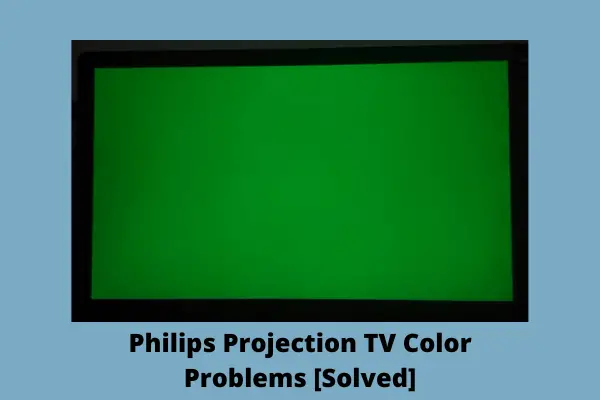
Whenever you face any color issue on the screen, first adjust the color setting. After rebooting your TV, adjust the brightness or contrast level.
Another quick solution can be Factory Reset. It can solve the issue in many cases. For more Philips projection TV color problem solutions, follow our below guide.
Table of Contents
Philips Projection TV Color Problems [5 Easy Solutions]
Today we have brought to you a better understanding of the Philips projection TV color troubleshooting guide here. So, just read through the article till the end.
Note: You can also read our ultimate solution guide on how to fix all the common problems with your Philips Smart TV by yourself.
1. Philips Projection TV Color Distortion Problem
Among color issues, Philips projection TV color distortion is the most common problem. It is mainly caused because of a faulty wire connection, wrong input source, or grimy ports.
Wrong color settings can also create this issue. The magnet in the speakers will have a strange effect if you have positioned the speakers too close to the TV screen.
Solutions:
To get the best solution to this issue, follow the below steps.
- Check all the wiring connections of your TV and the cable box.
- Hook up the cables properly and push them to the port until they feel tight.
- Check if all the cables are input correctly and clean dust from the ports.
- Try to adjust the brightness, contrast, or sharpness level. See if the color distortion is solved now.
- Upgrade your TV software.
- Try to avoid low-energy lighting near the television set.
- Keep the surround speakers away from the TV.
- If still, the problem occurs, it can be a faulty mainboard or the T-con board. Change the board with the help of experts.
2. Fuzzy and Blurry Picture On Philips Projection TV
This issue mainly causes malfunctions in wiring connections. Wrong picture settings, not using high-quality cables can also cause this issue.
When the screen is blurry or looks washed-out, green or blue images that have halos or tinted pictures are the symptoms of bad CRT coolant.
Solutions:
Follow the below steps to see if these steps can solve the Philips projection TV color-losing issue.
- First, check all the cables. If you find any defects, replace the defective ones.
- Ensure all the cables are on the correct input source.
- Adjust the brightness, color sharpness, and contrast level of your TV.
- If you’re using a cable box, you can improve your picture quality by using high-quality HDMI cables.
- When the issue still continues, look through the blue and green CRT tubes when the screen is on.
- Clean the green and blue tubes if it looks cloudy or milky.
- Check if it’s as clear and sharp as the red CRT tube because the red one usually can’t damage.
- If not, be sure it is contaminated. Now you have to change the coolant fluid. Better not to do any more adjustments and contact the experts.
3. Red And Blue Colors Aren’t In Sync On Philips Projection TV
If you’re facing a Philips rear projection TV red or green outline issue or yellow and orange colors, you can attempt to adjust the convergence option of your TV.
When Philips projection TV colors are messed up, the screen looks 3D, has color outlines, and one or more color isn’t adjusted, it can be a convergence issue. So, make convergence adjustments on your Philips rear projection TV for a fine-tuned picture.
Solutions:
Attempt the steps as follows:
- Perform a power reset on your TV.
- Check all the wiring connections if they are securely connected to the TV.
- Also, ensure enough power supply to the TV.
- When Philips projection TV color is missing occurs, from the Setup menu, select Manual Convergence and press OK.
- On your TV, if images have red outlines, select Converge Red. Adjust it until the color outline is gone.
- In the same case, select Converge Blue if the image on your TV has blue outlines.
- If the issue persists, means if there are still colored outlines, convergence adjust controls not working, and one color is shading with color distortion or blurry yellow tint on the screen, it can be convergence circuit failure. You now need to replace it.
- You should get the experts to help with this purpose.
4. Philips Projection TV Green Screen & Blue Screen Problem
Philips projection TV screen is totally green or blue can occur because of external devices or for the incorrect input source.
When the video format of the external device doesn’t comply with the television supporting video formats, Philips rear projection TV color blue screen occurs.
Three CRT tubes in the TV maintain color on the screen. In your case where you have the Philips projection TV color green problems, it could be a damaged green tube or the voltage of the tubes is too low.
Solutions:
Go through the below steps to check out the solutions.
- First, ensure fine cable connections. Replace the damaged ones.
- Disconnect your TV from the wall outlet and leave it unplugged for a while.
- Also, disconnect the cables from the ports and plug them back. Clean the ports before plugging them back in.
- Hook all the cable connections into the correct input source.
- If you are using any external devices, disconnect all the devices and check if they can solve the issue.
- If the screen is still blue or green it may mean the blue or green CRT tubes are damaged and need to be replaced.
- With better solder experience and proper guidance, you can replace the CRT tubes. It could be difficult so you may need the help of experts.
5. No Color On Philips Projection TV
No color on the screen is one of the color problems that users face occasionally. At this point, if the cables are not the correct input source or if defective cables can cause the issue.
In the case of a Philips projection TV color black and white or there is Philips projection TV color white screen, it can be shattered color wheel. To project the color on the screen, this wheel runs very fast in front of the lamp.

Due to overheating it can be brittle over time. Philips projection TV color fading is also a sign of a dying DLP lamp. No picture on display can also cause when the DLP lamp on the TV to stop functioning.
Solutions:
- As with any other problem, first power reset your TV.
- Unplug all the power cords and plug them back tightly after a few minutes.
- Also, ensure the cables are on the correct input source.
- Now press the Menu button on your TV and check whether it appears with colors or black and white.
- If no solution is found, you may need to change the color wheel in front of the lamp or have to replace the DLP lamp.
- If you’re an expert in soldering TV, change the DLP lamp. Otherwise, take the help of the manufacturer.
FAQ:
How do I make my projection TV brighter?
Clean the projector’s lens, turn up the lamp level, and put it to its brightness output mode.
How do you fix a black screen on a Philips TV?
Unplug the Philips TV from the wall outlet and the external devices. Leave them unplugged for 5 minutes and reconnect the cord and the devices one by one.
What are the best brightness and contrast settings for the TV?
The setting should be Picture mode on cinema or movie, Brightness level 50%, Contrast 100%, Sharpness 0%, and Backlight whatever is comfortable
Wrapping up
Today we have spared no effort to present you with a comprehensive guide about the mentioned issue. Hope this article can help you to diagnose the issues with your TV.
You should also keep in mind that there can be more internal defection which can only be diagnosed by the experts. Still, If you have any more questions about this issue, please hurry to inform us. We’ll do our utmost to provide you with a better answer.
“Also read to know how to fix Philips TV white light flashing“

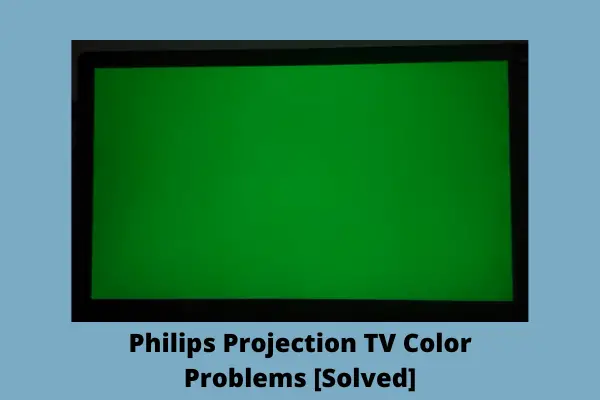
About Gonzalez
William Gonzalez is a passionate researcher & electronics expert who is dedicated to solve complex electronic issues. Plus, he has a passion for sharing his knowledge & expertise in this field with others. Well, he breaks down the complex technical concepts into simple terms & shares them with his readers so that they can easily troubleshoot the problems with their electronic products as well as save their pockets.