Toshiba TV red light blinks 3 times mainly due to your TV’s hardware failure, malfunctioning motherboard, defective power board, bad power supply unit, and outdated firmware. You should power reset your TV to fix its red light blinking hitch.
You should also replace the failed hardware components within your Toshiba TV, lousy mainboard, malfunctioning power board, and defective power supply unit. Also, update your TV’s firmware to get rid of this.
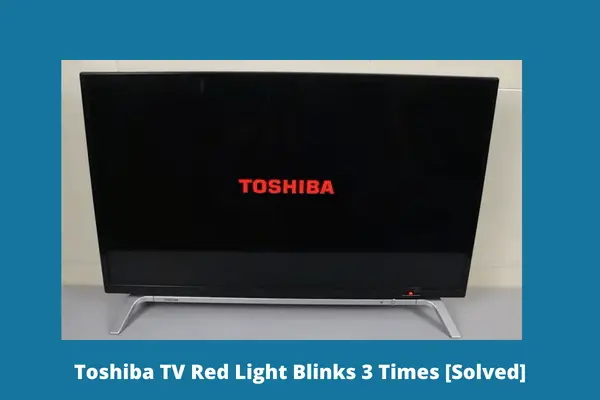
However, by reading the following article, you will learn about the detailed factors responsible for these above problems and their solutions. So keep reading.
Table of Contents
Toshiba TV Red Light Blinks 3 Times [5 Easy Solutions]
After turning on your Toshiba TV, it runs for 5 seconds, and then it starts blinking 3 times and shuts off. Again, after blinking 3 times, the TV screen goes back, or sometimes it becomes green. The major causes and solutions of it are:
Note: You can also read how to fix the Toshiba tv power light blinking problem.
1. Hardware Failure
Toshiba TV is made of numerous internal and external hardware parts. Each part is equally important for running your TV.
Now, if any of the hardware parts get damaged or hardware failure occurs, your Toshiba TV will start blinking power lights. The main reasons of it are:
- TV’s damaged internal components
- Faulty cable
- Blown fuse
- Defective capacitors
- Bad power board
- Lousy T-con board
- Damaged, broken, or dirty cooling fan
Solution:
After seeing your Toshiba TV power light blinking 3 times, first, you need to power reset your TV. There are two power reset methods.
Following the reset process, if your Toshiba TV still blinks red light and won’t turn on, then be sure that the hardware failure is the main culprit for this problem. Then follow the solutions below for fixing the troubles:
- Check for the TV’s internal damaged components and replace them.
- Replace or repair the faulty power board, blown fuse, bad cable, lousy capacitors, malfunctioning T-con board, and damaged or broken cooling fan
- Properly clean your TV’s dirty cooling fan and check its functionality.
2. Defective Mainboard
TV’s mainboard transmits analog and video signals to the T-con board by converting them into digital signals. And then, the motherboard projects the video signal onto your TV’s screen. The faulty board stops sending a signal to the TV and your TV fails to turn on.
As a result, your Toshiba TV starts flashing red light 3 times. The leading causes responsible for it are:
- Excessive electrical shocks or power surge
- Excess heat exposure or putting the TV in direct sunlight
- The physically damaged or faulty board itself
- Broken, melted, damaged, or burnt-out internal components
- Faulty capacitors
- Defective or loose wiring connection
- Faulty circuit board
- Overheating (multiple appliances are operating simultaneously and continuously. The power supply is running at maximum output)
- TV motherboard fails due to normal aging and wear
Solution:
Check your Toshiba TV’s motherboard and then replace it if it is faulty. The other ways to solve the above hitches are:
- Install voltage stabilizer to tackle the sudden power surge or outage issue
- Make sure your TV is not enduring excessive heat or humidity
- Replace the physically damaged board, bad capacitors, faulty cable and wiring connection, worn out or old board, and faulty power circuit board
- Check your TV mainboard’s internal components and find out the broken, burnt-out, or damaged elements and replace them.
- Avoid operating multiple appliances simultaneously in a single outlet. Also, don’t run any electric appliances for an extended period.
3. Faulty Power Supply Board
The malfunctioning power supply board in the TV causes different troubles, including the red light blinking 3 times, 5 times, and 10 times, the TV not turning on, the TV screen flickering, and many more. This board gets damaged mainly due to the following reasons:
- Power outage
- Damaged, broken, or faulty power supply board
- Blown fuse
- Electricity frequency variation
- Broken MLCC components
- Faulty electrolytic capacitors
- Cracked PCBs
- Damaged FETs, and ICS
Solution:
The power supply board within your Toshiba TV supplies power in its internal components. Thus you need to check whether it is perfectly working or not. If it is the culprit, replace the board immediately. The other solutions are:
- Ensure stable electricity in your home
- Install the dynamic voltage stabilizer for checking the voltage fluctuation and electricity frequency variation problem
- Replace the damaged or faulty power supply board, blown fuse, broken MLCC parts, bad electrolytic capacitors, damaged FETs and ICS, and cracked PCBs
4. Power Supply Unit (Circuit Board) Malfunction
The TV receives power from the circuit board and functions perfectly. The power circuit board transmits lower voltage in your television by converting from the higher voltage.
But the faulty power supply unit fails to convert the AC line voltage and your TV doesn’t get enough power for running.
Moreover, the defective circuit board causes voltage fluctuations and damages the TV’s internal parts. As a result, your TV starts blinking the power light 3 times. The factors responsible for it are:
- Damaged circuit board
- Burnt components
- Soldering problems
- The board exposed to excessive heat and humidity
- Old board
- Faulty capacitors or internal components on board
Solution:
When your Toshiba TV blinks 3 times the red light and won’t turn off, first, you should check its power supply. Unplug your TV’s cord from the outlet, wait for 2 minutes and then plug it back.
If your TV still doesn’t get the power to turn on, the faulty power circuit board is the culprit for the red light blinking. Solve the above difficulties following the ways below:
- Replace or repair the damaged or corrupted circuit board, its burnt components, old aged board, defective internal components, and capacitors
- Fix your power circuit board’s soldering issues
- Ensure that the power board is not exposed to humidity and excessive heat
5. TV’s Out-Dated Firmware
Another main reason why your Toshiba TV starts blinking red light 3 times is its outdated firmware. The current firmware version in your TV is no longer working because the TV Company has developed a new software version.
Solution:
Using newly updated firmware will solve this power light blinking hitch. On Toshiba’s website, you will find the new version.
However, Toshiba provides many lineups. So while you are searching for your TV’s updated software, ensure you are entering your TV’s model number.
Using the same model number will ensure you a compatible update, and you will be able to install it easily.
However, the updating process for Toshiba Android TV and Fire TV is different. Follow the guidelines below to know the details:
How To Update Toshiba Android TV Software
For updating your Toshiba Android TV’s software, follow the steps below:
- Go to your Toshiba Android TV’s Settings Menu
- Navigate to the menu list and select the “About” option
- Now select the System Update option.
- Then following the screen reminders complete the software update process
Following the above steps, successfully your computer’s software will be updated. And your TV’s 3 times red light flashing problem will be solved.
How To Update Toshiba Fire TV’s Software
So, if you operate a Toshiba Fire TV, then the previously mentioned updating steps will not work for your TV. For fire TV’s software updating, you need to follow the steps below:
- From the home screen of your Toshiba Fire TV, first, select the Setting option.
- Now choose either Device or My Fire TV option (Any of these two options may appear on your TV)
- Then choose “Check for Updates” or “Install Updates,” depending on which option your TV screen displays.
- Finally, complete the firmware updating process following the screen’s promptings.
Following the above steps perfectly means successfully updating your Toshiba Fire TV’s firmware.
The Ways To Power Reset Your Toshiba TV
The first step in fixing your Toshiba TV’s red light blinking issue is to power reset it. The reset process solves all the minor hitches, bugs, and glitches and fixes your TV’s light flashing trouble. You can follow the two different ways below to reset your Toshiba TV. Those are:
i) Method 1
Follow the steps below to perform the power reset in first way:
- Shut off your Toshiba TV and plug out its power cord from the outlet for 60 seconds
- Switch On the power button and hold it for 30 seconds
- Leave the button and re-plug your TV into the outlet.
- Turn your TV on, and the reset process is done.
After completing the above steps, check whether your TV’s red light flashing problem is solved or not. If not, you need to follow the second method.
ii) Method 2
The easy power resetting steps following the second way are:
- Turn off and disconnect your Toshiba TV from the main power supply source
- Keep the TV unplugged for 60 minutes.
- Once the waiting time is over, now for 60 seconds press your TV’s power button and hold it
- Hold the button constantly for another 60 seconds and re-connect your TV to the outlet while holding your TV’s power button.
Hopefully, after following the 2nd resetting way, your Toshiba smart TV will stop blinking the red lights 3 times.
FAQs:
How do I fix the Sound on my Toshiba Smart TV?
Press the Home button on your Toshiba TV remote and go to the Settings option. Now select Sound < Sound Output. Only the external speakers will be enabled through this setting, and it will disable your remote’s Mute and Volume buttons.
Does a Toshiba TV have a reset button?
Yes! Your Toshiba TV’s physical power button acts as its reset button. Hold your TV’s power button continuously until your TV screen displays the Fire TV logo, and then release the button. Now press the power button, quickly release it, and scroll through the options.
Why does my Toshiba TV keep going black?
Your Toshiba TV keeps going black because its backlight control is set to “Auto-Brightness Adjust.” Also the faulty cable connection, TV’s damaged internal components and defective power source cause this trouble.
Why is my Toshiba TV not working?
Your Toshiba TV is not working mainly due to the malfunctioning power supply board, bad power board or TV not getting enough power, faulty circuit board, the TV station facing a problem, etc. Initially to fix it, turn off your TV and for 30 seconds press and hold its power button to reset it.
Conclusion
So, now you know all those reasons why your Toshiba TV red light blinks 3 times. From now on you will expectantly detect and fix your TV’s flashing light trouble by yourself.
If you need to know anything more about this hitch, comment in the comment section. You will get a reply soon.

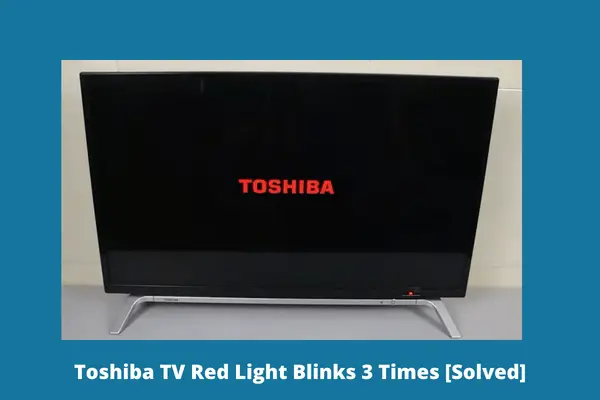
About Gonzalez
William Gonzalez is a passionate researcher & electronics expert who is dedicated to solve complex electronic issues. Plus, he has a passion for sharing his knowledge & expertise in this field with others. Well, he breaks down the complex technical concepts into simple terms & shares them with his readers so that they can easily troubleshoot the problems with their electronic products as well as save their pockets.