“Insignia TV red light flashes 5 times” is an error indication of a faulty internal circuit. When the Insignia TV shows abnormal conditions or exhibits a distinct change in performance, the TV indicates that it needs servicing.

Either the reason can be the flawed power supply board or the faulty mainboard. Issues from the other internal components can also be another major reason behind this error blinking.
Plus, we can’t ignore exterior issues like cable connections and internet connectivity glitches.
Power or hard reset can be done on the TV as a quick fix for the issue. You may need further troubleshooting if that fails to prove well.
That’s why we are going to cover all the aspects of Insignia TV red light flashes 5 times. Stay connected with our article till the end.
Table of Contents
- Insignia TV Red Light Flashes 5 Times [5 Easy Solutions]
- 1. Power Reset The Insignia TV
- 2. Cables & Internet Connectivity Glitch
- 3. Flawed Power Supply Board
- 4. Faulty Mainboard
- 5. Other Components Issue
- FAQs:
- Why will the Insignia TV not turn on?
- What is the lifespan of an Insignia TV?
- How do I reset the insignia Fire TV?
- Summing Up
Insignia TV Red Light Flashes 5 Times [5 Easy Solutions]
Before moving to the detailed troubleshooting guide, take a look at the below table, highlights all the possible reasons with quick solutions:
Note: You can also read how to fix the Insignia tv red light flashes 4 times.
| Probable Reasons | Possible Solutions |
| Minor glitches in the power supply | Power reset your Insignia TV |
| Cables, and internet connectivity issue | Check all cables & network connections. Replace the damaged one. |
| Flawed power supply board | Check the voltages on the power board. Examine the capacitors. Replace the non-repairable power board. |
| Defective mainboard | Find out the defects on the connectors and components of the mainboard. Replace the defective mainboard that is beyond repair. |
| Defects in internal components | Contact a professional for further repair and replacement. |
1. Power Reset The Insignia TV
When you get your Insignia TV with a blinking red light 5 times, sometimes the device is simply experiencing any minor glitches that can be resolved by an easy fix like a power reset.

The power reset will work as a diagnostic evaluation to get the TV back again to be functional.
How To Do A Power Reset On Insignia TV
Check the steps as follows to perform a power reset on your Insignia TV as a diagnostic evolution:
- First, turn off the Insignia TV & unplug the power cable of it. Wait for a minimum of 60 minutes. Then, press the power button on the side panel of the Insignia TV for 60 seconds.
- While holding the button, plug back your TV. Power up your TV directly to the wall outlet bypassing the power surge or surge protectors.
2. Cables & Internet Connectivity Glitch
Another major thing that can cause the Insignia TV red light to blink is a faulty cable connection or an internet connection glitch.

If the power supply cable isn’t connected properly or has any damage, the TV will blink red light like 5 times and can’t turn on.
Due to lack of internet connection, you can also face the Insignia TV red light blinking 5 times.
For instance, you might be trying to enter an app that requires a stable internet connection, but the process can’t be successful.
Whenever a blinking red light occurs, you have to verify all the cables of your Insignia TV to eliminate all the power issues.
Solutions:
Follow the below approaches to handle the cable & internal connectivity issue:
- Disconnect all the cables of your Insignia TV, including the power cable. Now inspect the cables and look for any visual damage.
- If you find any damage like bulge up or opened wire, repair the cable. Replace the damaged cable with the high-quality new one.
- Try different power ports while plugging back your TV. Ensure a snug fit of the cables with your TV.
- Check the network connection of the Insignia TV and make sure they are intact and functional. Reset your router.
- If you are using an ethernet cable connection, check the condition of that also. Ensure there is no interference between your Insignia TV and the router. Keep it close to the TV.
- If all the above methods can’t resolve the Insignia TV red light blinking red issue, move to our next step.
3. Flawed Power Supply Board
When the Insignia TV red light blinks 5 times and stops operating, this is a sign of some internal faults of the TV, making the progress of the TV malfunction. In this case, further diagnosing is necessary.
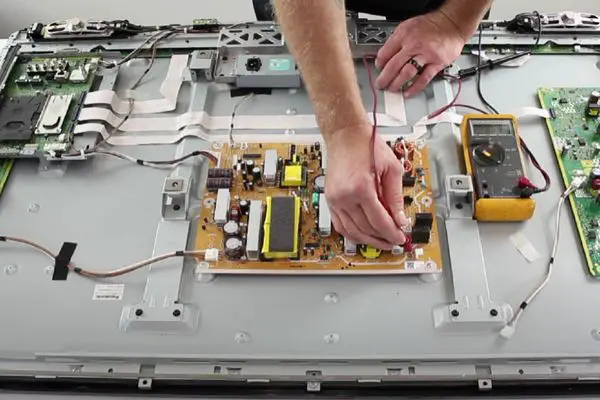
Most of the time, this issue happens due to a flawed power supply board. If there is any fault on the power board or any miss-out/ loss of voltage, the TV starts showing malfunctions and throws 5 times red light blinking error.
Solutions:
Go through the following procedures to check out the power board to resolve the persisting issue:
- Turn off your TV and disconnect it from the wall outlet. Place it safely on its back. Detach all the screws of the back panel and remove the back panel.
- First, check the connections of the boards of your TV. Check all the connectors and ensure they are snugly fitted to the chassis.
- If you find no issue with the connectors, move forward to further check the board.
- Using a multimeter, check the voltages on the power board. Also, check out its capacitors. If there is any fault on the power board, repair the faults.
- Replace the power board in case of the repair isn’t possible for it.
- Remove the bad power board by detaching all the ribbon cables and screws from it. Install the new power board in its place and put back everything securely.
Double-check everything before installing the back panel of your Insignia TV.
4. Faulty Mainboard
If you are experiencing a flashing red light issue on your TV, it is very possible that the mainboard of the TV has defaulted or it is no longer in functioning condition.

In both cases, it’s obvious that the mainboard of your TV requires repair or replacement.
Solutions:
First, you will check out whether the mainboard has any malfunctions. If yes, take further steps according to the malfunctions of the mainboard.
- Place the TV face down to have access to the back. Before doing any removal, make sure you have unplugged your TV from the wall outlet, and you have grounded it properly.
- Now remove the back panel by detaching the housing screws of it.
- Check the connectors of the mainboard to see if they are perfectly seated between the board and the chassis. Whether any of the connections are snug, fix them first.
- Then, check the capacitors or the transistors of the TV.
- While checking, if you find a defect in any component of the mainboard, be sure that it requires replacement or repair the tv mainboard.
- Repair the fault if you are inclined to it. If not, replace the mainboard.
- Detach the mainboard from the chassis. According to the model of your TV, place a new mainboard in its place, and hopefully, you will get rid of the blinking red light issue.
5. Other Components Issue
If you are still facing 5 times red light blinking on the LED indicator, we assume that there is a glitch on the other internal components of the TV.
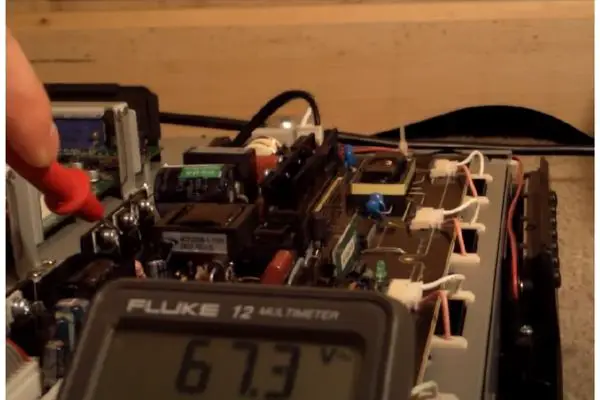
In this situation, you may need to check all the components that can probably be the culprit behind the red-light blinking issue on your TV.
Follow the below process of checking internal components to determine if they are the origin reasons for the red light 5 times blinking issue.
Solutions:
First, detach the back panel of the TV. After removing the back panel, check the boards of your TV.
Here, you have to find the exact board or components having malfunctions that need repair or replacement.
With the help of technical experience, you can easily fix the issue.
So, it’s better to call an expert as wrong servicing can do more harm to your Insignia TV.
They will diagnose what fault is happening in your TV and can identify the exact malfunctioning part.
FAQs:
Why will the Insignia TV not turn on?
If there is any issue with the power cable or in the inputs of the cables, the Insignia TV can’t power up or can’t turn on. This may also occur due to not having adequate power or excessive power on the unit.
What is the lifespan of an Insignia TV?
Under heavy usage, the Insignia TV can last up to seven years. However, with proper maintenance, it can last upward of ten years.
How do I reset the insignia Fire TV?
From home, go to the [Settings]. Now, move to the right and select [Device and Software]. Select [Reset to Factory Defaults] and further click on [Reset] to reset your Insignia Fire TV.
Summing Up
To sum up the whole article, we can say that 5 times red light flashing on Insignia TV can easily be solved if you are aware of the actual reasons with proper solving methods.
We hope that our article has become helpful enough to assist you in resolving the red-light blinking issue.
We have given our utmost to gather all the information about the error. Still, if there is any query, inform us through your comments. We’ll try to get to you ASAP.
Note: You can also read our guide on why Insignia tv blink codes and how to fix them.

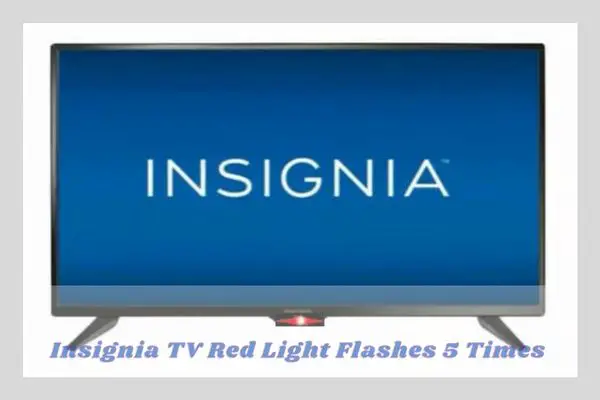
About Gonzalez
William Gonzalez is a passionate researcher & electronics expert who is dedicated to solve complex electronic issues. Plus, he has a passion for sharing his knowledge & expertise in this field with others. Well, he breaks down the complex technical concepts into simple terms & shares them with his readers so that they can easily troubleshoot the problems with their electronic products as well as save their pockets.