The baby unit’s signal is out of range, too much distance between the parent and infant monitor, baby monitor’s signal interference, channel issues, and choosing a different camera by clicking the options button accidentally are the main reasons for summer infant monitor no signal.
So if your summer infant monitor keeps losing signal, be sure that any of the above issues are the culprit.
This article contains all the effective solutions following which you can fix the above troubles. Sharply read this article, and you will surely be able to solve your infant monitor’s signal losing problem by yourself.
Table of Contents
Summer Infant Monitor No Signal [5 Easy Solutions]
Your summer infant video monitor loses signals randomly, and it’s not a good sign. Suppose you turned on your monitor’s screen to check the video, but you see the monitor has no signal. This is really annoying. The following reasons are responsible for it.
Note: You can also read the Summer infant video monitor troubleshooting guide.
1. Baby Unit’s Signal Is Out Of Range
Your baby unit’s signal is not within the range is one of the main reasons why your summer infant video monitor says no signal. The leading causes of it are:
- Frequency congestion
- Frozen picture
- Busy channels
Solution:
To fix your summer infant video monitor with no signal issue, make sure that the baby unit’s signal is within the range, and that the signal is working perfectly.
To ensure the signal’s perfect range and avoid busy channels, you need to reset your infant video monitor. The monitor’s reset steps are the following:
- Turn off both the parent and baby units and take off the parent unit’s battery
- For 1 minute, leave both the unit unplugged
- If Wi-Fi is available in your home, make its frequency busy by running a YouTube video or in other ways
- Wait for 30 -60 seconds, and then turn on the unit’s camera
- Make sure both the camera and parent unit’s antenna is in a vertical position
- Now finally, turn on your infant video monitor by plugging in the parent unit’s battery
If, after resetting your video monitor, it still shows the “Out of Range” message, you should follow the user or manual guide to relink the two units. Keep both the parent unit and baby monitor as close as possible during relinking.
2. Excessive Distance Between Parent And Baby Monitor
The parent unit and baby monitor’s excessive distance is another reason why your summer infant video monitor keeps losing the signal. Extreme distance between 2 units causes signal weakness.
Also, the transmitter fails to transmit higher quality signals and reliable performance because of too much distance between the units.
If the parent unit or receiver is too far from each other, the transmitter transmits a signal, but the receiver receives the opaque signal. As a result, the monitor says there is no signal in it.
Solution:
Move the parent monitor and baby unit closer. The minimum distance between the two units should not be less than 1 meter. Ensure that both the units are closer, and the parent unit sends a solid signal to the baby unit.
3. Signal Interference
2.4 HZ is the infant video monitor’s signal band frequency. If the other electronic devices also use the same signal band frequency, your baby monitor would not receive the signal properly because of the signal interference.
Using Wi-Fi, mobile, radios, cordless phones, or walkie-talkies near your baby monitor will hinder its perfect signal-receiving process. Using the same signal band at the same time causes frequency congestion.
Moreover, signal interference occurs if there are any interfaces or opaque structures between the two units.
Solution:
Avoid using the electrical or other devices near the infant video monitor with the same frequency level. Make sure that there is nothing creating frequency congestion between the units. Stop using mobile or seeing YouTube videos while your baby monitor is on.
Try to install the infant video monitor in your home away from other devices so that it receives the signal ideally. Move the other interfaces or opaque structures between two units so that nothing creates signal interference.
4. Station or Channel Issues
Sometimes issues with the video monitor’s channel or station cause signal loss problems. Due to channel crisis, sometimes your baby monitor may pick up other stations’ signals and lose the signal of its own station.
Solution:
Ensure that your infant video monitor is not facing any channel issues and it is perfectly working with its own signal.
5. Selected A Different Camera by Accidently Clicking the “Options” Buttons
Summer infant video monitor keep saying no signal if you choose a different camera in the monitor by accidentally clicking on its options buttons. You are allowed to select up to 4 different cameras.
If you select another camera, then the original camera (Camera 1) in your parent unit’s setting, obviously, your infant video monitor will get no signal.
Solution:
If you accidentally select a different camera, you should go back to your original camera setting again to get the signal. To get back to your actual camera setting, click on the remote’s middle button.
Then, get back to your Camera 1 by hitting the remote’s right or left keys. Again to get the signal back in your camera 1, you have to turn off the device and then turn it on again.
FAQs:
Why won’t my summer infant monitor turn on?
Your summer infant monitor may fail to turn on mainly because of the low battery, defective power source or electrical outlet, faulty baby monitor, camera, handheld unit’s improper connection, and many more causes.
How do I sync my summer monitor?
Move the camera and handheld baby unit to the identical area. Power ON both the handheld and camera units. Press the On/Off button and hold it for 10 seconds. Hold the switch as long as the unit repeatedly blinks blue light. Flashing blue light ensures the pairing mode of your camera.
Is there a way to extend the range of a baby monitor?
You can extend your baby monitor’s range in two ways. Either you can increase its power or increase the antenna’s efficiency. Both methods are constructive in developing your baby monitor’s range. In addition, the extending range will reduce the signal loss possibility.
How far will a baby monitor transmit the signal?
Around 1,000 feet is the general area for transmitting baby monitor signals. However, with an impressive field range and excellent audio, your summer infant video monitor can work within the home’s 150 feet, and it will also create no signal issues or outages.
How does the summer baby monitor work?
The summer baby monitor works just like your smartphone. You need to touch its screen simply, and you will be able to control all its monitors. The touch brightness and pan scan zoom features run on digital methods.
Conclusion
Now you know all those reasons why your summer infant monitor no signal issue creates. Optimistically, you will now instantly detect and fix your summer infant monitor’s signal troubles by yourself.
Still, if you fail to solve the problem, don’t hesitate to comment. We are always here to help you.

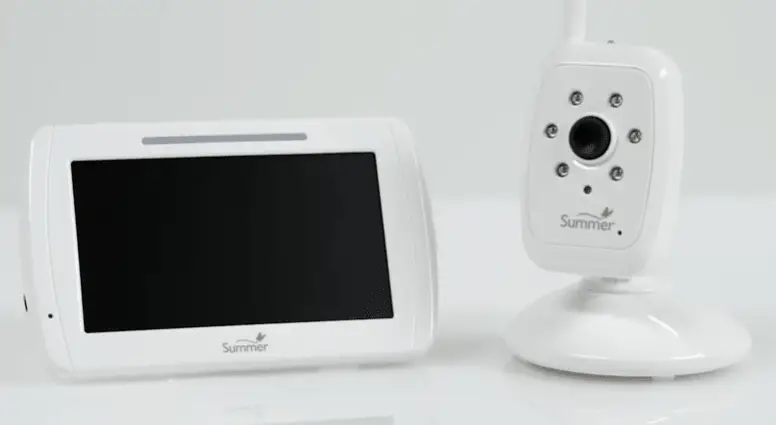

About Gonzalez
William Gonzalez is a passionate researcher & electronics expert who is dedicated to solve complex electronic issues. Plus, he has a passion for sharing his knowledge & expertise in this field with others. Well, he breaks down the complex technical concepts into simple terms & shares them with his readers so that they can easily troubleshoot the problems with their electronic products as well as save their pockets.