The most common reason for TCL TV Flashes On Then Goes Black is the power cycle issue between your TV and the electricity connection. Other major reasons are:
- Faulty power supply
- Backlight Board Problem
- Loose Wire Connection
- Software & Hardware Issues
- Faulty HDMI Connection.
You can check if this is the case by unplugging all cords between your TCL TV and everything else (except for power) for at least one minute and then plugging them back in. You also can power cycle the TCL TV or update your TV firmware problem.

Still, if you have difficulty with your TCL TV then read through this article where we will widely address every issue with step-by-step easy solutions.
Table of Contents
Quick Fixes For Tcl Tv Flashes On And Then Goes Black
| Method #1 | Power cycle TCL TV |
| Method #2 | Factory reset |
| Method #3 | Update your TV’s firmware software |
TCL Tv Flashing On Then Going Black [Reason + Solution]
Nowadays people convey that their TCL TV Flashes on then goes black frequently. It can be due to the following reasons; here we will address everything with solutions.
1. Power Cycle TCL TV
The first course of action in any solution for your TCL TV and remote is to power cycle them. This simple step is often overlooked, but it can solve a lot of common problems that you may encounter with your devices.
Power cycling means turning off the device and unplugging it from the power source for a few minutes before plugging it back in and turning it on again.
How To Power Cycle TCL TV? To power cycle your TCL TV, you have to do the followings:
- To begin the process, start by turning off both the TV and remote control.
- Next, unplug both devices from their respective power sources – this could be either an outlet or a surge protector.
- Please wait for at least two to three minutes before plugging them back in to ensure that all residual electricity has dissipated.
- Once you’ve waited, plug both devices back in, turn on your TV first, then wait for it to boot up completely before you turn on the remote control.
2. Faulty Power Supply
The most common reason for this type of problem is that the power supply unit (PSU) of the TV is faulty. The first thing to do is check the faulty power supply.
If the screen stays black, but you can hear voices, then it’s likely that your TV has a problem with its power supply or connections.
The power supply unit is what provides the power to the TV, and if it is not functioning properly, then the TV will behave in the manner that you are experiencing. The PSU is generally located on the bottom of the TV and is a square box.
Why does the power supply not work?
- Firstly, check if the fuse in your TV has been blown.
- Secondly, check whether there is any damage to your wall socket or power board.
Solution:
Fortunately, there are steps you can take to check and fix this issue.
- First, you should check the power socket, whether it is loose or not because sometimes it happens that the power socket has some loose contact, so it will cause the power cable not to charge.
- Second, you should check if the fuse in your TV is ok or not. If the fuse is blown, then the best thing to do is to replace it with a new one.
- Third, you should check whether the charging port is dirty. If the charging port is dirty, then you should clean it with a toothpick to make sure that the charging port is clean.
- Next, check all of the cables connected to your TV, including those from external devices like gaming consoles or cable boxes. Make sure they are securely plugged in and not damaged in any way.
3. Backlight Board Problem
The reason for a TCL TV gleaming on and then going black is usually due to a faulty backlight board. The backlight board is part of your television that lights up the screen and allows you to see what’s on your TV.
It’s usually located at the bottom of your TCL TV, but it may also be in other areas depending on how old or new it is and what model TCL TV you have purchased.
If you believe that this might be happening because of a problem with your backlight board, then we recommend following the below solution.
Solution:
To check the backlight of TCL TV you need a Flashlight. This process, also known as backlight checking with a flashlight, involves shining a bright light on the screen to determine whether or not there are any issues with the backlight that could be causing image quality problems.
To perform this test, simply turn on your TCL TV and find an image or video that should display normally. Then, use a flashlight to shine light onto the screen at an angle. If you see any areas where the brightness level changes or flickers, this is usually indicative of a problem with the backlight.
- First, turn off your TV and unplug it from the power source. Then remove the back cover of your TV using a screwdriver or another appropriate tool.
- Once you have access to the interior of your TCL TV, locate the backlight strips at the bottom or top of your screen.
- Now check if it is ok or not. If there is a problem, then you may need to replace the backlight board. As it is a complicated process to replace the backlight of the TV, we will recommend heading to an expert on this matter.
4. Loose Connections
If your TCL TV flashes on and then go black, the most likely cause of this problem is a loose wire connection. When you plug the TV into the AC power, the TV gleams on and then goes black. This is usually a loose connection problem.
To check for loose connections, you need to find out where the wires are connected to inside your television.
Check all wires that come from or go into any part of your TCL TV set if any of them are loose or disconnected (you may need someone else’s help), tighten them as needed.
Solution:
Follow the guide below to troubleshoot the loose wire connection problem.
Step 1: Check the connections of your TV. Remove the back cover and check the connections. Look for any that may be loose.
Step 2: Check the connections of your power cord. Remove the back cover and check the connections of your power cord. Look for any that may be loose.
Step 3: Check the connections of your remote. Remove the back cover and check the connections of your remote. Look for any that may be loose.
Step 4: Replace your power cord, remote, and the back cover of your TV.
5. Broadband Or Ethernet Cable Issues
If you are experiencing issues with the cable, it is likely that the matter lies with the cable. If you have recently moved or changed your router, then this could be the cause of your TCL TV sparkling on and then going black.
Solution:
The following are some of the most common problems that can cause your TCL TV to flash on and off:
- The Ethernet cable needs to be connected properly. Check if it is plugged in properly and securely.
- The Ethernet cable may be damaged or faulty, which could result in slow internet connectivity or no connectivity at all.
- Your router may not be providing enough power for all devices connected to it (including TVs), so try replacing old models with newer ones that consume less energy while still providing enough juice for all devices connected at once.”
6. Software Issue (TV Firmware)
Most of the new TCL TVs (under the 42-inch size) will flash on and then go black. This might be a software problem where the TV is trying to load an update, but the update failed.
The software is a new feature that allows the TV to connect to the internet directly and can be turned off in the Apps menu.
How To Firmware Update On TCL TV?
To resolve this problem, you will need to clear the update and then manually update the TV.
- This can be done by going into the TV settings and hitting the “menu” button, then going to “Software Update” and clearing the update, then the TV will automatically update.
- If you cannot access the “Software Update,” then you can try updating the TV manually by going through the TV settings and hitting “Menu,” then going to “Software Update” and pressing the “right” arrow key.
- Once you have done this, the TV should automatically update and start working again.
7. Hardware Issue
If your TCL TV flashes on and then goes black, then it is likely that there is a hardware issue with your screen. There are a few things that could be causing this problem:
- The screen is broken or cracked. If you have recently dropped your TV and damaged it, then the screen doesn’t work anymore.
- The HDMI ports are not working properly and need to be replaced by an expert technician who knows how to fix them (and isn’t afraid of taking apart electronics). If you need a different option, contact us today.
Solution:
This can be frustrating and disruptive to your viewing experience, but there are steps you can take to fix the issue.
- Firstly, make sure all cables are properly connected and check if your TV is receiving power. If the problem persists, unplug the TV from the wall outlet and wait for a few minutes before plugging it back in. If this still doesn’t solve the problem, it’s time to start troubleshooting further.
- The next step would be to open up your TV and inspect its hardware components. Look for any signs of damage or wear on parts such as capacitors or resistors. If you find any damaged components, replace them with new ones of equal specifications.
8. Disconnected Remote
If a TCL TV is blinking on and off or continually gleaming, this can be a result of a couple of different things. The first and most common is that the TV is disconnected from the remote control.
If your remote control is working, you may have a bad connection between your remote and the television, or the battery in your remote control may be dead.
Solution:
The solution to this problem is to check whether the remote control is working properly.
- Check whether the batteries are inserted correctly and if so, then try changing them with new ones to make sure that it isn’t a battery issue.
- If not, try using another remote control from another device, such as a DVD player or cable box, to see if it works on your TCL TV.
- If this doesn’t work either, then try cleaning off any dirt or dust that may have accumulated on top of your remote control (if applicable).
9. Faulty HDMI Connections
The most common reason for your TCL TV to flash on and then go black is that the HDMI cables are not properly connected. If you have recently moved the TV, then it is possible that the HDMI cable has been disconnected from either of its ends or from both ends, which may cause this problem.
If you are using an HDMI cable extension or a splitter with your TCL TV, it could also be causing this problem as well because these devices can create interference that causes interference in your signal transmission between devices such as smartphones and laptops to televisions (or vice versa).
Another possibility is that one end of your HDMI cable might be damaged; if so, then replacing it will solve this problem for sure.
Solution:
Luckily, resetting the HDMI connections is a quick and easy fix that doesn’t require any technical expertise.
- To get started, first turn off both your TV and the device connected to it.
- Next, unplug the HDMI cable from both ends, one end from the back of your TV and the other from whichever device it is connected to.
- After waiting for a minute or two, plug each end of the cable back in securely.
- Once you have reconnected everything properly, turn on both devices again and check if the matter has been resolved.
- If not, try repeating this process one more time to ensure that all connections are secure.
If you’re still unable to get a picture onscreen after checking all these things off above, there could be something wrong. This could be
1) The settings on both devices involved in transmitting video signals back and forth between each other. Or,
2) Something else entirely unrelated, like bad wiring inside either device’s case which prevents them from communicating properly over their respective ports/connections.
Solution For TCL TV Flashes On Then Goes Black: Reset TV To Factory Settings
Resetting your TCL TV to factory settings will reset all of the settings back to default, including the ones that caused it to sparkle on and then go black. This includes resets for pictures, sound, and even network settings.
- Press and hold down the power/home button on the TV until it turns off (you may need to hold this for 30 seconds)

- Unplug your TCL TV from its power source for at least 30 seconds or more if possible (this step is important because it allows any residual electricity in components inside of your set-top box time to dissipate).
- Plug back in using an electrical outlet near where you normally have access when using this television device – usually somewhere near where other devices such as computers are kept plugged into often enough so they don’t lose charge while sitting idle overnight without being used regularly throughout each day too much either.
- Then select the setting option right corner of your TV monitor. Or you can press the setting button on your remote.

- Now in the home screen option, you will see the “Reset” option press the Reset option.

- Now select the Factory Data Reset option.

- Then select “Erase Everything.”

- Now you put in your PIN number, which is 1234. Select OK
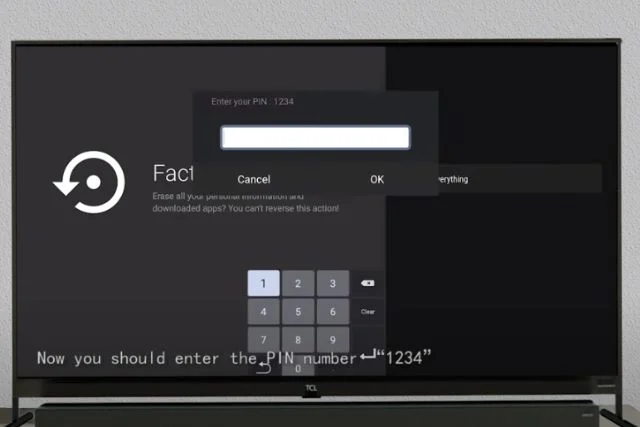
- Now your TV will restart automatically after some time.
If it still doesn’t work, you will need to contact TCL customer service so they can troubleshoot further via phone or email, depending on where you live, as well as what your warranty covers (if any).
Tips For Maintaining TCL TV Performance
Here are the key tips for maintaining TCL TV performance.
- Keep your TCL TV clean. A dusty or dirty screen can cause the display to dim and appear dull. Use a soft, dry cloth to wipe the screen occasionally, or use a slightly dampened microfiber cloth for extra cleaning power.
- Keep your TCL TV away from heat or moisture. Avoid placing your television near heaters or air conditioners, as this can cause damage to internal components over time (and even lead to fire). Also, avoid placing it in direct sunlight. The sun’s rays can damage sensitive electronic parts inside of your television’s casing over time as well.*
- Keep pets away from the area surrounding where you keep your television set up at home so that they don’t accidentally knock into it while exploring around. If there are young children running around who might want to explore what’s inside their older sibling’s room by themselves without supervision.
Then make sure they know not only how dangerous running into something like this could be but also what kind of punishment would follow if they did so anyway.”
FAQ:
Does A Tcl Tv Have A Reset Button?
Yes, there is a reset button on a TCL TV. The button is located on the back of the TV and is used for factory resetting the TV. The location of the reset button is indicated by the red circle.
Can A Bad HDMI Cable Causes Tv To Turn Off?
A bad cable means the cable does not work well at all; it might be cracked, broken, or has bad contact. This will cause the HDMI cable to lose connection to the TV and cause your TV to turn off.
What Are The Signs Of A Bad HDMI Port?
One sign of a bad HDMI port is no signal or picture display on the screen. Another sign is intermittent connectivity like disconnecting or flickering on and off while connected to the TV via HDMI. You may also experience audio issues if there’s something wrong with your TCL TV’s HDMI port.
Conclusion
This article provides a possible cause for a TCL TV flashing on and then going black. Repairing the power supply, Firmware updates from time to time, and repairing backlight board issues will give you the perfect solution for your TCL TV’s problem. If you have more queries, don’t hesitate to hit the comment box. We will be happy to help you ASAP.


About Gonzalez
William Gonzalez is a passionate researcher & electronics expert who is dedicated to solve complex electronic issues. Plus, he has a passion for sharing his knowledge & expertise in this field with others. Well, he breaks down the complex technical concepts into simple terms & shares them with his readers so that they can easily troubleshoot the problems with their electronic products as well as save their pockets.