There has a common query among Dynex users that the Dynex TV goes black. The major reasons behind this problem are a faulty power supply, an incorrect input source, and the defective mainboard of TV.
Also, if the TV is running through outdated firmware or there has a broken backlight, the TV triggers the same issue.
Doing a hard reset on the TV or updating the software version is a great way to resolve the issue before attempting the other fixes.
However, users need a complete guide to fix the problem effectively. Read through the below comprehensive Dynex TV troubleshooting guide to get the best solutions.
Table of Contents
Dynex TV Screen Goes Black [7 Easy Solutions]
Throughout this article, we have figured out all the responsible factors behind this problem and their quick solutions. Let’s start.
Note: You can also read how to fix Sanyo dp46849 screen problems.
1. Faulty Power Supply
If your TV has no picture and is continuously going black screen, be sure there have fluctuations in the power supply.
To operate the TV, there needs an efficient power supply. Degradation in electric supply occurs the issue. Now learn what causes a faulty power supply.
- Defective power cord
- Faulty cable connection
- Short-out wall outlet
- Faulty video and audio settings
- Improper cable connection
- Defective HDMI cable
- Damaged power adapter
- TV is connected through a surge protector
- Dead power cord
- Damaged wiring connection
- Malfunctions of the connected external devices.
Solutions:
- First, disconnect the TV power cord from the wall outlet.
- Measure the voltage reading of the electrical source using a volt-meter
- Check out the cable connection between the external sources and your TV. Replace the defective cables. Ensure there are no loose connections.
- Also, make sure that the power cable is in good working conditions.
- If the issue is related to a broken HDMI cable, replace it.
- Replace all the damaged wiring.
- Finally, connect your TV directly to the wall outlet instead of using a surge protector. It will be better to connect the tv to a different electrical source.
2. Reset The Dynex TV
If there have no glitches on the power supply, there may have software bugs on your TV. A hard reset on the TV will prove well. It will assist in diminishing the bugs and unresponsive factors that are causing the issue.
Sometimes, it eliminates the bugs that are associated with the TV hardware. However, without any more delay, do a hard reset on your TV. Here are the steps to reset your Dynex TV.
How To Reset The Dynex TV
- First, unplug the TV from the electric source.
- Press the Volume + and Volume – buttons simultaneously from the TV side penal.
- Continue holding the button at least the count to 5.
- Or, you may press the power button for 5 seconds.
- It will do a hard reset on your TV.
- Plug the TV and turn it on. The screen should come on.
3. Input Source Problem
An incorrect input source seems to be another root reason the TV’s screen is going black. If the source device is not powered up well, your TV could display a black screen issue.
Sometimes, the problem starts due to mismatching the input connections with the correct number of ports. However, in this troubleshooting stage, you have to check out the input source settings on the TV.
Solution:
- Press the “Source” button on the remote control.
- Then, navigate the input settings from there.
- Now, check out all the set inputs in the settings.
- If there have any fault, change out the input source by pressing the channels up or down button.
- In short, you have to make sure that the external devices are connected to the correct input to solve the black screen issue.
4. Bad Motherboard
A faulty motherboard and its entire broken elements would be one of the main reasons behind the TV’s black screen problem. No picture but sound is coming, or the green light is on is a symptom of a defective mainboard.
There may have one or two defective capacitors swelled up or damaged capacitors. This time, you have to inspect the mainboard and examine the elements deeply
Solutions:
- First, unplug the TV for safety cautions.
- Now, unscrew the back panel of the TV.
- Locate the mainboard there.
- In the middle of the mainboard, you will find capacitors in cylindrical or spherical shaped.
- If you are noticing any of the capacitors have bulged or swollen, be sure it could be the cause of the problem.
- De-solder the bad capacitors and re-solder the fresh new ones.
- Also, check out the voltage reading of the board. If you find that the values are too low, Repair or replace the entire mainboard.
5. Outdated Firmware
If the TV screen goes black after powering on the TV, there may have an outdated software issue. The problems start with running the TV on outdated software for a long time.
It will not only affect the functionality and features but also catches various bugs on your TV. However, TV’s black screen can be solved by updating the firmware of your TV. Here are the steps for updating Dynex TV firmware:
Solutions:
- First, you will need an updated TV software version for Dynex TV.
- For this, connect the USB drive to your computer.
- Visit Dynex Support and Service website on the web browser.
- Enter your model and find links to updated firmware.
- Save and download the file to the USB flash drive.
- Now, connect the USB flash drive to your Dynex TV.
- The TV will automatically initiate the firmware update process on its own.
- Wait for a short while until the firmware update is finished.
6. Broken Backlight
In most cases, a broken or defective backlight is the culprit behind the TV screen malfunctioning. The backlight is an essential component of the TV. The main function of this component is to change the intensity of the lighting source for the TV.
If somehow, the backlight circuit shorts out or breaks, you will not find the image on the TV screen. Anyway, before changing the backlight, you have to go through a short test to confirm the fact.
Solutions:
- To test the backlight, take a flashlight.
- Take the flashlight to the very closest to the TV screen.
- Now, look at the screen very deeply.
- If you see the image though it is faded, be sure the reason is a broken backlight,
- Anyway, you have to replace the defective backlight.
- Connect professionals for precisely doing this.
7. Internal Hardware Defect
If all the above troubleshooting steps have been ruled out, there have a high possibility of an internal hardware defect behind this issue.
The problem may occur from the malfunctioning of the electromechanical components or hardware failure.
So, to determine that particular issue, you will need the help of an expert hand. You will have to contact Dynex TV manufacturers or technicians to seek further suggestions.
FAQs:
How to factory reset the Dynex TV?
To restore the TV to factory default settings, go to TV Menu and then Settings. Select Reset and then Reset to Default. Finally, press “Enter “to start the resetting.
Why does my Dynex TV keep shutting off?
If your TV is turning off randomly by itself, be sure there may have enabled Sleep time mode. Otherwise, the problem is more likely related to a faulty power supply and a defective HDMI-connected device.
Where is the reset button on a Dynex TV?
In most of the Dynex models, there features a reset button on the backside of the TV. If your TV has not any physical reset button in the TV body, press the power button for five seconds while unplugging the TV.
Wrapping It Up
Hopefully, now you know the complete details about the Dynex screen problem. We can expect that you will easily fix your TV issue by following the above well-proven guide.
But if you face any trouble in understanding any of the discussed facts, don’t hesitate to let us know through comments. We will get back to you ASAP.

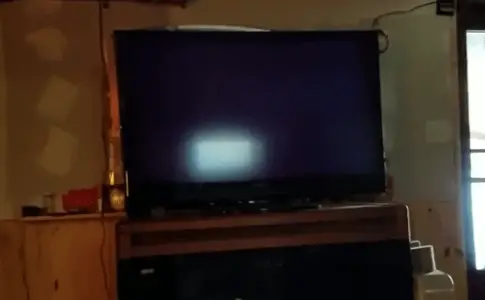
About Gonzalez
William Gonzalez is a passionate researcher & electronics expert who is dedicated to solve complex electronic issues. Plus, he has a passion for sharing his knowledge & expertise in this field with others. Well, he breaks down the complex technical concepts into simple terms & shares them with his readers so that they can easily troubleshoot the problems with their electronic products as well as save their pockets.