Hisense TV red light blinks 6 times mainly due to the defective power supply board, faulty IR sensor, bad main board, malfunctioning T-con board, and burnt LED on the LED strip. Also, the outdated software and the active standby mode cause this hitch.
Reset your TV first to resolve this 6 times red light flashing problem. If your TV power light still flashes, you should replace the faulty hardware like the PSB, T-con board, main board, LED strip, etc.
So to know more about what else you should do to fix all the above problems, go through our article sharply.
Table of Contents
Hisense TV Red Light Blinks 6 Times [7 Easy Solutions]
The major factors that cause 6 times red lights flashing on your Hisense TV and their quick solutions are:
1. Faulty Power Board
The power board malfunction is one of the major reasons for which your Hisense blinks 6 times. The PSB generates 5V standby voltage in your TV and then sends this volt to the motherboard.
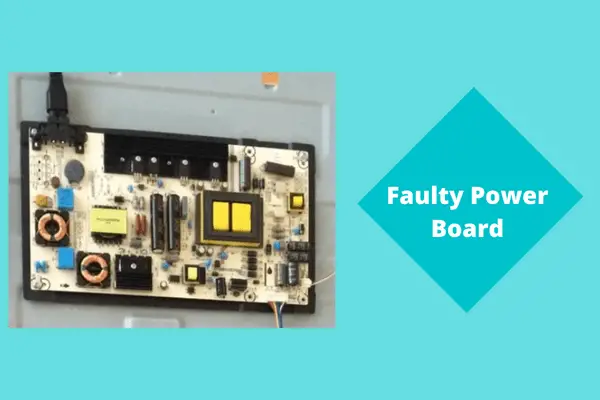
Thus by converting voltage, the PSB controls your TV component’s entire power circulation. So, when this board becomes faulty, your TV blinks the red light 6 times. The leading causes behind it are:
- Power surge
- Faulty resistors
- Bad electrolytic capacitors
- Broken MLCC components
- Overheating TV
- Corroded FETs and ICS
- Lousy transformer
- The power supply board is charging excessive power
- The melted, worn-out, or faulty internal components on board inside
Solution:
Open your TV’s back panel, and the heaviest board inside it is the power board. Now check the board and replace it if required. To replace the PS board, disconnect all the cable connections.
And unscrew all the screws that hold the TV panel and board. Then replace the old one with the new one. The other effective solutions are:
- Install voltage stabilizer to prevent power surge and voltage fluctuations
- Replace the bad resistors, lousy electrolytic capacitors, corroded FETs and ICs, broken MLCC components, and the malfunctioning transformer
- Make sure your TV’s PSB is not charging high power behind capacity.
- Check and replace the board’s internal parts.
2. Defective IR Sensor
If your Hisense TV’s Infrared Sensor (IR) becomes faulty and stops working, your Hisense TV will blink red light 7 times. The leading causes of it are:
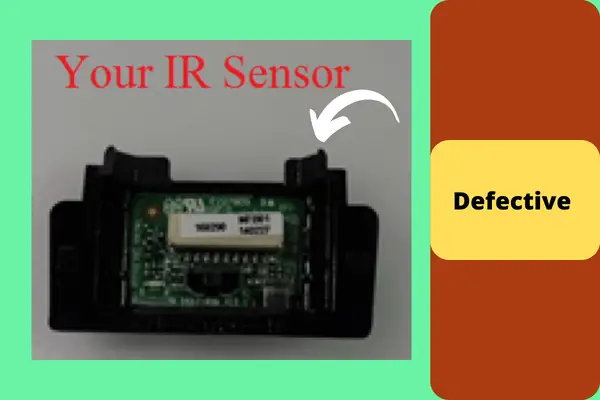
- The remote control is not set correctly to control your TV
- Dirty or blocked IR sensor
- Placing any object between the TV receiver and remote control blocks the signal passing path
- Non-functioning remote
- Remote’s dead or damaged batteries
Solution:
Following your Hisense TV manual, locate your TV’s IR sensor. Then check the sensor and replace the faulty one.
After replacing the sensor, power cycle your TV. Unplug your TV for 15 minutes and then re-plug it. The other solutions are:
- Ensure that the remote is appropriately set to control your TV
- Using compressed air removes the sensor’s dirt
- Make sure there is no object between the TV receiver and remote control and remove the IR sensor blockage
- Replace the faulty remote and remote dead batteries
3. Malfunctioning Main Board
Another responsible factor for which your Hisense TV power light blinks 6 times is the faulty motherboard.
When the power board and main board’s connection become damaged, your TV will not function properly. The causes of damaged motherboard are:
- A power surge or high voltage fluctuations
- Physically deteriorated, the worn-out or defective board itself
- Board’s faulty internal components
- Short circuit in the board
- Faulty wiring or power cable disconnection causes insufficient power supply inboard
- TV overheating
- Loose wire connection
- Defective electrolytic capacitors
Solution:
If your Hisense TV won’t turn on red light flashes 6 times, you should first reset your TV.
After resetting, you should check your TV’s mainboard when your TV flashes again. Inspect and replace the faulty board. The other solutions are:
- Tackle high voltage fluctuations, short circuits, and power surges by installing a voltage stabilizer
- Replace the physically damaged, worn-out internal components, faulty wiring connection, and bad electrolytic capacitors
- Tighten your board’s inside wire connection
- Make sure your mainboard is getting sufficient power.
4. Bad T-con Board
The defective T-con board causes your Hisense TV’s display distortion. As a result, your TV screen fails to display a clear picture, and the TV fails to turn on.
Your TV’s T-con board is connected to the circuit board and the LCD panel. Thus, when the T-con board becomes defective, your TV starts flashing the red light 7 times. The causes of its malfunction are:
- Power fluctuations or power outage
- Board’s faulty internal components
- Bad capacitors
- Blown fuse
- Damaged or faulty wiring connection
- Burnt board due to overvoltage
- Inappropriate voltage supply in the t-con board
- Connector’s faulty cable connection
Solution:
The completely failed T-con board will result in no video on your TV, and your TV’s red light will flash.
Through factory reset, you can try to fix your TV’s T-con board. If resetting doesn’t work and your TV’s red light still flashes 6 times, you should replace this board.
After replacing the T-con board, unplug your TV for 10 minutes. And for 60 seconds, hold down your TV’s power button. Then plug back the TV and turn it on. The other solutions are:
- Make sure your TV is not running during a power surge
- Replace the defective internal parts on board, blown fuse, lousy capacitors, faulty wiring connection, and burnt board
- Ensure the T-con board is receiving adequate voltage
- Check and ensure the connector’s perfect cable connection
5. The Burnt LED On LED Strip
A LED strip has several LEDs. If any LED becomes burnt or damaged, you will experience Hisense TV flashing red light. The root factors that led to this hitch are:
- High electricity frequency variations
- Circuitry issue or short circuit
- Broken, damaged, or lousy backlight
- Power surge
- Faulty backlight inverter
- The LED driving circuit fails to supply the sufficient voltage
Solution:
Check your TV’s inside LED strip, and one by one, check each light. Find out and replace the faulty one. However, the other fixing ways of the above troubles are:
- Install voltage stabilizer to reduce voltage variations and short circuit
- Replace the broken or bad backlight, & defective backlight inverter
- Ensure the LED driving circuit is supplying the adequate voltage
6. Outdated Software
When your Hisense Smart TV software becomes out of date, it starts malfunctioning. Your TV won’t turn on and starts flashing the red light 6 times.
Solution:
Update your Hisense TV software. The updated software version will be available on the Hisense TV website.
7. TV Is In Standby Mode
The active standby Mode is another reason why your Hisense TV power light blinks 6 times. Using the remote control, check whether your TV LED works or not.
If the power light responds to the remote, but the TV is not turning on, then the flashing red light means the standby mode is on.
Solution:
Go to your Hisense TV’s settings option and turn off its standby mode. To turn off your Hisense TV’s standby Mode go to Menu < Settings < Advanced System and then turn off the “Power LED” option.
How To Reset Hisense TV
You should first reset your TV to fix your Hisense TV blinking codes. The easy resetting steps are:
- Disconnect your TV from the wall socket, but turn the TV off first
- Separate the power cable from your Hisense TV’s back and perform a power cycle on it
- Wait 1 minute and plug back the cord to the back of your TV and outlet
- Turn on your TV, and the reset is done
FAQs:
How do I fix my Hisense TV when it won’t turn on?
Unplug your TV from the outlet, wait for a few minutes and then plug it back. Check and replace the damaged cables, bad main board, and lousy PSB if your TV still doesn’t turn on.
What to do when your TV turns on, but the screen is black Hisense?
First, power cycle or restart your TV. Then, fix your TV’s picture or display-related problems. Check and replace the internal circuit boards, damaged HDMI cable, and faulty internal parts.
What are the common problems with Hisense TV?
Hisense TV’s common troubles are TV won’t turn on, TV has no sound, TV’s LED indicator is blinking, TV’s flickering screen, TV’s black screen, and repeatedly TV turn on and off.
Final Words
So, nothing is unknown to you now, for which your Hisense TV red light blinks 6 times. If your Hisense TV starts flashing the red light, first detect the issue and then solve it following our guide. In case you need any help, comment and we are always there to help you.

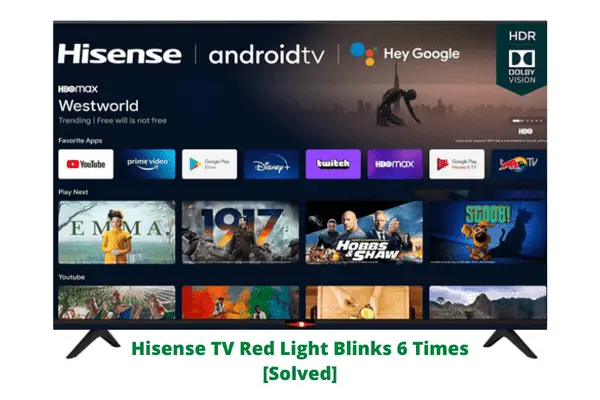
About Gonzalez
William Gonzalez is a passionate researcher & electronics expert who is dedicated to solve complex electronic issues. Plus, he has a passion for sharing his knowledge & expertise in this field with others. Well, he breaks down the complex technical concepts into simple terms & shares them with his readers so that they can easily troubleshoot the problems with their electronic products as well as save their pockets.