The major reasons behind Hisense TV volume going down by itself include a stuck button on the remote, a stuck tv control switch, malfunctioning board volume control, and shorted capacitor with the audio circuit on the mainboard.
When the problem persists, resetting the audio setting will prove well. Also, firmware updates and resetting the TV into factory settings will be the worth step. Don’t panic! Here we are going to discuss the matter deeply.
Table of Contents
Hisense TV Volume Goes Down By Itself [7 Best Solutions]
Troubleshooting this problem will not be like a hard nut to crack if you know how to apply all the corrective approaches accordingly. To think about this, we have doctored our below guide with well-researched facts.
1. Bad Remote Control
If you are troubled with the constant sound goes down issue, note down that the TV remote control can be the main culprit behind this.
Basically, we control almost all the TV programs using the remote. Sound increasing or decreasing is also under the control of the remote. The root causes are:
- Dead batteries
- Stuck remote control button
- Inside hardware issue
Fix this complication by following the below steps:
Solutions:
- Take your remote and remove the battery cover from the back.
- Now, remove the batteries out.
- Then ply the back cover of the remote and disconnect the remote into the connected two parts.
- Separate the rubber remote button and circuit board.
- Take a cotton bar and dip it into alcohol.
- Start cleaning the button from the back surface. Make sure you are cleaning each of the button’s backs.
- Clean the circuit board in the same way.
- Finally, reassemble the remote and put the batteries back in place.
2. Stuck TV Control Switch
After confirming well working of the TV remote control, it is highly possible that the control switch is getting stuck.
In this case, the control switch is stuck in one position, and that creates a malfunction to continue the TV’s program. To resolve the issue, quickly go to the TV and fix the control button.
Solutions:
- Move the switch up and down to free it from sticking.
- You will find the button at the bottom of the TV. But it varies from model to model.
- Repeat the same format twice or thrice.
- Leave the switch when you ensure that it is free from stuck.
3. Reset the Audio/Sound Setting
Resetting the audio is a worthwhile step if still, the same issue is persisting on your TV. A reset will assist in setting the sound into the factory default settings.
Also, it will start quite fresh with the sound sounds after this. Most importantly, it will fix some minor glitches that are responsible for this malfunction.
How to Reset the Sound Settings on Hisense TV?
- First, press the “Home” on your remote.
- Now, go to the “Settings” option using the down arrow button.
- Then move to the right and go down to the “System.”
- Move the right again and enter the “Advanced System Settings.”
- You will find the “factory reset” option there.
- Move the right and press on the “Reset TV audio/picture settings.”
- The audio setting on your TV is now reset.
4. Malfunction of Board Volume Control
Board volume control system malfunctioning seems to be the most common reason for TV that is automatically lowering volume.
To fix the issue with your Hisense TV, you need to unplug the board volume control. Here are the instructions that will assist you in performing this with ease:
Solutions:
- Turn off your TV and unplug it from the wall outlet.
- Remove the back panel of your TV.
- Now, you have to locate the onboard volume controls over there.
- You may take help from the manual of your TV’s model for this.
- After locating the controls, you just need to unplug them.
- When you have completed this, connect the back panel of your TV and reassemble the unit.
- Now, plug the TV back and turn it on.
- Check the volume using the remote control.
5. Factory Reset the TV
If all the above steps are still unable to fix the sound issue, this is the time to factory reset your TV. After this, your TV will return to its factory default settings.
A factory destroys all the malfunctions from the TV effectively. We can hope for a well-perform sound system after a hard reset on the TV. Follow the below-assigned steps to reset your TV.
How To Factory Reset Hisense TV?
- Turn your TV off and unplug it from the wall outlet.
- Now locate the power button from the back of the TV. Also, there is another power button on the bottom of the TV.
- Press and hold the button. You have to keep pressing the button for about 30 seconds.
- After that while, plug the tv back into the wall socket and turn it on.
- You can reset your TV from the TV menu. Follow the guide:
- Go to “Home” to navigate all the menus.
- Now, select “Settings.”
- Scroll down and go to “Device Preference.”
- Select the “Reset” option.
- Finally, select “Reset Everything.”
- This will hard reset your TV.
6. Bad Mainboard
A bad mainboard is another root cause if your TV’s sound goes down constantly. There may have been a shorted capacitor within the audio circuit. It creates obstacles in performing the sound program fluently.
Once any capacitor is gone into a short circuit, it fails to continue the same program in the form of that specific field. Now, you may have a query about how to know if the TV capacitor is blown. Here are the quick signs:
Solutions:
- Turn off your TV and unplug it from the wall socket.
- Now unscrew all the screws from the back of your TV and disconnect the back panel.
- Locate the mainboard and the capacitors inside it.
- If you find any of the capacitors are blown from the top or slightly bent outwards rather than flat, be sure it has got defects. Immediately you need to replace the caps to resolve the issue.
- Contact the manufacturer to replace the capacitors.
7. Update the Firmware
The final step is to update the TV with the latest firmware. It will be highly effective if you have not updated your TV for so long.
When there are software malfunctions on a TV, it is an indication that you need new firmware. So, without getting late, start the updating process:
- Before starting, make sure your TV is connected to a stable and strong internet connection.
- Now, go to the “Settings” menu of your TV.
- Go to the “Support” option.
- Now, navigate the “System Update.”
- Then, select the “Check Firmware Update” bar.
- If your TV needs new firmware, it will start installing it automatically.
FAQs:
Why is my Hisense Roku TV not responding to the remote?
A malfunction of the remote control is an indication of drained batteries. Also, blocked remote control terminals or jammed remote buttons are reasonable. Start troubleshooting by resetting the remote.
Why is my Hisense TV blinking red?
The malfunctioning of the power board is the responsive factor behind this complication. Also, faulty power supply, swelled-up capacitors on the mainboard, and entire hardware problems can cause the same issue.
Final words:
Hopefully, the volume repeatedly decreasing on the TV will not trouble you from now. You just need to apply our step-by-step procedures sensibly.
If you face troubles while applying any of the above-suggested steps, leave a comment below. We will come back to you as soon as we can.
Note: You can also read how to fix Denon receiver volume changes by itself.

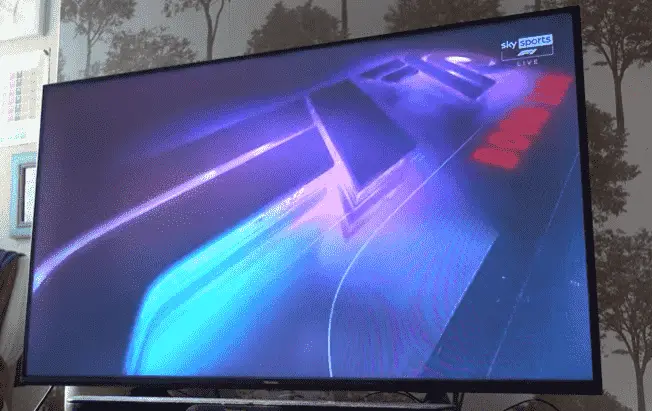
About Gonzalez
William Gonzalez is a passionate researcher & electronics expert who is dedicated to solve complex electronic issues. Plus, he has a passion for sharing his knowledge & expertise in this field with others. Well, he breaks down the complex technical concepts into simple terms & shares them with his readers so that they can easily troubleshoot the problems with their electronic products as well as save their pockets.