Most LG TV users have a common query about why is the LG tv showing a white screen. LG TV power-only white screen problem occurs due to several reasons, including firmware failure, incorrect input source, faulty cable connection, and defective T-con board.
Also, damaged LVDS cables on the T-con board and blown capacitors on the power board are highly responsible for this issue.
Troubleshooting this issue will seem easy if you have a well-proven solution guide. To think about this, we are here bringing a comprehensive fixing guide for this issue. Read through our complete article.
Table of Contents
LG TV Power Only White Screen [7 Easy Solutions]
Before elaborating on the detailed solution steps, we will tell you a tricky fixing process that is a proven hack method for most users. To learn that, stay with us till the end.
Note: You can also read how to fix Sanyo dp46849 screen problems.
1. Perform A Legit Fix
The fact that is not surprising, there is a very effective solution for the LG tv white screen power-only issue.
This fixing method proves well to many users while fixing the same TV problem. But the steps will work only if there have the following error codes flashing along the top of the TV screen:
- V3.41.0.
- V3.11.0.
- V3.16.0.
Solutions:
- Take your LG TV remote.
- Press the OK and Exit together from the remote control.
- Keep holding these buttons for 5 seconds.
- Your LG TV power-only white screen problem should be solved.
2. Firmware Failure
If the above quickstep has failed to fix the issue, there may be firmware failure on your TV. In most cases, the TV screen problem starts from running the TV on backdated software.
Apart from this, after updating firmware, you will not only get an updated software version and also let the TV diminish the inside software bugs. So, without any more wasting time, let’s move to update the TV firmware:
How To Update An LG Smart TV
- Press the Home/Start button from the TV firmware.
- Now, from the top right corner of the TV screen, select “Settings.”
- Scroll down and go to “All Settings.”
- Then, select “General Menu.”
- Scroll down, and you will find “About this TV” near the bottom of the list.
- Now, check “Allow automatic updates”
- If the updated software is available, the TV will automatically start the updating.
- Once it is completed, check if the LG TV power-only mode issue has been resolved or not.
3. Power Reset The TV
If still, you are troubled with the LG power-only white screen issue, a power reset will effectively work. It will assist in resolving LG tv power-only message errors and will eliminate the unresponsive factors that are creating obstacles to operating the TV function normally.
Apart from that, after a power reset, the TV will be set into customized settings, included from the systems data, channels, downloaded apps, and wireless network settings.
Solutions:
- At first, unplug the TV from the electrical connection.
- Then, you have to press the power button on the TV. Don’t use the remote here.
- Keep holding the button for about 15 seconds, and then release it.
- Leave the TV unplugged for 1 minute to let it rest.
- Then plug it back in.
- This will do a power reset on the TV.
4. Incorrect Input Source
Sometimes, mistakenly we set the TV to an incorrect input source. When there has a mismatch in the input source setting with the connected devices, the TV starts malfunctioning.
Also, there is a higher possibility behind the LG TV screen going white issue is that the TV is on the wrong input. Anyway, in this step, you will fix all the input problems from the TV. Follow the below instructions:
Solutions:
- Before starting, you can reset the TV cable. Inspect the HDMI cable.
- Check for any type of visible damage signs there.
- Replace the defective cable.
- In the same way, check out the ribbon cables that connect the board to the LCD panel.
- Reseat the ribbon cables as well.
- Now, press the HOME button on the TV remote.
- Now go to “Inputs Menu”.
- You will find a list of TV inputs appearing on your TV screen.
- Now check if all the set TV input has been correctly set or not.
- If not, change the Input source.
- Press “Confirm” to select the option.
5. Malfunctions From The T-Con Board
If all the above steps have been ruled out and still you are confused about what causes the tv screen to go white, it may persist from the inside T-Con board. T-con is essential hardware of the TV that is responsible for generating signals vertically and horizontally.
Because of the failure or defective T-con board, it fails to enable signals, creating screen problems. Here you will need to replace the faulty T-con board.
Solutions:
- Unplug the TV from the power source.
- Disconnect all the wires and cables from the TV.
- Inspect the TV source and locate the board on the top middle portion of the TV.
- Unscrew the defective t-con board.
- Place the new T-con board and attach all the screws.
- Ensure the board is firmly connected to the LCD panel and the mainboard
- Connect the TV back cover again.
- Plug the TV and turn it on.
6. Faulty LVDS Cables
After reseating the TV cables and replacing the defective T-Con board, there may be a higher chance of having faulty LVDS cables. On the TV display board or T-con board, there have LVDS cables that help to connect a TV panel to a TV motherboard.
Without having or defective LVDS cable, you will not find pictures on TV. For that, you will see LG tv power on but no picture.
Dirty LVDS cable is one of the most common problems behind its failure. This time, we will reseat and clean the LVDS cable from the mainboard.
Solutions:
- Unplug the TV from the power connection.
- Disconnect the TV back cover.
- Now locate the T-con board and find the LVDS cable from there.
- Clean out LVDS cable at both ends using a brush.
- After cleaning, check out the cable, for any type of visible damage.
- If needed, replace the LVDS cable.
7. Blown Capacitors
If the above troubleshooting steps can’t fix the problem, there may have been blown capacitors. As capacitors have a big role in transferring the signal on the TV, thus a defective capacitor fails to do so.
Also, damaged capacitors disrupt the power supply of the TV. Disruption of power and signal causes white lights on the LG TV screen. Anyway, this time you will have to examine the capacitors and replace them.
Solutions:
- Before starting, make sure you have switched off the power connection to the TV.
- Remove the back panel of the TV.
- Locate the power board from there.
- You will find a few cylinder-shaped capacitors there. Now check any visible damage signs on the capacitor. The major symptoms of a defective capacitor include swelling up, popping up from the top, or being burnt out.
- If you notice any of the above symptoms, don’t be late to replace the blown capacitors.
FAQs:
How Can I Exit LG TV Power-Only Mode Without A Remote?
If you do not have an LG TV remote, there have two options. One is you have to do a power reset on the TV by pressing the TV’s power button. Or, you may buy a universal LG remote control and then make the changes.
Why is my LG TV Picture Only In The Corner?
The small picture in the corner issue is related to the signal problem. Either the connected cable box is not properly connected or has defects. Also, there may have a defective HDMI cable that needs to be replaced.
Why Is My LG TV Powered On And Off Intermittently?
If your LG TV is turning on and off by itself, the TV is surely in power-saving mode. Either the sleep time or standby mode is activated. Ensure the AC cord has no defects and then reset the TV.
Wrapping Words:
Hopefully, now you have a crystal clear idea of what to do when the TV screen goes white. We can expect that troubleshooting this TV issue will not seem like a hard nut to crack as long as you are following our guide.
Still, if you have any queries on any of the above-discussed facts, let us know through comments. Our expert team will get back to you ASAP.

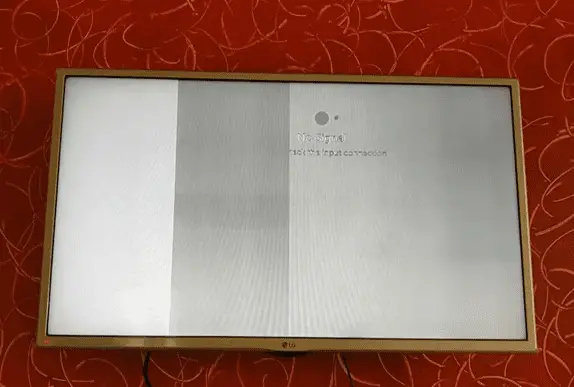
About Gonzalez
William Gonzalez is a passionate researcher & electronics expert who is dedicated to solve complex electronic issues. Plus, he has a passion for sharing his knowledge & expertise in this field with others. Well, he breaks down the complex technical concepts into simple terms & shares them with his readers so that they can easily troubleshoot the problems with their electronic products as well as save their pockets.