The main reasons for causing Panasonic plasma TV buzzing include faulty power supply, high image contrast, and unstable TV screws.
Also, the wrong installation of the TV causes this issue. In order to fix this common problem, you will need to follow some effective steps.
Don’t get in trouble. Today we have come here with all the possible solutions that will surely help you to break down the issue. Without any delay, let’s get started.
Table of Contents
Panasonic Plasma TV Buzzing [7 Easy Solutions]
The below-suggested methods are effective, quick working, and Panasonic plasma TV tech-related. So, go through each of the steps sensibly.
Note: You can also read how to fix plasma TV cracked screen no picture problem.
1. Change the Power Supply
Faulty power supply or sometimes insufficient power supply occur this issue. In some cases, there has a faulty power cable, which fails to supply adequate power and energy to the unit.
Thus the TV will suddenly stop or sometimes starts a buzzing sound. So, if you are facing such kind of issue with your TV, first you have to concentrate on the power supply system. Here are effective procedures:
Solutions:
- Turn off the TV and unplug it from the main socket.
- Then check the power cables first. Replace it if you will see the damage there.
- Now check the connected wires. You have to repair or replace all worn-out and cracked wires.
- Don’t miss checking the circuit board as well. Sometimes blown fuses and faulty circuits lead to this issue. Verify the circuit board is operating well.
- After that, do the most effective things. Change the power supply of the TV. Plug the TV into a different outlet and check if the problem is sorted out or not. If not, go through the following sections.
2. Adjust The Contrast
The high contrast of images is one of the main reasons TV makes a buzzing noise. High contrast causes severe problems in TV, including buzzing noise. So, if your problem has not been solved yet, follow this method. Hopefully, it will work.
Solutions:
Turn the contract level of the image to medium or low level. If the problem is solved, always keep the level in that position.
It is quite effective to keep your TV well working and reduce the risk of burning internal elements. Gradually, you are increasing the durability of the TV.
3. Tighten All The Screws
Sometimes, the wrong adjustment of the screw or the loosened screw creates various surprising sounds like the buzzing type.
You will find several screws adjusted with the TV. If any of the above gets loosed or falls out, it will catch the noise problem. Fix the issue by following methods:
Solutions:
- Turn off the TV first.
- Then disconnect it from the cable.
- Now remove the black panel by unscrewing it.
- Check all internal screws and make sure all that are tightened.
- Then, connect the back panel to the back position and screw it tightly.
- Finally, turn on the TV. If still buzzing, move through the next point.
4. Change The TV’s Installation
The wrong installation of the TV sometimes creates this noise. Usually, we place the TV on hard surfaces like glass, wall brackets, or wooden surfaces.
In this case, your TV may not place there accurately or can’t able to hold the surface perfectly. Thus you may face the Panasonic TV sound vibration issue which led to a buzzing noise.
Solution:
- Place or install your TV on a medium soft surface. While doing this, don’t choose an excessively soft place.
- You may place a rubber surface under the TV. It will ensure you a stable placement of your TV.
- Also, install the TV at an appropriate height. Measurement of the height will depend on your TV model and size.
- Now turn on the TV and check the sound.
5. Unlocked The Air Vents
Blocked or dirty component makes obstacles in the case of proper air venting. For that, they don’t allow to flow of cool wire inside and warm air outside.
It makes the system overheated and brings various problems like a buzzing sound. Clogged fans will not operate or circulate properly and create such kind of annoying sounds.
A well and periodically cleaned TV and compartment kept away many problems so far. If you are troubling this issue, clean your TV right now.
Solution:
- Before starting, don’t forget to turn off the TV and unplug it as well.
- Then, unscrew the back pane of the TV.
- Take a soft, dry microfiber cloth and wipe out all the dust from there. You may use an electrostatic duster also.
- Remove all the debris and obstacles from the air vents properly.
- While cleaning, don’t put in overpressure or water. It will cause serious damage to the unit.
- Finally, screw the back panel and turn on the TV.
6. Change the Speaker’s Connection
Sometimes the internal speaker system becomes damaged and faulty for various reasons. This causes a buzzing sound in the unit.
It is also seen that connected TV with an external speaker also leads to this issue. There may be a loose connection between the two devices, and the buzzing noise will automatically start. So, you have to point out the issue on both sides.
Solutions:
- If your TV is not connected to any external device, do it right now. Change the speaker system and connect with external speakers using external amplification.
- On the contrary, if you are already using an external speaker, check the attached wires. Also, check the connecting point whether it is tight or not. If possible, change that speaker system.
7. Do the Hard reset Panasonic Plasma TV
A hard reset of any electric device diminishes many types of internal issues of that. It will turn the TV into default settings.
So, if your Panasonic TV is making a buzzing noise, this process may become effective. So, without any delay, reset your TV by the following methods:
Solutions:
- First, turn off your plasma TV and unplug it.
- Now, you have to leave the TV unplugged for about 1-1.30 hours at least.
- In the meantime, press the power button of the TV and keep holding it for about 3-4 seconds.
- If you desire to reset the TV by remote, press the VOL DOWN () and MENU buttons for about 3 seconds.
- After that, plug the back in the power cable.
- Turn on the TV, and the buzzing sound problem should be solved.
Wrapping Words:
Hopefully, you have easily understood our guide and solved your TV issue. Don’t hesitate to ask us if still any queries are bothering you. Our expert team will reply to you as soon as possible.

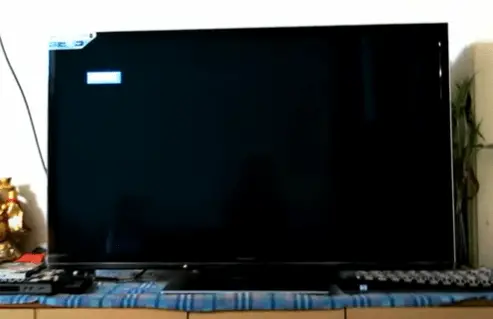
About Gonzalez
William Gonzalez is a passionate researcher & electronics expert who is dedicated to solve complex electronic issues. Plus, he has a passion for sharing his knowledge & expertise in this field with others. Well, he breaks down the complex technical concepts into simple terms & shares them with his readers so that they can easily troubleshoot the problems with their electronic products as well as save their pockets.