All Panasonic TVs have a built-in circuit for fault diagnostics. When a fault occurs on any of the internal circuits of the unit, the firmware of the Panasonic TV detects the fault, and it outputs an error in the form of red-light blinking.
By the number of red-light blinking, the exact error can be identified. The Panasonic TV blinking red light 8 times is the indication of the Driver SOS-SS Energy Recovery Circuit.

A bad or loose connection between the SS board and the faulty set of capacitors can be the reason for the faulty SS board. The loss of continuity of the SS board makes the unit blinks 8 times.
When there are 8 times blinking on the red-light indicator, try a reboot on the Panasonic TV. Hopefully, it can resolve many cases.
For further troubleshooting methods in detail, look through this comprehensive article till the end.
Table of Contents
Panasonic TV Blinking Red Light 8 Times [3 Easy Solutions]
Here we’re going to highlight all the probable causes as well as the solutions related to it. Before getting into the detail, look at the rooting causes behind the Panasonic TV blinking red light 8 times, for instance.
Why Are My Panasonic TV Blinking Red 8 Times?
The Panasonic TV blinking red 8 times is the error indication code of the Driver SOS SS/SS2 board [SS Energy Recovery Circuit].
Behind this error code, the number one culprit is the SS board. Some factors are responsible for it. Such as the 8 blinks error occurs for the abnormality of the Sustain Drive circuit.
Open or loose connections between the SS/SS2 boards, also from the FCPs from the panel [SS52-SS54-SS55-SS57], can make the Panasonic TV blink 8 times.
Loss of continuity, damaged capacitors, or open connectors can be the other matter to regard while troubleshooting the 8 blinks on the red indicator light.
The error indication code is a wrong diagnostic by the A board. Now check out the troubleshooting methods for the Panasonic TV blinking red light 8 times.
Note: You can also read how to fix the Panasonic tv blinking red light 7 times.
1. Reboot The Panasonic TV
To troubleshoot the Panasonic TV power light blinking red 8 times, rebooting the TV should be the first troubleshooting method as it can drain out any remaining voltage on the processor board. Extra dwelling power on the unit can make your TV start blinking.
Rebooting is such an easy process, but it can resolve the many cases of Panasonic TV red light blinking 8 times. So, attempt this process to resolve the issue occurring on your Panasonic TV.
Solutions:
- First, turn the Panasonic TV off. Let the TV cool down.
- Now unplug the power cord of your TV. Keep it unplugged for about 1 minute.
- Press the Panasonic TV built-in power button for about 30 seconds.
- Check the remote also if the dead batteries aren’t letting the TV turn on.
- Turn on your TV now & see if the TV is still blinking 8 times.
- In the case of still blinking 8 times, disconnect all the cables from both sides, and remove the external devices & the accessories as well.
- Let them remain without power for about 5-10 minutes now.
- After that time, just connect the power cord to your TV. Don’t connect the external devices and the accessories as the devices can create the Panasonic plasma TV blinking red light 8 times anyhow.
- Before connecting the cables, check all the cables of your TV if there is any damage. When you figure out any fault on the cables, repair the damaged one & if replacement is needed, replace the cables with a high-quality one.
- Switch on your TV now. Still, the TV blinking red light, proceed to the next process.
3. Restore The Panasonic TV To Default
At times, the Panasonic plasma TV problems blinking red light 8 times make the users concerned about their TV.
As we already know, whenever the TV faces any kind of abnormality, the TV starts blinking red light to indicate the issue.

In these cases, restoring the Panasonic TV to default can be a helpful method. This process clears out the TV, including all the data & the settings like a new TV.
So, try this process also to see if it can resolve the Panasonic plasma TV 8 blinking red light.
Solutions:
- Detach the Panasonic TV power cord.
- Locate the [Power] button & the [Volume Down] button on the side or the back of your Panasonic TV model.
- Press & hold both buttons simultaneously, and while holding the buttons, plug back your TV.
- Keep holding the buttons till you see the Panasonic TV logo on the screen.
- If this process works out, you’ll get your Panasonic TV functioning well without blinking 8 times.
- In the case that your TV still doesn’t turn on and is blinking red light, now you have to check the inside of the unit as the issue is persisting on the components of the TV that needs to be checked.
- Look through the below process to get the Panasonic plasma TV to flash red light 8 times.
3. Faulty SS/SS2 Board
Panasonic Viera plasma TV red light blinking 8 times mainly occurs for a faulty SS/SS2 board.
The SS board is also referred to as X-Sustain or X Mainboard. The 8 blinks on the TV mean that the SS board/X-Sustain board on your TV is failing, or it can be the SS board with a bad set or capacitors.
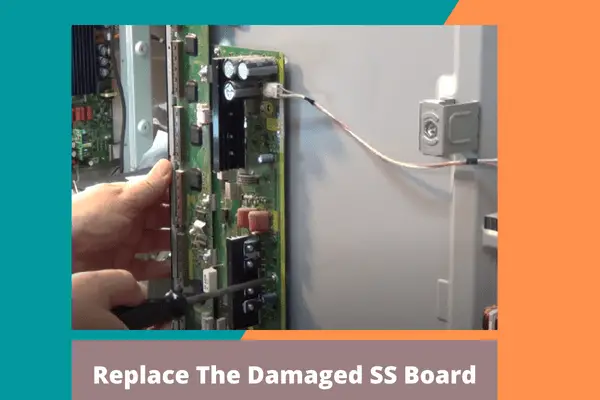
A loose or bad connection between the SS/SS2 boards or the abnormality on the Sustain Drive circuit can make the Panasonic TV blink 8 times.
The fault repair on the SS/SS2 board can free your TV from the issue. On the right side of your set, if you’re looking at it from the back, you can see the SS board. If needed, replace the SS board.
Solutions:
- First, disconnect the AC power before making any disconnection or connection.
- Now unscrew the back panel of your TV.
- Remove the panel. On the right side of the back of your TV, you can locate the SS board.
- Check all the cables between the SS/SS2 board and the chassis.
- Ensure there is no loose connection, or all the connections are seated properly in their place so that you can eliminate this probable cause of Panasonic Viera blinking red light 8 times.
- Disconnect the SS33 on the SS board.
- Now turn the TV on. If the TV powers up and stays on, then the SS board is identified as faulty.
- Now check the continuity between the pins and connectors of the SS/SS2 board.
- Also, check the connections between the SS board and the SS2 board.
- Look for any visual damage on the board. Check the capacitors of the board.
- Look through if there are any swell-up or popped-up capacitors.
- Now after identifying the fault for causing 8 blinks on Panasonic TV, take the initial steps according to the damages. Repair the SS/SS2 board according to it.
- If needed, replace the damaged SS/SS2 board with a new one. Just remove all the connections and screws of the SS board.
- In its place, install a new one. Before screwing back your TV, double-check the connection of the boards.
- With proper technical skills, you can easily get rid of the problem.
- If you’re not technically savvy, better to take the help of the experts as they can identify the exact issue and can suggest a better solution. It’ll make your TV free from fault and any further damage.
FAQs:
How do I reset my Panasonic TV that won’t turn on?
Unplug the Panasonic TV power cord from the wall outlet for 60 seconds. Press the built-in power button on your Panasonic TV set and hold it for 30 seconds. After that, plug back your TV & try to turn on the TV now.
How do I factory reset my Panasonic TV?
From the [Menu] of your TV, select [Setup] & press [OK]. Choose [System] and then select [Factory Default]. Press [OK] and confirm it to factory reset your Panasonic TV.
Why is my Panasonic TV not coming on?
When the Panasonic TV isn’t coming on, check the remote and the power plug of your TV. It could be the dead batteries not letting your TV turn on. if you’re using a power strip, plug your TV directly into the wall outlet.
Final Thoughts
In this article, today, we have discussed all 8 red light blinking issues on Panasonic TVs. Hope you will find our article a useful one.
Expectantly, our article is informative enough that you will not find yourself any more trouble related to it. Still, if you want to know any more or anything about this issue, inform us through your comments.
Also, do not forget to give us your reviews. We are looking forward to it.


About Gonzalez
William Gonzalez is a passionate researcher & electronics expert who is dedicated to solve complex electronic issues. Plus, he has a passion for sharing his knowledge & expertise in this field with others. Well, he breaks down the complex technical concepts into simple terms & shares them with his readers so that they can easily troubleshoot the problems with their electronic products as well as save their pockets.