Philips TV blinking red light 7 times mainly due to the malfunctioning power supply board, faulty cable, blown capacitors, defective main board and TV On protection mode. Any of these factors can cause your TV’s LED light blinking but which one is the culprit you need to find it out.
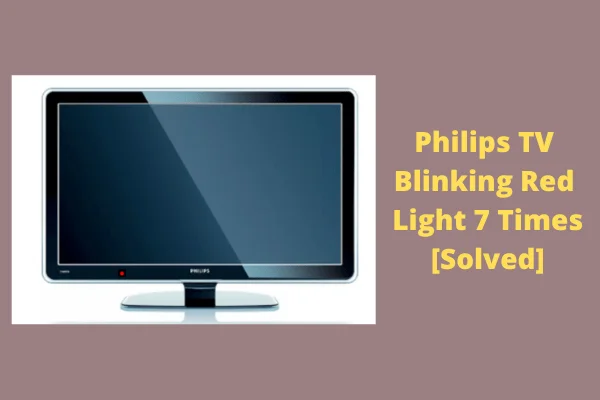
You should replace the damaged power supply board, damaged cable, blown capacitor and malfunctioning motherboard. Also, make sure that your TV is out of the protection mode.
Throughout this troubleshooting guide, you will get to know how to fix all these above troubles. So, let’s go through the following explanation:
Table of Contents
Philips TV Blinking Red Light 7 Times [5 Easy Solutions]
Suddenly, after blinking the red lights 7 times, your Philips smart TV won’t power up, or your TV may produce the click-type sound for a second. The following major causes are responsible for this hitch, and we explained their associated solutions also. So let’s start:
Note: You can also read how to fix Philips TV Red light blinking 6 times.
1. Defective Power Supply Board
The common cause of Philips TV LED blinking codes is the faulty power supply board. When the board’s internal components get damaged or the board fails to convert the power, your TV can’t get enough energy to turn on or function.

As a result, your TV’s LED blinks 7 times to give you the fault indicating that the PCB is not working. The accountable factors of it are:
- Bad capacitors
- Defective transformer
- A power surge or outage
- Damaged resistors
- Broken, damaged or flawed power supply board
- Excessive electricity frequency variation
- Corroded FETs and ICS
- Blown fuse
- Damaged or broken MLCC components
- Cracked PCBs
Solution:
Remove your TV’s back panel and check the failed components in the power supply board. Also, measure the PCBs voltage, and determine which parts you need to replace. Then do the following to fix the above troubles:
- Replace the faulty capacitors, lousy transformer, damaged resistors, defective power supply board, blown fuse and broken MLCC components
- Ensure your TV’s electricity line is stable and there is no power surge issue.
- Install dynamic voltage stabilizer to prevent excessive electricity variation
- Check and replace the damaged FETs and ICs, and cracked PCBs.
2. Malfunctioning Cable
Your Philips TV’s red light can blink 7 times due to a faulty power adapter or bad cable connection. The high-quality cable transmits power from the source or outlet to your TV, and your TV functions by restoring this power.
But the damaged cable fails to supply sufficient power, the TV can’t transmit the signal, and its red light flashes 7 times. The causes of it are:
- Cable sheath’s degradation
- Electrical overloading, high voltage, or loss of electricity continuity
- Swelled or cracked cable
- Mechanical failure
- Broken, damaged, or worn-out cable
Solution:
Replacing the faulty cable is the prime way to fix the above trouble. Check the cable’s both ends that are connected to your TV and outlet.
And make sure both ends are tightly and securely attached and there is no loose connection. The other effective resolving ways are:
- Replace the degraded cable sheath, swelled, cracked, or broken cable
- Avoid using too many appliances in the same power supply source to avoid electrical overloading and ensure electricity stability.
How To Replace Philips TV’s Faulty Power Cable
To resolve your Philips smart TV’s red light blinking issue, check and replace the broken-down or damaged power cable. The easy steps are:
- Using your remote’s power button turn off your TV
- Now disconnect the power adapter from both ends (TV and outlet), but before that, disengage your TV.
- Now take a brand new power adapter to replace the old one. Directly plug the adapter’s first end into the electrical outlet or power source.
- Connect the cable’s other end to your TV
- Now test whether the red light blinking issue is solved or not. If the red light disappears from your TV, that means the faulty cable was the culprit for it
3. Blown Capacitors
A blown-out capacitor is the most severe hardware damage that causes your Philips Plasma TV blinking red light 7 times.

The bulge or swell capacitors on your TV’s PCB board cause a sudden voltage drop in PS’s outputs. The causes behind it are:
- Power surge
- High voltage fluctuations or overloaded circuit
- Damaged wiring
- Faulty electrical outlet
- Damaged or worn-out capacitors
- Wrong fuse type
- Moisture build-up
- Ground fault or short circuit
- TV’s power board drawing excessive power
Solution:
Look inside your TV’s power board and find the blown capacitors. Replace the new capacitors correctly on the board and make sure your TV’s red light blinking problem has disappeared. The other easy fixing ways are:
- During a power surge or outage, keep your TV off and ensure your TV’s electricity line is stable
- Replace the defective electrical outlet, damaged wire, or worn-out capacitors
- Install the correct type of fuse
- Make sure your TV and its internal components are safe from heat and moisture build-up
- Ensure the power board is not drawing excessive power
How To Replace The Blown Capacitors In Philips TV
For replacing your Philips TV’s blown capacitors, follow the ways below:
- From the outset, first, disconnect your TV and then allow it to lay on its stand
- On your TV’s back, remove all the screws (total 6 screws) which are holding the TV’s back compartment
- Locate the rear panel’s side latches and slightly pull it upwards
- Check your TV’s main board and at the power supply board’s bottom left part, find out the six capacitors
- Now find out the blown capacitors (Usually, the blown caps have swollen, doomed or ripped head parts)
- Inspect the capacitor model number and get the new caps to replace the blown one
- Take the new capacitor and insert it’s both pins into the appropriate hole and the replacing process is done
Note: If you already did this capacitor replacement job, it would be easy for you. But if you are new and don’t have any experience you need to replace it carefully. Otherwise, lethally you could damage the hardware or internal parts on the PCB board in your TV.
4. Main Board Malfunction
Your TV’s electronic board holds the TV’s video and audio inputs and outputs. Virtually this board contains everything that is connected to your Philips TV.

Now, if for any reason this board becomes defective or its internal components stop working, your TV will stop turning on and functioning.
As a result, it will blink the red light 7 times. The factors responsible for the board’s malfunction are:
- A power surge or excessive electrical frequency variation
- Loose wire connection
- Disconnected power cord
- Physically damaged, broken, or worn-out main board
- Defective electrolytic capacitors
- Aged board
- Broken, damaged, or burnt-out internal components on board
- TV overheating
- Swollen, warped, or burned areas on board
Solution:
Whether your TV’s mainboard is causing the 7 times red light to blink or not, you first need to find it out. But before that, unplug your TV from the outlet. And wait for 5 minutes and then replug your TV back into the outlet. Then follow the resolving ways below:
- Keep your TV off during a power surge.
- Tighten the wire connection
- Securely and correctly connect the power cord at your TV’s back and outlet.
- Replace the broken, physically damaged, and worn-out motherboard, bad electrolytic capacitors, aged board, and the board’s damaged internal components
- Don’t run your TV for an extended period and avoid using too many appliances in one outlet.
5. Protection Mode Is On
When your Philips TV detects any internal faults, it goes into Protection Mode, and your TV’s LED blinks 7 times. It is also called the forced Standby Mode.
Your TV is in protection mode, which means it detects a problem and prevents the other components from damaging.
Solution:
Check whether your Philips TV is in protection mode or not. You need to perform a hard reset on your TV if it is in this mode. But before doing the factory reset, keep your TV unplugged for at least 35-40 minutes.
How To Hard Reset Philips Smart TV
For bringing your TV out of Protection Mode, hard resetting is essential. This reset process removes all the software errors, glitches, and bugs from your TV and ensures your TV’s smooth functioning. Follow the ways below to reset your TV.
- Take your TV’s remote control and press its power button to shut off your TV
- Disconnect your TV’s power adapter and wait for 5 minutes
- Reconnect the power adapter to the outlet and turn on the TV, and the reset process is complete
If, after following the above steps, red lights blink 7 times on your TV, follow the above process at least 2-3 times. If still, the problem exists, it means your TV is going through a severe hardware failure. And you should replace the defective internal hardware.
FAQs:
Why is my Philips Smart TV not working?
Your Philips smart TV is not working mainly due to outdated software, faulty mainboard, defective power supply board, bad electrical outlet, and loose or lousy cable connection. Also, if bugs and glitches develop in your TV, it will not function properly.
How do I unfreeze my Philips TV?
If your TV is connected to any devices, first unplug all those units. Now restart your TV and exclude the already connected devices. You can also test another electrical outlet to check whether your TV is working or not.
Why does my Philips TV keep turning off and on?
Your Philips TV keeps turning off and on because the automatic turn-off feature is on in your TV, and the sleeper timer is also active. Also, a faulty remote control, lousy cable connection, or insufficient power supply can cause it.
Final Thought
So, at the end of this article, we can assuredly say that you now know all the major factors responsible for your Philips TV blinking red light 7 times.
Hopefully, you will now be able to resolve your TV’s blinking problem by yourself. If you need any help, comment. We are always here to co-operate with you.


About Gonzalez
William Gonzalez is a passionate researcher & electronics expert who is dedicated to solve complex electronic issues. Plus, he has a passion for sharing his knowledge & expertise in this field with others. Well, he breaks down the complex technical concepts into simple terms & shares them with his readers so that they can easily troubleshoot the problems with their electronic products as well as save their pockets.