Samsung monitor’s blue light indicates it is in standby mode. However, the monitor’s loose cable connection, faulty power source, outdated drive, defective capacitors; monitor in safe mode are mainly responsible for the Samsung monitor blinking blue light problem.
Whatever the cause behind the monitor’s blue light flashing; this article will cover all those reasons and solutions. If you face this trouble, go sharply through the following discussion.
And you will undoubtedly learn the way to fix your monitor power button blinking blue issue by yourself.
Table of Contents
Samsung Monitor Blinking Blue Light [5 Easy Solutions]
When the blue light on your Samsung monitor starts flashing, it stops functioning. The screen becomes black due to the blue light blinking.
However, the following causes are responsible for it. Let’s discuss the details.
Note: You can also read how to fix the Acer monitor blinking blue light problem.
1. Damaged or Loose Cable
If the power cord of your Samsung monitor is damaged over time or fails to connect with your monitor correctly, it could cause the blue light to blink.
The loose connection of the monitor cable with the computer and monitor itself is another big reason behind its blue light flashing.
Solution:
Inspect your Samsung monitor’s cable or power cord. And ensure that it is appropriately connected with the monitor back and wall outlet. If you find the loose cable connection, tighten it. Replace the damaged cable.
2. Drives Out of Date
If your computer has outdated or expired device drives, it could cause serious trouble for your Samsung monitor display. It’s a major reason for your monitor’s blue light flashing.
Solution:
The only fixing way of the above problem is updating the outdated drives. You can update the drives by yourself or take help from an expert. However, the general steps in updating the drives are the following:
- Enter device manager in taskbar’s search box and then select it
- See the device name by choosing its category. Then right-click on your selected derive that you like to update.
- Automatically choose search option for finding updated drive software
- Choose update drive
If the outdated drive is the culprit for blue light blinking, it will stop flashing after updating it.
3. Defective Power Source
The Samsung monitor starts to blink blue light if the power source degrades over time or when the power generating source faces interruption.
For example, your monitor fails to perform the function or displays a picture if you plug its power cord into a faulty outlet.
The burnout power source causes blue light flashing. The factors responsible for power source malfunction are the following:
- Switching surges or direct lightning strokes causes overvoltage
- Voltage fluctuations
- Power spikes, lightning or any other electric interference
- Defective circuit breaker
Solution:
Contact an electrician to check your power source malfunction and fix it. The other solutions to this issue are the following:
- Ensure that your home’s electricity is stable. Get help from an electrician to avoid overvoltage, lightning strikes and switching surges in your power supply source.
- Hire an electrician for safe and stable voltage security. Also, fix the electric inference crisis with the help of them.
- Repair or replace the faulty circuit breaker
4. Malfunctioning Capacitors
When the capacitors get worse over time or swell up, they fail to perform their functions perfectly.
Defective high voltage transformers or faulty capacitors are major reasons behind the blue light flashing on your Samsung monitor.
The factors that lead to capacitor malfunction are the following:
- Current or voltage overload
- High temperature
- Frequency effects
- Aged or outdated capacitor
- Physical and chemical degradation of the capacitors paper, electrolyte and aluminum foil
Solution:
Contact a technician and change your Samsung monitor’s capacitors. Also, replace the faulty high voltage transformer. The other solutions are the following:
- Don’t use so many appliances in one outlet to avoid the voltage overload
- Hire an electrician to check the frequency effects
- Replace the expired or degraded capacitors
5. The Monitor Is In Safe Mode
If your Samsung monitor goes to power safe mode, it could cause a flashing blue light on your monitor. The concerning factors that cause this crisis are the following:
- Inactive monitor for an extended period
- The monitor is not getting any power
- Drained battery
Solution:
The fixing way of the above trouble is booting your monitor. It helps the monitor to back from safe mode. After coming back to normal mode, try various color arrangements and pixels to get a standard picture. And it will stop the blue light flashing.
Remember to set the color arrangement or pixel at a lower setting. Otherwise, you will not get the standard picture back on your monitor. The other solutions are the following:
- Don’t keep your Samsung monitor unused for prolonged period. Try to use it frequently
- Ensure proper power supply to your monitor
- Replace the worn-out battery
FAQs:
Why is my Samsung monitor not turning on?
Your Samsung monitor fails to turn on for various reasons. Some of the major causes are insecure power cord insert at both the monitor and outlet, outlet is not functioning correctly, auto power-off setting is on, etc.
Why does my Samsung monitor keep going black?
Your Samsung monitor can keep going black for numerous reasons. Such as, the monitor turns off, the monitor is in hibernation mode and becomes active with an input.
How do I get my Samsung monitor to work?
Plug the monitor in a power source at first. Next, plug the power cord’s one end in the outlet and the other end in the monitor’s back. Then insert the cable’s one end in Display port, HDMI, or VGA port. And connect the other end to monitor, and it will start working.
Why does my Samsung monitor blink on and off?
Failing monitor is the main reason for blinking on and off. However, sometimes the loose data cable connections or power supply cause the monitor’s sudden turning off or flickering.
How do you fix a monitor that won’t turn on?
To fix this issue, you need to check and test your monitor. The other fixing ways are to inspect whether its switch is on or not and check the outlet. Then check the monitor’s backlight, power supply, and cable also.
Conclusion
Now you know the major causes behind the Samsung monitor blinking blue light issue. Expectantly, you will now detect and fix your monitor’s blue light problem on your own.
However, don’t hesitate if you don’t get the expected result in solving it. Reach out to us through the comment section. And our expert will help you with a definite solution.

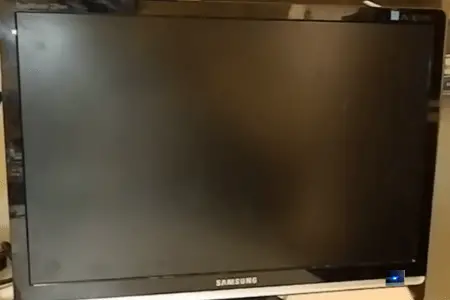
About Gonzalez
William Gonzalez is a passionate researcher & electronics expert who is dedicated to solve complex electronic issues. Plus, he has a passion for sharing his knowledge & expertise in this field with others. Well, he breaks down the complex technical concepts into simple terms & shares them with his readers so that they can easily troubleshoot the problems with their electronic products as well as save their pockets.