Sony TV blinking red light 2 times is the error indication of the power board failure due to the internal power supply short circuit issue. The power board fails when the internal circuits are in the wrong voltage condition or have dropped the voltage, causing the board not to power up.

Most often, the circuits, including resistors, transistors, and capacitors, are shorted due to excessive current flow through them.
However, during the diagnosing period, we will inspect the power board to verify whether each of the circuits if they are in good working condition.
Throughout this article, we will take you through all the aspects and the corresponding solutions for the Sony TV flashing red light 2 times issue.
Table of Contents
Sony TV Blinking Red Light 2 Times [3 Easy Solutions]
If you are wondering why is my TV power light blinking red, you have caught the right website. Read through this well-proven guide on ‘Sony Trinitron TV blinking red light 2 times to get solutions.
1. Power Reset Your Sony TV
If your Sony Bravia red light blinks 2 times, performing a power reset would be effective troubleshooting as this blinking is related to the power issue. It will assist in draining all residual power from your Sony TV.
Not only that, it will flash out all the TV’s memory of any small errors which have become obstacles to continuing the TV function. Follow the below resetting procedures:
How To Power Reset The Sony TV
- First, turn off your TV.
- Unplug the tv from the power connection.
- Leave the TV unplugged for about 3-5 minutes.
- Then, connect the power cord back to the electrical outlet.
- Turn on the TV.
- If the red light is still blinking, do a hard reset on the TV. Follow the below section.
How To Do A Hard Reset On Sony TV
- First, locate the [menu] and [vol-] buttons from the side of the TV.
- Hold down both buttons at the same time.
- While holding the button, press the [power] button and keep holding this. Don’t use the TV remote power button here but from the TV side.
- Wait for ten seconds.
- Then, let go of the [menu] and [vol-] buttons.
- Now press the power button for another 30 seconds.
- The blinking should be erased, and the TV picture will come on.
2. Faulty Power Supply
In most the time, if the Sony TV experiences glitches in the power supply, the 2 times blink will appear on the front red light.
Due to the improper level of the voltage supply, there seem to be several malfunctions in the TV hardware. Let’s have a glimpse of all the possible reasons for the degradation in power supply:
- Internal connectivity issue
- Defective cable connection
- Short-out wall outlet
- Defective power strip
- Loose wiring and adapter connection
- Faulty HDMI
- Damaged wire
- Bad-quality connecting cables and faulty connectors
Solutions:
- Before starting to check, turn off your TV.
- Then, check all the wiring and cables connection. Ensure all the connections are secured.
- You need to replace the defective cables and worn-out wires.
- It will be better to unplug all the connections and plug them back again to perform a soft reset.
- Check out the power strip. Replace the damaged and fried strip.
- It is a good recommendation to plug your TV into a different wall outlet and check if the issue is persisting from the short-out sources.
- Then, connect the adapter and check if the red light is blinking.
3. Power Supply Board Failure
If the above two trouble fails to fix the error, it is sure that the defect is within the TV. Here, the power supply board is defective, and that’s why the red light blinks about 2 times.
The power board converts the AC line into lower voltages which are needed for the operation of the television. There have so many power supply sub-circuits on the board that is served as power supplies.
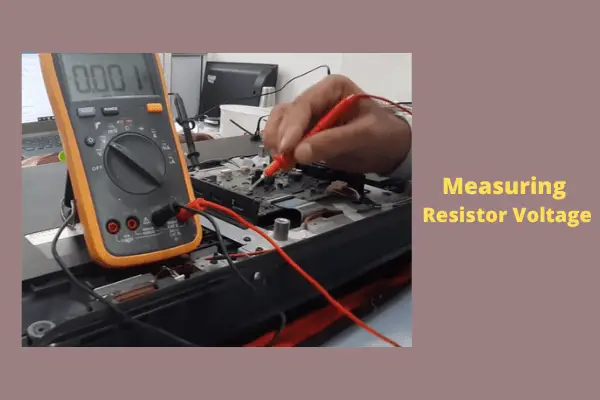
All the entire circuits act as a converter as they convert the input source energy to the output energy to continue the TV function.
Anyway, the fault of any of the circuits leads to complete power board failure. Let’s know about the responsive factors behind power board failure:
- Voltage-missing in resistors: Resistors are a such electronic component in the power board which limits or regulates the flow of electrical current in an electronic circuit. Anyway, two blinks on the Sony TV are residing in 2 resistors of the TV.
One is 82K, and the other is 10K. The 82k resistor is connected to 19V, and the 10K resistor is connected to the ground.
These 2 resistors are used to give constant 2V power to the microprocessor. You have to verify whether the 19V is present in the 82k resistor. Also, check the junction where you should get 2V power there.
Most often, missing this 2V leads to 2 blinking issues. To check the resistor value, you need to de-solder them and fix them at one point. If the correct voltage is missing in the resistors, replacing them can solve the problem.
- Accumulated dust on the power board: It is the most common reason behind the defection in the power board circuit. The access of dust in the circuits could cause the TV to overheat that potentially damaging it permanently.
- So, you have to check for clogged dirt and clean it using dry fabric or a brush. Never use any liquid solution as it may worsen the circuit condition.
- Shorted Transistor: Bad transistor is one of the leading reasons behind the TV power supply board failure and 2 blinks issue. This is the one that manages the current movement in the circuit board. The transistor can be shorted if excessive current flows through this equipment.
- Burnt-Up Capacitors: Blown capacitors are the number one reason behind the power board stopping working. This essential equipment holds an electric charge that is in filter circuits.
The tv power board uses a large number of capacitors, and these can wear out over time. These are visual symptoms of failed capacitors. For instance:
i. Rust-colored electrolyte leaked onto the board
ii. Cracking or bulging the capacitor’s top vent
iii. Missing or detached capacitor case.
iv. Voltage missing in the capacitor during TV standby mode or after the TV is powered is on.
v. Crooked capacitors casing sitting on the board.
- Loss of REG12V: A loss and excessive voltage of the REG12VDC will cause a 2X blink pattern on the standby LED. This 12vDC voltage is located at CN6704/pin 16. If the voltage is 0V or rises above 12Vdc before the TV’s standby, be sure this is the defective component for power supply board defection.
- Loss of Negative LED Backlight voltage level: Check the voltage measurement of the Negative LED Backlight supply levels at CN6701/pins 1 & 3. If the voltage reading is 0V or rises above -175V before the TV shut-off, the Power Supply Board is defective.
- Activated PFC protection circuits: The power supply board features PFC protection circuits that monitor both over-voltage and over-temperature. If the circuit gets activated, there could be a problem with the Power Supply Board, causing the 2X blink.
Solutions:
- Turn off your TV and unplug it from the power supply connection.
- De-assemble the TV back panel and locate the power supply board.
- Check all the circuits that have been described above. Replace the defective circuits.
- If needed, replace the complete power supply board.
- Contact any certified technician to do the task precisely.
- After that, you will find your TV free of blinking errors and continue the function smoothly.
FAQs:
What does the red light blinking on my Sony TV mean?
There is a standby light in front of the TV. The red light starts blinking when an internal hardware error is detected. But the error indication differs based on the number of blinking.
How can I get my Sony TV out of standby mode?
If your TV goes to standby mode, just press and hold the reset button for 30 seconds to remove the TV from this mode. Also, the arrow button can perform the same task.
Why does my Sony TV blink red 3 times?
Sony TV blinking 3 times is an error indication of the DC alert or the audio and communications error. The root problem lies in the power supply board when the circuit has overvoltage issues. Sometimes, a defective DC regulator on the motherboard is the leading reason.
Wrapping Thoughts
The red light flashing on Sony several numbers of times signifies some internal TV faults. To troubleshoot the Sony tv red light blinking problem, you first need to address the exact error and related hardware defection.
Throughout this article, we have explored every responsive factor on 2 times blinking on the red light. Expectantly, now are clear in each of the aspects, you will effectively fix the issue by following the above guide.
Still, if you have any queries, don’t hesitate to let us know through comments. We will reply to you ASAP.


About Gonzalez
William Gonzalez is a passionate researcher & electronics expert who is dedicated to solve complex electronic issues. Plus, he has a passion for sharing his knowledge & expertise in this field with others. Well, he breaks down the complex technical concepts into simple terms & shares them with his readers so that they can easily troubleshoot the problems with their electronic products as well as save their pockets.