Sony TV red light blinking 3 times is the error indication of a DC Alert or Audio and communications error. Sony TV 3 times blinking occurs when there is a defective DC regulator on the motherboard or if the Sony TV goes to the Over Voltage Protection mode due to power surges.

In the case of any problem with the power supply circuit, Sony TV displayed 3 times as an indication of self-diagnostic mode.
Other possible reasons can include the HDMI connections problem, and opened lamp door, Sony TV red light blinking 3 times.
Try to power reset your TV whenever you face it, as it’s the first quick solution to every technical problem. To know more, keep an eye out for this article.
Table of Contents
Sony TV Red Light Blinking 3 Times [7 Easy Solutions]
If you’re wondering why is my Sony TV blinking red 3 times & curious to know more in detail, read through the whole article.
Note: You can also read how to fix Sony TV red light blinking 5 times.
1. Power Reset On Sony TV
In the case of the Sony smart TV blinking red light 3 times, a power reset on Sony TV can resolve the issue in many cases.
Power reset is such a useful method that it kicks out all the glitches on the TV that are causing malfunctions, and you can get rid of technical issues. So, follow the below steps to perform a power reset on your Sony TV.
Solutions:
- Switch off your TV.
- If you have Sony projection TV red light blinks 3 times, and the lamp has reached a high temperature. Leave the TV for 5 minutes after switching off to cool down the lamp.
- Now unplug the TV power cord from the electrical outlet and wait for 60 seconds before plugging back in.
- After that, plug back the power cord without using any surge protector or power strip.
- Turn on the TV by pressing the Power button now.
2. Hard Reset On Sony TV
When you’re facing red light blinking 3 times on Sony TV, a hard reset can be a possible Sony TV red light blinking 3 times fix.
If you’ve tried a power reset, but it still can’t solve the issue, try to perform a hard reset on your TV. This process will get your TV back to factory default clearing all the malfunctions on the TV.
Here are the steps of hard reset for you to follow.
Solutions:
- Press the Power button & the Volume Up button at the time of your Sony TV remote provided by the Sony TV company.
- Hold both buttons and keep holding the buttons till the reset option appears on the screen.
- You can perform the same process without a remote.
- Unplug your TV. Keep and hold the built-in Power button and Volume Down at a time while plugging back the TV.
- The location of the button can be side or on the bottom of your TV, depending on your Sony TV model.
3. HDMI Connections/ OVP Mode Issue
Whenever there is Sony-led TV red light blinking 3 times, be sure there is a power supply issue causing the TV to blink 3 times.
If there is any kind of fault with the HDMI cables, you can face the Sony CRT TV blinking red light 3 times with the problem of the TV not getting enough power.
By chance, if there are any power surges, the TV goes to the OVP or Over Voltage Protection Mode, and the TV displays 3 blinks fault.
Solutions:
- Check all the HDMI cables of your TV to see if it’s causing the issue. If you inspect any damage, replace or repair the HDMI cables.
- Disconnect all the external devices to see by anyhow they’re the reason causing the issue.
- If still the issue isn’t solved, the TV may be on OVP or Over Voltage Protection Mode.
- Turn off your TV and hold down the power button for 60 seconds. It’ll drain out all the extra residual power of your TV.
- Reconnect the TV and turn on your TV. Try this step several times.
- Let your TV rest for more than 30 minutes.
- If the issue persists, there may be some internal damages that need to be checked. Call for the nearby manufacturer.
4. Glitches On Lamp Door
Sony SXRD TV red light blinking 3 times occurs when the lamp faces any difficulty. Sony DLP TVs have an electrical interlock switch for safety purposes where the lamp door closes.

If the door is open or not attached properly, the TV can’t energize, and you face Sony WEGA TV red light blinking 3 times.
Solutions:
- First, check the lamp door of your TV.
- Ensure the lamp door is fastened tight.
- If the issue persists, remove the back of the lamp and look at the interlock switch to see if it’s mounted correctly. If needed, replace the switch.
- Reset the lamp by taking the lamp out from the TV and reinstalling it correctly.
5. Audio Error
Sony kdl50w800c red light blinking 3 times protection mode occurs if there is an audio error on your Sony TV.
When there are shorted or damaged audio connections, you face the problem. The problem also happens with a defective audio amplifier on A board or for loss of AU12V, an open fuse on the Power Supply Board.
Solutions:
- The first thing is to check the physical condition of the speakers of your TV and the speaker connections.
- If you find any connection problem, repair it.
- Measure the voltage of the speakers. It should be 8 ohms.
- Change the fuse if it’s defective.
- If the connections between the speaker and the speaker are okay, then the audio amplifier on the A board may be defective.
- In this case, you have to replace the A board to resolve the issue. Better to take the technician’s help.
6. Power Supply Board Failure
If there is a Power Supply Board issue on the Sony TV, the TV goes to the self-diagnostic mode and displays Sony BRAVIA red light blinking 3 times error.
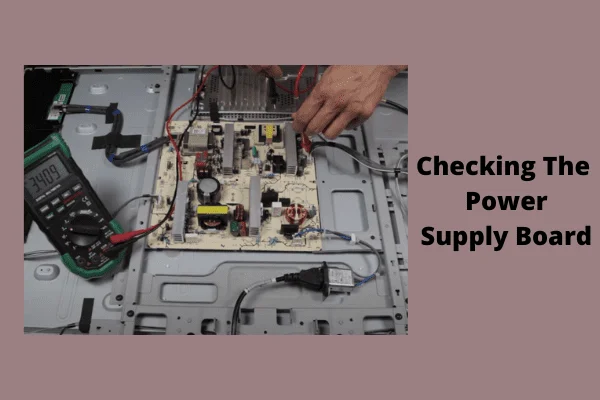
Either the components of the Power Board are faulty, or the Power Board is no longer functional when the Sony TV won’t turn on the red light flashing 3 times.
Solutions:
- Unplug your TV from the wall outlet and place it on a flat surface.
- Remove the back panel of your TV.
- Locate the Power board and check the components on the Power board like T603 and R672.
- You should also keep in mind that there may be other faulty small components on the Power board that can only be identified by the technicians.
- If the Power board is damaged, you may have to replace the board.
- Remove the connectors of the Power board and remove all the screws and detach the board from your TV.
- Install the new Power supply board and reattach it with the screws.
- Reconnect the connectors and put everything back in reverse order. Go to the technicians if you find it difficult.
7. Collapsed DC Regulator On Motherboard
If the DC regulator on the motherboard is collapsed, the Sony TV shows 3 blinking errors. The DC regulator regulates the voltage during power fluctuations.

When the TV is affected by power surges or by any other power issue, the DC regulator can be damaged, and the Sony XBR TV blinks red light 3 times.
Solutions:
- Open the back panel of your TV.
- Locate the motherboard and find the DC regulator IC on the motherboard.
- If it’s damaged, repair them.
- Replace everything back.
- You may need the help of the experts. Call the Sony TV manufacturer and resolve your issue.
FAQs:
What does a blinking red light mean on a Sony smart TV?
When the Sony TV detects any problem or issue, Sony TV goes to Self-diagnostic mode and starts blinking red light.
How do I get Sony BRAVIA out of standby mode?
Change the ECO settings and Timer settings on your Sony BRAVIA TV. Go Home. Select System Settings and then change the ECO and Timer settings.
What do you do if your Sony TV is stuck on standby?
Check the batteries of your remote. If the batteries are dead, change the batteries and put them in the correct direction.
Wrapping Up
In this article, we’ve highlighted all the possible reasons causing the Sony TV red light blinking 3 times in an easy-to-understand way.
We hope that no more query needs to be searched after reading this short but effective article. If you still need any help, please hurry to inform us. We are also looking forward to your reviews.


About Gonzalez
William Gonzalez is a passionate researcher & electronics expert who is dedicated to solve complex electronic issues. Plus, he has a passion for sharing his knowledge & expertise in this field with others. Well, he breaks down the complex technical concepts into simple terms & shares them with his readers so that they can easily troubleshoot the problems with their electronic products as well as save their pockets.