As Sony TV is one of the renowned TV brands, users feel tiresome whenever they face Sony TV’s red light blinking 4 times. As we already know, the Sony TV has a built-in self-diagnosis function, the TV starts blinking whenever there is an issue with the TV.
Sony TV’s red light blinking 4 times is mainly an indication of a panel balancer error. When the inverter board or the LED driver board is faulty, the TV starts blinking 4 times. A bad LCD panel or motherboard malfunction can also be the reason behind this.

Sony TV red light blinking 4 times is a wearisome problem that makes the users keep wondering how do I fix my Sony TV blinking red 4 times. Resetting the Sony TV is a quick troubleshooting method like any other technical issue on the TV.
Read through this comprehensive article to know more in detail.
Table of Contents
Sony TV Red Light Blinking 4 Times [5 Easy Solutions]
Here we brought all the possible reasons as well as the solutions for your better understanding. Just keep an eye out for the article.
Note: You can also read how to fix sony tv blinking red light codes.
1. Reset On Sony TV
As for every technical issue that occurs on the Sony TV, resetting the TV is always the first troubleshooting method. When you notice Sony smart TV blinking red light 4 times, perform a reset on your TV.
It’ll eject all the clutter that may cause the TV to blink 4 times. In most cases, it resolves this issue without any further troubleshooting method.
Follow out the below steps to reset your Sony TV & hopefully get rid of the Sony TV power light blinking red 4 times.
Solutions:
- Turn off your TV & disconnect the TV power cord from the electrical outlet.
- Leave your TV disconnected for at least 60 seconds.
- Now connect your TV to the power source & turn on your TV.
- For your projection TVs, wait for 5 minutes before plugging back in to let the lamp cool down.
- Check all the wires connected to your TV if they’re all in good condition. If you find any defects, repair or replace them. Also, ensure all the cables are in the correct input source.
- Check your wired or wireless connection also. Anyhow the router or the modem can create issues for red light blinking 4 times. Reset your router or modem to see if it’s related to the problem.
- If the TV is still blinking 4 times, factory reset your TV.
- Unplug your Sony TV first.
- Now press the built-in [Power] button & the [Volume Down] button at the same time.
- Plug back in your Sony TV while holding both buttons at a time.
- Release the button when seeing the LED light or you see your Sony TV logo on the screen.
2. Faulty Inverter Board
A faulty inverter board is the main reason behind the Sony TV red light flashing 4 times. When the inverter fails to function properly, or the board has any fault, your Sony TV goes to the self-diagnosis function & starts blinking 4 times.
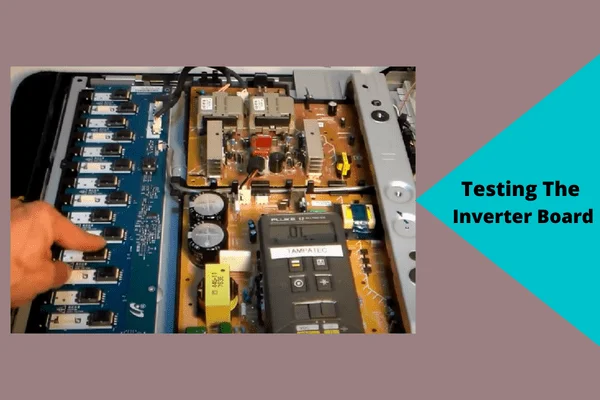
That means 4 times blinking is an indication of an error code of the inverter board failure. So, when you face the Sony LED TV red light blinking 4 times, check the inverter board or the inverter board wires for arcing to the ground.
Solutions:
- To check the inverter board, open the back panel of your TV.
- You can locate the inverter board under a metal or plastic case. Remove the cover of the inverter board.
- By using a multimeter, check the voltage of the inverter board according to your Sony TV service manual.
- Take the necessary steps to repair the inverter board.
- In case the inverter board can’t be repaired, replace the board.
- Remove all the wires connected to the board & pull the board out.
- Now replace the bad inverter board with a new one matched with your model.
- Now connect the wires & put back everything as it was before. Double-check everything before screwing back your TV.
3. Bad LED Driver Board [LD Board]
The other possible reason that can cause the Sony TV turns off the red light blinking 4 times is the bad LED driver board or the LD board. As we already mentioned, if there is any fault in the panels or any components that are functioning for the TV, the TV starts blinking red light to indicate the problem.
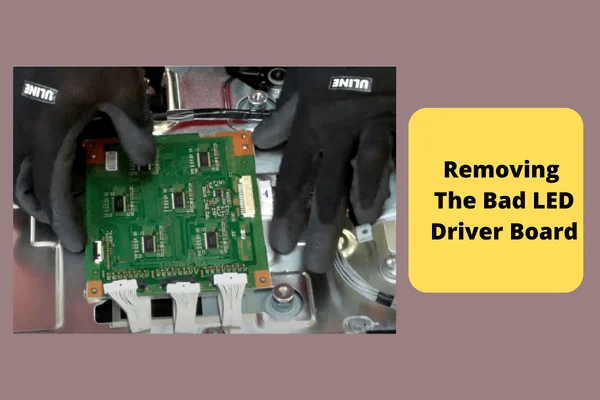
The same goes for the red light blinking 4 times. If the LED driver board is faulty, the TV blinks 4 times to indicate that it has some issue. So, also check the LED driver board when you’re having difficulties with your TV.
Solutions:
- Unscrew your TV & remove the back panel of it.
- Now locate the LED driver board, and inspect it. If you find any defect on this board, repair it.
- If you need to replace it, unscrew the board & the wires holding onto it.
- Remove the old one and put the new one in the slot it was in before.
- Get the screws back in & plug in the wires to the power board and the mainboard. Hope that’ll help you to resolve the problem.
4. LCD Panel Failure
Sony Android TV blinking red light 4 times may also occur if the LCD panel is damaged. When your Sony TV is still blinking 4 times, check the LCD panel in case it has any issues within it.
You may need to repair the LCD panel or have to replace it to get rid of the issue. It depends on the condition of your LCD panel and whether it needs repair or replacement.
Solutions:
- As with any other board removed from the TV, open the front panel of your TV.
- Simply pull out the LCD panel.
- Now check the panel if it has any defects. If it can be repaired, repair it & put it back into its original place.
- Replace the panel when you see it’s beyond the repair. You may need the help of experts who have experience in the soldering of TV.
- The experts can identify the exact issue that is happening on your TV.
- You can call them for better suggestions.
5. Mainboard Malfunction
As the mainboard is the main that transfers a signal to the power board or the T-con board or to any other components of the TV, whenever there is an issue on the mainboard the TV starts showing malfunctions.
Sony CRT TV red light blinking 4 times may also occur if any motherboard component is damaged or defective.
If you remove the backlight inverter board or the backlights and still the Sony Bravia red light flashes 4 times, that means the problem is in the mainboard.
The Sony TV screen goes to a single horizontal line then the video signal is muted. Now you have to check the mainboard exactly where the issue occurs.
Solutions:
- Unscrew the Sony TV & remove the back panel of it.
- Now using a multimeter check the voltage on the mainboard according to the service manual the Sony TV company provided.
- If you find any faulty component that is damaged or shorted out, remove it. Like check IC1509, and Q1505.
- Take the same IC from another scrap & put it back in its place.
- You’ll find your TV functioning smoothly without blinking 4 times if you replace the bad part of your TV.
- You can resolve your issue related to your TV when you’re technically savvy. Otherwise, take the advice of the experts of Sony TV. The experts will provide you with better suggestions & good services.
FAQs:
Why would a Sony TV not turn on?
When the power cord is damaged or not connected properly, the TV can’t turn on. If you’re using any surge protector, the surge protector can also be damaged, causing your TV not to turn on.
Can a Sony Bravia be repaired?
You can repair your Sony TV whenever it has any issue. Whether you have Sony Bravia or plasma or LED or LCD TV, the TV can be repaired by the experts.
How long does a factory reset take on a Sony smart TV?
The factory reset process will take 10-30 seconds to erase your TV. Release the button once you see the logo on your screen. In 60 seconds, if the logo doesn’t appear, start from step 1 again.
Final Thoughts
Today we’ve discussed all the Sony TV red lights blinking 4 times. After reading this article, hopefully, nothing is left behind to resolve the issue.
If you have any more queries related to this matter, inform us without any second thought. We’re looking forward to your precious review. Also, let us know which method has worked for you.


About Gonzalez
William Gonzalez is a passionate researcher & electronics expert who is dedicated to solve complex electronic issues. Plus, he has a passion for sharing his knowledge & expertise in this field with others. Well, he breaks down the complex technical concepts into simple terms & shares them with his readers so that they can easily troubleshoot the problems with their electronic products as well as save their pockets.