As Sony TV is one of the best TV products, users feel disappointed whenever they face the Sony TV red light blinking 5 times. The root reason for the 5 times blinking on Sony TV is a flawed T-con panel.
Whenever there is any kind of issue with the T-con panel, Sony TV goes to self-diagnostic function and blinks 5 times.
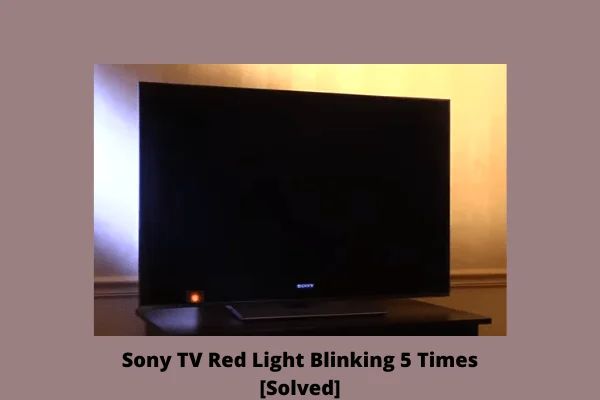
Overheating, HDMI connections glitch, and AKB circuit malfunctions are the leading reasons which make the Sony TV blink 5 times. A bad ballast module or lamp driver and a faulty LCD panel are also the reason for this issue.
So, if you’re wondering how I fix my Sony TV blinking red 5 times, a hard reset can be the quick troubleshooting method. If you’re curious to know more in detail, read through the below comprehensive article.
Table of Contents
Sony TV Red Light Blinking 5 Times [7 Easy Solutions]
In this article, we’re going to highlight every possible solution regarding this matter. Therefore, keep an eye out for the article.
Note: You can also read how to fix the Sanyo tv won’t turn on but the green light is on.
1. Hard Reset On Sony TV
When the Sony Android TV red lights blink 5 times, your TV may need a hard reset to clear all the malfunctions. A hard reset will drain out all the glitches that lead to your TV having this issue. It can be effective when you face the red light blinking 5 times on Sony TV.
Solutions:
- Turn off your TV and disconnect all the power cords from the wall outlet.
- Leave them without power for about 60 seconds.
- Now connect the power cord of your TV and turn on your TV.
- If your Sony TV is a projection TV, wait for about 5 minutes so that the lamp can get cool before powering it back.
- If it’s still showing a red blink, it means the TV is in standby mode.
- So, now just long-press the Power button.
- Alternatively, press and hold the Power button and the Volume Up button of your remote provided by the Sony TV company at a time while plugging your TV.
- Keep holding both buttons till you see your Sony TV logo on-screen. That’ll do a Sony TV blinking red light 5 times reset.
- In case you don’t have the Sony TV remote, you can perform the same process by using the built-in Power button and Volume Down button located on your TV model.
2. Overheating Issue
If you’re having Sony TV blinking red light 5 times, it can also occur because of TV overheating.
The reasons can be clogged TV vents of your Sony TV, insufficient airflow, or it occurs if there are any heat sources surrounding your TV. To prevent your Sony TV from overheating, follow the below steps.
Solutions:
- Clear the vents and slots of the Sony TV with a clean cloth.
- Dust off your TV and ensure accumulated particles do not obstruct the vent.
- Remove all the obstructions that can lead your TV to overheat around from your Sony TV.
- Keep your TV away far from sources of heat such as direct sunlight, heaters, fireplaces, or other electronics.
- Ensure there is enough space to circulate air around the TV.
3. HDMI Connections Glitch
In most cases, users face the Sony TV doesn’t turn on red light flashing due to HDMI cable connections glitch.

Red light flashing 5 times on your TV could mean that your Sony TV has encountered some HDMI cables or port faults and failed to power on the TV.
Solutions:
- Inspect all the HDMI cables and ports connected with your TV. If you detect any damages, replace or repair the HDMI Cables.
- Ensure there are no grimy ports.
- Connect all the power cords and AC adapters tightly to the correct input source after the inspection.
- If you’re using power strips, reset the strip.
- Plug your TV directly into the wall outlet in case there can also be some issue with the power strips.
4. Flawed T-con Panel
Whenever an error occurs on the Sony TV, the Standby LED starts flashing automatically as it has a built-in Self-diagnostic function. The set number of times the red light flashing indicates the possible cause of the problem.
Sony BRAVIA TV red light blinking 5 times indicates that there is an issue with the T-con board. Either the T-con is damaged and no longer functioning.
Solutions:
- Remove the back panel of your TV.
- Lift the black locking bar and pull the LVDs cables.
- You can try to clean the T-con board and the LVDs cables before replacing them to see if there is any chance of dust occurring with your TV. Connect the LVDs cable properly.
- If this doesn’t work out, change the T-con panel.
- From the T-con shield case, remove the 6 screws and detach the T-con board.
- And now install the new T-con board and screw back your TV.
- Plug your TV power cord and wait for 20 seconds.
- Now press the Power button of your TV, and it’ll solve the Sony WEGA TV red light blinking 5 times also.
5. AKB Circuit Malfunctions
When the Sony TV flashes red light and does not turn on, there can be an issue in the AKB circuit. AKB holds the video OFF until the picture tube is warm enough to run the video.
So, whenever there is a Sony CRT TV red light blinking 5 times, the AKB circuit may not power up the CRT, and you’ll see no picture on the screen.
Solutions:
- If you’re technically savvy and want to check the AKB circuit board, check the video out if there is any damage.
- Look through Q705, 732, 761, and other components on the C board and Q218, 219, and 220 on the A board.
- If you see any shorts out, repair them.
- In addition, there can be IK blanking. A weak CRT, intermittent shorts in the CRT elements, improper G2 cutoff, or intermittent components can cause the issue.
- Verify the G2 cutoff and try turning up the screen/G2 slightly.
6. Bad Ballast Module /Lamp Driver
If there is an issue with the lamp driver or in the ballast module, Sony kdl-43w800c red light blinking 5 times occurs. Sony TV won’t turn on, just flashes red light if the lamp is burnt out and needs replacement.
Solutions:
- Unplug your TV first.
- Remove two thumb screws from the front panel.
- You can see a small, rectangular ballast sensor connected to a cooling vent on the television.
- Remove the two screws and disconnect the lamp connector running into the ballast
- Slide out the bad ballast and insert a new replacement ballast.
- Seal off the TV again after tightening up the equipment.
7. Faulty LCD Panel
If the Sony LED TV blinks red light 5 times, there can be a fault with the LCD panel. Whenever there is a bad LCD panel connection on the Sony TV, your TV starts blinking red light 5 times. The problem can also occur due to internal LCD short.

Solutions:
- De-solder the front panel of your TV.
- Remove the LCD panel and inspect the panel.
- If there is any short out or any kind of damage, identify it as a damaged one.
- Now replace the damaged one with a new LCD panel.
- As it could be difficult, better to take the help of the experts.
FAQs:
How do I force restart my Sony TV?
Go to Settings and select System. Then select Restart, and confirm Restart.
What are common problems with Sony BRAVIA TV?
The problems are not turning on, keeps restarting, the led light keeps blinking, picture/ sound glitch, or it can cause the TV to freeze.
Why is my Sony TV not responding?
It can be caused for network service, data broadcasting, or connected devices. A simple power reset can solve the issue.
Wrapping up
That’s it! Today we’ve provided all the causing issues as well as the solutions about the mentioned issue just in the article.
Hope you won’t be in any-more trouble whenever you face this kind of issue and can troubleshoot your TV like a pro. If you want to know more about it, let us know by your precious comments.


About Gonzalez
William Gonzalez is a passionate researcher & electronics expert who is dedicated to solve complex electronic issues. Plus, he has a passion for sharing his knowledge & expertise in this field with others. Well, he breaks down the complex technical concepts into simple terms & shares them with his readers so that they can easily troubleshoot the problems with their electronic products as well as save their pockets.