Nowadays, all Sony TV brands have a built-in self-diagnosis system to notify the users of the specific issue with the TV. Whenever the red indicator blinks & your Sony TV doesn’t function well, the TV has diagnosed any problem that needs to be resolved.
Sony TV blinking red light 6 times is an error code mainly indicating the backlight failure. If the vents/slots are dirty, causing the backlight’s effect, this error code occurs. A faulty inverter board, bad mainboard, or power board can also be the reason behind this.

6 times blinking most conditions require repairment. But still, soft resetting or cleaning the vents may resolve the issue. To get the Sony TV blinking red light 6 times fix., look through the article.
Table of Contents
Sony TV Red Light Blinks 6 Times [Solved]
In case you’re facing the Sony TV red light blinking 6 times & interested to know how do I fix my Sony TV blinking red 6 times, keep scrolling thoroughly till the end.
Note: You can also read how to fix sony tv blinking red light codes.
1. Soft Reset
When you’re facing the Sony Bravia red light blinking six times, a soft reset should be the first troubleshooting method to consider as the Sony Bravia TV blinking red light 6 times reset.

The method is so efficient that it can work out every technical issue related to TV. So, try this easy fix while having the problem on your Sony TV.
Solutions:
- Turn off your Sony TV & disconnect it from the power source.
- Leave your TV off for at least 60 seconds.
- On your Sony projection TVs, wait for 3-5 minutes to cool down the lamp. Also, ensure the lamp door is closed & securely attached to your TV.
- After that time, power back the Sony TV. Try to avoid using any surge protectors.
- Now turn on your TV by pressing the power button.
2. Dirty Vents Or Slots
In most cases, dirty or clogged vents or slots are responsible for the Sony TV red light flashing 6 times.
Due to clogged vents, the ventilation system becomes poor, causing your Sony TV to overheat or affect the backlight. For this, your Sony TV can go to self-diagnosis mode and blinks 6 times.
Check out if the vents or slots are causing this tiresome problem on the Sony TV.
Solutions:
- If the vents are dirty, clean those with a dry clean cloth. Never use any liquids for cleaning because they can do more harm to your TV.
- If you find the dust is sticky, use a wet cloth after wringing the excess water.
- You can also blow air through the vents using an air compressor.
- Lay the TV over gently on its face, protected with a towel & tap lightly on the back in several places.
- Also, ensure that there is enough space for air circulation around the cabinet of your TV.
3. Reset Back To Factory Default
Sony TV’s red LED blinking 6 times is an issue that occurs whenever the TV diagnoses any problem on the unit. In this case, a factory reset can assist the users in getting rid of the problem most of the time.
It kicks out all the clutter, causing your TV not to function well. It also clears all the settings and gets your TV back to factory default.
Solutions:
- Before factory resetting your TV, check all the HDMI cables of the Sony TV if they’re securely connected & in the correct input source.
- If your Sony TV has a media box or tuner, ensure the cables between the media box and the TV are firmly connected.
- Now, if the issue persists, proceed to the factory reset back to factory default.
- Unplug your TV from the electrical socket.
- Press & hold the built-in [Power] button and the [Volume Down] buttons simultaneously on your Sony TV model.
- While holding the buttons, plug back in your TV.
- Release the buttons once you see the LED light on your TV.
4. Backlight Failure
Sony TV blinking red light 6 times with no picture is the main indication of the backlight failure.

Whenever there is an issue with the backlights, the TV immediately goes to the self-diagnosis functions & starts blinking 6 times.
Inspect the backlights to resolve the Sony android TV red light blinking 6 times & take further steps.
Solutions:
- Open the back of the TV & test the backlights.
- Once you find the backlight is defective, you may have to change the defective ones.
- To access the backlights, remove the board. When the backlight is visible, remove the locking clips of the reflector.
- Now test each strip. Replace the defective ones with new ones.
- Before replacing, check the voltage of the new strip & ensure there is no manufacturing defect.
- Now reassemble your TV and put back everything firmly as they were before.
- If you have a Sony projection TV, repair or replace the lamp.
5. Faulty Inverter Board
A faulty inverter board can also be another probable reason Sony TV keeps turning off the red light flashing 6 times. As the 6 times blinking is related to the backlights, the issue can relate to the inverter board on your TV.
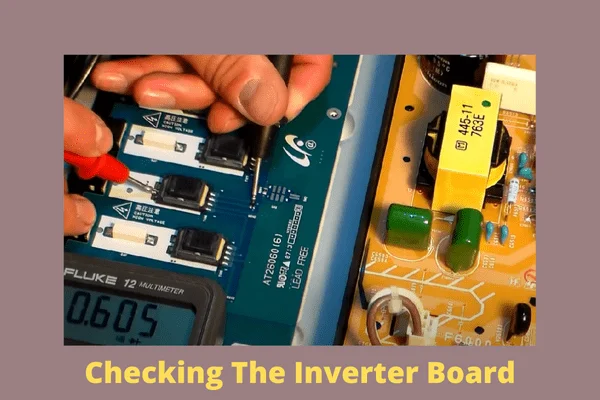
To resolve the occurring problem, the inverter board may require repair. Sometimes you may have to replace it when it’s beyond repair.
Solutions:
- Unscrew & remove the back panel of your TV.
- Locate the backlight inverter hidden under a metal or plastic cover.
- Remove the cover & also carefully unplug the wires with your hand. Find out the fault of the inverter board and repair it.
- In case it can’t be repaired, replace the board. On the bottom side of the board, you’ll find the part number. Buy a new one that matched your part.
- Now replace the new board. Connect all the wires and insert the cover screws.
6. Abnormal Speaker Voltage
As we already mentioned, red light blinking is an error indication code of your Sony TV where each number or blinking red light indicates a specific issue on the unit.
The 6 times blinking issue also occurs if there is abnormal speaker voltage. On some Sony TV models, when there is speaker applied voltage trouble, the TV starts blinking 6 times to indicate the problem of the unit.
Solutions:
- First, disconnect all the external devices connected to your TV. Because external devices can interfere with the TV functioning system and create the issue.
- Check all the cables, including the audio cables. If any of them find a problem, repair or replace them.
- If it can’t solve the problem, check the audio circuitry.
- If you’re technically savvy, then check the voltage and do the needed repairs.
- Better not to try by yourself. Contact the experts who can diagnose the specific issue and repair it for you.
7. Bad Power Board Or Mainboard
When the Sony TV turns off the red light blinking 6 times, there also can be some problem with the power board or the mainboard. Whenever you’re having an issue, check these boards on your TV.
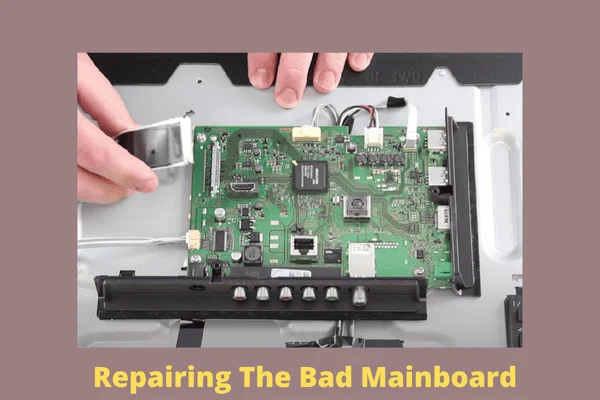
Identify the fault related to this and act according to the situation.
Solutions:
- Open the back panel of your TV and check the powerboard or the mainboard.
- Measure the voltage of the power board if the board is getting enough power or supplying enough power to the TV. Repair the board if you find any issues.
- Check the ICs on the motherboard. Such as check C515 & 516 and the jungle IC, IC206.
- In case the boards can’t be repaired, replace the defective ones to be free from the blinking red light issue.
- You may need the help of the experts. There can be more internal issues that can only be identified by the experts. They can also provide you with better solutions according to your Sony TV faults.
FAQs:
How do I know if my Sony TV is broken?
The common faults of the Sony TV are red light blinking, the remote control not responding, or the TV freezing. No picture, no sound, no internet connection, or missing channels are other common problems with Sony TV.
How do I turn on my SONY LED TV without the remote?
To use your Android or Apple phone as a remote, download the app. Keep your TV and the remote on the same Wi-Fi network. Press the power button of your TV and navigate to “Connecting To The Internet.” Open the app, search for your TV & connect the app to your TV.
Can a Sony TV be repaired?
You can repair your TV by contacting Sony service care. You can get reliable service through the professionals at Sony’s authorized service center.
Final Thoughts
That’s all! In this short but expectantly informative article, we’ve tried our best to provide you with all the causes as well as the solutions for every reason.
Hopefully, you won’t find yourself in trouble while troubleshooting. Still, if you’ve any more queries, please hurry to inform us. We’ll try to reach you ASAP.


About Gonzalez
William Gonzalez is a passionate researcher & electronics expert who is dedicated to solve complex electronic issues. Plus, he has a passion for sharing his knowledge & expertise in this field with others. Well, he breaks down the complex technical concepts into simple terms & shares them with his readers so that they can easily troubleshoot the problems with their electronic products as well as save their pockets.