Does your TV buzz when off? Don’t freak out about it, your TV is not broken. But how do you fix this issue? Securely connecting the cables, eliminating the interfering devices, and adjusting a few settings is all you need to do. Want to know more? Keep reading.
Table of Contents
Tv Buzzing When Off [5 Easy Solutions]
A buzzing TV is sure to give you a migraine. But it doesn’t have to be this way. You can easily deal with this issue with the proper method. Here I have narrowed down the 5 reasons why TV buzzes when turned off and what can be done to fix them.
1. Improper Cable Management
The most common reason behind a buzzing sound is faulty cables. The cables can be damaged, or they may not be properly installed.
Either way, your TV will not receive a stable signal, resulting in static noises.
Solution:
Firstly, you have to identify what is the culprit here. Either your cables are damaged, or they are not securely connected to your TV set.
Start by checking the coaxial and the audio cables. Make sure that they are perfectly set to the TV.
If the problem still remains see if the cables are damaged. Broken, cracked, and slightly burned cables prevent proper signal. In case of damaged wire, replace them with a new one.
2. Presence Of Interfering Agents
Let me clarify what I am talking about. If you place any objects that affect the flow of electricity near the TV, it can lead to irritating static noises.
Magnets can be a good example of such objects. If you take a magnet anywhere near your TV, the electromagnetic component of your device gets excited by the presence of a magnetic field.
The movement of these components creates the buzzing noise you hear. Interestingly, this can happen even when your TV is turned off.
Solution:
Take a look around your TV. Is there anything that can possibly interfere with your device’s current flow? Even many electronic devices can be the culprit.
The best thing to do here would be to consult your TV’s user manual. There you will find the devices and elements you should keep away from your TV.
3. Penetration Of Liquid
If any kind of liquid gets trapped in your TV’s sound system, or in any part of the TV, it can be the reason for audible noise. There are a lot of ways liquid can get inside your TV.
If your TV is set near a window, and the window remains open all the time, chances are the liquid came from there.
Another most common reason can be cleaning spray. If you use a liquid spray to clean your TV, it is quite easy for the liquid to get inside the device.
Solution:
Water and electronic devices are rivals. If you are suspecting your TV is making buzzing noises due to the penetration of any kind of liquid, take immediate action.
The best thing to do here would be to take the TV to a repair center. But if you want to handle it yourself, that’s also possible. Here’s what you can do:
- Turn off the TV
- Disconnect the TV from all external components
- Unscrew the TV and open it up
- Use a rag to clear any visible sign of liquid
- Use a vacuum and compressed air all over the TV to ensure perfect drying
- Put everything back on and secure the connections
Whatever you do, don’t use a hairdryer. The heat can melt delicate components of the TV.
4. Issue With The Source
It is possible that the source of your TV feed is the reason behind the static noise. Whether you are using an antenna or a cable box, this is true for all cases.
Solution:
It is quite easy to deal with. If your TV is connected to an antenna, you can try changing the channels first. If the channels are not the issue, try adjusting the antenna a bit.
In case you have a satellite receiver or a cable box, you can try disconnecting the device and reconnecting it again. If this doesn’t solve anything, call your provider.
5. Faulty TV Setting
Sometimes faulty TV settings are the reason behind static noises. You may not know when the settings got changed. It can happen unintentionally.
Solution:
Handling a faulty TV setting is easy as pie. If you own an Android TV, do the following,
- Make sure the TV has a secure connection
- Press the power reset or the restart button
- Go to settings and factory reset the data
- Go to settings and perform forced factory reset
No matter what android TV you own, it should be fixed at any point of these settings. Just maintain the order presented here.
However, in the case of other TV, you have to perform a manual reset. It’s easy. Just unplug the TV, and keep it unplugged for about a minute before plugging it back in. Now your TV shouldn’t make any unusual buzzing noises.
FAQ:
Does buzzing noise always mean a problem?
Not necessarily. Buzzing noise can indicate malfunctioning internal components. But at the same time, it can happen for no apparent reason.
How to fix shaking TV screen?
Fixing a shaking TV screen is easy. You only have to reset the display. You can do that by simply unplugging the TV from the power outlet, letting it rest for 5 minutes or so before putting everything back on. If this doesn’t work, disable the energy-efficient feature from the TV menu.
Why does your TV make a static noise?
The science behind a humming TV is electronic interference. When the static charge can’t move freely, they generate different kinds of noises.
What is the best antenna for TV?
Mohu Leaf Supreme Pro is considered the best antenna for TV available on the market right now.
Which one is the best DVD player for TV?
Craig CVD401A Compact HDMI DVD Player is the best for any TV.
Concluding Words:
TV buzzing when off is a normal event. It happens to more people than you think. But you don’t have to worry about it because now you know what to do to fix the issue.
Just follow the instructions elaborated in this article, and you shouldn’t have any problems in near future. Comment below if you have further queries.

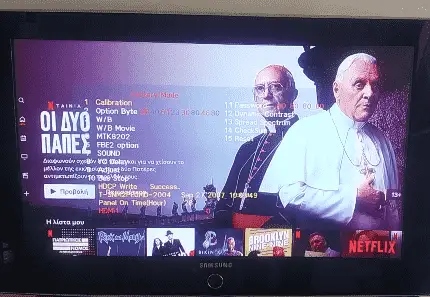
About Gonzalez
William Gonzalez is a passionate researcher & electronics expert who is dedicated to solve complex electronic issues. Plus, he has a passion for sharing his knowledge & expertise in this field with others. Well, he breaks down the complex technical concepts into simple terms & shares them with his readers so that they can easily troubleshoot the problems with their electronic products as well as save their pockets.