All the Panasonic TV models have the built-in “SOS-Circuit.” Whenever the TV happens to identify any abnormality on the unit, the SOS-Circuit triggers and starts blinking red light several times. Each number of blinks specifies a specific problem of the unit.
As for the Panasonic TV blinking red light 14 times, it is mainly the error indication code of the IR LED SOS. In this case, the flawed A board is at the fault. The other boards on the TV, like faulty P board, SC, or SD board, can also make the Panasonic TV blink 14 times.
Try to restart your TV first. If this process can’t work out, in this article, we will cover all the possible troubleshooting methods you should try to resolve the Panasonic TV red light blinking 14 times.
So, keep thoroughly reading this comprehensive article till the end.
Table of Contents
Why Panasonic TV Blinking Red Light 14 Times [Solved]
As to resolving the mentioned blinking red-light issue, we look forward to assisting you on your Panasonic TV repair journey through this article. Keep an eye out for our article.
Note: You can also read how to fix the Panasonic tv blinking red light 13 times.
1. Restart The Panasonic TV
Restarting the TV is an effective process to resolve the Panasonic TV red light flashing 14 times. At times, due to extra residential power on the unit, the Panasonic TV can’t turn on, instead, it starts blinking a red light 14 times.
When you unplug and plug back your TV after a duration of time, it restarts your TV, fully kicking out all the extra power on the unit. Follow the below process to restart the Panasonic TV.
Solutions:
- Turn your Panasonic TV off.
- Plug out the power cord of your TV, and don’t plug it in before 5-10 minutes. It will help the TV to drain out all the extra dwelling power. Also, let the Panasonic TV cool down.
- Remove all the cables connected to your TV as well as all the external devices and accessories of the Panasonic TV.
- Press the power button located on your TV set, not on the remote. Hold the power button down for 30 seconds.
- Now after the time, connect only the power cord of your TV without connecting any other cables or accessories.
- See if the process can stop the Panasonic red light from blinking 14 times.
2. Faulty P Board Or The Other Boards
When the TV can’t power up after restarting the unit, it could be the internal fault that is making your TV blink red light. The boards on the unit can be related to it.
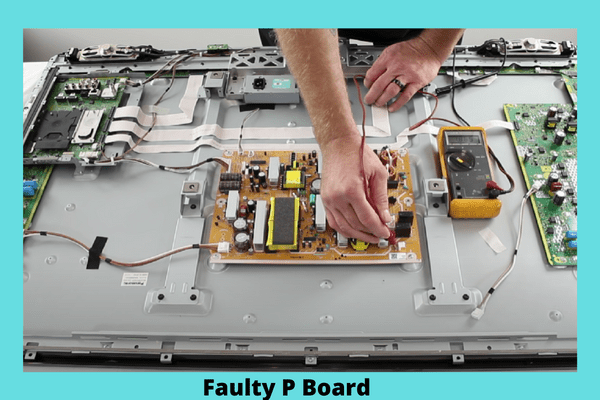
Most of the time, it’s faulty P boards. Any miss-out or loss of voltage on the P board makes it faulty enough to need repair or replacement.
The other boards, like the SC board or the SS/SD board, anyhow, can relate to the Panasonic Viera TV red light flashing 14 times.
Look out thoroughly at the boards of Panasonic TV to resolve the discussion issue.
Solutions:
- Test for a short in a few different lines on the power board. While checking the continuity, you will want to set your multimeter to ohms and then put your negative lead to the chassis and positive lead on the test point.
- You will know your board has a short if your meter shows zero ohms or a number that is close to zero. When using your meter to test the pins on the connections, the only pin that should show up as short to ground is the pin that is labeled ground.
- Not every pin will have a ground pin, but if you see it, it is normal for that pin to show up as short to ground. Check P2 on the Power supply board.
- If the pin is shorted and shows zero ohms, you should disconnect the line from the SC board and re-check the pins. If the pin is still shorted, without the line connected, then you’ll need to replace or repair the power supply board. If the pin isn’t shorted anymore, then you’ll want further troubleshooting.
- Further troubleshooting the SC board. Disconnect the connections and the ribbon cables as well. Then go ahead and check the pins of the SC board. If you find a short here, you want further troubleshooting to see if the short is being transferred to the C board, SU board, or SD board.
- If you find a short, disconnect the SU board, and if the short goes away, then the SU board is bad, and you may have to replace it. If the short stays, reconnect the SU board and disconnect the SD board, and test to see if the short goes away. If there is a shortage in the SD board, then the SD board is bad.
- When both boards don’t show shorts, it concerns the SC board and the SS boards. Disconnect the boards and which shows a short that the board is bad and you may need to replace it. In case these boards are out of fault, continue the further troubleshooting methods to resolve the Panasonic TV power light blinking 14 times.
3. Flawed A Board
Panasonic plasma TV blinking red light 14 times is the error indication code of the IR LED SOS, and here the A board is mainly at fault.
As the Panasonic TV has a built-in self-diagnosis function that triggers whenever an abnormality occurs on the unit. That is the time when your Panasonic TV starts blinking red light instead of powering up.
You can identify the specific fault of the unit by counting the number of red-light blinks on the LED indicator.
So, as for the 14 times blinks on the Panasonic TV, it’s indicating an error on the A board.
When the A board is out of its work or the components on it are damaged, the TV can’t work properly and starts blinking red-light 14 times. According to the damage, you may need to replace it. Check the A board by following the process.
Solutions:
- Check the connections between the P board and the A board. When you are checking the connections, you have to ensure they are firmly in and seated correctly.
- If there is no problem with the connections, unplug your TV for about 4-5 minutes. After that time, then reconnect your TV to the power and press the power button of your TV. If the TV is still not working correctly and keeps blinking the red light, then you might have to replace the A board.
- Now before removing or replacing the board, turn off your TV, and unplug it from the power source. Ensure you are grounded properly so that you don’t damage any other board or the TV. Now go ahead and remove the cables one by one from the board.
- After removing the cables, undo the screws, and your board will simply come out, and you can replace the bad board with the new one. After replacing, put back the screws secure to the chassis and the cables of the board. Once you’re done, put back everything in a reverse way.
FAQs:
Why is the Panasonic TV power light blinking red?
When the Panasonic TV gets too much or too less power, the TV cannot function properly and starts blinking red light. This may also happen for a damaged cable.
Is there a reset button on my Panasonic TV?
On your Panasonic TV set, there is the [Power] button and the [Volume Down] button. Depending on your TV model, these buttons can be on the side or the back of your TV. Press both buttons at a time when your TV is unplugged. Keep holding the buttons while plugging back your TV.
How do I manually reset my Panasonic TV?
Press the [Menu] button on the remote. From the menu, select [Setup] and then choose the [Settings] option. Now select the [Factory Default] option and press [Yes] to confirm the factory reset on your Panasonic TV.
Wrapping Up
To sum up the whole article, we hope that you will find our article informative enough that you will find it helpful while resolving the Panasonic TV blinking red light 14 times.
After knowing the troubleshooting method from this article, expectantly, you can either fix your TV yourself or with the help of the experts.
If you need any further help, inform us without any delay. We’ll try to reach you ASAP.


About Gonzalez
William Gonzalez is a passionate researcher & electronics expert who is dedicated to solve complex electronic issues. Plus, he has a passion for sharing his knowledge & expertise in this field with others. Well, he breaks down the complex technical concepts into simple terms & shares them with his readers so that they can easily troubleshoot the problems with their electronic products as well as save their pockets.