Hisense TV red light blinks 8 times due to the faulty power supply board, defective network connection, failed motherboard, damaged cable connection, and blown capacitors. If any of these factors cause the red light to blink on your TV, you should immediately reset your TV.
If resetting fails to fix the power light flashing hitch, you should check and replace your TV’s internal hardware components like the main board, power supply board, etc.
Now by going through the following guide, you will learn what causes your TV’s red light to flash and how you can solve it. So what are you waiting for? Let’s start:
Table of Contents
Hisense TV Red Light Blinks 8 Times [5 Easy Solutions]
For the following major factors, your TV’s red power light will flash 8 times and not turn on. The simple solutions of these are:
Note: You can also read how to fix Hisense tv red light blinks 7 times.
1. Defective Power Supply Board
The faulty power supply board in TV is the major factor that causes your Hisense TV blinking codes. And PSB is your TV’s most crucial hardware component. This power supply board generates the required secondary voltage for your TV.
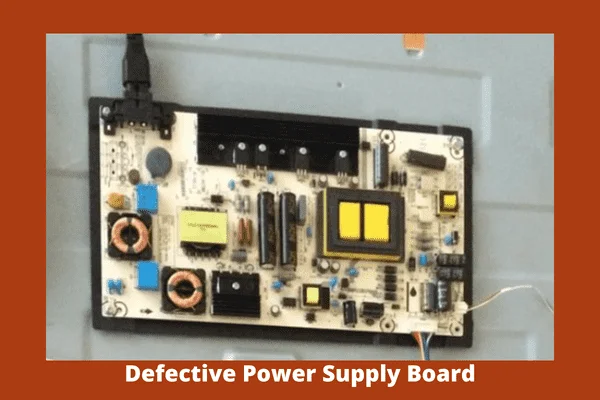
Thus when this board becomes faulty, your TV fails to get enough voltage to operate. And thus, it blinks the red light 8 times. The main factors responsible for this issue are:
- Swollen or doomed capacitors
- Bad resistors
- Power surge
- Faulty transformers
- TV overheating
- Damaged MLCC components
- Corroded FETs and ICS
- The faulty internal hardware inside PSB
- PS board charging extreme power beyond the capacity
Solution:
TV’s power supply board supplies the particular voltage amount that your TV requires by converting the high volt into lower. Thus whenever your TV fails to turn on first, you should check the PS board.
If the faulty board is the culprit, replace it immediately and ensure your TV is getting enough voltage to operate. And the other solutions are:
- Replace the faulty capacitors, bad transformers, lousy resistors, corroded FETs and ICs, damaged MLCC parts, board’s defective internal components
- Turn off your TV during a power surge.
- Ensure your TV is not overheating and the PSB is not charging high power. Avoid running too many appliances at a time in a single wall socket.
2. Bad Network Connection
Your TV’s defective network connection is another factor for which your Hisense TV flashes a red light.
Your TV doesn’t get the proper signal and strength due to a poor network connection. Thus the unit can’t start, and it blinks 8 times. The accountable factors for it are:
- A weak Wi-Fi signal causes the lost network connection
- Faulty router or modem
- Damaged cable
- TV and router’s unstable cable connection
- Your TV and router’s distance is too close or too far
- Other electronic devices are using the same network
- Wireless device interference
Solution:
Check your TV and router’s connection and ensure their stable connection. Also, check your router’s frequency band settings and follow the solutions below:
- Make sure your TV’s Wi-Fi signal is strong enough.
- Replace the lousy router, damaged cable
- Make sure your TV and router’s distances are appropriate.
- Ensure that no other electronic device uses the same Wi-Fi connection while your TV is running and remove the wireless device’s interference.
3. Main Board Malfunction
Your Hisense TV’s 8 times red light flashing means that your TV’s motherboard is not working anymore or it has become defective. When the main board becomes faulty, the T-con board stops receiving a digital signal.
And thus the t-con board can’t display anything on the screen. Thus your TV can’t operate and flashes 8 times. The responsible factors of it are:
- High electricity frequency variations
- Overheating TV
- Damaged or faulty wire connection
- Power surge
- Physically damaged, burnt-out, or defective board
- Board’s lousy internal parts
- The mainboard is not getting sufficient power
- Faulty power outlet
Solution:
Check your TV’s motherboard and replace the faulty one. The other effective solutions are:
- Install voltage stabilizer to prevent electricity variations and power surge
- Don’t run other electrical appliances with your TV in the same outlet to avoid the TV’s overheating
- Replace the faulty wire, board’s damaged internal parts, defective wall outlet, and physically damaged board
- Make sure your TV motherboard is getting sufficient power
4. Faulty Cable Connection
The malfunctioning cable connection is one of the main reasons for which your Hisense TV power light blinks 8 times. The lousy cable causes zero or insufficient power supply in your TV.
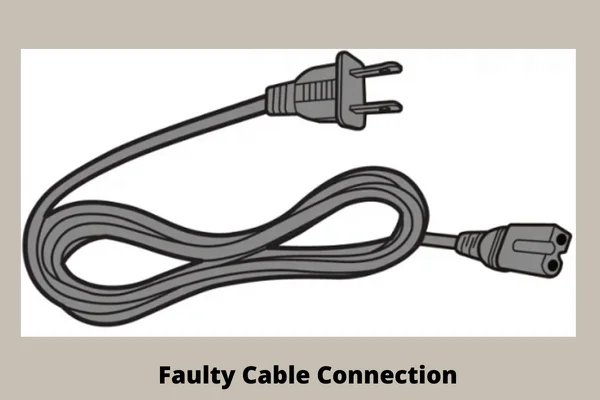
If your TV receives less current than required, the TV will not turn on and blink 8 times. The root reasons behind it are:
- Damaged, worn-out, deteriorated, or faulty power cord
- TV and power outlet’s loose cable connection
- The defective power supply unit
- A short circuit or power surge causes cable damage
- HDMI port/cable issues or poor HDMI connection
- Frequently plugging and unplugging the cable in your TV’s back
Solution:
The cable connection malfunction causes signal loss or no signal error in your TV. Also, your TV doesn’t get adequate power to operate. And thus, your TV blinks the red light 8 times. To solve this issue, follow the ways below:
- Examine your Hisense TV and cable box’s connection and tighten it. Also, make sure your TV is getting adequate power from the outlet.
- Replace or repair the damaged or lousy power cord, faulty power supply unit, and defective HDMI port
- Avoid your HDMI cable frequently plugging and unplugging on the TV.
- Prevent power surges or short circuits by reducing the voltage pressure
5. Blown Capacitors
Several capacitors on your Hisense TV’s power supply board store and release power. Thus cap’s primary function is reserving power. When these capacitors become damaged, they will fail to gather and supply adequate power to your TV’s circuit board.
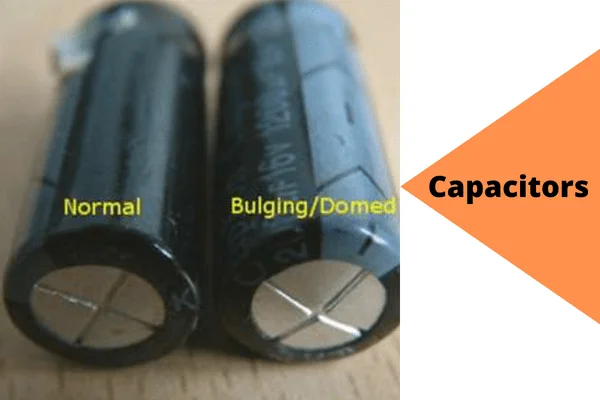
Thus your TV will not get the current to turn on, and it will flash the red light 8 times. Capacitors go bad for the following causes:
- Faulty power source
- Selecting the wrong fuse and using the wrong model capacitors
- Power surge
- Swollen caps
- Incorrect or loose wiring connection
- Capacitors charging high electrostatic charges
- The power board is charging high voltage or short circuit in the board
Solution:
The simple ways to get rid of these above troubles are:
- Replace the malfunctioning power source, swollen caps, faulty wire connection, and damaged board
- Select the correct fuse type during installation
- Make sure your TV is not overheating and the power board and caps are not grabbing high power
FAQs:
Why is My Hisense TV picture dark?
Your Hisense TV picture is dark due to eco lighting and light sensor function. The light sensor functions based on your room’s lighting making your TV’s picture darker or brighter.
What causes your Hisense TV backlight failure?
Your Hisense TV’s backlight fails due to short circuit, power surge, water damage, drop damage, broken, burned out, faulty backlight or light charging, excessive power, etc.
How do I fix the picture on my Hisense Smart TV?
To fix your Hisense Smart TV’s picture, take your TV’s remote control and go to the options Menu < Picture < Aspect Ratio. Now select the ratio according to your requirement.
Warp up
So at the end of this article, we are assuredly saying that you now know the exact causes of why your Hisense TV red light blinks 8 times. And hopefully, you will now fix your TV’s red light flashing issue by yourself at home. If you have anything to ask, comment, and we will answer.

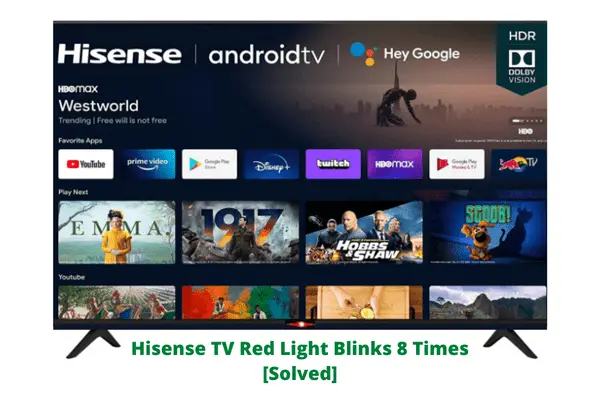
About Gonzalez
William Gonzalez is a passionate researcher & electronics expert who is dedicated to solve complex electronic issues. Plus, he has a passion for sharing his knowledge & expertise in this field with others. Well, he breaks down the complex technical concepts into simple terms & shares them with his readers so that they can easily troubleshoot the problems with their electronic products as well as save their pockets.