Hisense TV red light blinks 9 times mainly due to the faulty T-con board, malfunctioning LCD panel, defective mainboard, LVDS cable malfunction, and the failed backlight.
When your Hisense TV starts flashing the red light, be sure that any of these culprits is causing this issue.
Reset your Hisense TV first to fix your TV’s 9 times red light blinking. If resetting fails to solve this blinking hitch, check and replace the faulty internal hardware components.
Throughout this troubleshooting guide, we will explain the causes of the above problems and the quick ways to fix them. So, sharply read this article’s each point till the end.
Table of Contents
Hisense TV Red Light Blinks 9 Times [5 Easy Solutions]
When you are using your Hisense TV, suddenly, every 3 seconds, your TV may start blinking 9 times and stop turning on. The causes and solutions to this hitch are:
Note: You can also read how to fix Hisense tv red light blinks 8 times.
1. Defective T-con Board
Your Hisense TV’s T-con board generates vertical and horizontal timing panel signals, enables signals, and provides panel bias in your TV.
The faulty T-con board fails to create and enable the signals, and thus your TV blinks the red light 9 times.
The lousy T-con board also causes your TV’s display distortion, double image, white display, no display, etc. However, your TV’s T-con board goes bad for the following reasons:
- Power surge
- Faulty electrolytic capacitors
- T-con board charging excess power
- TV overheating
- T-con board’s damaged internal components
- Board’s faulty ribbon cables or loose wiring connections
- Bad contact on T-con board connections
Solution:
Remove your Hisense TV’s back panel and find the faulty Timing Control (T-con) board. Then check the board and replace it if it is the culprit. The other effective ways to fix your Hisense TV blinking codes are:
- During a power surge, keep your TV off and install the voltage stabilizer to prevent short circuits.
- Replace the defective electrolytic capacitor, the T-con board’s lousy connections, and the board’s defective internal components
- Ensure your TV is not overheating and the T-con board is not charging high power.
- Check and replace your T-con board’s wiring and ribbon cables. Also, tighten the wiring connections.
- Avoid plugging your TV and other electrical appliances in a single outlet to prevent TV overheating.
2. Bad LVDS Cable
Your Hisense TV’s LVDS cable transmits the data at very high speeds between your TV’s motherboard and panel by sending a specific voltage. But the faulty LVDS cable fails to transfer data or voltage, and your TV fails to operate.
And thus, your Hisense Smart TV blinks the red light 9 times due to insufficient voltage transmission. However, the LVDS cable goes bad for the following causes:
- Faulty LVDS connectors
- The LVDS cable is getting the wrong voltage
- Faulty electrical outlet
- Broken, bent, or melted-out LVDS cable
- Incorrectly installed cable
- LVDS cable’s loose connection between the mainboard and TV panel
Solution:
Your Hisense TV’s differential signaling system is LVDS. Comparing the receiver end’s transmission, this cable transmits two different voltages. But when this cable becomes defective, it fails to send voltage.
However, to fix these issues, follow the ways below:
- Replace the faulty, broken, or bent LVDS cable, connectors, & defective electrical outlet
- Make sure the outlet is providing the correct voltage to the LVDS cable
- Correctly installed the cable
- Tighten your TV mainboard and panel’s LVDS cable connection
3. Faulty LCD Panel
Your Hisense TV’s 9 times red light blinking gives the panel malfunction indication. Due to the faulty LCD panel, your Hisense TV won’t turn on, and it will blink codes 9 times and then pause. The causes of panel malfunction are:
- Damaged or broken panel
- Broken or stuck pixels
- Faulty video cable
- Black spot on the panel
- The panel was exposed to extreme heat or cold exposure
Solution:
Check your TV’s LCD panel; if it goes bad, you should replace it. The other ways to get rid of the above difficulties are:
- Replace the broken panel, faulty video cable, panel with black spot, and panel’s broken or stuck pixels
- Make sure your Hisense TV panel is not exposed to extreme cold or heat
4. Malfunctioning Main Board
Your Hisense TV’s mainboard malfunction is one of the major reasons why your Hisense TV flashes red light 9 times.
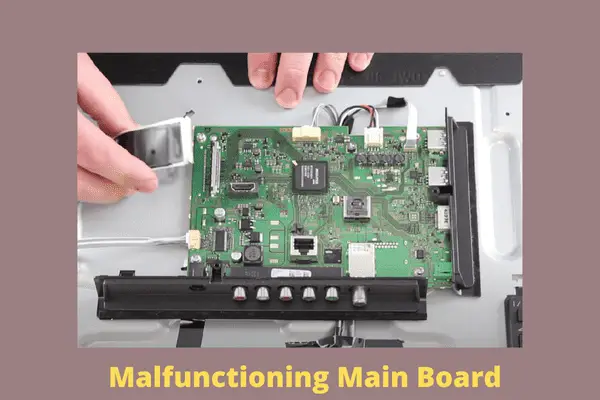
The mainboard controls your TV’s internal component’s real connection and functioning. However, the motherboard becomes defective for the following reasons:
- Main board’s worn-out, faulty or broken internal components
- A power surge or high electricity frequency variation causes a short circuit on board
- Aged or physically deteriorated board
- Board is getting insufficient power
- Damaged or disconnected power cable
- Faulty electrical outlet
- Warped, swollen, or burnt areas on board
- Loose wire connection
- Overheating TV
- Malfunctioning electrolytic capacitors
- Blown fuse
Solution:
First, reset your Hisense TV to fix the 9 blinking codes. If the red light still flashes, check your TV’s motherboard and replace the faulty board. However, the other easy fixing ways are:
- Check your Hisense TV motherboard’s faulty internal components and replace the bad ones.
- Install dynamic voltage stabilizer to reduce high-frequency variation in electricity line and power surge
- Replace the aged or physically deteriorated board, damaged power cable, board with swollen or burnt areas, blown fuse, malfunctioning wall socket, and defective electrolytic capacitors
- Ensure the electrical outlet is functioning perfectly and that your TV’s main board has sufficient power.
- Tighten your TV’s and motherboard’s internal component’s wiring connection
- Don’t operate your Hisense TV for a longer time. Or avoid plugging your TV in an outlet with other electrical equipment at a time to prevent overheating.
5. Backlight Issue
Your Hisense Smart TV can’t display any picture or video and fails to turn on due to the faulty backlight, and your TV starts blinking the codes 9 times. The cause of backlight malfunction are:
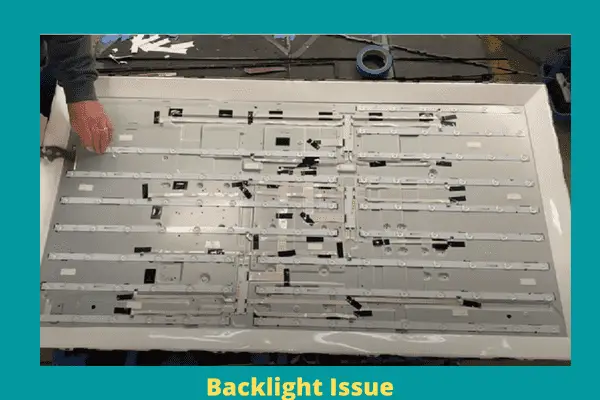
- Broken, Damaged, or non-functioning backlight
- TV’s mainboard is not getting sufficient power due to a defective electrical outlet
- Malfunctioning backlight inverter
- Power surge
- Short circuit or circuitry issue
- The LED driving circuit is not providing the correct voltage
Solution:
Now get rid of these above troubles by following the solutions below:
- Replace the damaged, broken, or non-functioning backlight, faulty backlight inverter, and bad electrical outlet
- Make sure your TV’s mainboard is getting sufficient power
- Install the dynamic voltage stabilizer to prevent the circuit issue, short circuits, and power surge
- Ensure your TV’s LED driving is providing enough voltage to your TV’s backlight
Reset Your Hisense Smart TV
Do many users often ask how to turn off the red light on Hisense TV? The first attempt to fix your TV’s flashing red light is to reset your TV. The easy resetting steps are:

- Using a remote, turn off your TV and unplug your TV’s power cable from the wall socket
- Plug out the power cord from your TV’s back and wait 1 minute
- Re-plug the power cord to the TV’s back and outlet
- Turn on your TV, and the reset is done
FAQs:
How do I get the best picture on my Hisense TV?
First, choose the Picture Mode “Movie Picture.” Then go to the menu of Fine Tune Picture, and set the Brightness to “50”, Contrast to “90”, Sharpness “0”, and Tint to “0”.
How do I get the volume to work on my Hisense TV?
Using the Power Button, you can adjust your Hisense TV’s volume. To change your TV’s volume settings, on the left or right side, push your TV’s power button.
How do I change the Sound on my Hisense TV?
To change your Hisense TV sound, go to Settings< Sound < Audio Output < ARC. Or you can also select the Settings < Sound < eARC < off.
How do I reset my Hisense Smart TV without a Picture?
Disconnect your TV’s USB cable or external device connection and turn off your TV. Unplug TV’s power cable and wait for 2 minutes. Then plug back the cord and turn on your TV.
Conclusion
So, after going through the above comprehensive guide, now you know why your Hisense TV red light blinks 9 times. If your TV starts flashing red light 9 times, hopefully, you will detect and fix this issue by yourself.
Don’t forget to make a comment and let us know whether you succeed in fixing this hitch or not. We are always here to support you.

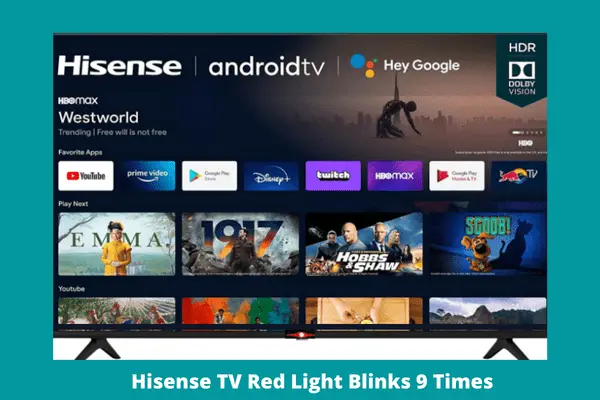
About Gonzalez
William Gonzalez is a passionate researcher & electronics expert who is dedicated to solve complex electronic issues. Plus, he has a passion for sharing his knowledge & expertise in this field with others. Well, he breaks down the complex technical concepts into simple terms & shares them with his readers so that they can easily troubleshoot the problems with their electronic products as well as save their pockets.