How does it feel when you are about to enjoy your favorite game on your Samsung TV but your Samsung One Connect box not turning on? I know exactly how tiring it is because it happened multiple times with my TV.
You may find the Samsung One Connect box not connecting to your TV because of several causes:
- The box is not getting enough power
- The mainboard of the box stops working
- An issue with the cable and connection
- The firmware of the Box is outdated
It’s not like you need to go for a Samsung One Connect box replacement every time it stops turning on. If you manage to point out the exact reason, there is a possibility that you can fix it at home.
Well, in this blog post, we’ll help you point the exact issue out and fix it like a pro.
Table of Contents
Samsung One Connect Box Not Turning On: Causes And Solutions At A Glance
You must be here because your Samsung One Connect Box is not turning on. If that’s the case, you should first learn what are the possible problems that cause this issue. So, before we head towards the descriptive discussion, let’s get introduced to the problems.
| Problem | Solution |
| Issues with the power supply | > Check and fix the power connection and cable. |
| The mainboard is not working | > Call for professional help or customer care. |
| Unstable connection | > Check and change the cable |
| Safety feature issues | > Power Cycle or call customer support |
| Broken cables | > Replace the cables |
| Outdated Firmware | > Update the Box firmware |
Use this table to quickly figure out the issue. If you haven’t guessed it yet, check out the description of the causes and possible solutions in the next section.
Samsung One Connect Box Not Turning On: Problems And Solutions
Understanding issues with the Samsung One Connect Box is not so easy. Still, if you manage to figure out where the problem is, it will be easier for you to solve it at home only if there is no issue with the vital component.
So, check out all the causes with their solution so that your effort to fix the issue of the Samsung One Connect Box not turning on won’t be in vain.
Problem 1: Power Supply Issues
If your Samsung One Connect box not connecting, it might be the result of a faulty power supply. In this case, the most probable issue is something related to the optical cable port of your TV.
I have checked it in my case and found the light was off and even there was no blinking. If there’s no sign of a red LED light behind it, the One Connect Box is likely not receiving power. Now, you have to find some easy remedies for the power supply unit.
How To Fix:
There are many quick solutions that you can try at home before asking for professional help. I have solved my own problems without visiting any experts. Just by going through the specific fixes according to the issue bothering your TV, you might solve it easily.
Check Power Connection
The first thing you should do is check the power connection to the box to find out if there is an issue. You must ensure that the power cable is securely plugged into the One Connect Box and the power outlet.
Sometimes, a loose connection can interrupt the power supply. You should change the power outlet if you find it loose and unable to hold the cords properly.
Inspect Power Outlet
Next, you should check the power outlet on the wall and the switches if available. Once I found mine was damaged and just by changing the switch my whole problem was solved.
Also, you must confirm that the power outlet is functional. You can plug in another device to see if that works or not. If the outlet has an issue, the One Connect Box or any other electric component won’t receive power.
Replace Power Cable
Next, I suggest you check out the power cable of the box. One of my friends found the faults in the power cable and just by replacing it his problem was solved.
So, if you find out the power cable is damaged or not working, substitute it with a new one. A faulty cable can disrupt the power flow to the One Connect Box. If you continue to use such cable the One Connect box could get permanent damage in the future.
Power Cycle
One of the possible solutions for the power supply unit is cycling the power. This process worked for me once and it saved me both time and money.
So, you should unplug the One Connect Box from the power source, and wait for about 30 seconds. After the small pause, you should reconnect it with a working power outlet. This simple power cycle can resolve temporary power issues.
If you go through these power-related concerns, your Samsung One Connect Box can receive the necessary power and turn on smoothly.
Problem 2: Issues With The TV’s MainBoard
If your Samsung One Connect Box refuses to turn on, even when power is on, a potential culprit might be a faulty main board. This issue can disrupt the normal functioning of the Samsung One Connect Box and requires serious attention.
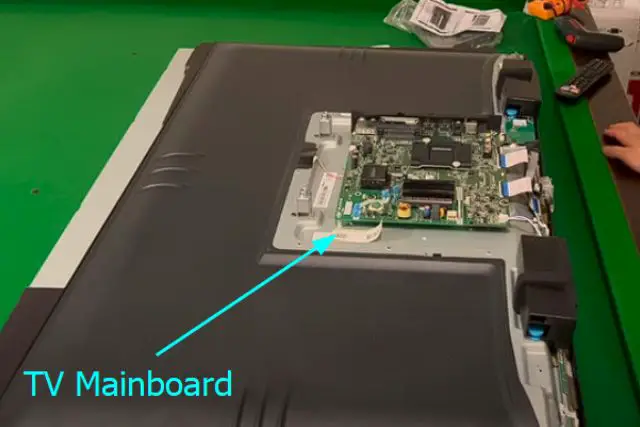
One of the signs of this issue is that the One Connect Box displays no signs of life while connected to a power source. If you are not an expert in electronics, you might have to ask professionals for help to be sure that it’s a problem with the mainboard.
How To Fix:
As you see, the issue can be with the mainboard, fixing it at home may not be possible. But there is a trick that can sometimes work. You just need to check the power status of the Connect box.
You must confirm that the One Connect Box is securely connected to a functioning power outlet. Also, you should ensure the power source is working. If they are not working properly, repair them or replace the damaged one with a new one.
Sometimes, the Samsung One Connect box power supply can work weirdly if it doesn’t get enough power and it seems like the problem is with the mainboard as the power cord comes from the board.
So, before you look for a professional to fix the problem, you should ensure that the mainboard is getting power properly.
If it still doesn’t power on even if it has no power-related issue, you should contact Samsung Customer Service. As mainboard repair works are not something that anyone can do, you shouldn’t open the rear panel to fix it yourself at home.
You can explain the issue and seek their guidance. A faulty main board may necessitate professional service or a replacement. It is always best to replace the board with a new one for enhanced longevity.
Experts can provide the necessary assistance or guide you through the appropriate next steps. If you are in luck, an identical mainboard might be available to the customer service department.
Problem 3: Connection Problem
Another reason for which your Samsung One Connect Box is not turning on could be connection problems. This is a very common issue and I have faced it once while I used the TV with my Xbox One S.
If all the connections are not secure before switching on any electric component, it may not turn on. Besides, if the One Connect cable is not properly linking the TV and the One Connect Box is not properly attached, this problem can appear.
How To Fix:
I have solved connection issues on my own and most of the time they are in the cables. You should go through the following ways to fix the connection problems of your Samsung One connect box.
Inspect One Connect Fiber Optic Cable
You should start by examining the cable connecting the TV and the One Connect Box. Check out if the cables are loose. Also, you should disconnect and reconnect them firmly.
Try to ensure that there are no visible damages to the cable. If you find any damages, you should replace them with new ones.
Check The Power Outlet And Socket
Power cord condition is a must-check for connection-related problems in the Samsung One Connect box. You should try using a different power outlet to avoid potential socket issues.
You should also check the 4 – 8pin ICs in the power socket that can break anytime and cause the box not to turn on. Sometimes, it is the power socket that holds most of the connection-related issues.
Reboot Devices
Another quick fix is a quick reboot for your connect box. This process is simple yet effective and you don’t have to be an expert to do that.
You should turn off both the TV and the Samsung One Connect box. Just unplug it and wait for about 10 seconds, then reconnect and power on both devices. Now, turn it on and see if it works.
Problem 4: Issues With The Safety Features
The Samsung One Connect Box is equipped with safety features to protect your TV from overloading. In 2018 models, they included a safety feature that prevents power-related issues.
It requires the One Connect Box to be connected to the TV panel before plugging it into a power outlet. Failing to follow this sequence may result in the TV not powering on when it is connected to the One Connect Box. So, make sure if your TV is among the similar models or not.
How To Fix:
If your TV is powered by the Samsung One Connect Box and it has issues like not turning on properly, you should follow the steps below to solve the problem.
Make Sure There Is No Voltage-related Issue
You must ensure that the One Connect Box is correctly connected to the TV panel before plugging it into power. This sequence should be maintained to prevent power-related issues.
It is essential to make sure that the Box is getting power with the appropriate voltage. If you are doubtful about the connection, you should start over by connecting the cables again in a proper manner.
Refer To User Manual
I like to read the user manual whenever I get a new electrical component for my home. It is very important and you must follow the manual to avoid any kind of functional error.
You should consult the user manual for a step-by-step guide on proper setup. The user manual also provides detailed instructions to help you avoid any damage while connecting the TV. So, you should stick to the guidelines in the manuals and get used to the processes.
Contact Support
If the problem is still there even after following the user manual and the mentioned steps, you should reach out to Samsung customer support for assistance. They will help you with inside knowledge and support you if necessary.
Problem 5: Faulty HDMI Cable
Sometimes, the Connect Box may not turn on because the Samsung One Connect Box not working properly. Sometimes, the quality of your HDMI cables is poor and that’s why it fails to connect those devices.
Besides, a cable with a faulty part can disrupt power and signal flow and finally result in operational issues.
How To Fix:
If you guess, this can be the problem in your case, you should first find out the exact cable with an issue. For that, check the HDMI cables connected to the One Connect Box for any visible damage, bends, or wear.
If there is any damaged cable, you should replace it with a new one. Ensure the replacements are high-quality and compatible with your Samsung One Connect Box.
Besides, you need to ensure that all other cables are securely connected to their respective ports on both the One Connect Box and external devices. Loose connections can lead to power and signal interruptions.
Problem 6: Outdated Firmware
Outdated firmware can sometimes lead to issues like the Samsung One Connect box not turning on. Firmware is like the brain of the One Connect Box, and if it’s not up-to-date, it might struggle to function correctly.
How To Fix:
You can be sure of it only if you can manage to turn it on at least once. You should look for available updates and if there are any, you should proceed with the update. For the whole process, follow the instructions below:
- First, go to the settings menu on your TV, find the section related to the One Connect Box, and look for a firmware update option.
- If there is a file for the new update that means, the current firmware is outdated.
- You should now install the file and let it active on the system.
If you find it difficult to update the firmware, you should check the user manual for specific instructions on updating the firmware. It often provides step-by-step guidance on how to download and install the latest firmware.
Troubleshooting Samsung One Connect Box Not Turning On
Regardless of all the above problems, some tricks will work if you are lucky. I’m talking about some of the troubleshoots that I have witnessed at work many times.
However, they actually work if there are no issues with the internal component. So, try the following tricks to see if they work or not:
Look For An Error Code
If there is an underlying issue in your TV with the One Connect box, it will show an error code on the screen as soon as you disconnect it. It might not show the error code all the time, but sometimes it does.
So, you should check if there are any codes to identify the issue. For that, you need to disconnect and reconnect the One Connect cable at both ends. Make sure to be gentle while connecting them.
After you reconnect the cable, there will be a picture or message that will give you an insight into the issue that is bothering the One Connect Box to turn on.
If your TV is showing an error code, there is a big chance that you will need a Samsung One Connect box replacement. You can also check out the guide on Samsung TV blink codes to learn about the troubleshoots.
Check The Connection With The External Device
If you are using an external device with your TV along with the Connect Box, you should give it a second check on the Connect. You need to make sure that the TV is properly connected to the exact source as the external device with the Connect Box.
Make Sure That The HDMI Cable Is Working
You can connect the HDMI cable to another device to link with your TV to make sure that it’s working properly. Sometimes, we check all the cables and leave the HDMI cable as it is.
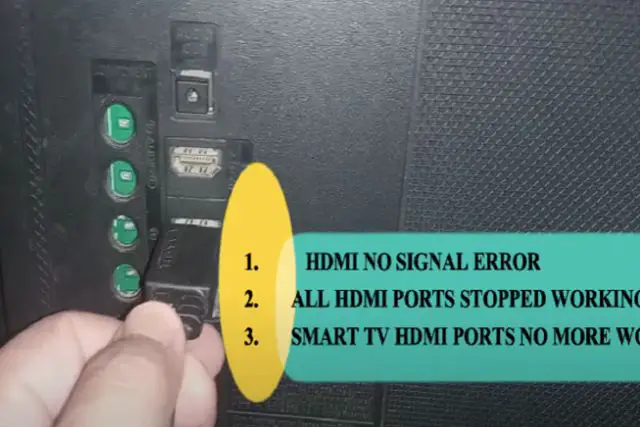
When dealing with my TV, I didn’t even think of checking the HDMI cable thinking it was not connected to the Connect Box. But, HDMI cable can be the reason like all other cables that causes your Samsung One Connect Soc1000ma not working.
Test The Box With Another TV
Sometimes, there is a compatibility issue and that makes your Samsung One Connect box not turn on. It happens especially if your TV is of an older model.
Last time when I was in my aunt’s home, I tried to connect my Box to their TV which is a model from 2017 and I failed. I understood this fact when I connected the Box to another TV which is of a recent model.
So, you should try to connect the Box to another TV to make sure that there is no compatibility issue. If it’s working with another TV, it’s sure that the TV is not compatible with the Box. But it doesn’t work as well, you should look for the problems in the Box instead.
Soft Reset The TV And The Box Together
If there is no big issue, a soft reset can solve the issue. But you need to reset both your TV and the Connect Box together. For that, simply disconnect the One Box. After that, disconnect the power from the TV and press and hold the power button for 30 seconds.
After 30 seconds, simply release it. Now, connect the one box, then reconnect the power to the TV. The soft reset is done and if there is no big issue, the Connect Box should get turned on.
Alongside the following tricks, you should make sure that the software of your TV is updated and that you are using the right cables and posts. Besides, make sure to check the compatibility facts while buying your TV and Samsung One Connect Box.
FAQs:
Is there a power button on the One Connect Box?
No, there is no power button on the Samsung One Connect Box. To turn it on, you need to plug it in with the power source and it will turn on automatically.
How can I tell if my Samsung One Connect box is bad?
If your Samsung One Connect box is not working there is an internal or external part that is damaged, and there is no compatibility issue, there is a big possibility that your Connect Box is bad or broken.
How do I know if my Samsung One Connect box is working?
You can know whether your Samsung One Connect box is working or not just by powering it on. You need to see if there is an LED red light that lights up behind the port. If it lights up, it’s working.
Wrapping Up
It’s very rare that the Samsung One Connect box does not turn on without any valid reason. There must be something wrong with the power supply, cable, connection, or mainboard.
In most cases, there is no visible sign that lets you know where the problem is. So, you can try the troubleshoots to see which one works. If you fail in all the ways, you should contact customer support for a replacement or just fix the issue.
However, have you recently been bothered by your Samsung One Connect Mini? If yes, don’t forget to check the comprehensive guide on possible Samsung One Connect Mini problems and solutions.


About Gonzalez
William Gonzalez is a passionate researcher & electronics expert who is dedicated to solve complex electronic issues. Plus, he has a passion for sharing his knowledge & expertise in this field with others. Well, he breaks down the complex technical concepts into simple terms & shares them with his readers so that they can easily troubleshoot the problems with their electronic products as well as save their pockets.