Having your LG TV dimming in the middle of the show is a bit of a bummer. Fortunately, you can solve this issue at your home. So, how to stop LG TV from dimming?
You have to make some changes to your TV settings to fix your LG TV brightness fades in and out issues. Read the article to the end to learn the whole process. Otherwise, you may end up inviting another issue. Let’s get into it.
Table of Contents
How To Stop LG TV From Dimming [5 Easy Solutions]
There are a few setting change options that fix this brightness problem. You have to find out which one works for you among these.
The most common reasons behind LG TV keeps dimming are enabled energy-saving mode, smart picture mode, faulty color settings, ABL, and faulty picture setting. Keep reading to know more about this,
1. Energy Saving Mode
We mentioned earlier why this happens. It’s a feature in LG TVs that the screen brightness dims in a darker room. This is to save up some energy. If you don’t like the feature, you can easily stop it from repeating.
Solution:
The solution to this problem is an easy-peasy lemon squeezy thing!! Don’t believe me if you don’t want to, just keep on scrolling.
- Click the “settings” followed by “advanced,” and lastly, select “picture”.
- You’ll likely find an option named “energy saving”.
- You have to turn that off or reduce it to low.
That’s all about it.
2. Smart Picture Mode
If the first method fails to solve the problem, you’ll need to try other options such as “smart picture mode”.
Solution:
You can change it from Smart picture mode to expert mode, or if your TV has some other modes, try them as well and choose the best one.
3. Colour settings
Sometimes it happens as a kid or an elderly mistakenly changes the color settings or screen mode. As a result, the LG TV dims. This is a common problem that we all face often.
Solution:
To fix this issue with the color settings, you obviously have to go to settings and then…
- Go to picture mode in settings.
- There you’ll find the expert panel which you need to reset, select either 1 or 2.
- You have to increase both contrast and backlight
- Lower the brightness and sharpness to 25 and 10.
- Make the color to 65 or so, and the tint has to be a zero.
It’s all there is to it.
4. ABL or ASBL
ABL and ASBL are kinds of protection mechanism that protects OLEDs from burn-ins.
When there are brighter scenes with white backgrounds in movies or shows, your OLED will automatically dim after a specific period of time(maybe after every 60 seconds).
Solution:
Better be safe than sorry. We wouldn’t recommend you to turn ASBL off while you can easily turn off ABL. The process is
- Look up in your panel, and you should find an option in the provided service menu as “TPC Enable On/Off.”
- Turn off the button.
5. Picture Setting
The picture setting can be badly programmed. This mainly happens for the internal malfunction of the TV.
Or, your kid may have pressed a few buttons, and it ruined the picture.
Solution:
If this is the case, then try out the following,
- Change the color filter
- Change dynamic contract
- Set to super-resolution
These are the settings in an LG TV that mostly contributes to dimming. There are some specific models of LG TVs that cause such problems. While buying your LG, you should be more careful with the screen features.
If you still couldn’t fix the darkening/brightening issue, there’s some serious problem with the tv that requires a professional touch.
FAQ:
What picture mode is best for LG TV?
The best picture setting for LG TV is setting the contrast to 100, brightness to 50, sharpness to 30, and the color to 70.
Should I use HDR effect on TV?
If you want brighter highlights with more contrasts, then go for the HDR effect.
What is the vivid mode on LG TV?
LG TV’s vivid mode increases the picture’s sharpness, brightness, and contrast.
How do I turn off the soap opera effect on my LG TV?
To turn off the soap opera effect, go to the picture mode and the picture options. Here you will the setting to switch TruMotion. Turning it off will turn off the soap opera effect.
Should gamma be high or low?
Low Gamma is always preferable.
Do LG TVs have motion smoothing?
Yes, LG TV comes with the motion smoothing option.
Conclusion
Watching TV makes our time pass well. Again, LG TV has many other uses like gaming. But the LG TV dimming and brightening issues can create big trouble for the audience, especially in people with eye problems.
But now that you know how to stop LG TV from dimming, you don’t have anything to worry about. If you have any questions, comment below.
Note: You can also read how to fix plasma TV cracked screen with no picture.

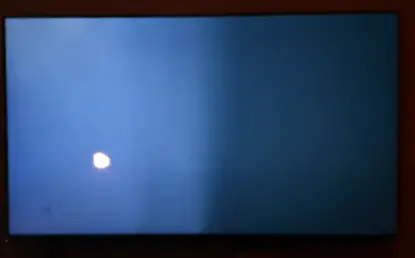
About Gonzalez
William Gonzalez is a passionate researcher & electronics expert who is dedicated to solve complex electronic issues. Plus, he has a passion for sharing his knowledge & expertise in this field with others. Well, he breaks down the complex technical concepts into simple terms & shares them with his readers so that they can easily troubleshoot the problems with their electronic products as well as save their pockets.