Insignia TV red light flashes 3 times, indicating an error of internal hardware defect. This is more to do with the premature failure of the power supply board or the motherboard malfunctions of the unit. The other hardware faults can also relate to your Insignia TV red light flashing.
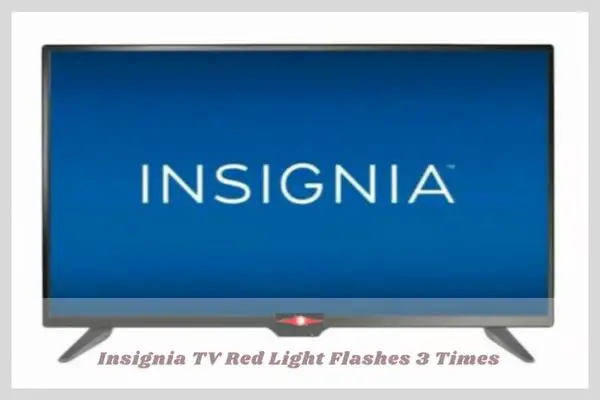
However, at times, the red light blinking is nothing more than a temporary issue on the set. The issue is more likely related to inappropriate connections which are interfering with your TV functionality.
When it comes to the troubleshooting method, the first and most effective approach should be a hard reset. If it can’t work out, it means your TV requires further troubleshooting to settle down the error.
No need to worry! After in-depth research, we’ve come across certain effective methods that can assist you while troubleshooting your TV.
So, continue reading till the end.
Table of Contents
Insignia TV Red Light Flashes 3 Times [5 Easy Solutions]
Here, we’ll light on all the possible reasons & the probable solutions for Insignia TV red light flashes 3 times in a detailed manner.
Before moving towards the detail, have a glance at the table below to acquire a brief idea about this error.
Note: You can also read how to fix insignia tv blink codes.
| Probable Reasons | Possible Solutions |
| Temporarily issues on the Insignia TV | Perform hard reset |
| Inappropriate connections | Check the cable connections. Fix the faulty connections of any cables. |
| Power board failure | Inspect the power board. Repair or replace the bad power board. |
| Motherboard malfunctions | Look through the motherboard & repair or replace it according to the glitches. |
| Hardware fault | Better to contact the service center now. |
Go on reading to get the details of the Insignia TV red light flashes 3 times.
1. Hard Reset Your Insignia TV
Sometimes, Insignia TV’s red light blinks 3 times can take place just by the temporary issues on the unit.
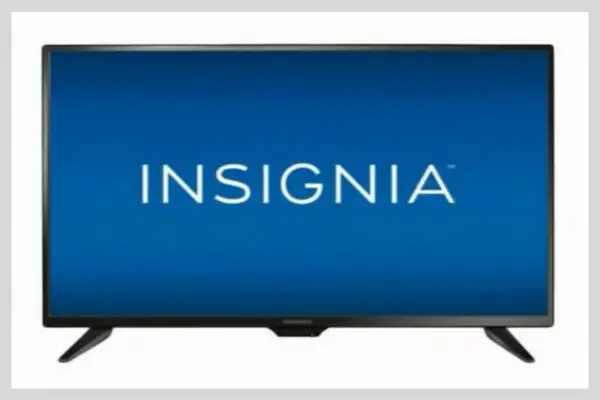
In this kind of case, the most effective and successful approach is the hard reset, as we have already mentioned above.
This hard reset reboots the TV entirely, and all the temporary glitches that might cause your Insignia TV red light to blink will be resolved. So, before moving to the deepest solutions, let’s try this quick fix first.
How To Hard Reset The Insignia TV
Performing a hard reset on the insignia TV is a straightforward process but effectively diminishes any short glitch from the TV.
Follow the below process to hard reset your TV.
- Switch off your Insignia TV & unplug the TV power cord. Keep it unplugged or without power for about 10 minutes.
- Press the power button on your TV set, not on your remote, and hold the button for about 60 seconds. Plug in the Insignia TV & turn it on.
That’s done! Now, see whether this hard reset can work out for your TV. If not, go to the following sections where we have explored much more well-proven troubleshooting options!
2. Inappropriate Connections
When the LED indicator blinks 3 times and the TV remains unresponsive, it’s most likely the power problems on the unit. There might be a possibility that the TV isn’t getting adequate power to function properly.
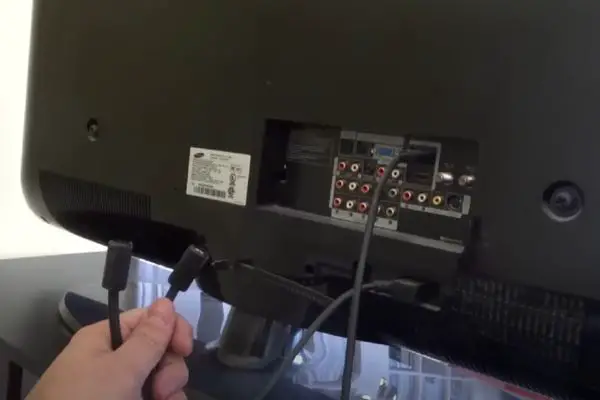
In this regard, the AC power plugs and sockets are a matter to consider. When the cables are defective or not connected properly, the Insignia TV will either blink red light or won’t turn on at all.
So, look into this matter also to sort the blinking error.
Solutions:
- Check all the connections of your Insignia TV to drop out of this possible chance of blinking red light 3 times. Disconnect the power cord from the TV and the power source. Also, detach all the other cables and all the external devices.
- Inspect the power cable to see whether it has any defects. Repair visual defects or replace them when the cable is out of repair.
- Now connect the power cable only with your TV. Ensure there is no loose connection.
- While powering up your TV, plug the cable directly into the different wall outlets to avoid complications.
- Turn the TV on and see whether there is still red light blinking on your Insignia TV or not.
3. Power Board Failure
The Insignia TV red light flashes 3 times error is more likely related to the TV power board. Once the power board becomes defective or damaged and fails to work back normally, the TV can’t power up.
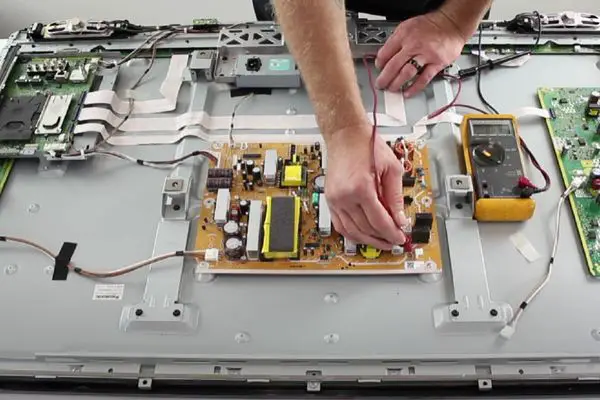
Rather than function properly, it starts blinking red light 3 times as an error indication. So, when the above method has not worked out for you, you may need to go through the inspection on the power board of your Insignia TV.
Solutions:
The following methods will assist you in inspecting the power board of your insignia TV and tracking down the actual defect from the board.
- Before making any disconnection on your Insignia TV, switch off and unplug the TV first. For safety, make sure you have grounded properly.
- Now detach all the housing screws from the back of your Insignia TV and remove the back panel.
- Examine the connection of the power board first. See whether there is any connection problem. By doing so, at least you can eliminate this possible chance.
- Now it’s time to inspect the power board. Using a multimeter, measure the voltages on the board. You can do this job by the voltages written on the board or by using your user manual.
- Any short out or miss out a voltage or any kind of defect makes the power board faulty. Repair the board in the condition that the voltages are not correct. Otherwise, replace or repair the faulty power board.
We hope, after dealing with the power board, you have settled down the blinking red light 3 times on your Insignia TV. If not, the motherboard is another suspicious element that needs attention. Learn details below.
4. Motherboard Malfunction
Due to the flawed motherboard, the Insignia TV can start showing malfunctions like blinking red light 3 times. It is another matter to consider while you are troubleshooting the red-light blinking problem on set.

Look into the motherboard of your TV to erase the persisting 3 times blinking.
Solutions:
- To get access to your Insignia TV, switch off your TV and place it face down. Make sure you have followed all safety precautions prior to doing any troubleshooting on the set.
- Remove the back panel by detaching all the housing screws. Look through the connections of the motherboard. When you find the origin of the 3 times blinking on the motherboard, solve it. According to the fault, you may need to replace the flawed board.
5. Hardware Fault
As we have already mentioned above, the Insignia TV blinking red light 3 times could state a hardware fault when all troubleshooting methods fail to solve the problem. There can be issues with the other hardware of the unit.
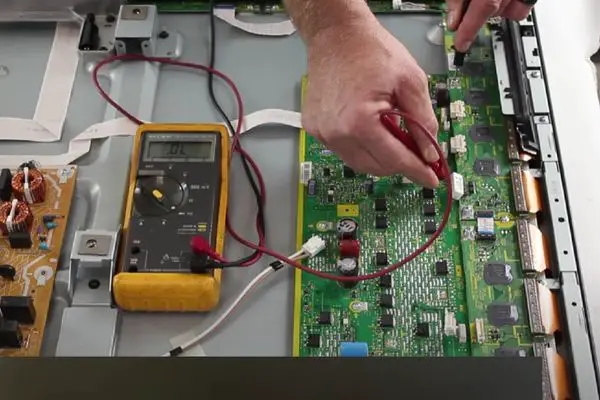
Now it’s obvious that further troubleshooting is necessary to find the origin of the faults on the hardware of your set.
Solutions:
In this case, you can contact the Insignia TV manufacturers making your warranty into use. But you have to incur fees when your warranty is elapsed. The experts will diagnose the exact reason and can provide you with better suggestions.
When you are facing the blinking 3 times, you can anytime disassemble your TV and look through it. But the only condition is that you have experience or knowledge about it.
If you’re a noob, better not to try anything as the chances will be high of more damage. This applies to every internal troubleshooting method.
FAQs:
Is there a reset button on Insignia TV?
As for the Insignia TVs, there are no specific reset buttons. But, you can reset your Insignia TV by accessing the service mode option using your remote.
How to do a forced factory reset on a smart TV?
Disconnect your TV from the power source. Press the [Power] button and the [Volume-] button of your smart TV simultaneously. While holding both buttons plug back your TV and let the button go once you see your TV logo on the screen.
Why is my Insignia Fire TV not working?
Your Insignia TV isn’t working as the TV is experiencing some kind of glitches on the unit. Either it can be a minor glitch or a hardware problem. You can try a power reset first to fix the Insignia TV not working problem.
Final Thought
After a comprehensive discussion on the Insignia TV red light flashes 3 times, we hope that you can now easily deal with the problem.
The best is that you can sort out the fault as you already know all the possible reasons and the probable solutions.
Yet, you can comment with any further queries related to it. We’ll try to get to you as soon as possible.

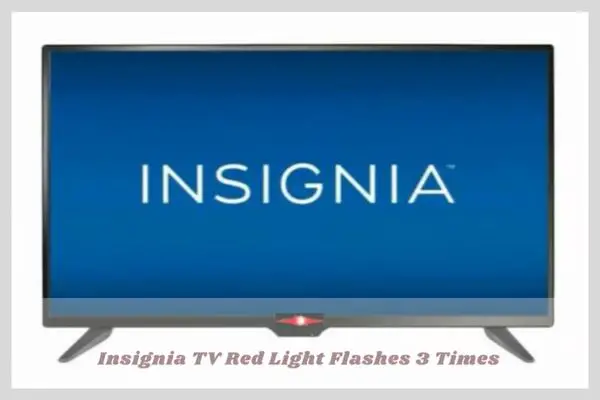
About Gonzalez
William Gonzalez is a passionate researcher & electronics expert who is dedicated to solve complex electronic issues. Plus, he has a passion for sharing his knowledge & expertise in this field with others. Well, he breaks down the complex technical concepts into simple terms & shares them with his readers so that they can easily troubleshoot the problems with their electronic products as well as save their pockets.