Panasonic TV has a built-in self-diagnosis function to specify the issue that is occurring on the unit. Whenever there is any abnormality happening on the TV, this self-diagnosis function is activated and starts blinking red light to indicate the issue.
Each number of red-light blinks indicates the exact malfunctioning component. Users can identify it by counting the number of red lights blinking on the LED indicator.
Panasonic TV blinking red light 13 times mainly specifies the Communication Error. Behind this error code, a defective A board is at fault, including the voltage or resistance issues on it.
The fault is also a communication error of the DG or DN board with IC8001 [Peaks Lite2], where the DG/DN board acts as the culprit on the Panasonic TV.
Try a hard reset process to see if this easy fix can stop the 13 blinks on the TV. If not, further diagnosis of the internal circuit is needed.
To know about it in detail, keep an eye out for this comprehensive article.
Table of Contents
Why Panasonic TV Blinking Red Light 13 Times [Solved]
In this article, we’re going to highlight every aspect related to the Panasonic TV blinking red light 13 times in essence. So, keep reading thoroughly to our article.
Note: You can also read how to fix the Panasonic tv blinking red light 12 times.
1. Hard Reset On Panasonic TV
While having the Panasonic TV red light flashing 13 times, performing a hard reset on the unit can be an effective method.
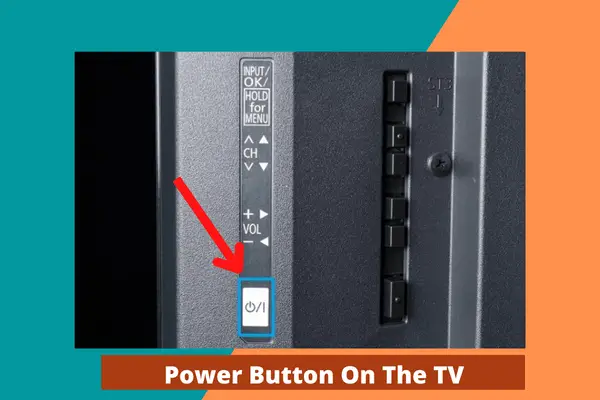
Sometimes blinking the red light 13 times is nothing more than an extra dwelling power on the unit. The extra dwelling power can also trigger the self-diagnosis function and can start blinking red light on the Panasonic TV 13 times.
Perform a hard reset on the Panasonic TV by unplugging your TV and plug back in. It will kick out all the faults that are making your TV blink and can resolve the issue in many cases.
Solutions:
- Unplug your Panasonic TV for at least one hour as the longer the better. This will also let your TV cool down.
- Now press the [Power] button on the TV, not on the remote.
- Hold the button while the TV is unplugged for 60 seconds after 60 seconds of unplugging.
- Also, check the cables of your TV to see if there is any damage or defect. Because of a damaged cable, the TV can’t get enough power to turn on.
- If you find any defect in the cables, repair the damages. If needed, replace the faulty cables with a high-quality new one.
- Now press and hold the power button and plug it in and see if the TV turns on without a blinking red light.
2. Faulty DG/DN Board
In the case of a hard reset that cannot resolve the Panasonic plasma TV red light blinks 13 times, it’s obvious that the fault is lying on the internal unit of the Panasonic TV.
There might be some kind of issue on the board or on the circuits that are letting the Panasonic TV start blinking.
As the reason for 13 blinks on Panasonic TV, on some Panasonic TV models, it’s an indication code of communication error [Peaks Lite2] where the checkpoint is DG board.
The error indication code can also be DN board SOS when the voltage in this DN board is down on some Panasonic TV models.
So, you should check the DG or the DN board and figure out the fault in case these boards are related to the 13 times red light blinking on Panasonic TV.
Solutions:
- Prior to making any disconnection or connection on the Panasonic TV, unplug your TV from the power source for your safety purposes.
- Ground yourself properly to prevent your TV from any further damage or harm.
- Now unscrew all the housing screws of the Panasonic TV and remove the back panel.
- Check all the connections of the boards if they are snugly seated on the board or on the chassis so that you can eliminate this loose connection as a probable cause.
- Locate the DG or the DN board and see for the damages on these boards.
- Measure the voltage of the boards using a voltage multimeter.
- On the DN board, check if the 3.3V, 2.5V, 1.8V, and 1.5V is down.
- Check if there is any missing or loss of voltage on any ICs on the board.
- If the boards can be repaired, repair the faults on them.
- When the boards are out of repair, you may need to change the DG or the DN boards.
- In order to replace the boards, disconnect all the ribbon cables and the cables that are holding the boards.
- Now install the new board into its place and put everything back in its place properly once you are done.
3. Defective A Board
While this is the case of the Panasonic TV blinking red light 13 times, a defective A board is the main cause of the issue. The mentioned issue is the error indication code of the Panasonic TV Communication SOS A board.
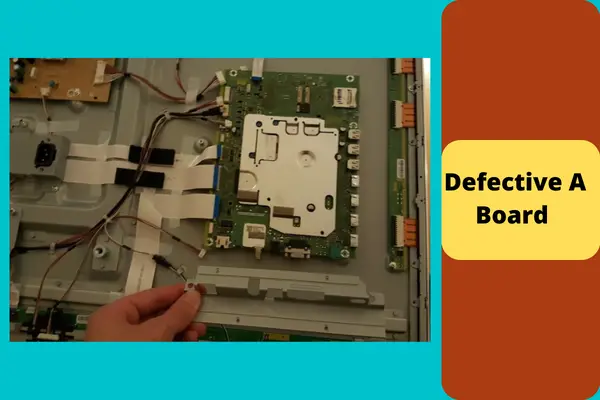
When you see your Panasonic Viera flashing red light 13 times, it is more likely that the A board is malfunctioning, making your TV blink.
If there is any short out or missing voltage on the ICs of the A board like internal IC8001, the fault makes the Panasonic TV go into the self-diagnosis function. Whenever this occurs, the unit starts blinking 13 times to indicate the abnormality.
So, to resolve the blinking 13 times issue that your Panasonic TV has, look through the A board thoroughly. Follow the below process.
Solutions:
- To have a look at the A board, obtain a schematic diagram of your TV’s circuit board from the manufacturer.
- Disconnect your TV from the power source and place it face-down on the towel to avoid scratching the screen.
- Ground yourself properly and detach all the screws from the back of your TV.
- Remove the rear back panel and inspect the A board for outward signs of damage.
- Use the multimeter for the appropriate measurement of the A board, such as resistance or voltages.
- Test each component on the A board in this manner until you find the source of the problem of 13 blinks on the Panasonic TV.
- Now according to the fault, repair or replace the A board of your TV.
- If you are technically savvy or have a good knowledge of technical devices, you can easily fix the problem occurring on your TV.
- Otherwise, it is better to take advice from experts. They can identify the exact fault and can get your TV back to work normally.
- Contact the Panasonic TV service center. They will help you relate to the 13 blinks on Panasonic TV according to their terms and conditions.
FAQs:
Why is my TV blinking red and not turning on?
When there is too much or too little power supply to the TV, the TV can’t turn on due to a power supply issue. In case the remote has a dead battery or can’t operate the TV properly, it won’t let your TV turn on. The TV also can be stuck on standby mode.
How do I get my TV out of standby mode?
Press the power button of your TV once and see if the TV turns on. If the TV doesn’t turn on, look at the LED indicator. If the LED red light turns off after you press the power button once, the TV is in standby mode. Now press the power button once again to get the TV out of standby mode.
Does turning the TV off at the wall save electricity?
Turning the TV to the wall will not save electricity though it’ll help to conserve energy further and save on electricity. So, it’s nothing more than conserving energy.
Wrapping Up
That’s the end for today. We’re going to wrap up this article with the hope that you’ll find our article informative enough that you can get help to fix the Panasonic TV blinking red light 13 times.
Still, if you have any more queries relating to this matter, inform us through your precious comment. We’ll try to help you as soon as we get it. We’re looking forward to your reviews.
Thanks for visiting our webpage.


About Gonzalez
William Gonzalez is a passionate researcher & electronics expert who is dedicated to solve complex electronic issues. Plus, he has a passion for sharing his knowledge & expertise in this field with others. Well, he breaks down the complex technical concepts into simple terms & shares them with his readers so that they can easily troubleshoot the problems with their electronic products as well as save their pockets.