Panasonic TV blinking red light 5 times is mainly an error indication code of 5V SOS on the D board. For the wrong diagnosis of the D board or when there is a loss of or shorted 5V on the D board, the Panasonic TV goes to the self-diagnosis circuit and starts blinking 5 times.
This tiresome issue also occurs if there is a faulty wire connection. A flawed P board, defective PA, and the H board or an A board failure are those reasons which make the Panasonic TV blink 5 times.
Whenever you see 5 times blinking on your TV, quickly perform a soft reboot on it. Hopefully, it’ll resolve the problem without any additional troubleshooting methods. For further troubleshooting methods, read through the comprehensive article below.
Table of Contents
Panasonic TV Blinking Red Light 5 Times [7 Easy Solutions]
Here, today we’re going to highlight every aspect related to the Panasonic TV blinking red light 5 times. So, just keep scrolling till the end of it.
Note: You can also read how to fix the Panasonic tv blinking red light 4 times.
1. Soft Reboot On Panasonic TV
As for the Panasonic TV red light blinking 5 times, a soft reboot on your TV can probably resolve the problem. It drains out all the extra power dwelling in your TV & helps it to function back to normal.
In many cases of blinking issues, a soft reboot helps out without any further troubleshooting methods.
Solutions:
- Turn off your TV & remove the power cord for about 1 minute.
- Press the power button of your Panasonic TV for 30 seconds.
- After one minute, plug back your TV & turn the TV on.
- If it can’t work, remove all the cables and external devices of your TV from both sides.
- Let them unplug for about 5-10 minutes.
- Now just plug back the power cord & turn on your TV.
2. Faulty Connections
At times, your Panasonic TV starts blinking 5 times due to a faulty connection with the TV.
In case there is a loose connection or the cables are damaged to supply enough power to the TV, it causes the Panasonic TV to blink 5 times. Overheating or the inoperative remote control can also cause the problem.
Solutions:
- Inspect all the cables of your Panasonic TV. Look for any damage to the cables.
- If you find any defects, repair them. If needed, replace the defective cables with high-quality cables.
- Ensure all the cable connection is snug with the TV without having any loose connection.
- Also, check the ports of your TV if it’s in fine condition.
- Try to plug the cables into a different wall outlet without using any surge protector.
- Clean the vents or the slots of your TV to see whether the blinking 5 times occur for overheating. Remove all the things that can make your Panasonic TV overheat.
- Check your remote control. If the batteries are dead or there is any internal damage, resolve the problem.
3. Factory Reset On Panasonic TV
Factory reset is that effective troubleshooting method that can settle down the Panasonic TV red light flashing 5 times in most cases.
It assists your TV to function well by clearing all the data and settings like the day you purchased it. So, while having a problem with your TV, make an effort to perform a factory reset on your TV.
Solutions:
- Unplug the AC power cord of your Panasonic TV from the wall outlet.
- Now simultaneously press & hold the [Power] button and the [Volume Down] button of the Panasonic TV hardware.
- Plug the power cord back into the socket while holding both buttons.
- Keep holding the buttons until you see the erasing screen on your TV.
- If the TV turns on after a factory reset, set all the initial steps.
4. D board Malfunctions
From the very top, you may have known the Panasonic plasma TV red light blinks 5 times, mainly occurring to the faulty D board.
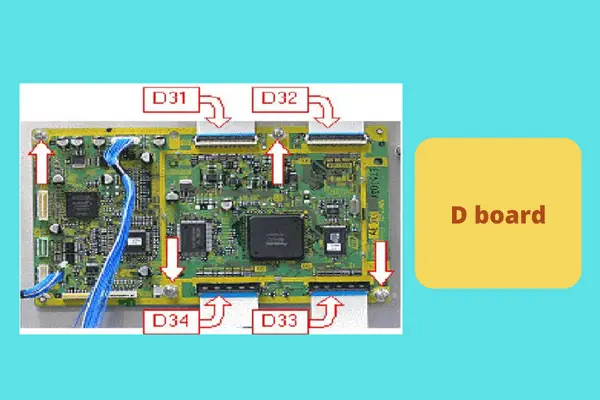
When there is a wrong diagnosis by the D board, or there is a loss of 5V on the D board, the TV starts blinking 5 times. This may also occur for a shorted 5V. Look through the D board to resolve the 5 times blinking on your Panasonic TV.
Solutions:
- Remove the screws on the back of your TV and remove the panel.
- Check the D board. Using a multimeter to measure the voltage of the D board. Check if there are any short out or missing voltages.
- If it has faults, you may have to change this particular board.
- Disconnect the flexible cables [D31, D32, D33 & D34] of the D board.
- Remove the four screws of the D board as it is marked on the picture.
- Pull out the bad D board and, in its place, put the new D board. Put back the screws and the clips.
5. Flawed P Board
Among other reasons, a flawed P board can be a cause behind the 5 times blinking on Panasonic TVs. In case of a shorted voltage or loss of voltages on the P board, the Panasonic TV goes to the self-diagnosis circuit and starts blinking 5 times.
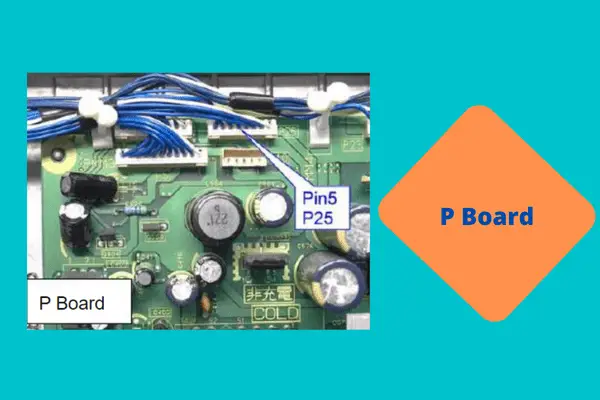
Check the voltage of the pins and connectors of the P board using a multimeter. If the P board is flawed, refurbish the P board or, if needed, go for the replacement.
Solutions:
- First, try to run the panel by disconnecting the connectors P6, and P7. If the panel comes on, the problem area is the DS, DN, and slot board.
- Otherwise, there is a problem in the panel section.
- Check the voltage on the P board. Look if the Pin1 on connector P12 is shorted to the ground.
- If there is no shorted out, proceed to the P5V line. Check if there is 5V output at pin5 of connector P25 of the P board.
- If there is no voltage output, measure the resistance between pin5 of connector P25 and the chassis.
- If a shorted 5V is located, find out from where it’s on the P board.
- Also, check if the voltage at pin7 or connector P27 goes low.
- According to the damages, take steps to repair or replace the P board.
6. Defective PA & H Board
The PA board and the H board can be another reason for Panasonic TV’s red light blinking 5 times.
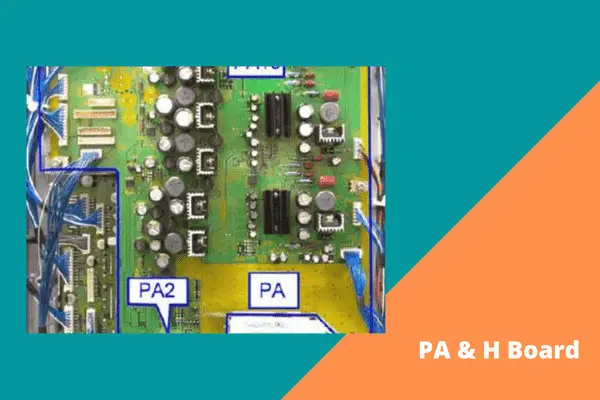
When the P board is fine, but the other boards like these can’t get the P5V, it makes the TV diagnose it as a 5 times error code and for the red-light blinking.
Solutions:
- If the P board is fine, disconnect all the connectors providing the P5V to all the other boards like PA & H board.
- Remove the connectors of P5V while measuring the resistance between pin5 of connector P25 and the ground.
- If you find the defective PA board or H board when the connector that provides the P5V to the board is removed, you’ll see the short circuit is no longer present.
- Check the PA board and the H board.
- Now replace the faulty PA board or the H board. Remove all the connectors of these boards.
- In its place, install the new board and connect all the connectors properly.
7. A Board Failure
The very last reason for Panasonic TV’s red light blinking 5 times is an A board malfunction. It also causes a loss of P5V on the A board.
When the A board can’t generate the 5V, the TV starts blinking 5 times. The 5V can be affected by a short circuit on the A board.
Solutions:
- Open the back panel of your TV and access the A board.
- Check the components of the A board if there is a short out.
- Check the voltages on the A board using a multimeter. Look through if there is any loss of voltage.
- If you find any defects, repair the faults.
- If needed, replace the A board. You may take the help of the experts who will find out the defect occurring on your TV. They’ll solve the 5 times blinking issue of your Panasonic TV for you.
FAQs:
What do you do when the Panasonic TV power light blinks?
First, try a power cycle. Disconnect the power cord for 60 seconds and press & hold the power button for 30 seconds. After one minute, plug back your TV.
How do I force my Panasonic TV to reset?
Press the [MENU] button. Select the [Setup] and then [OK]. Now choose [System] & [OK]. Select the [Factory Default] and press [Yes] to confirm.
Why is my Panasonic TV blinking red and not turning on?
When there is any fault occurring on the TV, the TV doesn’t turn on. The TV goes into self-diagnosis mode and starts blinking several times.
Final Thoughts
That’s all from us. Today we’ve walked through all the aspects of Panasonic TV 5 times red-light blinking. We’ve tried our utmost to bring you all the pieces of information.
If you have any queries, inform us through your comments. We’ll try to respond to your ASAP.

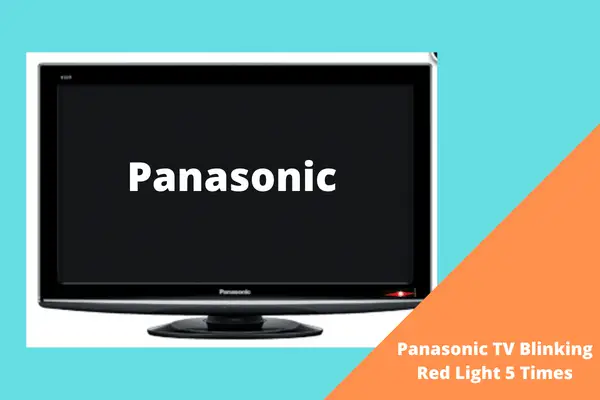
About Gonzalez
William Gonzalez is a passionate researcher & electronics expert who is dedicated to solve complex electronic issues. Plus, he has a passion for sharing his knowledge & expertise in this field with others. Well, he breaks down the complex technical concepts into simple terms & shares them with his readers so that they can easily troubleshoot the problems with their electronic products as well as save their pockets.