A malfunctioning power supply board, TV is in Standby Mode, defective electrical circuit board, loose connection between TV and wall socket, and damaged main board, are responsible for which your Philips TV blinking red light 8 times.
Whenever your TV goes through any of the above troubles, its red light will blink 8 times to warn you.
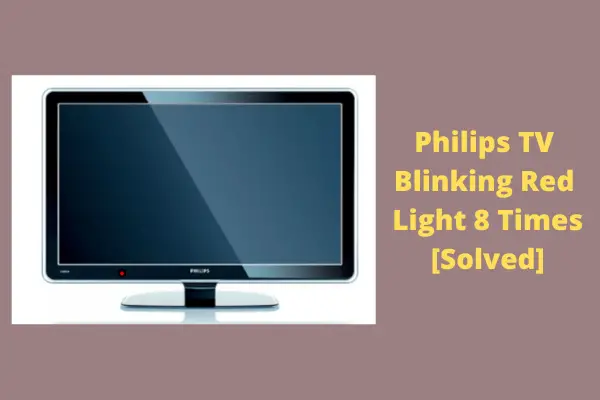
Well, you can solve all the above difficulties by resetting your TV. If the reset process fails to fix this hitch, you should check and replace the internal faulty hardware components, including the PSB, main board, etc.
To learn more about the exact causes and solutions to the above problems, read this comprehensive article thoroughly. And you will surely learn your TV’s red light flashing fixing ways.
Table of Contents
Philips TV Blinking Red Light 8 Times [5 Easy Solutions]
This troubleshooting guide has the solutions to all those major causes which are causing 8 times red light blinking on your Philips TV. So, let’s start:
Note: You can also read how to fix Philips TV blinking red light 7 times.
1. Power Supply Board Malfunction
A malfunctioning power supply board is one of the main factors responsible for your Philips TV LED blinking codes. The TV’s power board converts the 110 volts AC voltage to lower volts so that the TV can operate smoothly.
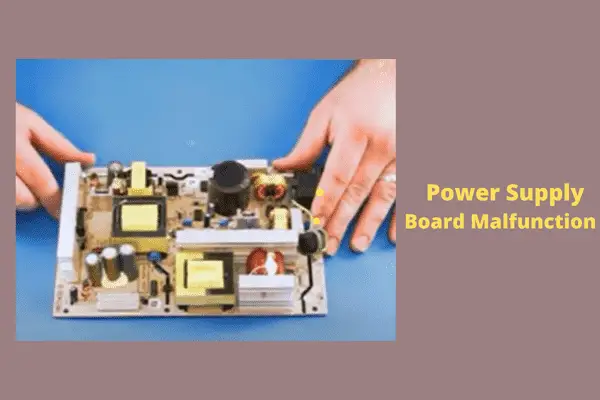
Whenever the PSB board becomes faulty, your TV will blink red light 8 times. The accountable factors for the board’s malfunction are:
- Faulty capacitors
- Damaged resistors
- Corroded FETs and ICS
- Malfunctioning transformer
- Blown fuse
- The power board itself is damaged, broken or cracked
- Internal components malfunction
- Broken or damaged MLCC components
- Power surge
- Overloading electricity frequency
Solution:
TV’s power supply board supplies power to your TV’s every single component. So, this hardware is extremely important and you need to fix the faulty one immediately.
Open your Philips TV’s back panel and trace out the power supply board. Test the board and if it is the culprit, replace it. The other fixing ways of the above troubles are:
- Replace the bad capacitors, damaged resistors, blown fuse, corroded FETs, broken MLCC components and ICs, and faulty transformer
- Check the board and its internal hardware components and replace these if required.
- During the power surge, turn off your TV.
- Install the dynamic voltage stabilizer to prevent electricity frequency overloading
2. TV Is In Standby Mode
After turning on your Philips TV, if its screen becomes black, but the LED light switch on its front is ON, that means your TV is in standby mode.
The Standby Mode means without fully turning off your TV, it is in Sleep mode. Keeping your TV in this mode also leads to its 8-time red light blinking.
Solution:
Check and observe your TV’s front LED light and whether the remote control works. If your TV is in standby mode, get your TV out of this mode. After turning off your TV’s this mode, soft reset your TV before turning it on again.
How To Get Your Phillips TV Out Of Standby Mode
Turn off your Philips TV’s idle Standby mode to fix its 8 times red light blinking issue. To get your TV out of this mode, follow the easy steps below:
- Grab your TV remote and go to your Philips TV Menu option
- Now navigate to TV Settings and scroll down to the Setup option
- Then select Preferences and turn off the Standby LED option
You can also get your Philips TV out of standby mode without the remote. You need to press your TV side’s power button without a remote, and the Standby Mode will toggle from On to off.
After turning off your TV’s Standby Mode, look at the TV’s front LED light and see whether it is still blinking or not. If it still blinks, you need to check the other hardware components.
3. Faulty Electrical Circuit Board
The defective circuit board can cause partial or total failure of your Philips TV. The board supplies power to your TV.

But if the lousy board fails to connect correctly with the TV or supplies insufficient power, it causes your TV’s malfunction. Thus the TV blinks the red light 8 times. The circuit board goes bad mainly for the following causes:
- TV exposed to dust, heat, and moisture
- A power surge or overload
- Metallic dust contamination
- Physically damaged, broken, or worn-out board
- Power components or internal hardware failure
- Bad soldering
- Lightning strikes
- Damaged or faulty wiring
Solution:
Identify and eliminate your electrical circuit board’s problems so that it can sufficiently supply power to your Philips TV. The way to get rid of the above troubles are:
- Make sure your TV is not facing excessive heat and moisture
- Prevent the power surge hitch
- Reduce the metallic dust contamination
- Replace the broken, physically damaged, or worn-out electrical board and damaged wire
- Keep your TV off during lightning strikes
4. TV & Wall Socket’s Loose Connection
The power cord connects your Philips TV to the wall socket and supplies power from the outlet to your TV. The loose connection between these two will hinder the power transformation process, and your TV will not turn on.
As a result, it will blink the red light 8 times. The main accountable factors of it are:
- Damaged, broken, or flawed power cord
- Faulty or damaged TV port or wall socket
- Aged socket
- Power cable insecurely and incorrectly connected with TV and wall socket
- The plug itself is a bit loose
Solution:
Check your Philips TV and wall socket’s connection and find out whether the lead plug is loose or not. If it is loose, tighten it. Securely and correctly connect the power plug’s one end to your TV and the other end to the power source outlet. The other resolving ways are:
- Replace the broken or damaged power cord, faulty wall socket or TV port, and aged socket
- Ensure TV and wall socket’s secure connection
- Make sure the plug itself is not loose
5. Faulty Main Board
Basically, your Philips TV’s motherboard is the central hub that connects your TV’s all other components. It powers up your TV screen and controls your TV’s functioning.
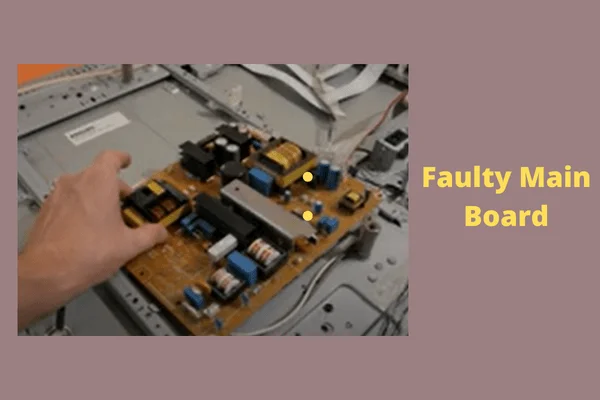
But the bad electrical board will not be able to control your TV’s operation. As a result, your TV fails to turn on and starts blinking the LED light 8 times. The responsible factors of it are:
- Power surge
- Aged or deteriorated board
- Loose wire connection
- Power cord’s disconnection
- TV overheating
- Board’s damaged, broken or worn-out internal components
- Warped, swollen, or burned areas on the main board
- Bad electrolytic capacitors
Solution:
Remove your TV’s back panel to check the main board. Usually, the heaviest and largest board inside your TV is the motherboard.
Using a voltage tester, taste and find out whether it is working or not. If you found the board is dead, do the following to get rid of the above troubles:
- Ensure your TV’s electricity line is stable and keep your TV off during power surge
- Replace the deteriorated or aged board, broken or worn-out internal components, and lousy electrolytic capacitors
- Tighten the wire connection
- Ensure the power cord’s secure connection to your TV and power source
- Check your TV’s motherboard areas and replace the warped or burnt board
How To Reset Your Philips TV
To reset your TV, follow the simple steps below
- Turn off your TV using the remote’s power button
- For 5 minutes, keeps the power adapter unplugged
- Plugged the adapter back into the electrical outlet and turn your TV on, and the reset is done
FAQs:
How do you fix a black screen on your Philips TV?
First, reset your Philips TV to fix its black screen. Unplug your TV’s power cord. Then press and hold the TV remote’s power button for 30 seconds and re-plug the cord to the outlet. Also, replace the faulty inverter box, damaged cable, malfunctioning picture tube, and bad T-con board.
Why does my Philips TV keep shutting off?
Your Philips TV keeps turning off because of its active sleep settings. Also, the other responsible factors are the damaged, or fraying power cord, turned-on HDMI-CEC setting, tripped circuit breaker or faulty power source, and temporary power outage.
Why does my Philips TV keep rebooting?
The video streaming apps cause your Philips TV’s lots of buffering, and also it causes your TV to reboot continuously. The other causes are the TV being stuck in power-up mode, faulty output or external devices connected to your TV, etc.
How do I stop my TV from turning on and off?
To keep your TV away from automatically turning on and off, inspect your TV’s power source and remote control, change the TV timer and CEC settings, and disconnect your TV and Wi-Fi connection. Also, turn your TV’s ECO mode off, update the software and perform a factory reset.
Wrap up
Optimistically, now all those major factors are known to you for which your Philips TV blinking red light 8 times. We explained the A-Z guide to solve all the above issues. You will now be able to resolve your TV’s red light blinking hitch by yourself. Comment and let us know whether the above article was helpful or not.

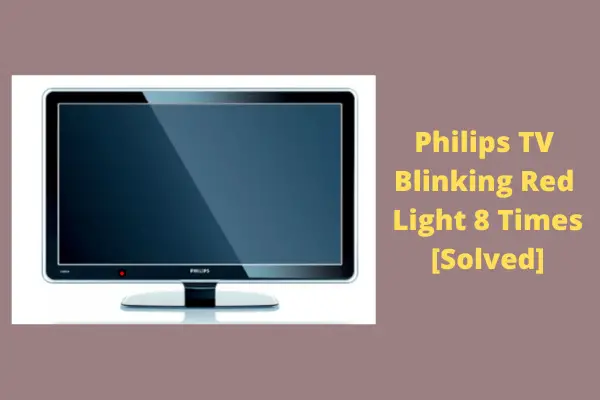
About Gonzalez
William Gonzalez is a passionate researcher & electronics expert who is dedicated to solve complex electronic issues. Plus, he has a passion for sharing his knowledge & expertise in this field with others. Well, he breaks down the complex technical concepts into simple terms & shares them with his readers so that they can easily troubleshoot the problems with their electronic products as well as save their pockets.