Philips TV red light blinking 6 times mainly due to the defective power supply board, TV processor fails to communicate, and your TV goes into protection mode. Also, the other two factors are damaged capacitors and malfunctioning power supply sources.
First, reset (soft & hard) your TV to disappear your TV’s red light blinking. If resetting fails to fix it, you should check and replace your TV’s power supply board, lousy capacitors, and bad power supply source. Also, make sure your TV is out of protection mode.
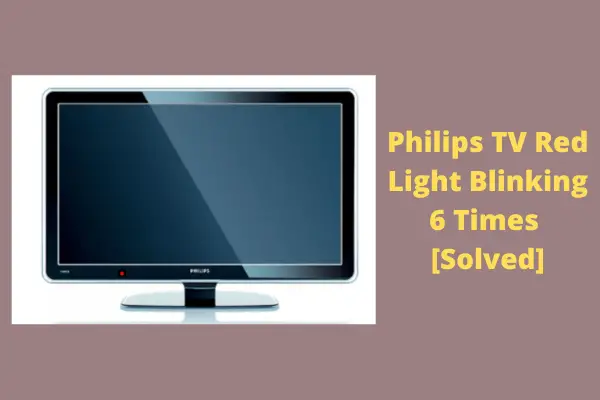
Throughout this article, we conducted in-depth research and then explained the exact causes and resolving ways of each factor. So, don’t miss this article’s point, and you will surely learn how to break down and fix your TV’s 6 times red light blinking issue.
Table of Contents
Philips TV Red Light Blinking 6 Times [5 Easy Solutions]
You tried to turn on your Philips TV, but it is not starting and blinking the red light 6 times. Different factors can cause this trouble in your television. Throughout this troubleshooting guide, we will explain all those reasons and their solutions. Let’s start:
Note: You can also read how to fix the Philips TV Blinking Red Light 2 Times problem.
1. Faulty Power Supply Board
Your Philips TV’s power supply board converts high AC line voltage into low so that the TV can operate perfectly. The defective power supply board can’t restore the power appropriately, and your TV fails to function correctly.

As a result, your Philips TV blinks red light 6 times. However, your TV’s power supply board goes bad for the following causes:
- Flawed or damaged resistors on board
- Faulty capacitors
- Power outage or power surge
- Lousy transformer
- Broken, damaged, or defective power supply board itself
- Excessive variation in electricity frequency or high voltage
- Blown fuse
- Broken or damaged MLCC components
- Damaged FETs and ICS
- Cracked PCBs
Solution:
The importance of a power supply board in a TV is behind the description as it uses the input power transformer to reduce your TV’s unregulated voltage.
Open your Philips TV’s back and check the faulty internal components on the power supply board. Individually remove and replace the defective internal hardware parts. The other solutions are:
- Replace the faulty, broken, or damaged power supply board, lousy resistors, defective capacitors, bad transformer, and a blown fuse
- Make sure your TV is not running during the power surge or outage.
- Install a dynamic voltage transformer to reduce the electricity frequency variation
- Check and replace damaged FETs, ICs, broken MLCC components, and cracked PCBs.
2. TV Processor Fails To Communicate
If your Philips TV has no picture, and the TV doesn’t turn on, but the red light on your TV blinks 6 times in a row, such as 6-6-6, that means your TV’s processor is failing to communicate with one of its two buses.
As a result, the stand-by-LED on your TV spontaneously blinks the red light 6 times. Usually, the TV’s processor can’t communicate with buses or ICs for the following reasons:
- A defective or poor-quality processor
- Faulty capacitors
- Excessive heat exposure
- A power surge or outage
- Insufficient power supply or short circuit
Solution:
Your Philips smart TV produces high-definition video quality and images due to the processor. The low quality or poor processor causes your TV to create dull colors and display grainy photos.
So, if the faulty processor is responsible for your TV’s 6 times red light blinking, you need to fix it immediately by following the ways below:
- Replace the defective processor and install a high-quality one
- Install voltage stabilizer to tackle sudden power surges or outage
- During short circuits, keep your TV off
- Check and replace the bad ICs and faulty power supply
- Make sure your TV is not facing excessive heat exposure
3. TV Goes Into Protection Mode
The Philips LCD TV red light blinks 6 times when it detects the error trouble code. When your Philips TV goes into the Protection mode by detecting the bad circuit board or any other fault indication, it blinks the red light 6 times.
Solution:
Leave your Philips TV unplugged for 30-45 minutes, and then hard reset your TV to get it out of the protection mode. Also, you can contact Philips Customer Care service if your TV has a warranty.
4. Faulty Capacitors
Due to the bad capacitors, power won’t come on in your TV. TV’s back panel contains a few circuit boards.

The malfunctioning capacitors on the power supply board are responsible for your Philips TV LED blinking codes 6 times. The accountable factors of it are:
- Damaged, broken, melted, or worn-out capacitors
- A power surge or high voltage fluctuations
- Blown up caps
Solution:
Just the left of the middle or on the top of the board, you will find these capacitors. However, you need to find the faulty ones and replace them. Usually, the bad caps have a swollen or domed top.
During finding and replacing these capacitors, remember that a capacitor with a shorter leg is negative and a longer leg is positive.
While doing the replacement job, make sure you are not damaging your TV’s circuit track. The other fixing ways are:
- Replace the broken, damaged, or faulty capacitors and blown-up caps
- Install voltage stabilizer to prevent its high fluctuations
5. Defective Power Supply Source (Circuit Board)
The faulty power supply source fails to supply the optimal power to your TV. The power supply source tries to control your TV’s power generation.
But when the source fails to work normally and fails to provide the backlighting excitation and crystalline illumination, your TV blinks red light 6 times. The main concerning factors of it are:
- Defective or physically damaged electrical socket
- The lousy power circuit board or premature outlet failure
- The board expose to dust, moisture, or heat
- Burnt components on board
- Power component failure
- Bad soldering
- Insufficient copper-to-edge clearance
- Damaged or loose wire connection
Solution:
Check your TV’s power supply source or circuit board and find out whether it is the culprit or not. Also, check for bulges and crushed components on the board. The other solutions are:
- Replace the physically damaged or flawed electrical socket, failed premature outlet, defective board, and burnt components.
- Check the lousy soldering and failed power components and replace them if required.
- Make sure your circuit board is not exposed to moisture, dust, or heat.
- Ensure sufficient copper-to-edge clearance
- Tighten the wire connection
How To Soft Reset Philips TV
Initially, performing a soft reset gives your Philips TV time to restore its functioning. The resetting steps are:
- Take your TV remote control, press its power button, and shut off your TV
- Leave your TV in turn-off condition for 10-20 seconds
- After 20 seconds, turn on your Philips TV by pressing the power button on your remote, and the reset is done
You need to hard reset your TV if the above steps fail to fix your TV’s red light blinking hitch.
How To Hard Reset Philips TV
Hard reset erases your Philips TV’s all memory and removes its glitches, bugs or software errors. The resetting steps are:
- Turn your TV off by using the TV remote control
- Unplug your TV’s power adapter and leave the adapter to unplug for 5 minutes
- Reconnect the power adapter on your TV and turn on your TV
Note: If the hard reset fails to resolve your Philips TV’s 6 times blinking issue, which means your TV is going through a severe hardware failure, and you need to replace those parts.
FAQs:
Why is my Philips TV not turning on?
Your Philips TV is not turning on mainly due to the faulty power source, damaged power cables, defective main board, power supply board, and lousy inverter box. Also, if your TV remains in standby mode, it will not turn on. So check for it also.
How do I reset my Philips TV without a remote?
Unplug your Philips TV’s power cord from the power source and wait for 30 seconds. After 30 seconds, plug back the cable to the outlet. Now using your TV’s power button, turn it on.
Why is my Philips TV flickering?
Your Philips TV is flickering because of a faulty cable attached to the TV, insecure or incorrect cable connection, the energy efficiency feature is on, and the TV is not receiving the signal perfectly.
Why does my TV keep turning off after a few seconds?
After running for a few seconds, your TV keeps shutting off due to the internal timer is set to On, and the other power-saving options such as sleep timer and standby mode are enabled in the TV. Also, the other factors are the faulty power source, defective remote control, and inappropriate CEC settings.
Bottom Line
Expectantly, your idea about the Philips TV red light blinking 6 times is crystal clear, and now you know all the details of this hitch.
By following our above-mentioned solutions, you will now effectively fix your TV’s 6 times red light flashing issue by yourself.
Still, if you are eager to learn more about it or have any queries, just comment in the comment section. Our expert TV technician will reply to you ASAP.

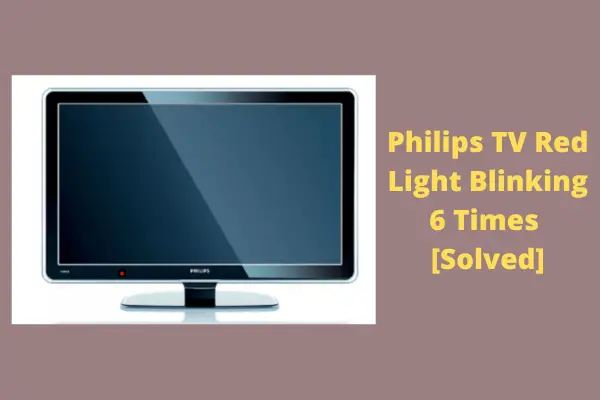
About Gonzalez
William Gonzalez is a passionate researcher & electronics expert who is dedicated to solve complex electronic issues. Plus, he has a passion for sharing his knowledge & expertise in this field with others. Well, he breaks down the complex technical concepts into simple terms & shares them with his readers so that they can easily troubleshoot the problems with their electronic products as well as save their pockets.