Rocketfish wireless speaker kit no sound issue takes place mainly because of the amplifier circuit failure in the receiver unit, the lousy link between the transmitter and AV receiver, rear speakers malfunction, and the receiver unit’s internal hardware failure.
Also, the faulty AC adapter, corroded cable connection, and zero communication between the sender and receiver are responsible for no sound from the speaker kit.
In this article, we conduct in-depth research on each of the problems mentioned above and discuss their reasons and solutions. Continue reading this troubleshooting guide to learn all the details and fix your speaker’s trouble by yourself.
Table of Contents
Rocketfish Wireless Speaker Kit No Sound [7 Easy Solutions]
The following are the major causes for which the Rocketfish wireless speakers stop producing sound and their simple solutions. Let’s discuss:
1. Failed Amplifier Circuit In The Receiver
The Rocketfish wireless speaker’s receiver unit has an amplifier circuit connection. When the circuit fails to work in the receiver unit, it causes no sound from the speaker kit. The reasons behind the circuit’s failure are:
- Improperly connected speaker wire
- Short circuit in amplifier circuit’s inside
- Liquids or humidity dampened the amp’s internal wiring
- Cracked or burnt inner wire
- Blown components or heat stress
Note: You can also read how to fix Yamaha receiver sound skipping
Solution:
The amplifier’s input and output circuit in the receiver’s unit works to produce sound. Thus, inspect these amp circuits in the receiver to see whether they are correctly working or not. The other solutions are:
- Ensure the speaker wire is connected correctly in the amp’s input and output circuit
- Make sure the amp is not in a moisture or liquid place to save its internal wiring from dampened
- Replace or repair the amplifier inside’s brunt or cracked wire
- Inspect the amp’s blown components and repair or replace them if required. Also, reduce the amp’s heat stress.
2. Bad Link Between AV Receiver And Transmitter
The Rocketfish transmitter is not getting a signal from the AV receiver is one of the main reasons why its wireless speaker kit produces no sound.
The transmitter and AV receiver’s lousy link hinders the speaker’s sound-generating process. The potential factors that act as a culprit behind this problem are:
- Regularly plugging and unplugging the cable in the transmitter and AV receiver
- Broken AV receiver
- Signal loss or distortion
- No solid power light on the receiver and transmitter
Solution:
To fix the lousy connection between the transmitter and receiver, inspect both devices first. And find out the defective one.
You can solve it by connecting the AV receiver to one device and the transmitter to another device. The other simple solutions are:
- Avoid frequent plugging and unplugging the cable in the AV receiver and transmitter
- Replace the broken AV receiver with the same voltage and amperage
- Ensure both the transmitter and receiver is getting proper signal
- Make sure both the receiver unit and transmitter has a solid power light
3. Faulty Rear Speakers
Another major cause of generating no sound from your Rocketfish wireless speaker kit is defective rear speakers. The back right and rear left speakers ensure ambient audio. The factors that cause this issue are the following:
- Blown fuse
- Wire’s improper connection within the rear speakers
- Improper placement of speakers
- Damaged signals wire
- Broken element in the speaker’s inside
- The speakers sorted together both the negative and positive terminals
Solution:
The general solutions to fix the defective rear speakers are the following:
- Replace the rear speaker’s blown fuse
- Ensure the speaker’s wires are correctly connected
- Place your rear speakers properly
- Replace the faulty signal wire
- Check the speaker’s broken element and replace it
- Make sure the unit’s positive and negative terminals are working independently
4. Receiver’s Internal Hardware Failure
Due to the receiver unit’s internal hardware malfunction, your Rocketfish speaker kit fails to produce the signal even when the front channel outputs are connected.
Therefore, even if the front channel outputs are paired and powered with the receiver, the speaker will produce no sound.
Solution:
You can fix the receiver unit’s failed internal hardware issue by repairing or replacing it. First, inspect the receiver unit’s inside and check whether it’s possible to fix the hardware failure or not.
If repair is difficult or not possible, replace the entire receiver unit, and your wireless speaker kit will produce sound.
5. Defective AC Adapter Connection
Rocketfish wireless speaker kit stops producing sound because of the faulty AC adapter connection.
Even though both the receiver and sender unit are connected, the speaker kit still fails to make a sound because of this cause. The reasons behind this connection malfunction are:
- High output voltage label on the adapter
- AC adapter stops receiving power
- Loose attachment of the adapter cord’s metal tip
Solution:
The AC adapter alternates the AC of your household into a low-voltage DC. Thus ensure that the AC adapter connection is working correctly. The other fixing ways of this trouble are:
- Ensure your AC adapter is working with a regular voltage label
- Inspect the power connection and make sure the adapter is receiving power properly
- Firmly attach the adapter cord’s metal tip on the wireless speaker kit to receive power properly.
6. Damaged Cable Connection
Your Rocketfish wireless speaker kit’s corroded cable connection is another reason for producing no sound. The speaker wire input connection is for the sender and the output connection for the receiver.
If any connections become damaged, the speaker fails to produce the audio. The concerning factors that lead to this issue are:
- Dampness in cables paper insulation/insulation damage
- Loss of continuity
- Corroded or broken cable
Solution:
Fix your speaker’s damaged cable connection crisis in the following way:
- Replace the dampened insulated, corroded, or broken cable
- Ensure the continuity of cable connection
7. No Communication Between Sender And Receiver
Perfect connection or communication between the sender and receiver is the primary criterion for producing sound from your Rocketfish wireless speaker kit.
No communication between these two units hinders the speaker kit’s sound-generating process. The factors responsible for this are:
- Sender and receiver’s improper distance
- Radiofrequency disruption between the sender and receiver
- Defective power cord connection
- Faulty LED light chip
Solution:
For solving the above troubles, go with the following solutions.
- Follow the speaker’s manual instructions and ensure the appropriate distance between the sender and receiver.
- If there are any obvious sources of radio frequency between these two devices, move them away from the frequency source.
- Ensure that solidly the power cord is connected to both the outlets and devices
- Make sure the indicator LED light is functioning correctly.
FAQs:
What is the Rocketfish Wireless rear speaker kit?
The Rocketfish wireless rear speaker kit is a speaker system that generates sound for you without the cables tangling. Setting up this speaker kit is extremely easy. This wireless speaker kit is 2.4HZ, and it transmits very high-quality and robust audio.
What should the Rocketfish speaker do to improve their sound?
To improve the Rocketfish speaker’s sound system, they should redesign their receiver and transmitter unit. Also, they should upgrade these two units’ automatic turn-on ability whenever signal or power reaches them. They should also focus on the unit’s signal delay issue.
How do I connect my Rocketfish transmitter and receiver?
For connecting your Rocketfish receiver and transmitter, you have to do nothing at all. Just connect each of the devices to the power source. And automatically, both the receiver and transmitter will pair up.
How does the Rocketfish wireless rear speaker work?
The Rocketfish wireless sender and receiver use the radio frequency communication link to transmit high-performing sound. Using this link, they send sound to the rear speakers from the home theater receiver.
What is the warranty on the Rocketfish RF-whtib Universal Wireless rear speakers?
The Rocketfish RF-whtib universal wireless rear speaker’s warranty is 1 year. If the speakers fail to provide trouble-free and reliable performance within this warranty period, you will get the free service from the company.
Conclusion
Now you know what factor causes the Rocketfish wireless speaker kit no sound issue. Hopefully, if your speaker kit stops producing sound, you will detect and fix the problem by yourself instantly. However, if you fail to solve it, don’t hesitate. Comment to let us know your trouble. Our expert will provide the solution in no time.

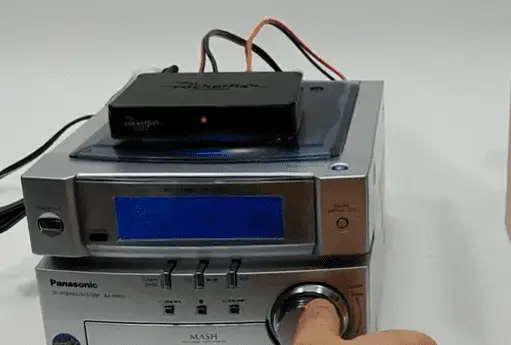
About Gonzalez
William Gonzalez is a passionate researcher & electronics expert who is dedicated to solve complex electronic issues. Plus, he has a passion for sharing his knowledge & expertise in this field with others. Well, he breaks down the complex technical concepts into simple terms & shares them with his readers so that they can easily troubleshoot the problems with their electronic products as well as save their pockets.