Sceptre TV volume goes up and down mainly because your TV’s auto volume option is on, TV’s volume button is stuck, a stuck control switch, defective remote control, and a TV’s software issue.
When suddenly you experience a volume fluctuation in your Sceptre TV, be sure any of the above-mentioned culprits is creating trouble.
Go through this article’s each point as we discuss the detailed causes and solutions of each of the above factors.
Then, after reading the following discussion, absolutely, you will learn how to keep the TV volume constant and how to deal with the volume’s changing problem.
Table of Contents
Sceptre TV Volume Goes Up and Down [5 Easy Solutions]
The following discussion contains the exact causes which are responsible for the major troubles and their fixing ways. Check it out!
Note: You can also read how to fix Hisense TV volume goes down by itself problem.
1. Auto Volume Option Is On
Your Sceptre TV volume goes up and down by itself when the TV’s auto volume option is on. The auto volume naturally adjusts the TV’s loudness, volume, and audio signal.
Mainly AVC (Automatic Volume Control) prevents the TV speaker’s dramatic ups and downs in audio. If the auto volume option remains on your TV, the volume will go up and down by itself.
Solution:
If your Sceptre TV volume goes up and down by itself, you should first check the AVC. However, if the auto volume option is on, navigate the TV’s audio setting. Find out and select the “Auto Volume Option” and then turn it off.
2. TV’s Volume Button Stuck
So are you thinking about why Sceptre TV volume goes up and down? One of the main reasons is that your TV’s volume button is soiled or stuck, as a result, it is not working.
This issue led to an automatic increase of volume in your TV when you turned it on. Follow the steps below to find out whether the TV’s volume button is stuck or not.
- Turn your TV off
- Press the TV’s volume (-) button and hold it and then turn your TV on
- Your TV’s volume button has stuck if the volume fails to increase automatically
Note: If the volume goes up, this means the volume button doesn’t stick. Instead, the defective key control switch is the culprit.
Solution:
So, to fix the above issues properly, follow the steps below:
- Unplug your Sceptre TV
- Wait for 15 minutes and ensure the voltages are completely drained. It is crucial to avoid the electric shock risk
- From the back cover of your TV, remove the screws and pull the cover off
- Now use the remote to turn On your TV. Hopefully, the problem will be solved.
3. Stuck Control Switch
You may try to figure out what does it mean when your TV volume goes up and down? Another reason why your TV’s volume changes automatically is the stuck control switch.
When you change your TV’s volume, the stuck control switch overrides it. As a result, the volume increases and decreases by itself. The reasons for it are:
- Faulty mainboard
- Remote malfunction
- Damaged or dead remote batteries
- Faulty power source
- Defective HDMI input source
- TV is getting repeated signal
Solution:
For fixing the above troubles, follow the solutions below:
- Replace or repair the defective mainboard, malfunctioning remote, faulty HDMI input source, and remote’s batteries
- Check your TV’s flawed power source and unplug your TV from it
- Ensure that the TV is not receiving a continuous signal
4. Faulty Remote Control
Another major cause of volume fluctuation in your TV is the faulty remote control. TV’s defective remote affects the volume, brightness, and channels.
Due to the remote control issues, your Scepter TV volume goes down by itself without any warning. The factors responsible for it are:
- Remote control’s physical damage
- TV and remote fail to pair up
- Damaged or dead batteries
- Faulty infrared sensor
- Other electrical appliances are creating remote signal interference
Solution:
If you find your malfunctioning TV remote is the main culprit for volume fluctuations, then you should replace the entire remote immediately. The other solutions are:
- Replace the remote’s damaged batteries
- Ensure the TV and remote are pairing up properly
- Replace the remote’s infrared sensor
- Make sure there is no signal interference in your TV’s remote due to other appliances
5. TV’s Software Issue
Internal software issues within your Scepter TV are another reason why your Scepter TV volume goes down by itself or changes automatically.
Due to the problem in software design or program, the volume may increase or decrease. Also, outdated software is responsible for it.
Solution:
To solve the TV’s software problem, reset your TV by following the steps below:
- Unplug your Sceptre TV’s power cable from the electrical outlet
- Wait for 2-3 minutes
- Plug the TV’s power back into the unit
- Turn on your Sceptre TV
- Push the remote’s home button.
- Go to Settings<About<System update.
FAQs:
How do I fix the sound on my Sceptre TV?
Make sure your TV’s cables are plugged into the correct source. If you use HDMI, then ensure that you haven’t set the signal at BITSTREAM. You have to put your TV’s audio signal at PCM. Also, make sure your Antenna signal is strong enough.
How do I fix my Sceptre TV from flickering?
Turn off your Sceptre TV. Then turn it on again to reset it. Next, unplug your TV from the unit and wait for 5 minutes to reset. Next, check the TV’s cable connections. Now go to the TV menu and disable its energy-efficient features. Finally, check the TV’s faulty component connection.
Is there a reset button on a Sceptre TV?
Yes! The Sceptre TV contains a power or resets button either on the TV’s front or back. The reset button could be in your TV’s back or front, depending on the TV model. If you want to reset your TV without using the remote, use the TV’s reset button.
Why is my Sceptre TV Green?
Damaged or loose cable connections, faulty media components, and cables from other external devices failing to carry the correct video signal to the TV are mainly responsible for the green screen on your Sceptre TV.
How do I get a signal on my Sceptre TV?
Press your remote’s menu button. Next, go to the menu and choose the “Channel Icon.” Ensure that the “Signal Type” option on the menu shows “Air.” Now go to the “Auto Channel Search” and hit your TV remote’s enter button.
Conclusion
Expectantly, after reading the above guide, you will quickly isolate all those factors for which your Sceptre TV volume goes up and down. Now if you have experienced the TV’s volume changing issue, you will fix it by yourself in no time. Comment and let us know whether you succeeded or failed. Our expert TV technicians are always here to help you.

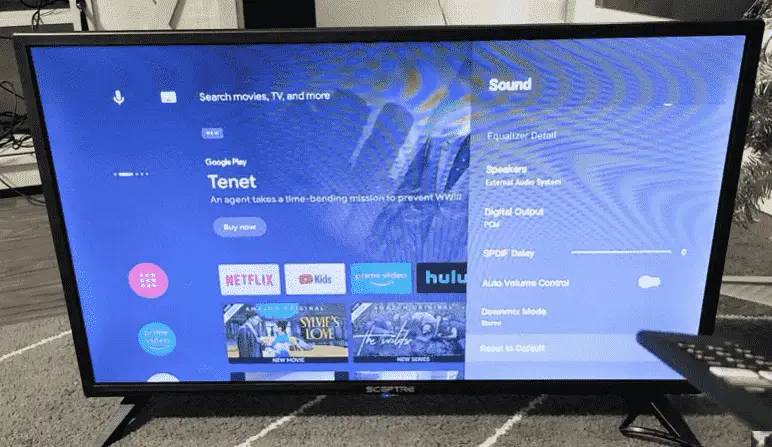
About Gonzalez
William Gonzalez is a passionate researcher & electronics expert who is dedicated to solve complex electronic issues. Plus, he has a passion for sharing his knowledge & expertise in this field with others. Well, he breaks down the complex technical concepts into simple terms & shares them with his readers so that they can easily troubleshoot the problems with their electronic products as well as save their pockets.