As the Sony TV has a built-in self-diagnosis function, whenever there is a red light blinking, it is an indication of a problem with your Sony TV. The main reason behind your Sony TV blinking red light 8 times is an Audio Error.
When there have any issues with the Audio section, Sony TV goes to the self-diagnosis function and blinks 8 times, highlighting the error code.

The other possible reasons can include network connection problems or software issues on the TV. In case of a faulty flyback transformer on Sony projection TVs or the motherboard, malfunctions lead to the red light blinking 8 times on their Sony TV.
Whenever you’re facing the issue, disconnect your TV from the network connections after performing a Power Reset. If you want to know more details, read through the whole article.
Table of Contents
Sony TV Blinking Red Light 8 Times [7 Easy Solutions]
If you’re curious to know how do I fix my Sony TV blinking red 8 times, keep an eye out for this comprehensive article.
Note: You can also read how to fix Sony TV red light blinking 5 times.
1. Power Reset On Sony TV
Whenever there is a technical problem with the Sony TV, before anything else, performing a power reset can be the first and foremost solution to every problem.
While facing the Sony TV red light flashing 8 times, this simple reset can address the issue without further troubleshooting. So, follow the below steps to accomplish the process.
Solutions:
- Switch off your TV and disconnect the power cord of your Sony TV from the power outlet.
- If you’re having this trouble with your Sony projection TV, leave your tv for 5 minutes before disconnecting the power cord. Projection TV has an internal lamp which shows 8 times blinking when the lamp reaches overheating. So let it cool down.
- Leave your Sony TV disconnected for a minimum of a whole minute.
- Now connect the power cord of your TV to the electrical outlet directly. Turn your Sony TV on by pressing the Power button and see if the issue is solved now.
2. Network Connection Issue
In some cases of Sony-led TV red light blinking 8 times, wired or wireless network connection somehow can create the problem.
Sony TV has a built-in self-diagnostic function. Whenever there is a problem with your Sony TV, it starts flashing red light on the standby light indicator as an indication of the problem.
If your TV is blinking red light 8 times, the problem can be related to the network connection.
Solutions:
- To check if the network connection is creating the issue, disconnect your Sony TV from the network connection.
- Disconnect all the input devices as well.
- If your TV is connected to Wi-Fi or a modem, turn off the wireless connections. Also, disconnect the LAN cable in case your Sony TV is connected with a wired connection.
- Now check the red indicator of your TV if it’s blinking 8 times now.
- If the issue still persists, head up to the next step.
3. Factory Reset
Factory reset or hard reset on your TV can be proved as an effective method while Sony led TV red light flashes 8 times.
Performing a hard reset will eliminate all the built-up errors causing your TV to blink red light. A factory reset can even assist in the retuning of your TV.
Solutions:
- To reset your Sony TV back to factory default, press and hold the Up Arrow button of your Sony TV remote and point the remote towards the front of your Sony TV.
- While holding the button, press the power button on the TV set.
- Keep holding the buttons until the reset option appears on your TV.
- If the reset option doesn’t appear on the screen, repeat the procedure by disconnecting all the external devices and disabling them from the network connections.
- You can also complete the procedure by pressing and holding the built-in Power button and Volume Down button at a time while plugging back your TV.
- After the factory reset, complete the initial setup by following the on-screen instructions. Skip the Network setup and the IR bluster setup.
4. Software Problem
If the factory reset doesn’t solve your Sony Bravia power light flashing red 8 times, you may consider it a software problem. In some cases, Sony TV requires software updates to resolve the issue.
So, try to update your Sony TV via USB to see if it can be the Sony TV red light blinking 8 times fix.
Solutions:
- Go to the Sony Support Website and type in your model number, then click on Firmware Update.
- On the top, you’ll see the Download option. Click on it and accept the agreement. Now click on where it says Download On Desktop.
- After it, extract the zip to your USB drive and click OK after finishing it.
- Now eject the USB drive to your TV and turn on your TV. While the TV is showing Software Update, don’t turn off your TV or don’t touch your remote.
- After the software update, your TV will automatically restart.
- If your Sony TV doesn’t have USB capability, you may be required service assistance.
5. Audio Error
As we mentioned above, the red light blinking 8 times indicates a problem with the Audio section.
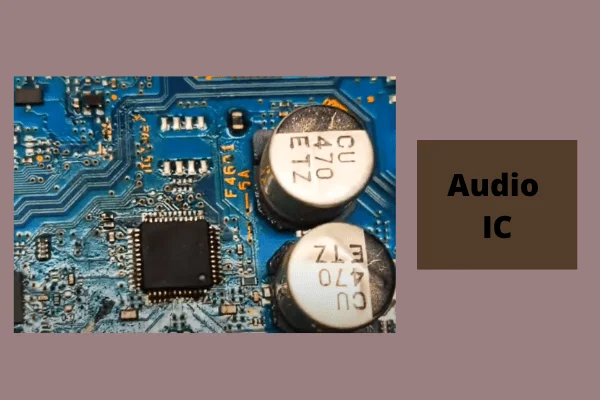
If the primary troubleshooting methods fail to resolve the Sony BRAVIA led red light blinking 8 times, now you’ve to check the Audio section. When it’s faulty, the TV goes to standby and blinks 8 times a self-diagnosis error.
Solutions:
- Remove the back panel of your TV and locate the audio section on the motherboard.
- Check input supply value IC406 audio amp, PS401, and 402.
- When the voltage is normal, the Audio IC is defective.
- Remove the Audio IC and replace it with a new one.
- Confirm that the speaker is ok and the speaker terminal isn’t shorted.
- Repair the defective ones and get the 8 times blinks fixed.
6. Faulty Flyback Transformer
On some Sony projection TVs, when the TV flashes 8 times, this self-diagnosis error code indicates a faulty flyback transformer. So, when you’re facing 8 blinks on your Sony projection TV, check the flyback transformer if it’s faulty.
Solutions:
- Open the back panel of your TV.
- Check the T8005 [flyback transformer] on the D board.
- Look for cracks, bulging, or melted plastic on the flyback transformer.
- Also, check for bad solder connections at the pins of the flyback.
- If the flyback is faulty, replace it. You may need the help of the experts. Call the experts for better suggestions.
7. Mainboard Malfunctions
The last possible cause of the Sony Bravia red light blinking 8 times can be the malfunctions on the mainboard.
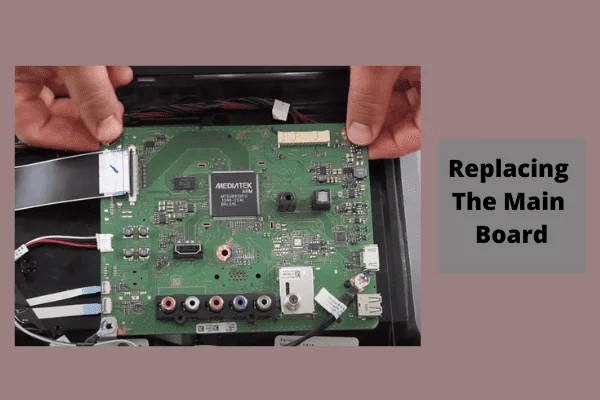
Either there is a high voltage error or the associative components in the high voltage circuits are defective.
Solutions:
- Open the back panel of your TV and measure the ICs on the mainboard to see if they’re getting enough power to work. Check the correct measurement by the provided user manual.
- If you find any defective part, change the identified bad part.
- If the motherboard isn’t worth repairing, change the mainboard to a new one.
- Disconnect all the cables connected to your TV.
- Remove the screws and take the board out from the chassis.
- Align the replacement board and put back all the screws. Reassemble your TV now.
FAQs:
How do I fix my Sony Bravia screen?
When the screen issue occurs, press the Menu button on your remote. Select Setting and then Display And Sound. Now choose Picture & Display. Next select Picture Adjustments-Advanced Setting and choose Reset now.
Where is the reset button on my Sony LED TV?
After unplugging your TV, Press and hold the Power button & the Volume Down button. While holding the buttons, plug back your TV. The location of these buttons can be on the back, on the side, or on the bottom of your Sony TV.
How do I know if my Sony LED TV is broken?
The common symptoms are LED light keeps blinking, no picture or sound, and TV freezes. There also can be internet issues or software issues.
Wrapping Up
To wrap up the whole article, we can say that troubleshooting the red light blinking on Sony TV isn’t a big task till you’ve got a proper guide.
In this article, we’ve tried our utmost to highlight every possible reason and its easy solutions. If still, you find any issues, kindly let us know through your comments.


About Gonzalez
William Gonzalez is a passionate researcher & electronics expert who is dedicated to solve complex electronic issues. Plus, he has a passion for sharing his knowledge & expertise in this field with others. Well, he breaks down the complex technical concepts into simple terms & shares them with his readers so that they can easily troubleshoot the problems with their electronic products as well as save their pockets.