All Sony TVs have a built-in self-diagnosis function nowadays. Whenever any problems occur in any part of the Sony TV, the unit goes to the self-diagnosis function and blinks the red light to indicate the issue.
As to indicate the problem, the red light blinks several times. Each number blinking red identifies a specific problem. The number of blinking is usually 2 -14.

Whenever any number of red lights blink on your tv, quickly power reset your TV. It can resolve the issue in many cases without any further troubleshooting efforts.
To know everything- possible causes and better solutions, read through the whole comprehensive article.
Table of Contents
Sony TV Blinking Red Light Codes [All Blinks Solved]
Just keep scrolling through the article to know the Sony TV blinking red light codes in detail.
1. Sony TV Red Light Blinking 2 Times [Power Board Failure]
Whenever there is an issue on the power board, Sony TV goes to the self-diagnosis function and blinks 2 times.
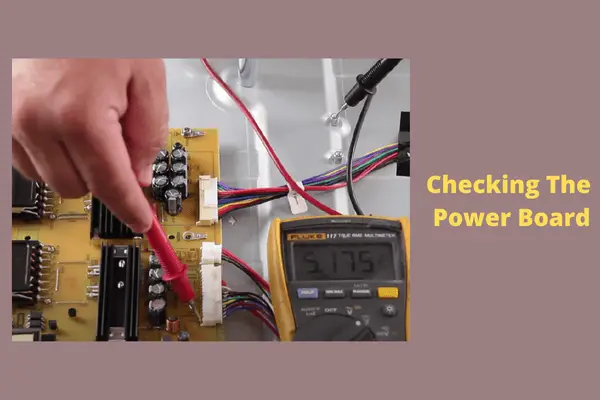
This power board issue occurs when voltage is missing in resistors, there is dust on the power board, shorted transistor, or a burnt-up capacitor. Loss of REG12V or loss of negative LED backlight voltage level can also cause a power board failure.
Solutions:
- First of all, perform a power reboot on your Sony TV. Unplug your TV for 60 seconds, then plug it back in.
- If the red light is still blinking, factory reset your TV by holding the [Power] button & the [Vol-] button at a time till it restarts.
- Also, check the power connections of your TV. Change all the tripped wires. Ensure your TV is getting enough power.
- If you still go through the problem, look through the power board. Check all the circuits on it. Replace the defective circuits.
- If needed, replace the whole power board.
2. Sony TV Red Light Blinking 3 Times [DC Alert/Audio & Communication Error]
Sony Bravia’s red light blinking 3 times mainly befalls the DC alert indication. Either the TV is in Over Voltage Protection (OVP) mode, or the DC regulator on the motherboard is faulty.
Anyhow, if the TV doesn’t get enough power, Sony smart TV blinks red light 3 times happen.
Solutions:
- Check all the HDMI cables of your TV if they’re in good condition. in case your TV is in OVP mode, perform a power reset several times & let it rest for 30 seconds.
- Make sure the lamp door is closed properly.
- Check the speakers and the audio amplifier on the A board. Repair if you notice any problems.
- Check the T603 and R672 on the power supply board. If the board is faulty, change it.
- Change the distorted DC regulator on the motherboard to resolve the issue.
3. Sony TV Red Light Blinking 4 Times [LD Board/Inverter Board Problem]
Sony Bravia red light flashing 4 times is an error code of a bad inverter board or faulty LD board. If any backlight on the inverter board fails to work, Sony TV displays 4 times blinking code.

Either the inverter board needs to be repaired or replaced. The same goes for the LD board.
Solutions:
- Power reset & factory reset your Sony TV to check if it can solve the issue without any further troubleshooting methods.
- If not, open the back panel of your TV. Check the inverter board if any backlight on the board has failed.
- Also, check the inverter board wires. If you find any faults, repair the inverter board. If needed, replace the board.
- If the LD board is bad, replace it with the help of experts.
- When the Sony TV was 4 times blinking continues, the fault is in the motherboard. Check IC1509, Q1505. You may need the help of experts to identify the exact issue.
4. Sony TV Red Light Blinking 5 Times [Faulty T-con Panel]
Sony Android TV’s red light blinking 5 times is an indicator of a faulty T-con panel. This issue can also occur due to overheating.
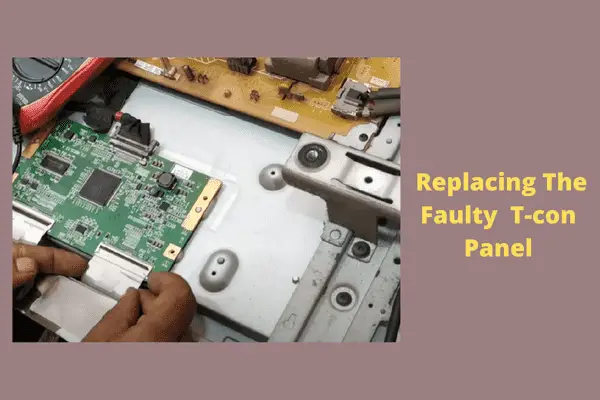
When a Sony TV is flashing red light and not turning on, it can be AKB circuit malfunctions or a bad Ballast module/Lamp driver.
Solutions:
- As the first solution to every technical issue, power reset your TV. Perform a factory reset to see if it can clear the issue.
- Clear the vents & slots of your TV for a smooth ventilation system. Also, remove all those hindrances that can lead your TV to overheat.
- Check all the HDMI connections of your TV. Ensure none of them is blemished.
- If this still continues, check the T-con panel & the LVDs cable of your TV. If it’s damaged, replace or repair it.
- Check the AKB circuit and look through Q705, 732, 761, and other components on the C board and Q218, 219, and 220 on the A board.
- Change the bad Ballast module/Lamp driver if it’s faulty. You may also change the LCD panel when it’s not resolving to blink 5 times.
5. Sony TV Red Light Blinking 6 Times [Backlight Issue]
When Sony TV turns off the red light blinking 6 times, it indicates the backlight issue. In case of a backlight failure, the TV goes to the self-diagnosis function and blinks 6 times.
The issue can be related to other boards like the power board or the motherboard.
Solutions:
- Check all the wiring connections of your Sony if all of them are ok.
- Ensure there is no loose connection and the TV is getting enough power.
- Unplug your TV and leave it without power for 30 minutes before plugging back in.
- Ensure a smooth ventilation system by cleaning the vents and slots.
- Keep your Sony TV in a well-lit room.
- After all this, the TV is still blinking 6 times, it’s a backlight failure. Check the backlight volts following the manual of your TV model. If you find it’s not correct, change the backlight. Check the inverter board supply value as well.
- Also, check the power board and the motherboard’s C515 & 516 and the jungle IC, IC206, if the issue is causing it.
6. Sony TV Red Light Blinking 7 Times [Internal Temperature Error]
Sony Bravia’s red light blinking 7 times is a sign of an internal temperature error. It means that the mainboard is overheating. When the high voltage has increased to 33K, the TV immediately goes into safe, high-voltage shutdown.
Either there can be a short out in the mainboard, IR sensor, or in power board. The audio section error can also create the 7 times blinking error.
Solutions:
- Check out the power board and the horizontal circuit.
- Look through if there is any short out. Repair or replace those.
- Check if there is any short audio circuit. If there is any blown fuse or audio, IC failure repair or replacement is needed.
- Due to overheating, if the IR sensor is damaged, repair or replace it.
- Also, check the components on the motherboard and which part is creating the issue.
- If any board replacement is needed, replace the damaged one.
7. Sony TV Red Light Blinking 8 Times [Audio Error]
Sony-led TV red light blinking 8 times mainly occurs for an audio error on the motherboard. If there is any short out or the audio IC is damaged, Sony Bravia red light blinking 8 times is an indication of self-diagnostic error.
To resolve the issue, follow the primary troubleshooting methods described below.
Solutions:
- Unplug your TV from the wall outlet. After 60 seconds, power back your TV.
- Disconnect your TV from the wired or wireless network connection.
- Perform a hard reset on your TV to restore your Sony TV back to factory default.
- Update your TV with the latest version of the software via USB.
- If the 8 times blinking persists, remove the back panel of your TV. Check the IC406 audio amp, PS401, and 402 on the motherboard. Also, check the speakers. If you find any fault, repair it or change the audio IC.
- If you have a Sony projection TV, check for a faulty flyback transformer. If needed, change it.
- You may need to change the motherboard now when those troubleshooting methods can’t resolve the issue.
8. Sony TV Red Light Blinking 10 Times [DEF Error/Tuner Board Issue]
The error code of the Sony Bravia red light blinks 10 times because of a digital EF circuit error. If your TV has a tuner board, the malfunction in there can create the issue. When there is a fault in the circuitry or the tuner board is flawed tv blinks red light 10 times.
Solutions:
- First, try the power cycle and hard reset to see if it can solve the problem.
- Open the back panel of your TV.
- Check the digital EF circuit. You may need the help of experts to identify the circuit fault.
- There can be an issue with the tuner board also. If the board is damaged, replace it.
- To replace the tuner board, slide the side bracket to detach from the mainboard and the tuner board. Remove the LVDs cable.
- Disconnect it from all the wiring connections.
- Remove all the screws from the tuner board and the main board. Now lift the tuner board in the illustration to detach it from the main board.
- Reconnect the LVDs cable. Install the new tuner board and the screws.
- Now reassemble your TV as it was before.
9. Sony TV Red Light Blinking 11 Times [Bad Mainboard]
Sony TV red light blinking 11 times mainly occurs for a motherboard malfunction.
If the Trident IC on the motherboard or the other components got damaged, Sony TV would go to the self-diagnosis function, and the TV would start blinking a red light 11 times. Check the motherboard when you face the issue.
Solutions:
- Unplug your TV from the wall outlet and place it on a flat surface.
- Check the motherboard on your TV. Check the Trident IC on the motherboard if it’s damaged.
- Check other components on the motherboard if any of them is flawed. If you find any damage signs, repair those.
- If replacement is required, replace the motherboard.
- Pull out the bad motherboard and change it with a new one. You can take the help of the technicians to check the motherboard on your TV.
10. Sony TV Red Light Blinking 13 Times [Balancer Error]
Sony TV red light blinking 13 times indicates the backlight balance error. Either the backlights are damaged, or the balancer board [ETC-Inverter] needs replacement.

There can also be issues with the LCD board or Bal board [On specific Sony TV models].
Solutions:
- First, try out all the primary troubleshooting methods to see if they can resolve the issue.
- Open the back panel of your TV.
- Check all the backlights if they’re in good condition.
- If all things are fine, check the balancer [ETC-Inverter] board.
Inspect The Balancer Board
- If it’s damaged, change the balancer board.
- Remove the screws and the covering shield. Never remove the screws holding the lamp sockets. It’ll damage the backlight tubes.
- Remove the connectors and pull the board to the right. Now reinstall the new board and everything.
- Also, check the LCD panel and the Bal board. You can take the expert’s suggestion to resolve the issue.
11. Sony TV Red Light Blinking 14 Times [HFR Error/ T-con Board]
As the Sony TV has a built-in self-diagnosis function, the Sony TV red light blinks 14 times the diagnosis item is HFR, where the possible location is the LCD panel.

The issue can also occur for a bad T-con panel. You have to check the T-con panel and the LCD panel to resolve the issue.
Solutions:
- Remove the back panel of your TV.
- Uncover the shield of the T-con board. Unplug the T-con board.
- If the TV stops blinking red light 14 times, it’s a bad T-con board.
- Replace the T-con board. Remove all the connectors connected to the T-con panel.
- Reinstall a new board and reattach the screws.
- If there is any issue with the LCD panel, resolve it by repairing or replacing it.
FAQs:
Why is my Sony TV indicator light blinking red?
Usually, the red indicator blinks when the TV is switched on, or you’re operating on it. The power light also blinks to indicate the problem occurring on your Sony TV model. It’s the self-diagnosis function of the TV.
Where is the hard reset button on a Sony TV?
Unplug your TV. Press the [Power] & [Volume Down] buttons at a time. Hold the buttons while plugging back your TV. Keep holding until you see your Sony TV logo on the screen.
Why is my Sony TV not working?
Restart your TV to make your TV work properly. Unplug your TV from the wall outlet and leave it unplugged for 2 minutes. Press the [Power] button and hold it for 60 seconds. Now plug back your TV.
Final Thoughts
That’s it! Today we’ve highlighted all the Sony TV red light blinking codes. All the possible reasons for this issue. We’ve also tried to provide you with all the possible solutions as well. Expectantly, our article is informative enough that no more searching is needed.
You should also keep in mind that there can be small issues on the internal circuit that can also be identified by the experts. If you still find any more issues, please hurry to inform us. We’ll try to reach you ASAP.


About Gonzalez
William Gonzalez is a passionate researcher & electronics expert who is dedicated to solve complex electronic issues. Plus, he has a passion for sharing his knowledge & expertise in this field with others. Well, he breaks down the complex technical concepts into simple terms & shares them with his readers so that they can easily troubleshoot the problems with their electronic products as well as save their pockets.