Your Vizio TV power light blinking 12, 15, 16 & 20 times or flashes white light to give you an error indication. The quick attempt to fix this trouble are:
- Hard reset and factory reset (with or without remote) your Vizio TV.
- Update your TV firmware.
- Check and replace the faulty internal parts in your TV, defective remote, and damaged power cord.

However, throughout this guide, we will break down the details of these fixing ways. So, let’s dive into the main discussion:
Table of Contents
Vizio TV Power Light Blinking 12, 15, 16, & 20 Times [5 Easy Solutions]
First, you must hard reset or factory reset your TV whenever it starts flashing the power light and whatever the blinking times. Also, update the firmware on your TV. These are the primary attempts to fix the power-light blinking issue.

So, one by one, we will explain the details of these resolving ways. Let’s get going into the discussion. So let’s first know how to hard reset your Vizio TV, step by step:
Note: Also read our guide on how to fix a Vizio tv stuck on the setup screen.
1. Hard Reset Your Vizio TV
A hard reset deletes the existing data or internal memories of your TV. When your Vizio TV restarts, the hard reset forces your TV firmware to re-initialize.

As a result, this reset clears all the bugs or glitches that cause the power light to blink on your TV. Anyway, to hard reset your TV, follow the step-by-step instructions below:
Step 1: Using your TV on/off button or remote control, firstly, shut it off. Then, disconnect the power cord and surge protector (if any) from the electrical outlet.

Step 2: Now press your TV power/input button and hold it continuously for 1 minute. Holding down the power button dissipates the residual electrical power from the electronic components.
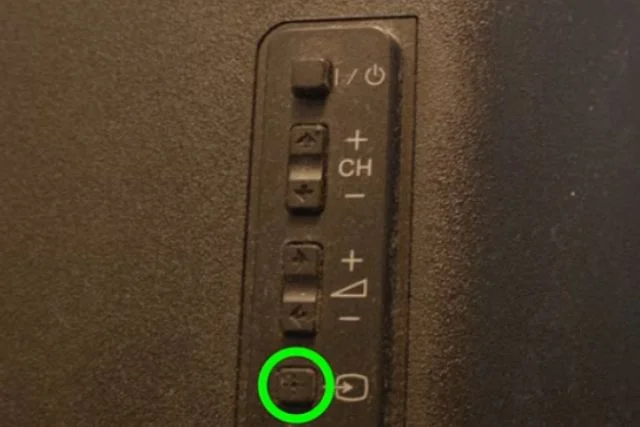
Step 3: In this step, keep your Vizio TV in unplugged condition for 10 minutes. Once the waiting time is over, then re-plug your TV into the power source. For now, bypass the surge protector (if you have any).
After completing the above three steps, give power to your TV and turn it on. Inspect whether it is operating normally or not. If yes, then hard reset works fine to fix your TV. But if not, then you must factory reset it.
2. Factory Reset Your Vizio TV (With Remote)
We recommend factory resetting your TV when the hard reset fails to fix its power-light flashing hitch. After giving power to your TV, in case it turns on, then you must factory reset your TV with the remote. This reset will take your TV back to its original factory settings.

However, your TV will lose all its internal settings and memories after performing this reset. Now to reset your Vizio TV, follow the steps below:
Step 1: Turn on your TV. Take your TV remote control and press its “Menu” button. Afterward, go to the Menu screen and choose “Reset & Admin.” After selecting it, your TV will display a fresh menu.
Step 2: After that, choose the “Reset TV To Factory Defaults” option and click “Ok.” Once you are done with giving this commend, now it will ask for a passcode. 0000 is the default factory password. So input it.
Step 3: Select “Reset” to ensure you want to continue this process. Afterward, the resetting process will begin. The entire procedure may take some time. After completing the reset, your TV will restart (turn off and on by itself).
So, when this reset process is done, we suggest you inspect your TV. Power it on and check whether it is operating normally or not.
If you discover your TV is still blinking, then we recommend you to go for a factory reset. Now, let’s learn how to factory reset your Vizio TV.
3. Factory Reset Your Vizio TV (Without Remote)
Sometimes it happens that after giving power to your TV, it is not coming on, but the power light is flashing. When your TV won’t turn on or function, your TV remote won’t work either.
So, in this case, you need to factory reset your TV without a remote. However, without a remote, the easy resetting steps are:
- First, go near your TV and find its power button. Usually, it is located on the left-hand side, right-hand side, or bottom of your TV. Based on the model, the power button position varies.
- Now press the input button of your TV. And for 30 seconds, hold it. Due to doing this, your TV will turn off, restart, and factory reset by itself. Completing the entire reset process may take 1 minute or more.
- After completing the reset, turn on your TV. In case it usually operates, that means the power light flashing trouble has been resolved entirely. But if the same hitch exists, it’s better to contact a professional.
4. Update The Software
The power light on your Vizio TV often blinks because of its software problem. Your TV can’t operate with outdated software.
So, when you find your tv still blinking even after doing a hard reset and factory reset, then the villain might be the outdated tv software.
Then the easy way to settle this trouble is to update the software on your Vizio TV. Follow the step-by-step procedures below to update your TV software:
Step 1: Grab the remote control of your Vizio TV. Then press its V key. After that, from the menu drop-down, select the option “System.”
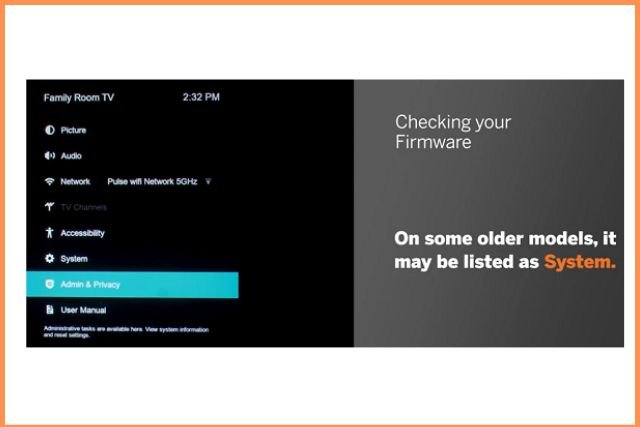
Step 2: Afterward, select the “Check for Updates” option. In case any update is available, your TV will search for it.
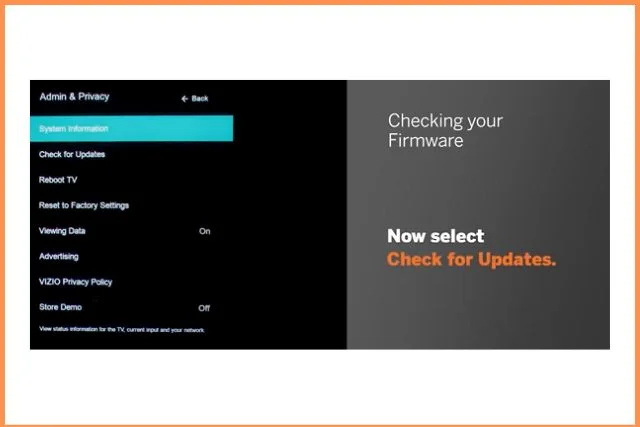
Step 3: Select “Install” once your TV finds the available updates. After that, the unit will download the update. Then your TV will restart, install the update and restart again.
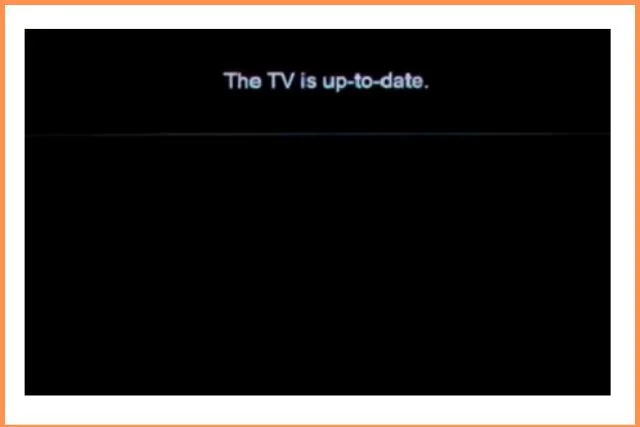
Once the second restart is complete, we suggest you inspect your TV. Confirm whether again the power light is blinking or your TV is operating normally.
5. Check & Replace The Internal Hardware Of Your Vizio TV
After performing a hard and factory reset and updating your TV software, the power light flashing hitch should disappear.
But something is serious when your Vizio TV goes through the same trouble again. It indicates any of the internal hardware of your TV becomes faulty.
So, now it’s time to inspect each internal part of your Vizio TV and fix the problem. Let’s start:
i). Defective Power Board (Mainly Reason For Blinking 15 & 16 Times)
Power board malfunction is one of the major reasons why your Vizio TV power light flashes 15 & 16 times. It happens when your Vizio TV fails to pass its Power On Self Test (Post).
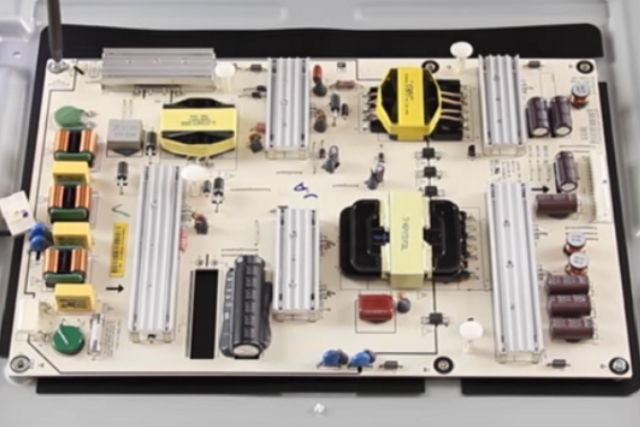
However, it appears that the power board on your TV is not providing the required voltage feedback. Thus your TV fails to pass the Post.
When the power supply fails, your TV is just dead. Anyway, some factors that cause the power board malfunction in your TV are:
- A power surge or voltage fluctuations
- Blown up fuses
- Doomed capacitors
- Bad electrical outlet
Also, the power board can face issues due to lousy connectors or improperly attached ribbons.
How To Fix:
From your Vizio TV, remove the back cover first. And then inspect the power board for its damage. We recommend you measure the connection of the power board to the main board to ensure it provides sufficient voltages.
In case you find the power board is defective, you must replace it. But before entirely replacing the board, inspect its internal parts like a fuse, capacitors, etc. If the separate components within it are worn-out, replace that one only.
Installing a dynamic voltage stabilizer can reduce the power board malfunctioning problem to a great extent. The stabilizer will prevent the power surge and voltage fluctuations hitch. And ultimately, it will keep your electronic device and its internal parts safe.
Finally, since bad connectors can cause trouble in the power board, ensure all the ribbons are correctly attached.
ii). Main Board Malfunction (Generally Reason For Blinking 15 Times)
With a malfunctioning motherboard, your TV won’t turn, and your Vizio TV power light flashes 16 times. When the main board stops working, your TV doesn’t get enough power to operate. Ultimately it starts giving you the error indication by flashing the power light.
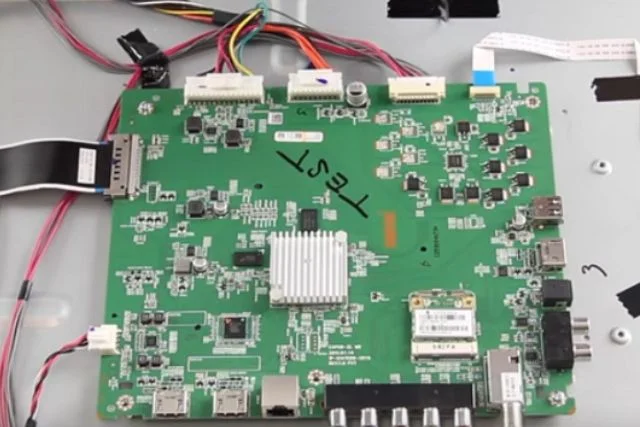
The potential causes of main board malfunction are power surges, overheating TV or board, lousy resistors, etc. Moreover, worn-out internal components in the board and damaged power cord can make the main board bad.
How To Fix:
Start by checking the motherboard of your TV. Unplug your TV and unscrew its back panel. Now locate the motherboard and test its internal components using the voltage tester.
Sometimes by replacing the individual bad parts, you can fix this hitch. But when the entire board is lousy, you must replace it.
However, there are other solutions besides replacing the main board. And you must follow those resolving ways to keep the new board safe. Those are:
- It’s better to install a voltage stabilizer. After installing the new board, the stabilizer will keep it safe from further electrical issues.
- Avoid plugging your TV or other electronic devices into malfunctioning power sources.
- To prevent overheating, avoid running your TV for a longer time.
Your TV receives power from the outlet through the power cord. A damaged cord is harmful to your TV and its internal parts. Therefore frequently inspect the cord connection. And replace it once it becomes bad.
iii). Backlight Problem (Reason Of Flashing 16 Times)
You can experience that your Vizio TV power light flashes 16 times, but it shows no picture.

Then there is a possibility that the backlight is not working. Due to poor backlight and low brightness settings, your TV can go through this trouble.
How To Fix:
First off, turn on your TV. Then switch off all the lights in your room. Now activate the flashlight and hold it on your TV to see the content or image.
In case any picture or image is visible, that means the backlight is bad. And, of course, you must replace it.
iv). Non-Functioning Remote (Mainly Reason Of White Light Flashing)
Along with the internal parts of your TV, the lousy external device connected to it can cause a blinking code hitch. One common trouble you may encounter is your Vizio TV power light flashing white. And the unit isn’t turning on.

On the other hand, the remote is blinking red and is also not working. So, the clear thing is the remote is failing to connect to your TV. Or your TV is not receiving a signal from it. As a result, your TV is failing to turn on.
Usually, dead batteries, stuck buttons, or dirty battery terminals make your remote non-functioning. Also, it happens that due to the blocked IR signal, your remote is not working.
How To Fix
Whether the non-functioning remote is the culprit or not, to check it try to turn on your TV with another remote. If your TV turns on with another remote and stops flashing the light, be sure the old remote is defective.
So, the easy way to fix this hitch is to reset the remote by removing and re-inserting its batteries. You must insert new batteries and replace the old ones. Also, ensure that nothing is blocking the infrared signal of your remote.
However, when the remote won’t work after changing the batteries or its button remains stuck, you must replace the entire remote.
v). Cable Issues (Reason For White Light Flashing)
Your Vizio TV works in coordination with several cables, including the power cable, coaxial cable, TV wires, DVD player cord, etc. Now, when these wires become damaged, your TV won’t get enough power to operate.
As a result, it will flash the power light several times to give you a false indication.
The potential cause of power cord damage is a power surge, worn-out cable, voltage fluctuations, etc.
How To Fix:
Begin by checking the power cord connection to your Vizio TV to fix this hitch. Ensure the cord is tightly connected to the correct port and your TV.
Inspect the back of your TV to confirm the proper connection of the cable. Double-check all the circuits and wires. If any cord becomes bad, you must replace it immediately.
What To Do When Things Aren’t Normal Yet
First off, go through all the above solutions. But still, if you fail to fix the power light blinking trouble, it’s time to take help from a professional.
You can contact your local professional TV technician for help. Or directly, you can contact Vizio TV Support Center. The expert will easily find the problem and recommend repair or replacement.
FAQ:
Why is my Vizio TV not turning on when plugged in?
Your Vizio TV refuses to turn on due to the lousy outlet, faulty power cord, etc. Improper cable connection failed power board, or motherboard malfunction also causes it.
Why does my Vizio TV keep turning off as soon as I turn it on?
Due to an insecure cable connection, lousy internal components, or a damaged electrical outlet, your Vizio TV keeps shutting off.
Bottom Line
We have sorted out all the possible ways to fix your Vizio TV power-light flashing issue. Hopefully, now you know what to do when your Vizio TV power light blinks 12, 15, 16 & 20 times or flashes white light.
We hope you will resolve the problem following our suggested approach. And you will return your TV to normal operating mode.
But if you fail, don’t hesitate to comment. We will quickly reply to you. Good Luck!


About Gonzalez
William Gonzalez is a passionate researcher & electronics expert who is dedicated to solve complex electronic issues. Plus, he has a passion for sharing his knowledge & expertise in this field with others. Well, he breaks down the complex technical concepts into simple terms & shares them with his readers so that they can easily troubleshoot the problems with their electronic products as well as save their pockets.