Facing different types of Samsung One Connect Mini problems is not an unfamiliar form of irritation for users. This little box is undoubtedly very useful even though it doesn’t take time to work weirdly whether something is wrong inside.
The most common Samsung One Connect Mini problems are
- TV screen flickering,
- Showing error screen,
- TV taking endless reboots,
- Issues with the HDMI system, and
- The TV screen going black
However, thanks to the simple tricks that professionals and many users discover they help you fix most of these issues at home. If you are lucky this time, the problem is not with the hardware, and with these simple hacks, you can easily fix it.

So, let’s get introduced to the problems and learn how to get rid of them effortlessly.
Table of Contents
Samsung One Connect Mini Problems And Solutions At A Glance
If you are using a Samsung One Connect Mini, there are many different problems you might have to face. Not all those problems require professionals’ hands and sometimes you can fix them at home.
However, to fix Samsung One Connect Mini problems at home, you should have a clear idea about the common issues and their troubleshooting tricks.
Let’s first get introduced to the most common Samsung One Connect Mini problems so that you can easily figure out what is bothering you on your device.
| Problem | Solution |
| TV screen flickering after connecting to Samsung One Connect Mini | Fix the cable issue and try a software update. |
| Showing Error Screen | Change the cable, and disconnect the external device |
| TV is getting an endless reboot | Disable auto-update and secure cables. |
| HDMI issue | Use a different port or cable and run an HDMI test. |
| The TV screen goes back | Soft reset the TV or replace the One Connect Mini. |
5 Samsung One Connect Mini Problems [Easy Solutions]
According to millions of Samsung One Connect mini users, there are certain common issues. It is sometimes possible to fix them at home. But you need to know exactly why your Samsung One connect box not working or working weirdly.
When you find out the issue, it will be easier to fix it either at home or through professional help. However, from the above table, you must have some idea about the common Samsung One Connect Mini Problems. Now let’s learn about them in detail.
Problem 1: Samsung One Connect Flickering
The most common problem with the Samsung One Connect Mini is the TV screen flickering. You might think the TV runs completely okay but once you connect it with the Samsung One Connect Mini, it starts flickering.
Because of many different issues like cable issues, faulty settings, and grounding issues, the Samsung One Connect screen can have frequent or continuous flickering. Many users find the Samsung One Connect screen to flicker after 90 minutes of usage.
Well, if your TV software is not updated, it might have issues getting connected with the Samsung One Connect mini. So, outdated software on your TV can be another reason for the TV screen flickering after connecting to the Samsung One Connect Mini.
How To Fix
As you have learned, many different reasons can cause this flickering Issue, and you might go through specific troubleshooting to fix it. Let’s see what to do in this case:
i) Secure Connection Cables
First of all, make sure that all the connection wires are secure properly. You can check all the wires one after another to find any loose connections.
If all the connections are okay, look for the power cords and outlet. Don’t forget to check the plug to make sure that none of your TVs and Samsung One Connect Mini have connection issues.
ii) TV Software Update
If it’s not anything with the connection, you should next look for the software status. If you have outdated software, most probably, that’s the culprit here. So, update the software.
For that, you need to ensure a secure internet connection and then, follow the steps below:
- Use the TV remote, and press the Menu button.
- Tap on the Settings or System menu.
- Then, look for an option like Software Update or Update Now.
- Next, select the Online or Internet option to check for updates over the Internet.
- Now, the TV will check for available updates. If there is an update file, it’s sure that your TV was with outdated software.
- So, follow the on-screen instructions to proceed with the update process.
If you see an option named Automatic Update or Auto Update, you should enable it to make sure that your TV will always have updated software.
iii) Picture Reset
If the software update doesn’t solve the issue, you should try a picture reset on your TV. This reset option often solves the flickering issue. However, you can do a picture test in the following way:
- Turn on the One Connect mini-device
- Now, go to the settings options
- Here, you must find an option named support, and click on it.
- Then go to self-diagnosis
- Find and activate the Picture Test option
After this, your Samsung One Connect mini system will detect the issue and instruct you on what needs to be done.
iv) Factory Reset
Finally, you can go for a Factory Reset to solve this issue. Initially, a Factory Reset takes back your TV to its initial state. So, if there is any setting-related issue or an internal system-related problem, it will fix that.
However, you should remember that a factory reset usually solves a factory reset that takes your TV to its default option and that’s why all the previous customizations or settings will be gone. Here is how you can perform a factory reset:
- First, go to the Menu button using your remote.
- Here, you will find the Support options.
- Now, find and tap on the Self Diagnosis option.
- Here, you’ll find an option for Reset.
- Now, you have to enter your PIN if prompted, which is most probably, 0000.
- Your TV will now ask you to confirm the Factory Reset. Confirm it.
- The TV will take a few minutes to reset and go back to the default option.
However, if this doesn’t solve the problem, you have to take the device for servicing. There is also a big possibility that the problem is with the TV.
Problem 2: Samsung One Connect Error Screen
When there is an error screen on your Samsung One Connect, you won’t be able to do anything about it. Your box can show you an error screen mainly when the Samsung One Connect mini is disconnected.
There are issues like cable damage, HDMI connection failure, etc that can certainly result in showing an error code on your Samsung One Connect. However, to figure out the exact issue, you need to ensure that the problem is with your Connect Box, not with the TV.
For that, just disconnect the Connect Box and see if the TV screen still has the code. If it has, most probably there’s something wrong with the TV. However, if it doesn’t show the error code after disconnecting the Box, you should get ready to fix the connect box issue.
How To Fix
When you are sure that the problem is with the Connect Box, you can try some home tricks to fix it. Let’s check them out:
i) Secure Invisible Connection Cable
Check all the cables that connect the Box and the TV. If any wire or cable has a loose connection, secure it properly. Don’t forget to check the Invisible Connection cable of the TV. This is a very long cable that has a higher risk of having a loose connection.
ii) Change Damaged Cables
While checking the wires and cables, you should look for any visible damage. If there is any damage to the Samsung One Connect Mini cable, I guess, you need to replace it. You can buy any cable separately from any tools shop. You can carry the damaged cable and buy an exact one to replace it.
iii) Check The External Source
If you are using an external device with the TV and the Connectbox together, you need to ensure that they all have the same source. That means the TV should be set to the same source as the external device.
iv) Disconnect The External Devices
If your TV is connected to some external devices, you should disconnect it to see if the error code is still there. There is a possibility that the One Connect Box is not compatible with the external device and that’s the cause.
For the same issue, you can try a software reset and factory reset. These tricks can also help get rid of the irritating error code on your Samsung Connect Box Mini.
Problem 3: Samsung One Connect Mini Endless Reboot
Another common issue with this device is that the Samsung One Connect box keeps rebooting every few minutes. Most users find it rebooting after every two minutes. But when they disconnect the Connect Box, this problem is gone.
The initial setup process of the Samsung One Connect mini can have the issue of an endless reboot. If you have recently bought a Samsung One Connect mini and tried to set it up for the first time, you can face this problem.
This can also happen when you try resetting the One Connect mini after a reboot. However, a problem with the software and cable issues can also cause the same issues as the previous ones.
How To Fix
When your Samsung One Connect box keeps rebooting, there are some home fixes you can try.
i) Disconnect And Reconnect The Cables
You should disconnect and reconnect them to see if it solves the issue. It’s like a power cycling. You should also reconnect both the HDMI cable, Invisible Connection cable, and power cables of the devices.
ii) Soft Reset Your TV
If there is nothing with the cables, you should give your TV and the Connect box a soft reset. If any minor issues cause the endless reboot, the reset will fix it. For the soft reset, follow the below steps:
- First, you have to power off the TV
- Now, unplug the TV from the One Connect mini
- Wait for a few minutes
- Plug in the One Connect mini again
- Plug the TV with the One Connect mini
- Power up the whole system
iii) Finish The Software Update
If you power off the TV while it is updating the software or firmware, it can act weirdly. This is a common reason why your TV that is connected to a Samsung One Connect Box has endless reboots.
So, make sure not to power off the TV when it’s still running the process. However, if you have already done this, try to finish the process as soon as you can turn on the TV. If the reboot keeps going on, disconnect the Connect Box and then update the software.
iv) Turn Off The Auto Update Option
Sometimes, this problem arises from the enable automatic update option. Even though we always suggest enabling the Auto Update option to keep your TV with updated software all the time, this option can be an issue in some cases.
Because of the auto-update option, a bug appears and keeps updating and rebooting the TV every few minutes. So, you should turn it off if your TV is reacting this way with the Connect Box.
Finally, you can factory reset your TV to get rid of this issue. Unless there is a hardware issue, your Samsung One Connect mini should work just fine now.
Problem 4: Samsung One Connect Box HDMI Not Working
If you are guessing that your Samsung One Connect Mini HDMI not working then any of the two things are probably damaged. It is either the HDMI cable or the HDMI port causing all the problems.
Besides, the entire system of the HDMI can have issues as well. In this case, you might need a HDMI test. However, HDMI issues are very common with the Samsung One Connect Mini. So, you should learn the home fixes as well.
How To Fix
The first question you may have in this case, is how can you understand that the problem is with the HDMI, right? Well, when your Samsung One Connect Mini is working weirdly, you should disconnect the HDMI and see if it’s working well.
If it does, it is sure that the problem is with the HDMI cable. So, you have to fix it. For that first, check the cable properly and then try the necessary tips from the following:
i) Use A Different HDMI Port
There is a possibility that the HDMI port is broken. If you somehow create pressure on the cable and the port gets bent or it develops junk on it, it can stop working. In this case, you should insert the cable on a different port. This time, the problem must be solved.
ii) Change The HDMI Cable
If the problem is with the cable, not the port, I am afraid, you have to replace it. For many reasons, the HDMI cable can be broken inside. In this case, you should buy a new one to see if it works.
iii) Remove The External Device
If your Samsung One Connect Mini is connected to an external device with an HDMI, disconnect it. The Connect Box may not be compatible with the device you have connected it with. In such a case, the HDMI may not work.
vi) Perform HDMI Test
Finally, you can perform an HDMI test on your TV. Sometimes, the HDMI system is stopped and needs to be tested. This test can show you the exact problem with the cable. You can do it by following the steps below:
- First, make sure the TV’s source is still on the exact HDMI setting.
- Keep it connected with the cable you want to test.
- Now, go through the Settings, and select Support.
- Here, you’ll find an option, Select Device Care, tap on it.
- Next, select Self Diagnosis, and then select Signal Information.
- Here, you’ll get the HDMI Cable Test option.
- Now, select Start Test.
It will take a few minutes to run the text. This text might be able to detect the exact problem. This test is also like a reset that can solve silly issues as well.
If none of these work, you should try a software update and factory reset. If these tricks fail, you should get a replacement for your Samsung One Connect Mini.
Problem 5: Samsung One Connect Mini Black Screen
It can be really annoying if your Samsung One Connect mini screen goes black with the background sound still on. This is another common Samsung One Connect Mini problem you might face.
This issue is not only common for old boxes but for new ones as well. However, the causes of this issue are no different from the previous ones. Outdated software, cable problems, and HDMI issues are the basic causes of this problem.
How To Fix:
If your Samsung One Connect mini screen is going black, then you can fix it this way,
- See if the cable connection of the device is perfectly secured
- Disconnect the One Connect box and see if there is an error code on the TV display
- Make sure that the TV is connected to the same source as the external device
- Try using the HDMI cable with another device
- Test the box with another TV screen
If the new screen goes black as well, then you can conclude that the One Connect Mini is the culprit. Otherwise, your TV screen has gone bad. If the TV screen comes back after you disconnect the Box, try a software update and factory reset.
After that, connect the Box again. If the problem is still there, I guess, you should replace your One Connect Mini.
Now that you know about the most common Samsung One Connect Mini problems and their solutions, you shouldn’t face further difficulty with the device.
Samsung One Connect Box Not Turning On
Aside from the following common issue, Samsung One Connect Box users also claim another irritating fact. It’s about the Samsung One Connect Box not turning on. There are possibly many reasons why this device refuses to turn on. For example:
- The Samsung One Connect mini box not working properly if it doesn’t receive enough power. In this case, you should ensure that the power cable is securely connected to both the One Connect Box and the power source.
- Sometimes, the mainboard inside the One Connect Box has stopped working. It usually happens because of the damage to the mainboard. So, you should fix the mainboard to get rid of this issue.
- Because of an unstable connection, the One Connect box can stop working. Ensuring a strong connection is all you can do to fix it if that’s the problem.
- Another reason is issues with the cable or the connection between the One Connect Box and the TV. To fix it, you have to inspect the HDMI or other cables connecting the One Connect Box to the TV.
- The firmware of the One Connect Box is outdated, which can cause it to occasionally stop working. In this case, you need to check for firmware updates in the settings menu of your TV.
All the reasons above have specific solutions. Even though it’s not always possible to fix them at home without professional knowledge, you can troubleshoot them with many effective tricks.
However, the Samsung One Connect not working is pretty much a common issue, so we covered this fact earlier. If you face this issue by any chance, you can check our detailed guide on fixing the Samsung One Connect Box not turning on.
How To Reset Samsung One Connect Box?
No matter what the problem is, if you manage to turn on the Samsung One Connect Box, you should give it a reset. Resetting a device can help fix many silly problems. So, you should learn how to reset your Samsung One Connect Box.
To reset a Samsung One Connect Box, you can follow these steps:
- First, find the small reset hole on the back of your TV.
- Hold down the Reset button. You can use a safety pin or similar tool for it.
- Keep holding on for approximately 10 seconds.
- Release the Reset button when the LED on the front goes dark.
- Wait for the LED to flash red and green. This green light is a signal that it is ready to connect again.
- Now, turn it on.
If your Samsung One Connect Box is not turning on totally, you may not be able to restart it. However, to learn more about this process, you can check our comprehensive guide on how to reset the Samsung One Connect Box.
Samsung One Connect Box Replacement
If you fail to fix the existing problem even after using all the Samsung One Connect Box Troubleshooting tips, you might get help from the company. You can claim for a replacement if it’s still under warranty.
To replace it, you need to first check the warranty paper and the memo receipt to ensure that your One Connect Box is still left under warranty.
Contact them to let them know about the tissue and replace it. For that. visit the Official Samsung Support Site or email support@samsung.com. You can also contact them through the hotline. Dial 1-800-SAMSUNG (1-800-726-7864) or the specific number of the branch you bought the TV from.
If they allow you to get the replacement, they will help you collect your product while giving the faulty one to them. However, sometimes, they can ask you to wait a while for the Samsung One connect box repair.
However, if your Samsung One Connect Box is not under warranty, you need to buy a new one to replace the problematic one. In this case, make sure to remember the following tips:
- Ensure that the new One Connect Box is compatible with your Samsung TV model. You can check your user manual for compatibility information.
- While choosing, make sure to select one that is repairable. Some users have reported that only specific models can be repaired. So, be careful.
- If possible, you should buy the latest version. But make sure to check the compatibility first.
- Once you have the replacement One Connect Box, properly follow the instructions provided with the box to connect it to your Samsung TV.
- It will be better if you use a new HDMI or other cable with it, especially if you guess the problem could be associated with the Samsung One Connect Box HDMI not working or broken.
- The One Connect Box will come with an Invisible Connection cable, which is 3.4 mm in diameter and can be up to 49 feet long. Don’t use any other cable except for that one.
So, this is how you can easily replace your Samsung One Connect Box.
FAQ:
How do I know if my One Connect Box is bad?
A bad One Connection Box will either have an error message on the display or won’t turn on at all.
Can I replace my Samsung One Connect box?
Yes, you can replace your Samsung One Connect box if it gets broken. But this is only applicable if you get a lifetime warranty.
Can you reset a One Connect box?
Yes, you can reset a One Connect box very easily. You just have to unplug the umbilical cord from the OCB and reconnect it after 30 seconds.
Does the Samsung One Connect Box get hot?
Generally, the Samsung One Connect box does get considerably warm, but you can’t label it as “hot” unless it has a specific hardware issue.
Are all Samsung One Connect boxes the same?
No, Samsung One Connect boxes differ based on their model. The difference is in the number of ports and their functionality.
Final Words
Samsung One Connect Mini problems can be irritating and troublesome. However, knowing all about them will surely ease your pain. In this article, we have tried to do just that. So give this article a quick read, and hopefully, you will never face Samsung One Connect Mini issues in the future.
However, be careful about handling the cables and always make sure that all the cables are secured properly. Besides, keep the software updated. Hopefully, you can use your Connect Box for a long time with no issues.
By any chance, if you are facing blink code issues on your Samsung TV, you can get some effective ideas about fixing it at home from our detailed guide on Samsung TV Blink codes.

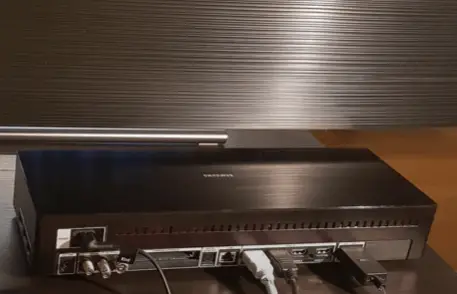
About Gonzalez
William Gonzalez is a passionate researcher & electronics expert who is dedicated to solve complex electronic issues. Plus, he has a passion for sharing his knowledge & expertise in this field with others. Well, he breaks down the complex technical concepts into simple terms & shares them with his readers so that they can easily troubleshoot the problems with their electronic products as well as save their pockets.