While accessing the Coby TV, users mostly face the Coby TV Won’t Stay On issue. The major reasons for the Coby TV not turning on the issue include power degradation or damaged HDMI cable. This issue also can be occurred by a defective remote control, damaged T-con panel, or incorrect input source.
If your Coby TV turns on and then off, either the motherboard is fried out or the backlight is broken. You have to perform a power reset to solve this.
Whatever the reason is, you can find every easy solution here. So, if you are wondering how to fix Coby TV that won’t turn on, this article is for you. Just follow us till the end.
Table of Contents
Coby TV Won’t Stay On [9 Easy Solutions]
If you are having difficulties on Coby TV Won’t Stay On, we have brought to you every prospectus for you just one article. So here we go…
1. Degradation In The Power Supply
Coby TV won’t turn on when the TV doesn’t get sufficient power. Either the problem can be the damage to the electrical lines or sources.
Tripped circuit breakers, blown fuses, short circuits, brownouts, and power surges can also be the reason for power degradation.
Solutions:
- Unplug your TV from the power source
- Check the electrical lines of your TV. Repair if you find any damages.
- Also, make sure there is no short circuit in the electrical lines.
- Check the power voltage by using a voltmeter to ensure enough power
- Reset the surge protector if you are using it on your TV
- Re-secure the extension power cable to power your TV
- Repair the tripped circuit breaker
- If the fuses are burned out, change them with new ones.
2. Damaged Power Cable or Port
When the Coby TV will turn on with no blue light, it’s highly possible that there can be some damage to the power cable or ports. This also happens for the loose connections as the TV isn’t connected to the power supply properly.
So, to solve the Coby flat screen TV won’t turn on issue, you have to look through the matter.
Solutions:
- Disconnect the Coby TV from the power source.
- Check out the power cables. If there is any visible damage, repair or replace the defective ones
- Also, ensure there are no loose connections. Wriggle the wire and push it into the slot as far as it can go
- Look through the ports if there is any dust or debris on them. Clean the dust on the ports
- Still, If the Coby TV won’t turn on, the problem can be in the wall outlet
- To check it out, plug your TV into a different outlet. If the TV turns on now, the outlet is damaged. Repair it with the help of technicians.
3. Remote Control Problem
When you are hassling with this thought that why is my Coby TV not turning on, the issue can be in the remote control of your TV.
Sometimes TV remote controls stop working and you try to on your TV with that. For this, Coby TV can’t turn on even if the TV is in fine condition.
Solutions:
- First, check out if the batteries are dead
- Change the dead batteries into new ones. Also, insert the new batteries in the correct direction.
- Before inserting the new batteries, power reset your remote. For this, hold the power button of your remote for about 20 seconds.
- Check the buttons of your remote if they are in good condition on not
- Ensure there is no jamming or blocking of the remote control’s infrared signal.
- Press the power button of your TV and check if the TV is turning on now
4. Power Reset The Coby TV
Power reset helps a frozen Coby TV to function again. When your TV won’t turn on or remains black, try to perform a power reset first. A power reset will assist your TV in removing all the bugs, and your TV will turn on.
How To Do Power Reset on Coby TV
- First, unplug the power cord of your Coby TV, and leave it for 60 minutes.
- After that, press the power button of your Coby TV and hold it for 60 seconds. You have to use the power button of your TV, not the remote.
- Now plug in your TV to the power source by holding the power button for another 60 seconds.
- Use a wall outlet directly to power up your TV. Better not to use any power strips or surge protectors
5. Wrong Input Source
Apart from these, another possible reason can be the wrong input source. There might be no picture on the Coby TV screen if it is in the wrong input source.
So, when you are using any streaming devices, make sure your TV source/ input matches the port number.
Solutions:
- Turn on your TV first
- To change the input source with a remote, press the ‘Source’ button on it
- Now select the desired options
- You can also change the input source without a remote. Press the ‘Menu’ button on the front panel of the TV
- Go to the ‘Input Source’ option from the menu
- Use the ‘Volume up’ and ‘Volume down’ buttons to choose the desired option
- Once selected, press the ‘Enter’ option and confirm it.
6. Fried Motherboard
Sometimes your Coby TV screen goes black when the motherboard is fried out. Due to some reasons, the motherboard stops working, and the TV starts showing malfunctions.
The reasons can be static electricity or power surges. Whatever the reason is, you have to repair the motherboard once it is fried out.
Solutions:
- Unplug your TV and place it on a flat surface
- Unscrew the back panel of your TV
- Now locate the motherboard and remove the LVDS Cable on it
- If the tv turns on after that, change the LVDS Cable
- If not, check the capacitors which are in the middle of the motherboard.
- If the capacitors are swelled up, popped up, or slightly bent outwards, be sure they are damaged.
- De-solder the bad capacitors and re-solder with new ones
- Now reassemble your TV in a reverse way.
7. Broken Backlight
Backlight is an essential element for Coby TV in showing pictures. But due to some reasons, this essential part can be broken or burnt out. As a result, the Coby TV flat screen goes black.
Solutions:
- When your Coby TV monitor won’t turn on, check out the backlight if it’s broken or burnt out.
- To check it out, take a flashlight. You can use a small torch for this purpose.
- Turn on your TV and take the flashlight very close to your Coby TV.
- Take a close look at your TV screen, whether you can see any dim images on the TV screen or not
- If you can’t see any image on the screen, be sure that the backlight of your TV has broken out.
- You have to replace the backlight now. You may need the help of experts in changing the backlight.
8. Faulty T con Panel
A faulty T-con panel can be another possible reason for not Coby TV turning on issue. Several parts on the T-con panel can be damaged or burnt out. For that, the issue is occurring.
Solutions:
- First of all, disconnect the LVDS Cable at the T-Con Board
- Clean the T-con board with a brush or a contact cleaner
- If the TV stars and the backlight comes on now, your TV T con panel is damaged
- Replace it with the suggestions of the experts.
9. Factory Reset The Coby TV
After processing all the above processes, we can expect you have got the TV screen. Now, perform a factory reset to make the TV function stable.
Factory reset is a hard reset that clears all the data and settings on your Coby TV. This method also reset all the bugs that are causing malfunctions.
How to Perform a Factory Reset On Coby TV
- Turn on your TV. Open the ‘Menu’ with the remote control or the TV.
- Now select the ‘Setting’ option and press ‘OK’ to open the Settings menu.
- Select the ‘Reset to Default’ option from the menu to perform a factory reset on your Coby TV.
FAQs:
How do you program a Coby TV?
Press and hold the ‘SEL’ button for 3 seconds. Point the remote to the TV and enter the 3, 4, or 5-digit code of your TV. Press the ‘Volume+’ button to verify and the ‘TV Button’ to store the code.
How do you hook up an antenna to a Coby TV?
Press the ‘Menu’ button on your remote and select ‘Channels’. Select ‘Auto Channel Search’ and your TV will be set to ‘Antenna.’
Does Coby TV have HDMI?
Coby has two HDMI inputs on the back of it. It also has HDCP support.
It’s A Wrap!!
Hopefully, you won’t feel fed up when your Coby TV doesn’t turn on. Now you can troubleshoot your TV as you are now aware of the reasons as well as the well-proven solutions in this article.
But still, if you find any problem, please be hurry to inform us. We will try to help you entirely and absolutely.

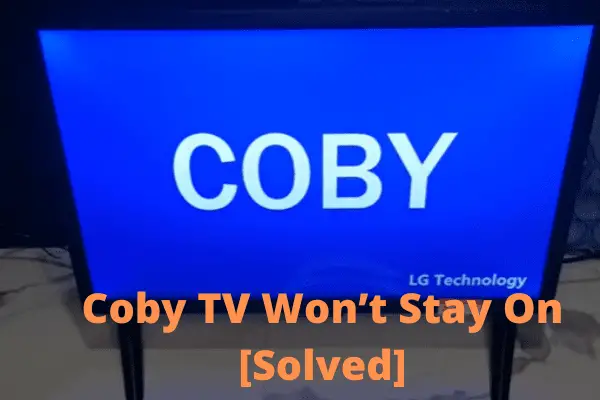

About Gonzalez
William Gonzalez is a passionate researcher & electronics expert who is dedicated to solve complex electronic issues. Plus, he has a passion for sharing his knowledge & expertise in this field with others. Well, he breaks down the complex technical concepts into simple terms & shares them with his readers so that they can easily troubleshoot the problems with their electronic products as well as save their pockets.