For the malfunctioning backlight inverter board, faulty power board, and defective main board, your Hisense TV red light blinks 10 times. Severe hardware malfunction is mainly responsible for your TV’s red light flashing.
First, reset your TV when it blinks the red light 10 times. If resetting doesn’t work, check and replace the lousy hardware components like the power board and motherboard.
Now, after doing in-depth research, we will explain what factors cause these issues in your TV and how you can fix these troubles. So thoroughly read this troubleshooting guide to learn your TV’s red light flashing solving ways.
Table of Contents
Hisense TV Red Light Blinks 10 Times [3 Easy Solutions]
When you press your TV’s power button, your Hisense TV won’t turn on red light flashes 10 times, mainly due to the following major factors. Also, their effective solutions are:
Note: You can also read how to fix Hisense tv red light blinks 9 times.
1. Faulty Backlight Inverter Board
The defective inverter board is one of the main reasons for which your Hisense TV blinking red light while on.
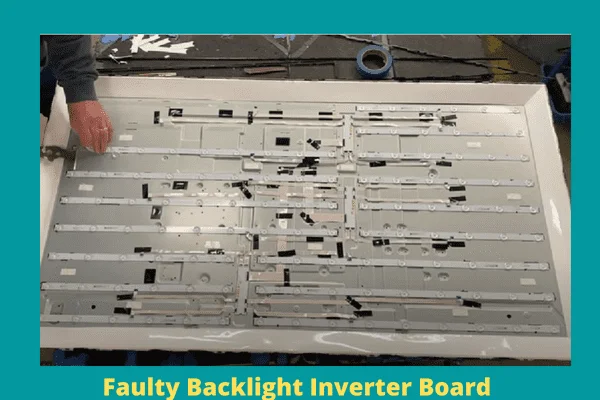
An inverter board in Hisense TV mainly powers the backlight. And the board functions just like the battery for the LCD monitor.
However, your TV’s inverter board become faulty for the following reasons:
- A power surge, short circuit or over and under voltage
- Blown capacitors
- Faulty LED strips
- Overheating TV
- Damaged or broken inverter board
- Faulty backlight
- Power supply issue or bad electrical outlet
- The LED driving circuit is not providing the correct voltage
Solution:
Whether the faulty backlight inverter is responsible for your Hisense TV’s red light blinking or not, you need to taste it first. Do a flashlight test. Turn off your room’s light and start your TV.
Take the light and flash it on your TV. If you see any broken sign, then be sure that the lousy inverter is causing the red light blinking.

Again, you can test all the LED strips using the LED tester or batteries. Replace the faulty strips. But, if all stripes are working, then you should replace the LED driver. The other resolving ways are:
- Install a voltage stabilizer to prevent over and under-voltage issues, short circuits, and power surges. Also, during power surges or fluctuations, keep your TV off.
- Replace the blown capacitors, broken, damaged, or lousy inverter board, damaged backlight, and malfunctioning electrical outlet.
- Ensure your TV has sufficient power and the wall outlet is working well.
- Avoid watching TV for a longer time to prevent overheating.
- Ensure your TV’s LED driving circuit is supplying enough voltage
2. Defective Power Board
The malfunctioning power board is another reason why your Hisense TV starts blinking red light 10 times. The power board ensures your Hisense TV’s smooth operation by converting 110-volt AC line voltage into lower.

The PSB produces secondary voltage, and your Hisense TV operates using that volt. The PSB malfunction hinders your TV’s easy operation, and your Hisense TV flashes 10 times. Your TV’s PS board become faulty for the following causes:
- A power surge or sudden change in electricity frequency variation
- Malfunctioning resistors
- TV overheating
- Faulty electrical outlet supplying insufficient power on board
- Blown capacitors
- Non-functioning or damaged internal components on board
- Bad transformer
- Broken MLCC components
- Power board charging excessive current
- Damaged or broken power cable or board’s internal component’s loose wiring
Solution:
First, use a multimeter to measure your TV power supply board’s live voltage to determine whether this board failed or not.
If the power board is faulty, replace it immediately to fix your Hisense TV blinking codes.
The other effective solutions to the above troubles are:
- Prevent sudden electricity frequency variation and power surges by installing a voltage stabilizer
- Don’t plug too many or other defective electrical equipment in the same outlet with your Hisense TV to prevent the TV’s overheating
- Replace the defective resistors, bad electricity supply source, blown capacitors, lousy transformer, broken MLCC components, broken or damaged power board, and faulty internal components.
- Ensure the wall outlet supplies sufficient power to your TV’s board and the PSB is not charging high power.
- Check and tighten the power board’s internal part’s loose wiring connection.
3. Malfunctioning Main Board
Your Hisense TV blinks the red light 10 times due to the faulty main board. TV’s motherboard captures analog and video signals, converts them, and then generates the digital signals to transmit to the T-con board.
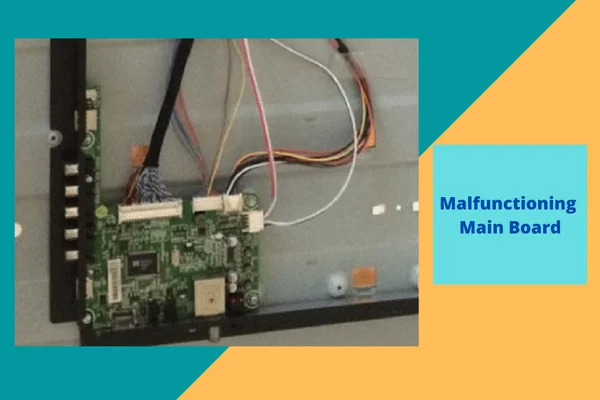
And then the T-con board project that signals on your Hisense TV screen. However, the defective mainboard can’t generate and transmit the digital signal.
And thus your TV fails to turn on and blinks 10 times to give you a false indication. The causes of mainboard malfunction are:
- Main board’s worn-out, faulty or broken internal components
- A faulty wall outlet causes insufficient power supply in the main board
- A power surge or high electricity frequency variation
- Aged or physically deteriorated board
- Damaged or disconnected power cable
- Warped, swollen, or burnt areas on board
- Board’s internal component’s loose wire connection
- Overheating TV
- Blown fuse
- Malfunctioning electrolytic capacitors
Solution:
Unplug your Hisense TV from the outlet and remove your TV’s back part. And find out and test your TV’s main board and its internal components.
Also, check all the wiring connections and replace the faulty board. The other easy solutions to fix the above troubles are:
- Replace the motherboard’s faulty internal parts, non-functioning wall outlet, physically deteriorated board, damaged power cable, blown fuse, and faulty electrolytic capacitors
- Make sure your TV’s main board is getting sufficient power and it is not drawing over power.
- Tighten the board’s internal component’s loose wire connection and replace the faulty wiring
FAQs:
How do you fix a flickering Hisense TV screen?
Turn your Hisense TV off and on and for 5 minutes, keep your TV unplugged. Now check your TV’s cable, video source, and hardware connection. Update your TV software and fix the energy efficiency settings.
Where is the reset button on Hisense TV?
Usually, your Hisense TV’s reset or power button is located at its bottom or the TV’s back. Locate the reset button and press it to reset your TV.
Why has my Hisense TV stopped working?
Your Hisense TV stopped working mainly due to the damaged power cord, faulty electrical outlet, malfunctioning main board, defective power board, etc.
Wrap Up
Optimistically, the above ultimate guide was helpful for you, and you learned the reasons why your Hisense TV red light blinks 10 times. Now, following our guidelines, try to fix your TV at home if you encounter such an issue.
Don’t hesitate to comment if you fail in fixing your TV’s red light flashing hitch. Our expert technician will soon help you.


About Gonzalez
William Gonzalez is a passionate researcher & electronics expert who is dedicated to solve complex electronic issues. Plus, he has a passion for sharing his knowledge & expertise in this field with others. Well, he breaks down the complex technical concepts into simple terms & shares them with his readers so that they can easily troubleshoot the problems with their electronic products as well as save their pockets.