Hisense TV red light blinks 11 times mainly due to the malfunctioning main digital board, the TV’s lost network connection, and outdated firmware. Any of these factors can cause this red light blinking hitch, but you have to detect which culprit is causing it.
Whenever your Hisense TV blinks red light 11 times, reset your TV. After resetting if your TV blinks again, replace your TV’s main board and update its software. Also, ensure your TV’s strong network connection.
Now, go sharply through this troubleshooting guide to learn how to fix your TV’s 11 times red light blinking issue. We will explain the causes of each trouble and their easy fixing ways. Let’s start:
Table of Contents
Hisense TV Red Light Blinks 11 Times [3 Easy Solutions]
The major factors responsible for 11 times red lights flashing on your Hisense TV and their simple solutions are:
Note: You can also read how to fix Hisense TV’s red light blinks 10 times.
1. Defective Main Digital Board
TV’s faulty main board is one of the prime reasons for your Hisense TV blinking codes. The main digital board integrates your TV’s functional circuits, including the backlight control, power connection, and remote control system.

But, the malfunctioning main board fails to perform all these functions. Thus your TV doesn’t get the power to turn on and flashes red light 11 times. However, your TV’s motherboard becomes faulty for the following reasons:
- A power surge or short circuit
- TV overheating
- Board’s worn-out, defective, melted, or broken internal components
- Aged or physically deteriorated board
- The motherboard is getting inadequate electricity
- Defective power supply source
- Damaged or disconnected power cable or loose wire connection
- Warped, swollen, or burnt areas on board
- Blown fuse
- Faulty electrolytic capacitors
Solution:
Remove your Hisense TV’s back part to check its malfunctioning motherboard and replace the faulty board. The other quick solutions to the above troubles are:
- Prevent power surges and short circuits by installing the dynamic voltage stabilizer
- Avoid running your TV for a long time. Or don’t plug other electronic devices with your TV in the same outlet to prevent your TV’s overheating.
- Replace the aged or physically deteriorated board, board’s faulty internal components, malfunctioning power supply unit, damaged power cable, bad electrolytic capacitors, and blown fuse
- Make sure your Hisense TV is getting sufficient electricity from the outlet.
- Check and tighten your TV and board’s internal wiring connection.
2. Lost Network Connection
Your TV’s lost network connection is another answer to your question, “why is the red light flashing on my Hisense TV 11 times”. Your Hisense TV loses Wi-Fi connectivity when it keeps disconnecting from the router.
Thus your TV fails to get the signal to operate and stops turning on. The main factors responsible for your Hisense TV’s lost network connection are:
- Broken, loose connection, or excessive distance between your router and TV
- TV or router’s inappropriate location
- Stocked-up network cache
- Enabled VPN
- Defective router or router glitch
- Other device’s network interference or signal interruptions
- Due to the short range, your Hisense TV fails to build the Wi-Fi connection
- Low-quality internet signal
- Malfunctioning TV or TV’s internal setting issue
Solution:
If your Hisense TV frequently loses its internet connection, you should first restart your Hisense TV and router. Unplug your TV and router’s connection from the outlet and wait for 5 minutes. Then re-plug both connections.
After restarting your Hisense TV and router, check the firewall settings on your router. However, if resetting doesn’t fix your TV’s network connection, you should follow the easy fixing ways below:
- Check and ensure a strong connection between your Hisense TV and router.
- Follow the manual instructions, and place your TV and router at an appropriate distance.
- Clear the network cache
- Disabled VPN and changed the IP settings.
- Power cycle your router to remove its glitch.
- Replace the non-functioning router and malfunctioning TV
- While connecting your TV with the Wi-Fi connection, ensure no other electronic device uses the same internet connection and remove the signal interference.
- Ensure your Hisense TV’s perfect network connection
3. Outdated Software
Due to the outdated firmware, your Hisense TV can blink the red light 11 times. The outdated software hinders your Hisense TV’s smooth functioning, and your TV fails to start.
Solution:
Update your Hisense Smart TV’s firmware. Keeping your Hisense TV up-to-date with the latest software is crucial for your TV’s smooth operation.
How To Update Hisense Smart TV Software
In 3 ways you can update your Hisense TV’s software. And the ways are direct software update, software update via USB, and updating software via Hisense Customer Support.
However, we will explain the step-by-step guide of your Hisense TV’s direct software update below. The steps are:
- Turn on your Hisense TV and go to the Settings option.
- Now select the Support option and then pick the option System Update.
- Click on the option Check Firmware Update.
- Now, your Hisense TV will automatically install the new software by detecting the latest update. And thus, your TV’s software update is done.
How To Reset Your Hisense Smart TV
To reset your Hisense TV, follow the step-by-step guide below:
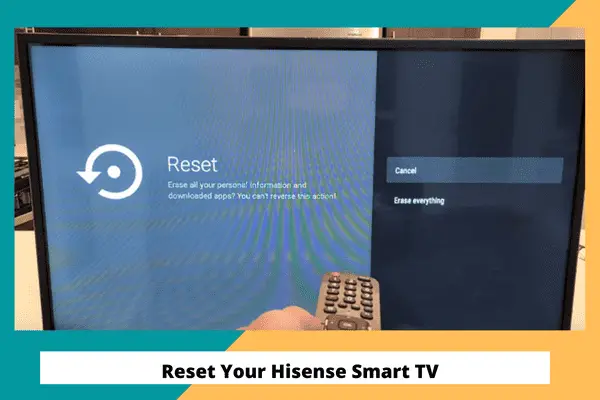
- Turn off your Hisense TV using remote
- Disconnect your TV’s power cable from the electrical outlet and TV’s back
- Wait 60 seconds
- Reconnect the power cable both to the wall outlet and your TV’s back
- The reset is complete. Now turn on your Hisense TV.
FAQs:
What to do when your TV turns on, but the screen is black Hisense?
When your Hisense TV turns on, but the screen is black, you should first reset your TV. Also, check your TV’s power source and cable connection and ensure your TV is getting sufficient power.
Why has my Hisense TV stopped working?
Your Hisense TV stopped working mainly due to the damaged power cord or bad cable connection, defective wall outlet, or faulty internal components like motherboard, power board, T-con board, etc.
How do you know when your flat-screen TV is going out?
Before going out, your flat-screen TV will display horizontal or vertical lines, dead pixels, bars, and other abnormalities to give you the signal. Also, your TV screen can start fading or flickering.
How do I connect my Hisense TV to the internet?
Press your Hisense TV remote’s menu button, navigate to Settings, and select the Network option. Now go to the Network Information tab and check your TV’s internet network connection.
Wrap Up
So, now you know the major reasons why your Hisense TV red light blinks 11 times. If your TV starts blinking, following our above solutions, fix your TV by yourself at home.
If you have any other further queries on Hisense TV’s red light blinking, let us know through comments. And we will help you ASAP.


About Gonzalez
William Gonzalez is a passionate researcher & electronics expert who is dedicated to solve complex electronic issues. Plus, he has a passion for sharing his knowledge & expertise in this field with others. Well, he breaks down the complex technical concepts into simple terms & shares them with his readers so that they can easily troubleshoot the problems with their electronic products as well as save their pockets.