The major factors responsible for your Hisense TV red light blinks 2 times are the TV’s active Standby Mode, defective power supply source, and malfunctioning power supply board. Also, the lousy backlight and TV’s severe internal damage are responsible for this hitch.
Power cycle or reset your TV to fix its 2 times red light blinking issue. If resetting doesn’t work, you should check and replace your TV’s faulty PSB, backlight, and other internal parts.
So, by going through this guide, you will get to know what causes your Hisense TV’s 2 times red light flashing and how you can fix it. Let’s start:
Table of Contents
Hisense TV Red Light Blinks 2 Times [5 Easy Solutions]
This troubleshooting guide has the fixing ways of all those major factors for which your Hisense TV flashes red light 2 times. Those are:
Note: You can also read how to fix the Hisense Roku tv red light blinking.
1. Active Standby Mode
Your Hisense Roku TV red light blinks 2 times due to the active Standby Mode. Your TV can be randomly stuck on standby mode if you use it for a long time.
Due to this active Mode, your TV will not respond to any commands using your TV’s manual buttons or remote control.
Solution:
Reset your Hisense TV to fix its 2 times blinking codes. Resetting will help to restore your TV’s original or factory default settings.
2. Faulty Power Supply
Your Hisense Smart TV’s red power light can start blinking due to the defective power supply source. The malfunctioning power supply unit causes energy supply degradation or fails to supply sufficient power to your TV.
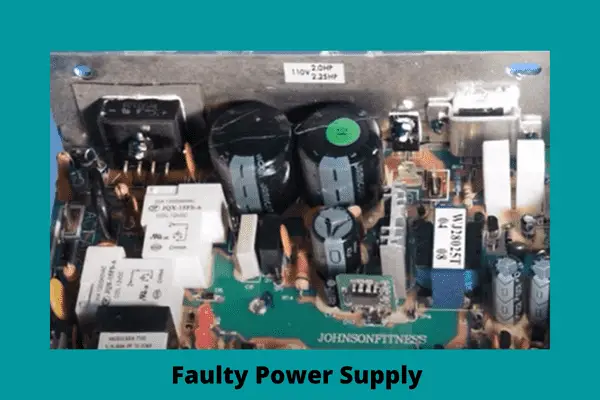
As a result, TV can’t operate properly due to inadequate voltage or energy. The responsible factors of it are:
- Faulty electrical outlet
- Damaged power cable attached to the TV’s back and in outlet
- Connecting power cable in wrong TV port
- Damaged or broken TV port
- TV port and power outlet’s loose cable connection
- A power surge or high voltage fluctuations
- Short circuit in TV due to a mismatch between the power input and output
Solution:
While your Hisense TV blinking red twice, you should check your TV’s power supply source. Connect your Hisense TV to the wall outlet directly using an extension cord and check whether your TV is receiving power or not.
If not, the faulty power source is causing your TV’s 2 times red light to blink. The resolving ways are:
- Replace the defective wall outlet, damaged or broken power cord, & broken TV port
- Try plugging your TV’s cord into a different outlet
- Make sure you insert the power cord into the TV’s correct port
- Ensure wall socket and TV port tighten cable connection
- Install dynamic voltage stabilizer to prevent high voltage fluctuations and power surge
- Make sure there is no mismatch between your TV’s voltage input and output
3. Defective Power Supply Board
Malfunctioning TV hardware or power supply board is one of the major factors responsible for your Hisense TV blinking codes. The faulty PSB (Power Supply Board) supplies incorrect or no voltage on your TV’s main chip.
As a result, your TV doesn’t get enough voltage or power to turn on, and it starts blinking the red light 2 times. The accountable factors for it are:
- Faulty fuse
- Doomed or bad capacitors
- Blown out, damaged, defective, or worn out internal components
- Defective resistors
- Broken MLCC parts
- Failed transformer
- Power board charging excessive power
- Electricity’s high-frequency variation
Solution:
Remove the TV’s back panel and inspect the power supply board inside it. The heaviest board on the TV inside is the PSB. Properly inspect the PS board and follow the solutions below to fix its malfunctioning:
- Replace the blown fuse, bad capacitors, lousy resistors, broken MLCC components, and defective or worn-out internal parts
- Ensure your TV is not overheating and PSB is not charging high voltage.
- Install dynamic voltage stabilizer to prevent high electricity variation
4. Faulty Backlight
Failed backlight is a common issue for which your Hisense TV blinking red light 2 times. Your Hisense TV can fail to turn on mainly due to bad backlight.
Also, due to this culprit, your TV may stop displaying a picture and start blinking the red light, but it will produce a clear sound.
Mainly your TV’s backlight can be damaged due to the misaligned TV screen or monitor. The other accountable causes of it are:
- Non-functioning backlight inverter
- Broken, damaged, or defective backlight itself
- A power surge or high voltage fluctuations
- Low power on TV’s mainboard
- Circuitry problem or short circuit
- LED driving circuit fails to supply the correct voltage
Solution:
Before attempting to fix your Hisense TV power light flashing issue by replacing the backlight, you must check it. Take your phone, turn on its flashlight, and point the light to your TV.
Seeing visible content on your TV screen means the backlight is broken, and you require to change it. The other solutions are:
- Replace the defective backlight inverter, damaged, broken, or faulty backlight, and damaged circuit board
- Install dynamic voltage stabilizer to reduce voltage fluctuations, power surge, and short circuit
- Check your TV’s power supply source and make sure your TV’s motherboard is getting sufficient power
- Ensure your TV’s LED driving circuit supplies the correct and adequate voltage
6. Severe Internal Damage
When your Hisense TV goes through severe internal damage, it will not get enough power to operate. As a result, your TV will fail to turn on, and it will blink the red light twice.
Your TV’s internal hardware can damage permanently for the following reasons:
- TV exposure to extreme heat, humidity, cold, or moisture
- Short circuit or power surge
- Dirt or debris build-up in TV inside
- Faulty internal wiring or damaged wire
- Loose wire connection
- Incorrectly installed internal parts
- TV’s Physically damaged, worn-out, or broken internal components
Solution:
The ways to fix these above troubles are:
- Keep your TV away from extreme cold, heat, or humidity
- Install voltage stabilizer to prevent power surge and short circuit
- Periodically clean your TV
- Replace the damaged or wrong wire and physically damaged or broken internal components
- Check and tighten your TV’s internal wire connection
- Make sure your TV’s all parts are correctly installed
How To Reset Hisense TV
Resetting your TV is the most effective way to solve your Hisense TV blinking codes. To reset your Hisense TV, follow the simple steps below:
- Turned off your TV and unplugged the power cord from the electrical outlet
- From your TV’s back, unplug the power cord and perform a power cycle on the TV.
- Wait for 30 seconds.
- Then re-plug the cord both in your TV’s back and the electrical outlet. (You can also plug the cable back into a different electrical outlet to check the unit)
- Turn on your TV, and the reset process is complete.
FAQs:
Does a Hisense TV have a reset button?
Yes! A physical reset button in newer Hisense Android or Roku TV mode is located on your TV’s back portion. Press the “Reset” labeled button to reset your TV.
What causes a Hisense TV screen to go black?
Your Hisense TV screen goes black due to the malfunctioning power source, damaged HDMI cable, TV and outlet’s loose power cable connection, faulty power supply board, bad surge protector, etc.
What are the common problems with Hisense TV?
Your Hisense TV’s common issues are TV won’t turn on, too low or too brightness in TV, TV’s black or flickering screen, TV repeatedly turns on and off by itself, TV has no sound, etc.
Wrap up
So, confidently now you know what causes your Hisense TV red light blinks 2 times and their simple solutions. Try to fix your TV’s red light blinking issue by yourself at home. If you need help, comment in the comment section, and we will surely guide you.

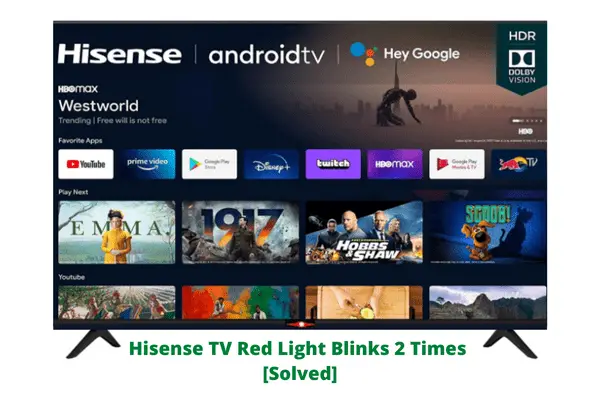
About Gonzalez
William Gonzalez is a passionate researcher & electronics expert who is dedicated to solve complex electronic issues. Plus, he has a passion for sharing his knowledge & expertise in this field with others. Well, he breaks down the complex technical concepts into simple terms & shares them with his readers so that they can easily troubleshoot the problems with their electronic products as well as save their pockets.