Your Hisense TV red light blinks 4 times, mainly due to the defective power supply board, LED back array issues, and the stuck standby Mode.
For any of these causes, your TV can start flashing the red light 4 times. But which is the main culprit? You need to find it out.
First, reset your TV to fix this 4 times red light blinking hitch. If still your TV blinks after resetting, check and replace the malfunctioning internal parts like PSB, LED light, etc.
Now to learn more about how you can fix all these issues and how to reset your TV, go through our following troubleshooting guide.
Table of Contents
Hisense TV Red Light Blinks 4 Times [3 Easy Solutions]
Below we will explain the major factors for which your Hisense TV is flashing red light 4 times and their quick solutions.
Note: You can also read how to fix Hisense tv red light blinks 3 times.
1. Faulty Power Supply Board
The defective power supply board is one of the main culprits for your Hisense TV blinking codes. The PS (Power Supply) board is a converter that converts your TV’s higher volt input energy source into output.

The power board meets your TV’s voltage requirement by altering the high 110 AC line voltage to lower. However, the bad board fails to convert voltage, and your TV fails to operate smoothly.
Thus your Hisense TV blinks the red light 4 times. TV’s PS board became damaged due to the following cause:
- High voltage fluctuations or power surge
- Blown capacitors
- Non-functioning or damaged internal components on board
- Bad transformer
- Faulty resistors
- Broken MLCC components
- Power board charging electricity behind capacity
- Overheated TV
Solution:
You can repair or replace your TV’s failed power supply board. But before that, you need to ensure whether the lousy board is causing your TV’s red light to blink or not.
Thus remove your TV’s back part and check the heaviest board in it using a tester. If the board or its parts don’t respond to your taster, then be sure that the lousy board is causing it. The fixing ways of the above troubles are:
- Install dynamic voltage stabilizer to prevent power surges and voltage fluctuations
- Replace the blown capacitors, board’s non-functioning internal components, faulty transformer, broken MLCC parts, defective resistors, and malfunctioning power board itself
- Ensure your TV is not overheating and the PS board is not drawing high power.
- Don’t run your TV for a long time or avoid plugging too many appliances in one electrical outlet.
2. TV Stuck ON Standby Mode
While operating your Hisense TV for longer times, suddenly, your TV can be stuck in Standby Mode. Or accidentally, you may activate this mode on your TV.
Your Hisense TV fails to turn on and blinks the red light 4 times when the TV gets stuck in standby mode.
However, due to active Standby Mode, your TV will not respond to any operational manual button or remote control signal.
Solution:
Using the remote control, check whether your TV’s power light LED responds to the remote’s signal or not.
If the power light responds to the signal, but your TV won’t turn on, you need to reset your TV. And get your TV out of standby mode.
How To Get Hisense TV Out Of Stuck Standby Mode
Your Hisense TV’s screen goes black, and your TV’s red LED light blinks 4 times when the Standby Mode is stuck in your TV. To get your TV out of stuck standby mode, do the following:
- Disconnect your Hisense TV’s power cord and shut off your TV
- Keep your TV unplugged for at least 60 minutes (1 Hour). Within this time, you’re TV and its internal components will restore functioning.
- Now press your TV’s power button and hold it for 1 minute (60 seconds). (Not the remote’s power button)
- While reconnecting your TV’s power cord to the outlet for 60 seconds, constantly keep holding your TV’s power button. After 1 minute, directly connect your TV’s power cord to the wall outlet bypassing the surge protectors and power strips.
After completing these steps, your Hisense TV will get out of standby mode by resetting your TV’s power board.
3. LED Back Array Problem
The LED back array issue is another cause for which your Hisense TV blinks red light while on. Your TV with a faulty LED back array can function normally.
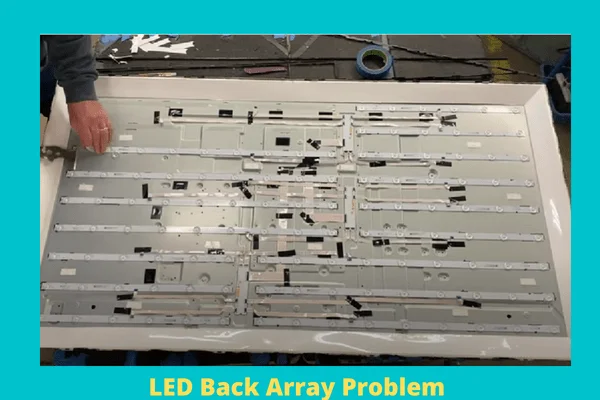
But your TV’s red power light will flash 4 times all the time with 3 seconds pause. Your Hisense TV’s light array or board can go bad for the following reasons:
- Damaged, broken, or defective backlight
- Excessive electricity voltage variation or power surge
- Bad backlight inverter
- TV is exposed to extreme heat or cold
- The LED driving circuit is not supplying an adequate voltage
Solution:
Check your TV’s LED light panel and replace the defective board. The other effective ways to fix this hitch are:
- Replace the broken, damaged, or malfunctioning backlight, faulty backlight inverter, or defective backlight strip
- Install voltage stabilizer to reduce high voltage variation
- During a power surge, turn off your TV
- Place your TV away from extreme heat or cold
- Make sure your TV’s LED driving circuit is providing enough voltage
How To Reset Your Hisense Smart TV
Resetting will initially remove your Hisense TV’s all minor issues, bugs, and glitches. And resetting helps to restore your TV’s previous setting and original functioning.

To fix your Hisense TV’s 4 times red light blinking issue, follow the easy reset steps below:
- First, shut off your TV using a remote and then unplug it from the electrical outlet
- Remove your TV back’s power cord and perform a power cycle on your TV
- Wait for 60 seconds and reconnect the power cord to your TV’s back and the power cable to the outlet
- Switch on your TV, and the reset is complete
FAQs:
How do I get the menu on a Hisense TV without the remote?
Without a remote, you can get your Hisense TV’s Menu using your TV’s buttons, Android TV app, Roku TV app, mobile app, Google Chromecast, remote app, and universal remote control.
What are the common Hisense TV problems?
Your Hisense TV’s common troubles are your TV’s flickering screen, black screen, automatically turning on and off, no sound in TV, TV won’t turn on, and TV is making noise.
Where is the reset button on my Hisense TV?
Usually, at your Hisense TV’s back, you will find the reset button. Press the reset button to store your TV’s original setting and reset it.
Why does my Hisense TV sound weird?
Your Hisense TV sounds weird because of faulty speakers, damaged cable, defective HDMI port, malfunctioning external speakers, or too high volume on the TV.
Wrap up
So, after going through the above ultimate guide, you now know why your Hisense TV red light blinks 4 times. When your TV starts flashing the power light 4 times, following our above guidelines, fix your TV by yourself.
However, if you have any further queries on your Hisense TV red light blinking, comment, and we will answer you soon.


About Gonzalez
William Gonzalez is a passionate researcher & electronics expert who is dedicated to solve complex electronic issues. Plus, he has a passion for sharing his knowledge & expertise in this field with others. Well, he breaks down the complex technical concepts into simple terms & shares them with his readers so that they can easily troubleshoot the problems with their electronic products as well as save their pockets.