Hisense TV red light blinks 5 times, mainly due to the faulty cable connection, power supply problem, faulty power board, defective backlight, and HDMI glitch. You should reset your TV to fix its red light flashing hitch.
If the TV blinks 5 times after resetting, you should replace the faulty power supply unit, bad power board, and lousy backlight.
However, here in this troubleshooting guide, we include all the major causes that lead to these troubles and their quick solutions. So, don’t waste time and keep reading this article to learn more.
Table of Contents
Hisense TV Red Light Blinks 5 Times [5 Easy Solutions]
Below we will explain the major causes for which your Hisense TV flashes red light 5 times and their simple solutions.
Note: You can also read how to fix Hisense tv red light blinks 3 times.
1. Defective Cable Connection
Lousy cable connection is one of the main reasons for which your Hisense Roku TV red light blinks 5 times. Your TV receives electricity or power from the wall outlet through a cable connection.
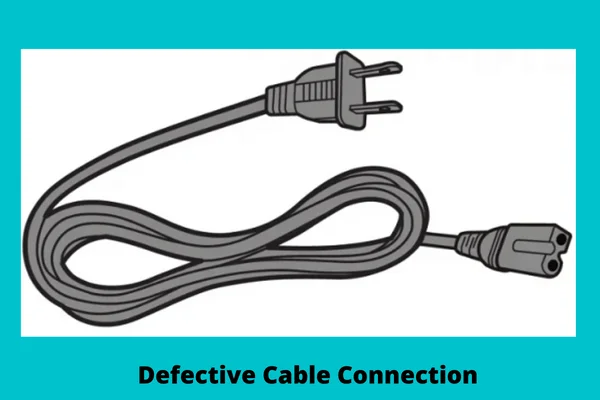
If the connection becomes defective, your TV will not get adequate power to turn on. As a result, it will blink the power light 5 times. The responsible factors of it are:
- Cable exposed to heat, humidity, or cold
- Broken or damaged cable
- Smashed or bent cable
- Cable fails to transmit signal
- TV overheating
- Cable’s chewed outer protective sheath
- TV and power box’s poor cable connection
- Faulty outlet
Solution:
If your Hisense TV blinks red light 5 times, first you should reset your TV and check its cable connection. Unplug the cable from your TV port and wall socket’s both ends, and then plug it back.
If still, your TV flashes 5 times, you should go with the solutions below:
- Make sure your TV cable is safe from extreme cold, hot, or humidity
- Replace the damaged, broken, smashed, or bent cable and defective power outlet
- Make sure your TV’s cable is ideally sending a signal to your TV
- Ensure TV and power box’s high-quality cable connection
- Avoid running your TV for an extended period to prevent its overheating
2. Power Supply Issue
TV fails to operate smoothly whenever it receives inadequate or excessive power. TV requires lower and sufficient voltage to run. Due to the power supply issue, your TV will fail to work; it won’t turn on.
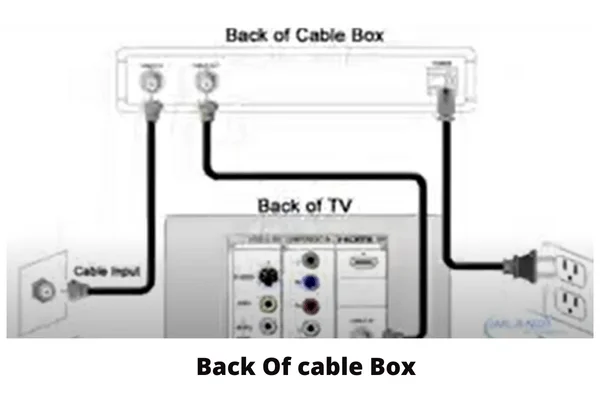
Ultimately it causes your Hisense TV power light to flash. Your TV can face power supply troubles for the following factors:
- Faulty power supply unit or damaged wall socket
- Tripping circuit breaker
- Broken, damaged, or worn-out wire
- TV and power unit’s loose cable connection
- Power surge
- High voltage fluctuations
- Ground fault or short circuit
Solution:
Check your TV’s power supply source and cable connection and ensure both are functioning perfectly. The other solutions are:
- Replace the defective wall socket or outlet, tripping circuit breaker, damaged, broken, or lousy wire
- Install dynamic voltage stabilizer to prevent short circuit or power surge
- Tighten your TV and power unit’s cable connection
3. Bad Power Supply Board
The wall outlet supplies high voltage to your Hisense TV. Your TV’s power board receives that high voltage and converts it into a lower volt.
PSB malfunction means your TV receives fluctuating or no voltage and fails to turn on. The factors responsible for it are:
- Power surge
- Faulty capacitors
- Resistors malfunction
- Defective transformer
- Damaged, worn-out, or faulty internal components
- Broken MLCC components
- Power board receiving excessive power
- TV overheating
Solution:
Check the PS board on your TV’s back and find out whether it is working perfectly or not. If this board fails to convert voltage and supply lower volt, you should replace it immediately. The other effective solutions are:
- Turn off your TV during a power surge.
- Replace the malfunctioning capacitors, bad transformer, blown capacitors, broken MLCC parts, and damaged, broken, or melted internal components
- Make sure your TV is not charging high or excess power.
- Don’t operate too many appliances in one single outlet to avoid TV overheating.
4. Malfunctioning Backlight
Your Hisense TV’s backlight changes your TV lighting source’s intensity. The backlight through adjusting the power suit to the room’s lighting environment.
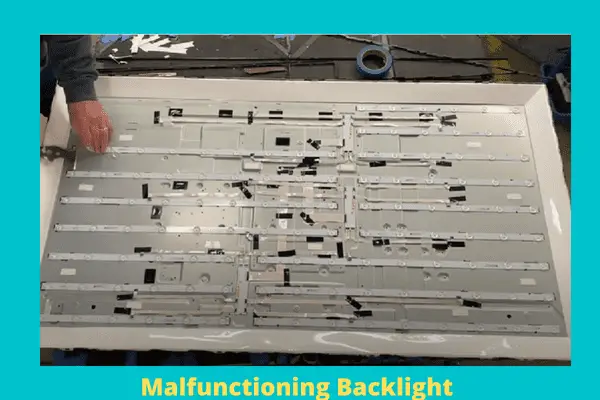
The faulty backlight creates an issue in the TV’s smooth operation, and your TV’s front LED light blinks 5 times. The accountable factors of it are:
- Damaged, broken, or faulty backlight
- Insufficient power on the TV’s mainboard
- Non-functioning backlight inverter
- Short circuit or circuitry issue
- Power surge
- The LED driving circuit is not supplying the correct voltage
Solution:
Turn off your TV and flash your phone’s light on the TV screen. If something is visible, that means the TV backlight is broken. You should replace the broken backlight. The other solutions are:
- Replace the defective backlight, and its lousy inverter
- Make sure your TV is getting sufficient power
- Prevent power surges and short circuits by installing a voltage stabilizer
5. HDMI Glitch
Your Hisense TV’s HDMI cable generates one connection by combining the audio and video interface. Substantially HDMI cable improves your TV’s sound and picture quality.
But due to the HDMI glitch, your Hisense TV fails to receive the audio and video connection. And thus your TV screen starts flickering & blinks red light 5 times. The root causes of it are:
- TV and HDMI cable’s a bad connection
- Broken, damaged, or defective HDMI cable
- Frequently plugging and unplugging the cable
- Non-functioning HDMI port
- Wrongly connected or loosely connected HDMI cable
Solution:
When your TV’s connected external devices or console directly turns off without changing the input source, it causes an HDMI glitch. To fix this glitch, follow the ways below:
- Turn off your Hisense TV and disconnect its power cord from the wall socket.
- Now from the box or TV’s end, pull out the cable. Wait for 1 minute.
- Then re-plug the cable and turn on your TV.
- Finally, plug back your Hisense TV’s HDMI cable to HDMI 1 port and connect it to the HDMI 1 input channel.
If performing the above steps fails to fix your TV’s 5 times red light blinking issue, you should follow the other solutions below:
- Ensure TV and HDMI cable’s perfect connection
- Replace or repair the faulty HDMI cable and wrong port
- Avoid your HDMI cable frequent plugging and unplugging
How To Reset Your Hisense TV
Reset your Hisense TV to restore its default setting and solve your TV’s front LED light blinking issue. The simple steps are:
- Turn off your TV
- Unplug your TV from the wall socket
- From TV’s back end, disconnect the power cable and conduct the power cycle in the TV
- Wait for 30-60 seconds
- Plug the power cable back in both the outlet and TV’s back part
- Switch on your Hisense TV, and the reset is done
If resetting your TV doesn’t help to solve the blinking codes, be sure your TV faces a severe hardware issue.
FAQs:
Why has my Hisense TV stopped working?
Your Hisense TV stopped working mainly due to the incorrectly inserted power cable in the TV’s back, faulty electrical outlet, damaged cable, internal hardware malfunction, and lousy HDMI cable connection.
How do I fix the volume to work on my Hisense TV?
Using your TV’s power button, adjust the volume. Also, using the remote’s volume button, you can operate your Hisense TV’s sound.
How do I update my Hisense TV?
Go to your TV’s setting and follow the options Settings < System Update < Check Now < Yes < Update. And following these steps, your TV’s software will be automatically updated.
Wrap Up
In the above guide, we explained why your Hisense TV red light blinks 5 times. Hopefully, by following our solutions mentioned above, you will fix your TV’s blinking problem by yourself. If you need help, comment on the box, and we will soon help you.
Note: You can follow the above ways for fixing 5 times red light blinking on your Hisense TV’s any model such as Hisense 55a6g, Hisense 58r6e, etc.

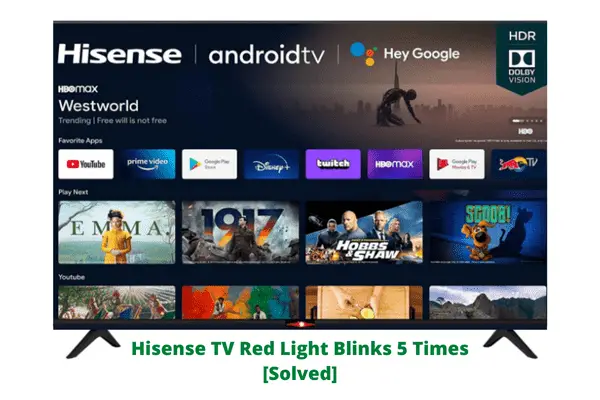
About Gonzalez
William Gonzalez is a passionate researcher & electronics expert who is dedicated to solve complex electronic issues. Plus, he has a passion for sharing his knowledge & expertise in this field with others. Well, he breaks down the complex technical concepts into simple terms & shares them with his readers so that they can easily troubleshoot the problems with their electronic products as well as save their pockets.