The major factors for which your Hisense TV red light blinks 7 times are circuit board malfunction, faulty LED backlight, and blown capacitors. Any of these factors can cause 7 times red light to flash on your Hisense TV.
Resetting your TV is the first step to fixing its LED light blinking issue. If resetting fails to resolve this trouble, you should check and replace the defective circuit board, capacitors, and backlight.
Now, keep reading this article to learn how you can solve your TV’s 7 times red light blinking problem and how to reset the TV.
Table of Contents
Hisense TV Red Light Blinks 7 Times [3 Easy Solutions]
After turning on, your Hisense TV flashes red light 7 times; the TV has no picture or won’t turn on. The root causes behind this hitch and their solutions are:
Note: You can also read how to fix Hisense tv red light blinks 5 times.
1. TV’s Faulty Circuit Board
Your Hisense TV blinking codes 7 times indicates that your TV’s internal circuit board is defective. Your TV’s circuit board holds the video and audio inputs.
From the power supply board, the circuit board receives a 5V standby voltage and then processes it so that your TV can function perfectly.
Through the DC-DC circuit or regulator IC, the circuit board processes the 5V voltage. When this board gets damaged, your Hisense TV flashes a red light. The causes of it are:
- Circuit board’s worn-out, damaged, or defective internal components
- A power surge or high voltage fluctuations
- Aged or physically deteriorated board
- Short circuit in the board
- Board is getting inconsistent power due to the damaged or disconnected power cable
- Warped, swollen, or burnt areas on board
- Loose or defective wire connection
- Overheating TV
- Malfunctioning electrolytic capacitors
Solution:
Turn off your Hisense TV, and unplug it from the wall outlet. Remove your TV’s back panel to access the circuit board inside it. The heaviest and largest board on the TV’s backside is the circuit board or main board.
Now test the board’s components using a tester to find out the faulty ones and replace them. The other resolving ways are:
- Check and replace your TV circuit board’s damaged, defective, melted, or worn-out internal parts
- Install a dynamic voltage stabilizer to reduce high voltage fluctuations and short circuits, and prevent the power surge
- Make sure the power cables are perfectly connected, and your TV is receiving proper power
- Replace the physically deteriorated board, faulty wire, and defective electrolytic capacitors
- Tighten the wire connection
- Avoid using the TV for a long time to prevent overheating
2. Defective LED Backlight
Your Hisense TV’s display inside contains light sources or small light strips. Altogether these light strips are known as a backlight. And the backlight provides lighting for your TV’s screen.

When these backlights become damaged, they will not give any light, and your TV screen will fail to display any image.
Thus due to the backlight issue, your TV can’t operate properly and fails to start. And therefore TV blinks the red light 7 times. The responsible factors for this hitch are:
- Damaged, broken, or faulty backlight
- Non-functioning backlight inverter
- TV’s mainboard is not receiving adequate power
- Power surge
- Short circuit or circuitry issue
- Excessive electricity frequency variation
- The LED driving circuit is supplying the wrong voltage
Solution:
To inspect the backlight, first, unscrew your TV’s all screws. Now turn around your TV and remove the LED panel and frontal housing. Then get the backlight access by holding the backlight diffuser.
One by one, inspect all the LEDs and find the damaged ones and replace them. The other quick resolving ways are:
- Replace the broken, damaged, or defective backlight, non-functioning inverter, and faulty mainboard
- Make sure your TV’s main board is getting adequate power
- Turn off your TV during a power outage
- Install voltage stabilizer to solve short circuits, high current frequency variation, and power surge issue
- Ensure your TV’s LED driving circuit supplies the correct voltage
3. Blown Capacitors
A capacitor in a TV is the electric charge reservoir. And this device in precise amounts stores and releases electricity or electric charges. Several capacitors are used in Hisense TV as couplers between the timing components, circuits, and electronic filters.
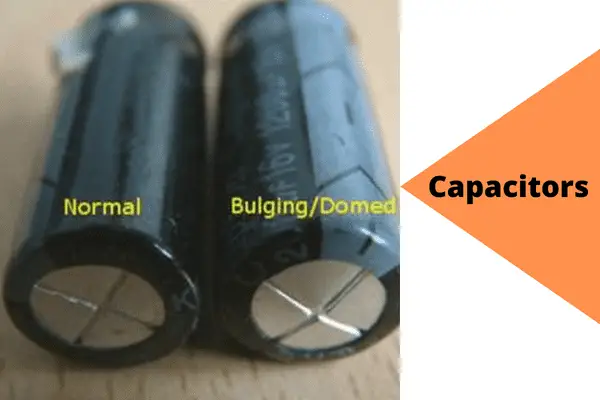
So, when these capacitors malfunction, it hampers your TV’s general functioning and the TV won’t turn on. And, thus your Hisense TV blinking codes give you the error indication. The accountable factors behind it are:
- TV capacitors receiving high electrostatic charges
- Damaged, doomed, or swollen capacitors
- A power surge or power outage
- Overloaded circuit board
- TV overheating
- Extreme electricity frequency variation
- Defective power outlet
- Loose or bad wiring connection
- Short circuit or ground fault
- Wrong fuse selection
- Power board charging high power
Solution:
Remove your TV’s back part and check the capacitors on the power supply board. If you find any doomed or swollen capacitors, replace them immediately. The other ways to get rid of these troubles are:
- Make sure your TV capacitors are not charging high electrostatic charges
- Replace the faulty power outlet, & faulty wiring connection
- Don’t operate your TV during a power surge or outage
- To prevent TV overheating, avoid running it for a long time
- Avoid plugging many appliances in a single board to prevent the circuit board’s overloading
- Install voltage stabilizer to reduce the high electricity frequency variation, short circuits, and power surge
- During the new capacitors installation, select the correct fuse
- Make sure your TV power board is charging adequate power
FAQs:
How do I fix the sound on my Hisense Roku?
To restore your Hisense TV sound, you should check your TV speakers and ensure they are working, check your remote’s volume button, update the sound system and enable audio leveling.
Why is my Hisense TV screen black & no sound?
Faulty power source, damaged power cable, insufficient power supply in TV, TV’s internal hardware failure, broken HDMI cable, etc. are responsible for your TV’s black screen and no sound issue.
Why is my Hisense TV not turning on, but the red light is ON?
Your Hisense TV is not starting, but the red light is active mainly due to the power issue, TV and router’s defective connection, faulty motherboard, malfunctioning power board, etc.
Why does my Hisense TV keep freezing?
Your Hisense TV keeps freezing due to the damaged power cord, faulty cable connection, lousy internet connection, outdated TV software, etc.
Why does my Hisense TV keep glitching?
Due to the damaged or unsecured cable connection or outdated software, your Hisense TV can keep glitching. Reset your TV to fix this trouble.
Bottom Line
We are at the end of this article, and meanwhile, you know why your Hisense TV red light blinks 7 times. If your TV starts flashing 7 times, first detect which culprit is causing this trouble and solve the hitch by following our guide.
If you fail to fix your TV’s flashing problem, comment in the comment section. ASAP our expert will reply to you.

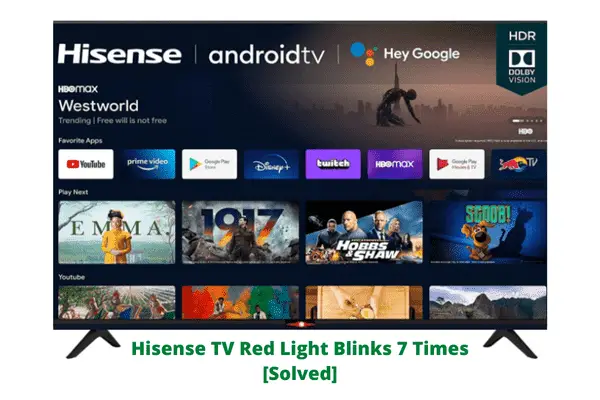
About Gonzalez
William Gonzalez is a passionate researcher & electronics expert who is dedicated to solve complex electronic issues. Plus, he has a passion for sharing his knowledge & expertise in this field with others. Well, he breaks down the complex technical concepts into simple terms & shares them with his readers so that they can easily troubleshoot the problems with their electronic products as well as save their pockets.