Gaming monitors are certainly a good mate for a competitive & exciting gaming session. But when the matter comes to hooking up or buying a gaming monitor with the PS4, gamers become a little confused thinking Is a gaming monitor worth it for PS4 or not.

Not anymore! Because we’re going to crack down all about the matter to let you know whether you’re going to have a winning advantage or lose from a gaming monitor for your PS4.
Just read through this comprehensive article to a T.
Table of Contents
Is It Better To Use A Gaming Monitor On PS4
To diminish the confusion about a gaming monitor on PS4, look at the below chart of the monitor’s special criteria and potential drawbacks to be acknowledged quickly. It’ll be a great help to decide hopefully.
| Special Criteria | Potential Drawback | |
| Features | Recommend Standard | A limited selection of input option |
| Refresh Rate | 60 Hz-70 Hz | HDMI slots |
| Input Lag | 16ms or less | Overheating |
| Resolution & Size | 25–27-inch monitor1920 x1080 or 2560 x 1440 resolution | |
| HDMI Bandwidth | 18 Gb/s | |
| Improve Graphics | The higher, the better | |
| Eye Comfort | The higher, the better | |
| High Dynamic Range | The higher, the better |
Is A Gaming Monitor Worth It For PS4 [All Special Criteria & Potential Drawbacks]
Hard to decide if a monitor worth it for PS4? Nothing to worry about! Just scroll down the whole article and you can decide for yourself whether you can use a gaming monitor for the PS4 or not.
Requirements Of Gaming Monitors For PS4
To get the accessibility of PS4 or gameplay, it only required a gaming monitor with a compatible HDMI slot. Without a supportive HDMI slot of a gaming monitor, it’ll be no use on PS4.

When that’s the case, you have to use an HDMI converter to run PS4 on the gaming monitor. But the good news is that all recent monitors come with a supportive HDMI slot for PS4.
So, this is nothing to worry about. To decide the worthiness of the gaming monitor for PS4, you have to consider other special criteria like refresh rate, input lag, resolution, size, and many more.
Special Criteria
There are some standards upon which you can decide if the gaming monitor is notable enough for the PS4. Such as:
Refresh Rate
The refresh rate of a gaming monitor reflects the number of times the screen displays a new image each second. The higher the refresh rate, the smoother the game’s appearance.
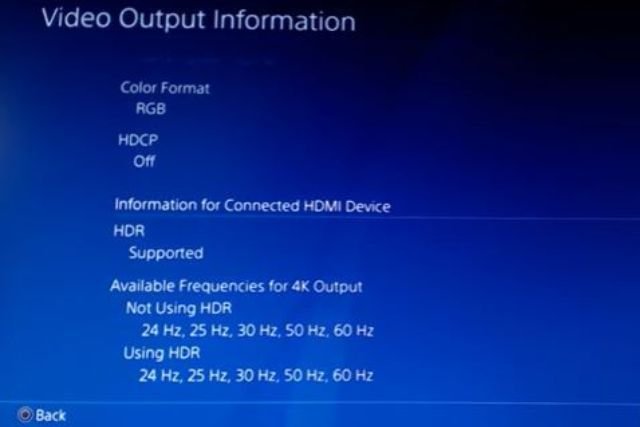
Usually, gaming experts recommend players have a high refresh rate of 144 Hz gaming monitors for a better gaming experience. But the problem is that the PS4 only supports up to 60 Hz.
So, the high refresh rate monitors won’t make any changes on your PS4. If you have a 60 Hz or 75 Hz gaming monitor, it’ll be worth enough to play with your PS4.
Input Lag
Another time spec of a gaming player is input lag.
It indicates how long it’ll take to respond to the action of your game controller to display on the screen. The lower the input lag, the faster the response in your gameplay.

So, for your PS4, if you are using or having a 60 Hz monitor, then 16ms or less than that input lag is like excess for your PS4.
It can keep up with your actions effectively. Because in a game, every second matters!
Resolution & Size
Resolutions are the key feature of a gaming monitor which refers to the number of pixels exhibited on your screen.
The resolution of a monitor determines how clearly the content will display on the screen.
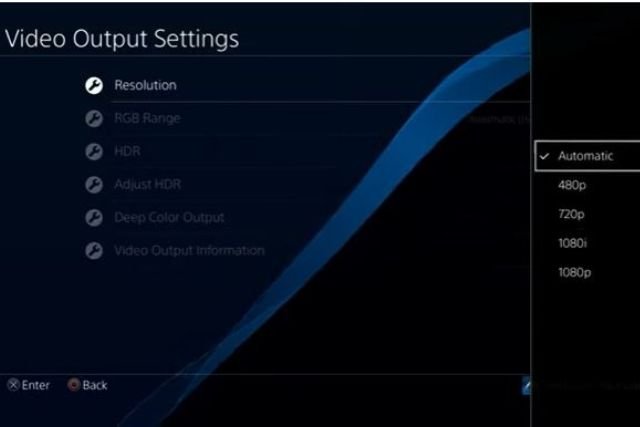
The resolution makes a lot of difference & to the effect of a monitor while hooking up with a PS4. The higher the resolution, the clearer the image on the monitor.
| Size Of The Monitor | Resolutions | Effect |
| 25 inches | 1920 x1080 | Normal standard, good gaming experience & good quality according to price ratio. |
| 27 inches | 2560 x 1440 | Higher-quality graphics feature |
| 34-39 inches | 3,440×1,440 | Not accessible for PS4 |
The top resolution for PS4 is 1080 Hz. So, a gaming monitor with a size of 27 inches & 2560 x 1440 Pixels or under make it worthy for PS4.
Such as if you have a 25-inch monitor with pixels 1920X1080 will be good for your PS4. Otherwise, the screen won’t be as clear & sharp as it should be on a smaller screen.
Graphics
One of the great advantages of using a gaming monitor with your PS4 is the improved graphics. The more improved graphics, the greater detail on the screen.
With your PS4, a gaming monitor with improved graphics helps you to see every detail on the screen even with more clarity.
So, this is an important feature of the gaming monitor as you can see better the opponents and the surroundings around your gameplay or on your PS4.
HDMI Bandwidth
HDMI Bandwidth matters much more for a smooth gaming experience on your PS4. As all high-quality cables work with the PS4, try to choose a better one for your PS4.
For a better gaming experience with PS4, 18 Gb/s HDMI bandwidth is highly suitable. But with HDMI 1.4 cable, you can’t access the HDR feature on the PS4.
So, to enjoy all PS4 features, it is better to use the HDMI 2.0 cable.
High Dynamic Range
Gaming monitors with High Dynamic Range or HDR offer brighter images with better contrast. The feature preserves more detail in the light areas and the dark areas of content.
So, if your gaming monitor provides you with a high dynamic range, then that gaming monitor is going to provide you with a better gaming experience on your PS4.
Eye-comfort
When it comes to gaming, no one can deny the fact that competitive gamers get so absorbed in the game that they almost forget to blink their eyes.
For this at stretch monitor looking, problems like eye strain, and headache occurs.
So, with your PS4, an eye comfort featured monitor will be a great companion for the players for long eye-strain-free games. Also, the feature will be a great help for the players to protect their eyes.
Potential Drawbacks
There are also some potential drawbacks of a gaming monitor with your PS4 that you should know before deciding.
Limited Selection of Input Options
One of the countable disadvantages of gaming monitors for your PS4 is that sometimes the input selections are limited in a gaming monitor. It creates a problem when you want to use the PS4 with any other devices.
HDMI Slots
In addition to it, some gaming monitors don’t have compatible HDMI slots. In that case, you may have to end up buying a compatible HDMI converter to run your PS4 due to the unsupportive HDMI slot.
Besides, often it needs more cables which adds extra cost & makes a mess with your setup.
Overheat
Usually, gaming monitors are prone to be heated and tend to dissipate the heat through the vents. But when there is any lack of ventilation, the monitor can be overheated.
Constant overheating isn’t just a problem but can also harm the internal parts of the PS4 and the monitor. So, if the monitor has too many overheating issues, you have to avoid using the PS4 for it.
Is It Worth Getting A Gaming Monitor For PS4 [Time To Decide]
A gaming monitor is at its supremacy enough for PS4. Judging from the great features of a gaming monitor, in all honesty, it makes a lot of sense to have a gaming monitor for your PS4.

Whether it’s for most visual accuracy or a more immersive gaming experience, the gaming monitor is always pre-eminent. Ultimately the decision comes to your personal preference and budget.
What Gaming Monitor Is Best For PS4
As you have already known all the specifications of a gaming monitor that is worth it for PS4, you must want to have one for your PS4.

But now the question is what gaming monitors are best for PS4?
Actually, you don’t require plenty of features on your monitor for the best gaming experience on your PS4. A well-performing monitor at an affordable price will be good for your PS4.
But there are a few things to consider while buying or choosing. A higher resolution is the first thing to consider as the clarity of a monitor depends on it.
The refresh rate should be a minimum of 60 Hz & input lag less than 16ms. Eye comfort, HDR, or more improved graphics are the other considerable factors when choosing a purchase of a gaming monitor.
Best Gaming Monitors For PS4
To assist you here we highlighted some well-featured gaming monitors that are great for any gamer. Choose any of them according to your preference and budget rate.
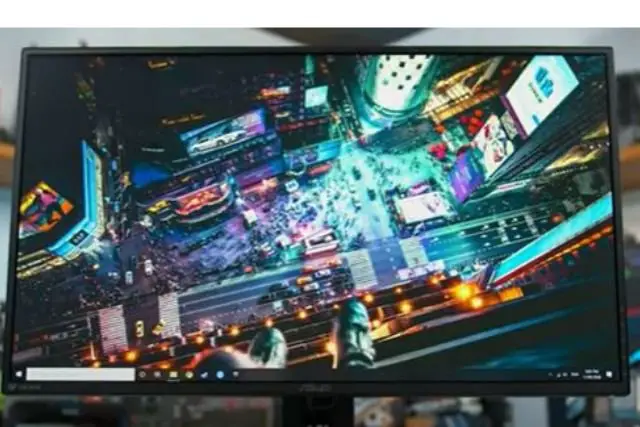
- Dell S2722QC
- Acer Nitro XV272U KVbmiiprzx
- LG 27GN800-B
- Acer Nitro XF243Y Pbmiiprx
FAQs:
Does a PS4 look better on a monitor or TV?
Although TV has a larger and wider screen, according to the requirements of a game, the gaming monitor is better for a PS4. Based on refresh rate, low input lag or eye comfort features PS4 looks better on a monitor.
What size monitor is best for PS4?
To most people, a 27-inch monitor is best for PS4 as most gaming monitors are accessible in a 27-inch monitor. one can also find monitors with 60 Hz-240 Hz refresh rates.
Is 144hz good for PS4?
75 Hz monitors are good for your PS4 as PS4 doesn’t support 144 Hz. So 144 Hz monitor can’t make any difference in the gameplay.
Final Verdict
Time to wrap up the whole article. Today we have tried to cover all about the gaming monitor that makes it worth enough for your PS4.
At this point, after a detailed discussion, we expect that there is nothing more to be confused with again than is a gaming monitor worth it for PS4.
Don’t forget to review us through your comments. Thanks for visiting our webpage.
Note: You can also read how to fix the Skyrim performance monitor not working problem.


About Gonzalez
William Gonzalez is a passionate researcher & electronics expert who is dedicated to solve complex electronic issues. Plus, he has a passion for sharing his knowledge & expertise in this field with others. Well, he breaks down the complex technical concepts into simple terms & shares them with his readers so that they can easily troubleshoot the problems with their electronic products as well as save their pockets.