The major reasons behind LG TV sound cuts for a second include faulty power supply, defective HDMI cable connection, and signal interference from the surrounding electronic device. Also, glitches on the connected external devices create audio interruption, or sometimes the built-in speaker of the TV seems to be the culprit.
To troubleshoot this audio problem, you will require the exact causes and the relevant solution steps. Go through below comprehensive fixing guide.
Table of Contents
LG TV Sound Cuts Out For A Second [9 Easy Solutions]
Throughout this article, we’ve shared all the essential tips that will prove highly effective in fixing the LG TV sound keeps cutting-out issue. So, don’t miss a single step from the below suggestions.
1. Glitches in Power Supply
If your LG TV’s sound is cutting out randomly, there may have fluent power supply hitches. Because of glitches from the power source, the audio settings of the TV start malfunctioning. Figure out the reasons first:
- Loose connection in the plugging point.
- Damaged wiring connection
- Unsecured cable connection
- Defective TV ports
- Defects in mainboard elements
- Faulty wall outlet
- Defective power cable
Now, move to the solution procedures as per below instructions:
Solutions:
- First of all, turn off your TV.
- Unplug the power cable.
- Start by checking out all visible wires. Replace the cracked wires.
- Now, connect all the cables firmly to the TV. There should not have any lapses.
- After ensuring a secured cable and wires connection, attempt a hard reboot on your TV.
- Leave the TV unplugged for a while.
- Press the power button on the side of the TV for 5 seconds.
- Finally, plug back in the TV and check out the sound.
- If still, the sound is missing out, inspect the mainboard of the TV. There may have faulty capacitors that need to be replaced quickly.
2. Reset the Audio/Video Settings
After confirming the perfect audio setting on your TV, you will need to reset the audio settings of the TV in the next troubleshooting step. After resetting the audio, the sound system of your TV will be set to the default AV settings.
Also, it will assist in erasing the software hitches from your TV. Anyway, if you are confused about how do I reset the sound on my LG TV, follow the assigned procedures:
Solutions:
- Turn on your TV.
- Press the Menu button from the remote control. Press the button about three times.
- You will find a pop-up on the TV screen.
- Press “Confirm” to start the resetting.
- The resetting procedures will take a couple of times to complete the task.
- Finally, check out the audio of your TV. Don’t get hassle if you are noticing the sound cutting issue even now. We have many more options to fix this.
3. Reset the TV to Factory Default Settings
A factory reset on any electronic device is an effective troubleshoot when there occurs any type of software malfunctions on that particular device. So, now after performing all the above attempts, go through a factory reset to your LG TV.
By this, all the functions of your TV will turn into the default setting. Also, it cleans out all the residual files, and the TV’s software will be able to make a fresh new start. Hopefully, a complete factory reset will help to solve the issue in a short time.
Solutions:
- First of all, navigate “Menu.”
- From there, go to “All Settings” and then choose “Support.”.
- A new page will appear on your TV screen. Choose “General” settings from there.
- From the drop-down menu, choose “Reset to Initial Settings.”
- Right after then, a prompt will appear on your TV screen asking the “Password.”
- Enter your password on the television.
- After that, the factory resetting procedure will begin.
- It will take some while to complete the resetting.
4. Outdated Software
Missing audio on LG TVs is one of the major symptoms of running outdated software on the TV. There surely occurs firmware problems when the manufacturers are constantly creating new firmware, and you have not updated your TV for a long since. Anyway, do a firmware update on your LG TV:
How to Update Firmware on LG TV?
- At first, insert a USB drive into your computer.
- There needs high-speed internet access on your computer.
- Now open your browser and visit the official website of LG TV.
- In the search box, enter your TV’s model number.
- Now, download the latest firmware and unzip it once completed.
- From the menu, extract all the downloaded files and place them into your USB drive.
- Then insert the drive into your TV’s port.
- Finally, follow the instructions that appear on your TV screen to complete the updating procedures.
5. Defective HDMI Cable Connection
A faulty HDMI cable connection is another reason in the case of audio out on your LG TV. A defective HDMI cable can’t able to transmit audio signals properly, which creates an audio problem.
There may have several reasons for an HDMI connection malfunctioning. Like loose connection with the TV, dust or debris in the ports, or specks of dirt in the contacts. Anyway, in this troubleshooting period, reseat the HDMI cable by following the below guides:
Solutions:
- Turn off your TV and unplug it from the power connection.
- Now, disconnect the HDMI cable and check it out properly.
- Also, ensure HDMI ports are clean and free of dirt.
- Replace the HDMI cable if you find any defects there.
- Connect the fresh cable firmly at both ends.
- Now examine if another HDMI connection has resolved the audio problem or not.
6. Signal Interference
In most cases, there have multiple electronic devices around the TV. Multiple devices in a single place create signal interference within the function of your TV.
These types of single interference interrupt audio transmission and cause it to cut out. For this reason, there is a high possibility that you are experiencing an LG TV sound problem.
Solutions:
- At first, disconnect and remove all the unnecessary devices around your TV.
- The area around your TV should be free of any types of obstacles and too many device connectivities. This will help to reduce the chances of signal interference.
7. Problem with External Device
Sometimes, there have malfunctions with the connected external devices and that leads to the audio out problem. So, it is time to concentrate on the integrated external device, which is optimized for audio delivery.
In most cases, the devices fail to function properly, and that creates obstruction on the complete sound system of the TV. Anyway, you will need to reset the external devices which are attached to your TV.
Solutions:
- First, turn off the device and unplug it.
- Leave it unplugged for about 30-40 seconds.
- Repeat this attempt two or three times on this device.
- Also, disconnect and reconnect all cables connected to the TV and the affected device.
- This will hard reset the device and set it into factory default settings,
- Finally, plug it back in. Power on the device.
- Ensure that the audio connector is secured enough at both ends
- But before connecting, run a deep check to the devices. You should consider purchasing a new audio device if you find any defective ones.
8. Perform a Sound Test on LG TV
All LG TV model configures a sound test system that will determine you the exact audio problem occurring from the TV or the external devices.
Apart from this, it is an advanced way to figure out the underlying problem with ease and troubleshoot it very conveniently. The sound test procedures may differ from model to model for the LG TV brand. But following instructions may work in most cases:
Solutions:
- Take your remote control of the TV and press “Settings” from there.
- Go to “All Settings” from the appearing option on the TV screen.
- Choose “Sound” and then go to “Sound Test.”
- A sound test will generate to determine the audio output from your TV.
- There you will ask the question related to audio output.
- Answer the questions and follow the instructions.
- The test will reveal TV sound problems.
- You may run a Self Diagnosis from the Support option.
9. Faulty Built-in Speaker
Like any other TV model, LG TV has its own built-in speaker as well. The audio plays through these speakers, and the devices are attached to the digital optical audio output port.
There will have a high chance of a faulty built-in sparker if the sound is cutting out. Moreover, the crackling sound heard from the TV is a direct indication of a blown speaker.
Here, you will need an expert hand or professional support to handle the problem. It will be a good recommendation to contact the technician or the official support page on the LG website.
FAQs:
Why is my LG TV not connecting to Wi-Fi?
The problem in the router is the root reason behind Wi-Fi connecting issue on your TV. Reset the router. Besides, there should have strong and secured signal strength between the TV and wireless router.
Why is my LG TV Airplay not working?
LG TV airplay starts malfunctioning due to an unstable internet connection. Also, there is a possibility of a bug in the router and signal interference. Degradation in power supply-activated sleep mode and outdated firmware are also responsible for this.
How to fix LG TV not responding to the remote?
Low batteries on the remote control are the leading reason for this. Make sure all the buttons on the remote are working well. Interfering with the signal and faulty TV IR sensor is also a major reason.
Summing UP
Hopefully, now you know all the major reasons behind an LG TV sound skipping problem. Also, you have learned the corrective approaches to fix the problem. We can expect it will be much more convenient for you to fix your LG TV sound problem by following our above guide.
But still, if you have any more queries and need to ask us, don’t hesitate to let us know through comments. We are always ready to assist you.
Note: You can also read how to fix LG TV keeps muting and unmuting problems.

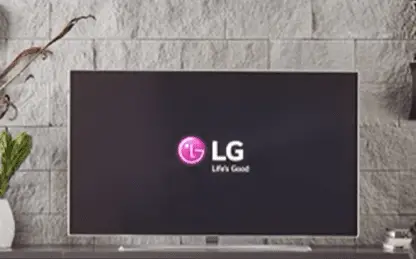
About Gonzalez
William Gonzalez is a passionate researcher & electronics expert who is dedicated to solve complex electronic issues. Plus, he has a passion for sharing his knowledge & expertise in this field with others. Well, he breaks down the complex technical concepts into simple terms & shares them with his readers so that they can easily troubleshoot the problems with their electronic products as well as save their pockets.