The Panasonic TV blinking red light 12 times is the error indication code of the Sound SOS. Due to a faulty Audio amp. Circuit or defective speakers or the subwoofers, the Panasonic TV goes to the SOS circuit and starts blinking 12 times to indicate the issue. Pinched speaker wire makes the speakers detect as a culprit also.
As the Panasonic TV has a built-in SOS circuit, the SOS circuit is triggered whenever there is any kind of abnormality on the unit. To indicate the fault the TV starts blinking several times.
Each number of blinking indicates a specific issue as the 12 times blinking indicates a sound issue.
Besides the audio problem, the faulty PA board and the defective A board can also make the TV blink 12 times. Hard reset your TV as a first troubleshooting method.
For further information, keep reading this comprehensive article. Hope you’ll find our article informative enough to resolve the mentioned problem.
Table of Contents
Panasonic TV Blinking Red Light 12 Times [Solved]
Here, we’re going to highlight all the possible reasons for the Panasonic TV blinking red light 12 times and will try to provide you with effective solutions related to it. So, without any further ado, let’s get started with this short but efficient article.
1. Hard Reset On The Panasonic TV
Panasonic TV red light flashing 12 times is worth trying a hard reset to resolve the problem as sometimes the processor on the TV can simply be locked up.
When you perform a hard reset on the Panasonic TV, it can help the TV to function well back to normal. Try out the process as follows.
Solutions:
- Disconnect the Panasonic TV set from the power source.
- Now press and hold the power button on the TV itself for 30 seconds, not on the remote.
- Then plug the Panasonic TV set back.
- Press the power button once. See if the set powers up normally.
- Try this procedure up to 2 times. If this does not work out, move on to the next step.
2. Cable Connections Issue
The other thing to check when fixing the Panasonic TV flashing red light 12 times is the cable connections that come to your TV.
When the Panasonic TV doesn’t receive enough power from the wall outlet due to faulty cables or dirty ports, it can’t turn on, hence causing the red light to start blinking.
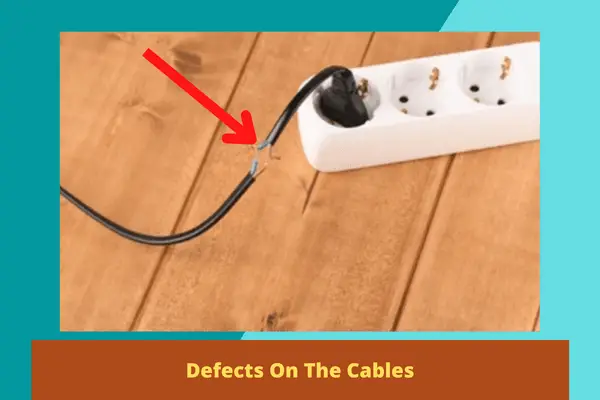
Look through the cables of your TV thoroughly to eliminate this as a probable cause behind the reason.
Solutions:
- Check the cable connections of your Panasonic TV. In any case, the faulty cable connections create the issue.
- Disconnect all the cables from the TV and the other side.
- Also, disconnect all the external devices and the accessories from the TV as anyhow the external devices can relate to the problem.
- Now check all the cables. If you find any visual damages or defects on the cables, repair the fault on them.
- If needed, replace the bad ones with a new high-quality cable.
- Check the power ports of the TV and go through the cleaning process if the ports are grimy.
- Ensure the TV isn’t getting overheated. Clean the vents/slots and remove all those things that can make your TV overheat.
- After all the checking, connect only the power cable of the TV without reconnecting any other cables or the external devices.
- Plug your TV back into a different wall outlet directly, avoiding the use of any power surges or strips.
- Now see if the Panasonic TV can turn on without blinking the red light 12 times.
3. Flawed Speaker/Subwoofer
From the very above of this article, you already know that the Panasonic plasma TV blinking red light 12 times is mainly the error indication code of the Sound SOS.
As the 12 blinks are related to the sound, it’s obvious that it is related to the speakers or the subwoofer of the unit.
Defective speaker or the subwoofer or a pinched speaker wire, the Panasonic TV goes to the self-diagnosis function and starts blinking 12 times.
Inspect the speakers or the subwoofers of the unit to resolve this 12 times red light blinking on your Panasonic TV set.
Solutions:
- For your safety purposes, disconnect the AC power prior to making any connection or disconnection on the unit.
- Also, ensure you’ve grounded yourself properly so that you don’t make any further harm to your Panasonic TV.
- Unplug the TV and now unscrew the rear panel of the TV and remove it.
- Disconnect the left and right speaker connectors.
- Plug in the Panasonic TV and turn it on.
- Now see if the power LED stays on when the TV is turned on.
- If the TV stays on, check the speakers and the wires of the speakers.
- Find out the fault that is creating the issue making the TV go to self-diagnosis function and blink.
- After diagnosing the exact issue, resolve the fault in order to get rid of the issue.
4. Faulty PA Board
Another possible reason causing the Panasonic plasma TV to blink red light 12 times is a faulty PA board.
As the 12 times, red light flashing on Panasonic TV indicates a PA board base voltage failure, check through the PA board to resolve this.
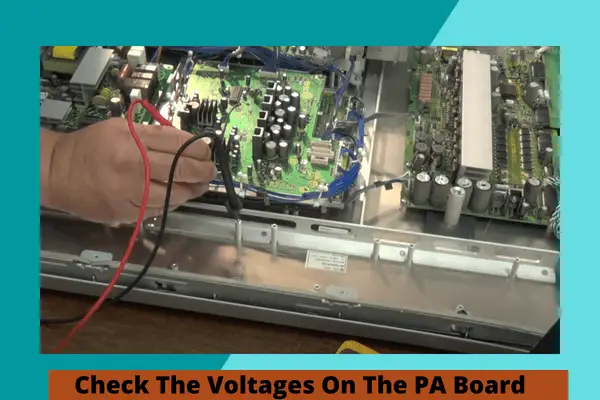
The PA board is also the DC-DC converter and the audio output board, the defective PA board can also be likely the culprit behind the fault. Proceed to the steps as follows.
Solutions:
- After unscrewing the back panel of your Panasonic TV, remove the rear panel from the unit.
- Now check the voltages on the PA board using a voltage multimeter.
- Check if the voltage on pin 33 on PA2 on the PA board goes high.
- If yes, check all the pins and the connectors of the PA board if all the pins and the connectors are getting enough voltages according to the service manual.
- If there is any missing voltage or any short-out voltage on the PA board, replace the PA board.
- Remove all the ribbon cables and the connectors of the PA board from the chassis.
- Now in the place of the bad PA board, install a new PA board.
- Put back everything once you are done with replacing.
5. Defective A Board
When the above-described methods failed to resolve the Panasonic TV power light blinking 12 times, a defective A board is likely the last probable reason behind causing the issue.
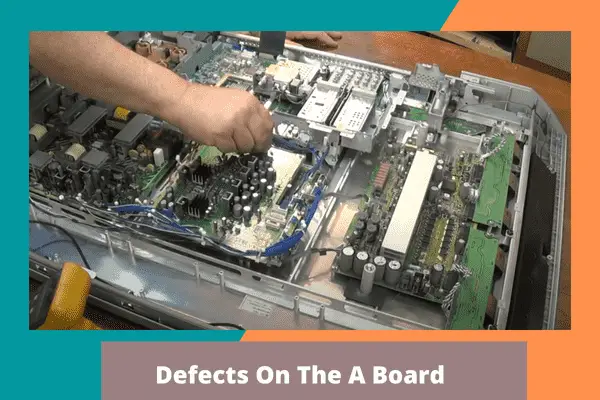
Loss of or short out voltages on the A board can make the TV blink. The same goes for the damaged ICs or components on the A board of the unit.
Check the A board thoroughly to get rid of the issue of 12 times blinking on the unit.
Solutions:
- Disconnect your TV from the power source.
- Remove the rear panel of the TV by unscrewing all the screws that are holding the back panel on the unit.
- Now check the voltages on the A board.
- Also, check if there are any burnt-out ICs or any other defects on the A board.
- Now according to the fault, take the initial steps like repairing or replacing the A board.
- To resolve the issue, you may contact the Panasonic TV service center as the specific fault according to your Panasonic TV model can only be diagnosed by the experts.
- They will find out the exact issue and will resolve it for you.
FAQs:
How to force the Panasonic TV to reset?
To reset your Panasonic TV back to factory default, press [Menu] from the remote. Now choose [Setup] and then select the [System] option. Choose [Factory Default] and press [Yes] to confirm the factory reset on the TV.
How do you reset the Panasonic TV that won’t turn on?
When your Panasonic TV won’t turn on, unplug the power cord of your TV for 1-2 minutes. On the set, press the power button and hold it for 30 seconds. Now try to turn on the Panasonic TV.
Can I turn on the Panasonic TV without the remote?
The Panasonic TV can turn on without the remote. You can use the built-in [Power] button to turn on your TV. The location of the [Power] button can be on the back or the side of your TV set.
Final Thoughts
As for wrapping up, we believe the methods and solutions discussed above will be able to help you fix the Panasonic TV red light blinking 12 times, and with the knowledge of why it is happening, you will troubleshoot your TV easily if it happens again.
If you need any further information, inform us without any delay. We’ll try to reach you ASAP. We are always ready to help you absolutely and entirely.


About Gonzalez
William Gonzalez is a passionate researcher & electronics expert who is dedicated to solve complex electronic issues. Plus, he has a passion for sharing his knowledge & expertise in this field with others. Well, he breaks down the complex technical concepts into simple terms & shares them with his readers so that they can easily troubleshoot the problems with their electronic products as well as save their pockets.