Panasonic TV has built-in protection circuit which indicates the abnormality which is occurring on the TV. You can detect the unit’s fault by the number of red-light blinks on the red light indicator.
Panasonic TV blinking red light 4 times mainly indicates the Power SOS on the P board. Whenever there is a short out or missing voltages on the P board, the Panasonic TV starts blinking 4 times to indicate the problem of the unit.
4 times blinking on the Panasonic TV also occur for a defective LCD panel or for the AP board malfunctions.
Simply perform a soft reset on the Panasonic TV to resolve the issue. To know the further steps if it can’t resolve the issue, read through the whole article.
Table of Contents
Panasonic TV Blinking Red Light 4 Times [5 Easy Solutions]
Here, we’re going to discuss all the causes and the solutions as well as Panasonic TV blinking red light 4 times in detail. So, just keep scrolling till the end.
Note: You can also read how to fix the Panasonic tv blinking red light 3 times.
1. Soft Reset On Panasonic TV
When you face the Panasonic red light blinking 4 times, perform a soft reset on your TV. A soft reset is a process that shuts the TV down completely & reboots it rather than placing it just into standby mode.
This soft reset also can resolve the Panasonic Viera TV red light flashing 4 times as it drains out all the extra power remaining on the TV.
So, follow the below steps to perform a soft reset on your Panasonic TV.
Solutions:
- Turn off your Panasonic TV & disconnect all the cables from it.
- Also, disconnect all the external devices and accessories from your Panasonic TV. If the CAM module is applicable on your TV, remove that as well.
- Let your TV be without power for a minimum of 60 seconds.
- Re-plug the power cord without connecting any other cables or external devices. Try to avoid using surge protectors also.
- Now turn on your TV. If the TV doesn’t turn on, try to turn it on the TV using the [Standby] button on the remote. Because the TV can be on standby mode.
- If the TV still doesn’t start up, repeat the process.
2. Hard Reset On Panasonic TV
To resolve the issues like Panasonic TV power light flashes 4 times, a hard reset can be proved an effective process as it can kick out the glitches that can create the problem.
The process will reset all the data and the settings of your TV. Once the problem is solved after performing a hard reset on your Panasonic TV, you have to set all the initial steps like a new TV. Here are the steps of hard reset for you to follow.
Solutions:
- Before performing a hard reset on your Panasonic TV, check all the HDMI cables of your TV if they’re all in fine working condition without any defects. If there is any defect, repair or replace those.
- Clean the vents/slots of the TV to see if the overheating is creating the blinking 4 times issue.
- If your TV is a projection TV, ensure the lamp door is attached properly.
- Also, check out your remote control. By chance, if the remote control is inoperative, it can be a reason for the red-light blinking on the Panasonic TV.
- Try a different wall outlet to ensure that the socket used is optimal for the TV.
- If you still find your TV blinking 4 times, proceed to the hard reset process.
- To perform a hard reset on your TV, unplug your Panasonic TV.
- Press the [Power] button & the [Volume Down] button and hold both buttons at a time or stimulus.
- Plug back your TV while holding the buttons.
- Release the buttons once the TV restarts.
3. Faulty P Board
As we already mentioned above, Panasonic TV flashing red light 4 times is mainly an error code of Power SOS on the P board.
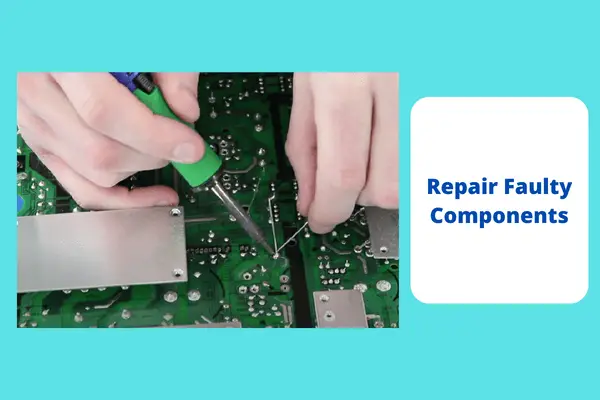
If there are no changes after soft reset or hard reset, then that 4-blink fault code means there is a problem with the P board inside the set.
Have a visual check first of the P board. If the board is out of its work, the P board is likely to need to be replaced.
So, check the P board to have the Panasonic smart TV red light flashing 4 times fix.
Solutions:
- Uncover the back side of your Panasonic TV by unscrewing the back panel.
- Check the P board now. Measure the power supply output voltages of the P board using a multimeter.
- Check if the 5V is present on pin5 of connector P25 on the P board.
- If the volt is present on the P board, replace the D board as the D board is faulty.
- Otherwise, you have to replace the P board.
- Check if the P15V is shorted out.
- Look through the P board to see if it has dead capacitors. Replaced the capacitors that bulge up, puff up or burst open.
- In case the P board has dead leakage gasses capacitors, replace these gasses leakage capacitors. It’ll get your TV power stable and work again.
4. Defective LCD Panel
Panasonic LED TV red light blinking 4 times can also occur for a defective LCD panel. When there is a shorted-out or worn ICs, the Panasonic TV starts blinking 4 times to indicate the issue occurring on your TV.
Check the LCD panel if it is the reason behind the 4 times blinking on your Panasonic TV.
Solutions:
- To check if the LCD panel is faulty, disconnect the LVDs cable and turn on your TV.
- After disconnecting the LVDs cable, if the TV turns on properly, it means that the LCD panel is defective.
- Now check the panel if there is a shorting problem.
- Check the ICs of the panel.
- If you find any shorted ICs, remove them from the panel and repair the Panasonic TV 4 times the blinking problem.
- If replacement is needed, replace the panel.
5. PA Board Malfunction
At times the PA board is responsible for Panasonic plasma TV blinking red light 4 times. On the PA board, the DTV9V, and SUB_5V sources are produced when the MPU IC 1100 monitors for their presence when the TV is connected to the AC power.
If the volts are missing on these components, the TV starts blinking 4 times. An open or short circuit on an A board can also be responsible for their absence from the unit.
There also can be issues with the DTV12v line. The usual cause for that issue is the DC-DC converter on the PA board.
Solutions:
- Open the screws of the back panel and remove them.
- Check the PA board. Use schematics and a multimeter to check the PA board.
- See if you find any obvious defect like burned out or missing voltages on its components.
- If you’re technically an expert and understand the fault that is occurring on the PA board, repair the board or take the further needed actions.
- Otherwise, contact Panasonic customer support. The technicians of the Panasonic TV will work for you to fix the 4 blinks problem.
https://www.youtube.com/watch?v=eTBnDWtsfFA
FAQs:
Why does my TV red light keep flashing?
Whenever your TV detects any issue or problem, the LED red light starts blinking several times. The number of blinking indicates a specific issue that is occurring in the unit.
What do you do when your Panasonic smart TV power light blinks?
First, power reset your TV when the Panasonic TV power light blinks. Unplug the TV power cord and leave it unplugged for 60 seconds. Press the [Power] button and keep holding it for about 30 seconds. After that, power back your TV.
How do I manually reset my Panasonic TV?
Press [MENU] and select [Setup] option. Choose the [System] option now. Select [Factory Defaults] and press [OK] to reset your Panasonic TV back to factory default.
Final Thoughts
As you already can see from the above discussion, resolving the Panasonic TV 4 times red light blinking and taking proper action according to the cause isn’t a hard task as long as you know all about this matter.
We try our utmost not to leave anything behind that creates questions in your mind. If still if you have any more queries, please be in a hurry to inform us through your comments. We’ll try to reach you ASAP.


About Gonzalez
William Gonzalez is a passionate researcher & electronics expert who is dedicated to solve complex electronic issues. Plus, he has a passion for sharing his knowledge & expertise in this field with others. Well, he breaks down the complex technical concepts into simple terms & shares them with his readers so that they can easily troubleshoot the problems with their electronic products as well as save their pockets.