Panasonic TV is one of the renowned TV models. All the Panasonic TV models have a built-in self-diagnosis circuit. Whenever there is a fault on the unit, the TV goes to the self-diagnosis function, and the protection circuit operates and resets to standby mode.
This is the time when the TV starts blinking several times. The users can identify the problem by the number of red-light blinks.
The Panasonic TV blinking red light 7 times is a Driver SOS error code occurring by the SC floating voltage area. The boards of the unit that are related to the issue are the SC, SS, SD, or SU boards.
Attempt to restart your TV when you see 7 times blinking on the Panasonic TV. If it can’t resolve the issue, you may need further troubleshooting methods. Check out this comprehensive article for the details.
Table of Contents
Panasonic TV Blinking Red Light 7 Times [3 Easy Solutions]
In this article, we’re going to discuss the 7 times blinking on Panasonic TV including all the probable reasons as well as the solutions, in detail.
So, to get a better idea of this matter and to troubleshoot your TV like a pro, you hit the correct webpage. Just scroll down till the end.
Before starting, look at the reasons behind 7 times blinking, for instance.
What Do 7 Blinks Mean On Panasonic Plasma
7 blinks on the Panasonic TV are the error indication code of Driver SOS [SC Floating Voltage Area]. In this case, the SC/SS/SD or the SU board needs to be checked.
When any or the combination of these boards malfunctions, the TV goes to the self-diagnosis function and starts blinking 7 times to indicate the error code occurring on the unit.
Abnormality of the scan circuit output, a loose or open connection between the connectors or between the boards mentioned above, causing the Panasonic TV to blink 7 times. Missing or shorted voltage can also cause the issue when the problem is the wrong diagnostic by the A board.
Now, look through the troubleshooting methods of the Panasonic TV blinking red light 7 times as follows.
Note: You can also read how to fix the Panasonic tv blinking red light 6 times.
1. Restart The Panasonic TV
In the most technical cases of TVs, restart is an evince method. This method drains out all the extra dwelling power of your TV that can create issues like blinking red lights.
In the case of the Panasonic TV red light blinking 7 times, it can also be considered the first troubleshooting method.
With this efficient method, if the Panasonic TV 7 times red light blinking problem is solved, you may be free from further trouble with such an easy fix.
Solutions:
- Turn off your TV.
- Unplug the power cord of your Panasonic TV.
- Leave it without power for 60 seconds.
- If your TV is a projection TV, let the lamp cool down. Ensure the lamp door is attached properly.
- Clean the vents or the slots of your TV in case of overheating, making your Panasonic TV red light flash 7 times. Clean out the fans as well.
- Now try to turn on your TV using the standby button on your remote, as the TV can be on standby mode.
- If the TV can’t turn on, unplug all the cables of your TV from both sides. Also, remove all the external devices and accessories of your TV.
- Now leave your TV without power for about 5-10 minutes. Switch on your TV and check if the problem is solved now.
2. Hard Reset On Panasonic TV
A hard reset on the TV can be proved as an effective method in the case that the Panasonic TV red light blinks 7 times.
When a TV doesn’t function properly, it means that the TV has been challenged with some difficulties that need to be solved. So, it recommends trying a hard reset if it can resolve the issue at times.
If it works out, it’ll clear all the data & information on your TV and when your TV turns on after a hard reset, you have to set all the initial steps on your Panasonic TV.
Solutions:
- Unplug the power cord of your Panasonic TV.
- Find out the built-in [Power] button and the [Volume Down] button on your TV. The location of these buttons can be on the side or the back of your TV, depending on your Panasonic TV model.
- Now, press both buttons mentioned above and hold them.
- While holding both buttons at a time, plug back the power cord of your TV.
- Release the buttons once you see your TV is starting.
- If this process can’t work out on the first attempt, try it another time.
- Proceed to the next process in the condition hard reset can’t resolve the blinking 7 times issue on your Panasonic TV.
3. Faulty SC/SD/SS Or The SU Board
As above-stated in this article, 7 blinks error code on the Panasonic TV is for the SC floating voltage area where the boards to check are the SC, SD, SS, or SU board.
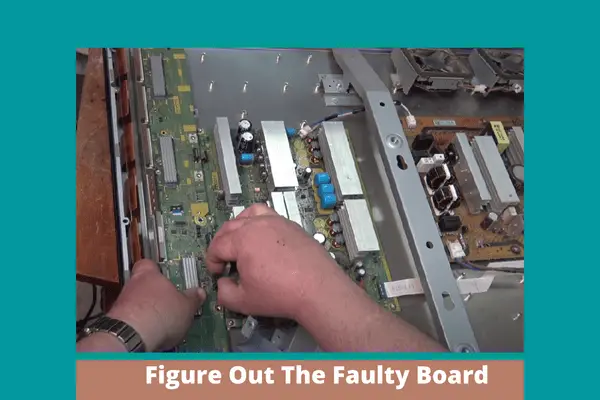
The SC board is regarded as Y-Sustain, YSUS, and Y-Main Board, and the SS board is regarded as X-Sustain or X-Main board in some Panasonic TV models. The SU & the SD boards can be Y Scan Drives or Buffers for different brands as well.
The 7 blinks shutdown can be caused by a failure of any or a combination of the SC or SU/SD boards. It’s also possible for the SS board to cause 7 blinks shutdown on the Panasonic TV.
An open or loose connection between the boards or a short circuit on the boards creates the blinking problem on the Panasonic TV.
Check out these boards now & take the necessary steps according to the fault.
Solutions:
- First, check the connections between the boards and the TV.
- Check if the connection is snug or if there is no loose connection so that you can eliminate this as the reason for the 7 blinks on your Panasonic TV.
- If there is no issue with the connections, now start checking the board.
- Before checking the boards, unplug your TV, and ground yourself to the TV so that you don’t get any sparks.
- Wait about a minute or two. Let all the power, kind of juice out of it.
- Now disconnect the SU & the SD board. If the TV is still blinking, disconnect the connectors of the SC board.
- If the blinking stops, replace the SC board.
- When the TV doesn’t blink after disconnecting the SD & the SU board, reconnect the SD board only now.
- If the blink stops, replace the SD board. Otherwise, replace the SU board.
- Now when you figure out the faulty board, change the board if needed.
- Disconnect the cables from the faulty board. Then detach the ribbons, flap it up, and slip that cable ribbon.
- Now take out the bad board and its place and install the new board.
- Also, check the panel of your TV. Because the panel can cause the SD/SS/SU to become damaged. So, look through it so that it can’t be the reason for these boards being damaged.
- Before turning the unit on, make sure the jumper isn’t connected to a chassis ground screw, as it can cause several damages to the unit.
- Ensure proper connection by measuring continuity between the floating ground and the chassis ground. The resistance should be in the kilo-ohm range.
- You can also call for the help of the Panasonic TV service provider. They’ll provide you with better suggestions & will resolve the issue for you.
FAQs:
How do I force the Panasonic TV to reset?
Press the [Menu] button on your remote. Choose [Setup] & press [OK]. Now select [System], press [OK] and then select [Factory Default]. Now press [Yes] and confirm it to factory reset your Panasonic TV.
Why will my Panasonic TV not turn on?
When there is a fault in the cables or the TV can’t get enough power, the TV can’t power up. A dead battery on the remote also can’t operate the Panasonic TV to turn on.
How do I unlock my Panasonic TV?
Press the [Menu] button on the remote of your Panasonic TV. Now scroll down and select [Lock]. Press [OK]. Now enter the four-digit password of your Panasonic TV using the remote of your TV.
Final Thoughts
That’s it! Today we’ve highlighted all the aspects of the Panasonic TV blinking red light 7 times in this short but efficient article.
We expect that our article is informative enough that no more queries need to be searched. If still, you’ve any more questions, please hurry to inform us. We’ll try to help you absolutely and entirely.


About Gonzalez
William Gonzalez is a passionate researcher & electronics expert who is dedicated to solve complex electronic issues. Plus, he has a passion for sharing his knowledge & expertise in this field with others. Well, he breaks down the complex technical concepts into simple terms & shares them with his readers so that they can easily troubleshoot the problems with their electronic products as well as save their pockets.