When your Philips TV blinking red light 2 times in a repeating pattern, your TV will stop playing sound and showing images, and it will not turn on.
The major factors causing it are a malfunctioning main board, outdated firmware, faulty T-con board, and loose power plug connection. Also, the other factors are protection mode is on insufficient power supply, and TV panel problem.
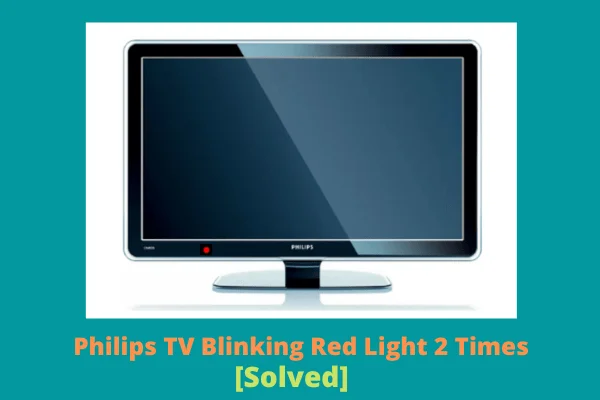
First soft reset and hard reset your Philips smart TV to fix your Philips CRT TV blinking red light hitch.
Also, replace the failed motherboard and lousy T-con board and update the firmware. Make sure your TV’s power plug is firmly connected and your TV is getting a sufficient power supply.
Throughout this troubleshooting guide, we will tell you what you should do to get rid of your Philips TV’s 2 times red light blinking issue. So, let’s go through the following explanation:
Table of Contents
Philips TV Blinking Red Light 2 Times [7 Easy Solutions]
While turning on your Philips TV, suddenly twice, the red light blinks on it and pauses. Then again, the red light blinks twice, but your TV is not starting.
Isn’t it a very annoying situation? The major factors cause Philips TV LED blinking codes and their simple solutions are:
Note: You can also read why my Philips TV Blinking red light 3 times.
1. Main Board Malfunction
The defective motherboard is the primary factor responsible for your Philips Roku TV’s red light blinking 2 times.

Due to the faulty main board, your Philips TV will stop showing the logo or TV menu, pictures, and producing sound. The leading causes of it are:
- A power surge or excessive electricity fluctuations
- Faulty electrolytic capacitors
- The physically damaged board itself
- Overheating or running a TV for an extended period
- Loose wire connection
- Aged or deteriorated motherboard
- Main board defective, broken, burned out or damaged internal components
Solution:
Remove your Philips TV’s back part to check its main board. If it is the culprit, you should follow the easy fixing ways below:
- Make sure your TV is not going through power surges or high voltage fluctuations, and install a dynamic voltage stabilizer.
- Replace the defective motherboard, bad electrolytic capacitors, damaged or broken internal components, and physically damaged or aged board.
- Don’t operate your TV for an extended period. Avoid using too many appliances and TV in a single outlet to avoid overheating.
- Tighten the wire connection
2. Outdated Firmware
Your Philips TV’s old software fails to function correctly, and your TV blinks red light 2 times, pauses, and then blinks again.
Solution:
Update your TV’s software and you need to update the firmware regularly. You can update your TV’s software via the internet or using a USB. For upgrading your TV’s firmware via the internet, follow the ways below:
- First, turn your Philips smart TV on and then give an internet connection to it
- Grab your Philip’s TV remote and press its Home button
- Go to the Settings option by scrolling down the home screen
- Choose the “Update Software” option from the “Settings” menu
- Then select the option “Search for Update.”
- Now get your Philip’s TV’s running version by clicking on the option “Current Software Info.”
- Finally, update the firmware via online by selecting the “Internet” option
- Via the internet, search for the Update option, and if it becomes available, click on it
- Download your Philips TV software’s latest version by accepting its terms and conditions
3. Defective T-Con Board
The T-con board is the timing controller in your Philips TV. Inside your TV, when this smallest board goes bad, your Philips LCD TV red light blinks 2 times.
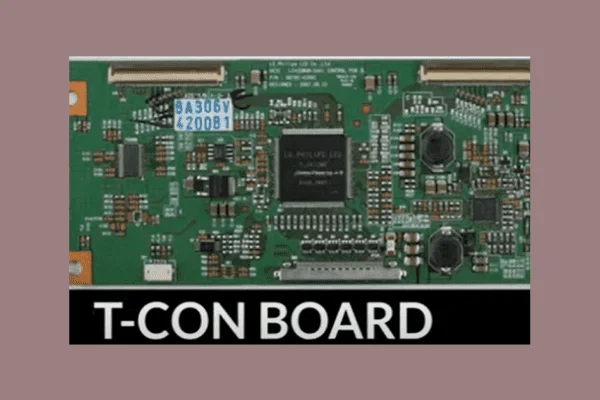
The faulty T-con board also causes color level shifts, image distortions, video level shifts etc. The accountable factors for it are:
- Damaged internal components
- Faulty ICS
- Damaged or dirty connectors
- Dirty board
- Improper DC supply
- Power outages or voltage fluctuations
- Malfunctioning T-con board itself
- Faulty UCs
Solution:
The easy resolving ways of the above troubles are:
- Replace the faulty T-con board, the board’s damaged internal parts, defective connectors
- Use a brush and contact cleaner to clean the board and connectors
- Ensure proper DC supply
- Install voltage stabilizer to tackle the sudden voltage fluctuations or power outage
4. Power Plug Is Not Firmly Connected
The attached power cable on your TV’s back supplies electrical power to your TV. The power plug’s loose connection causes power supply disturbance, and your TV fails to function properly.
When your TV can’t operate correctly, it blinks red light 2 times. However, a broken or damaged power cable can cause this.
Solution:
Check your Philips smart TV’s power plug and make sure it is firmly connected to your TV. Replace the damaged or broken power cable and ensure an ideal power supply for your TV.
5. Protection Mode Is On
When your Philips TV inter into the protection mode, the red light can blink. When your TV is in Protection mode, its LED light will switch on, but its screen remains black.
Active protection mode in your TV causes your TV to shut off unexpectedly, and your TV can’t function properly.
As a result, it blinks the red light 2 times to give you the signal that your TV is detecting internal faults and not working correctly.
Solution:
To remove your Philips TV’s protection mode, hard reset your TV. Correcting this issue sometimes may require resetting your TV 2 or 3 times. Also, during the hard reset, disconnect your TV’s all input sources and speakers cables.
6. TV Getting Inadequate Power
The defective electrical socket causes insufficient or malfunctioning power in your TV’s hardware.
Due to a faulty electrical circuit, your Philips TV may turn down after running a few times, or it can refuse to receive input from the remote.
All of these cause your TV’s red light to blink. The common factors behind it are:
- Power outage
- Electricity supplying to TV suddenly fluctuates or insufficient voltage
- Faulty electrical socket
- Loose cable connection
- Damage or broken cable
Solution:
To test your TV’s power supply, avoid using the power strips. The other solutions are
- Ensure sufficient voltage or power supply and install the voltage stabilizer
- Replace the bad electrical socket, broken or damaged cable
- Tighten the cable connection
7. TV Panel Problem
Your TV’s screen issue also causes the Philips Roku TV red light to flash 2 times. When your TV panel fails to generate and display a picture, the screen becomes black, or the TV turns off. It may blink red light twice repeatedly after pausing for some seconds. The leading cause of it are:
- The TV screen is facing extreme heat, humidity, cold, or moisture
- Short circuit in TV inside
- Pixel’s disability to changing the color
- Physically damaged, or the broken screen itself
Solution:
To get rid of the above difficulties, follow the ways below:
- Make sure your TV is not facing extreme cold or heat
- Avoid TV’s long time running to prevent short circuit
- Replace the broken, physically damaged, or faulty screen
How To Soft Reset Your Philips TV
Perform a soft reset on your Philips Smart TV by following the steps below:
- Turn off your TV by pressing your remote control’s power button
- Wait for 10-20 seconds
- Again press your TV remote’s power button to turn your TV on, and the reset process is complete
If the soft reset does not affect your TV’s red light blinking issue, you need to hard reset it.
How To Hard Reset Your Philips TV
If any remaining electricity or bugs or glitches cause 2 times red light to blink on your Philips TV, the hard reset will practically solve it. This process thoroughly drained the electricity and solved the blinking light hitch. The easy resetting steps are;
- Using the remote control, shut off your Philips TV
- Unplug the power adapter of your TV
- Wait for 5 minutes
- Connect back your TV’s power adapter and turn on your TV to test if the blinking light problem is solved or not
Note: During the resetting process, ensure that your TV’s all accessories are disconnected. And directly into your wall’s main socket, plug your TV’s cable, not through the socket or extension lead.
Until your TV’s 2 times red light blinking issue isn’t solved, repeat the resetting process at least 3 times.
FAQs:
How do I get my Philips TV off standby?
To get your Philips TV out of standby mode, go to your TV’s menu option. Now select Setup < TV settings < Preferences < Standby LED.
Why does my Philips TV keep switching off?
Your Philips TV keeps switching off because your TV’s sleep setting is activated. Also, the other causes are faulty power sources, fraying or damaged power cords, and the power cord being improperly connected to the TV, etc.
Why has my Philips TV screen gone black?
Your Philips TV screen goes black mainly due to the bad cable connection, damaged, broken, burnt, or melted cable, faulty inverter box, defective main board, and power supply board. Also, another cause is the cable is not correctly connected to the decoder, TV, wall outlet, and box.
Final Words
So, after going through the above comprehensive guide, now you have a clear idea of why Philips TV blinks red light 2 times. If you face this hitch, find out which culprit is causing it and solve the problem using the above ways. Comment and let us know the result.

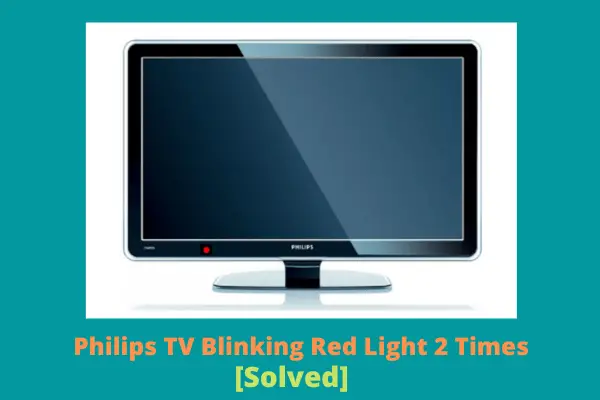
About Gonzalez
William Gonzalez is a passionate researcher & electronics expert who is dedicated to solve complex electronic issues. Plus, he has a passion for sharing his knowledge & expertise in this field with others. Well, he breaks down the complex technical concepts into simple terms & shares them with his readers so that they can easily troubleshoot the problems with their electronic products as well as save their pockets.