Your Pioneer Plasma TV blinking blue light 8 times mainly because of a faulty voltage regulator chip, a brief power outage, communication problems between the chips, and the TV’s protection mode being on. However, a defective internal circuit board and faulty receiver box cause your Pioneer Plasma TV blinking blue light 9 times.
Furthermore, your Pioneer Plasma TV’s blue light flashing 12 times due to a change in signal, a digital tuner communication error, and the TV’s main board failure.
This troubleshooting guide will discuss the detailed causes and solutions to all of these blinking issues. Following this guide, you will undoubtedly learn to fix your TV’s blue light flickering problem by yourself.
Table of Contents
Pioneer Plasma TV Blinking Blue Light 8 Times-Fixed
Your Pioneer Plasma TV can start to blink blue lights 8 times for the following reasons. Let’s discuss the problem’s details and their solutions.
Note: You can also read Panasonic TV flashing red light.
1. Defective Voltage Regulator Chip
A faulty voltage regulator chip is one of the main reasons why your Pioneer Plasma TV flashes blue light 8 times.
Usually, when the voltage regulator chip sits on the TV’s input board, it starts to flash blue light.
The Media Box’s main board on its underside contains the voltage regulator. A lousy voltage regulator is the main culprit of this fluttering issue.
Solution:
Contact a TV technician to inspect the malfunctioning voltage regulator chip. They would fix the problem and replace the voltage regulator or repair it
2. Brief Power Outage
While your Plasma TV is on, you may experience your Pioneer Plasma TV flashing blue light 8 times because of the brief power outage.
When the power source stops working, the TV fails to get the signal, resulting in this issue. However, the power outage happens for the following reasons:
- Insecure cable connection between the TV and the outlet
- TV is not plugged into a surge protector
- Power supply failure
Solution:
You should plug out the TV from its primary power source to solve this issue. Wait for a few minutes. Then again, plug it back.
Hopefully, it will come back to normal and start to function well. Furthermore, you should reset the TV power from time to time as it’s a digital device. The other solutions are:
- Ensure the TV and outlet’s secure cable connection
- Use a surge protector and plug your TV into it
- Ensure a smooth power supply
3. Communication Problems Between Chips
The Plasma TV’s essential parts are chips. The chip’s internal communication problem is mainly responsible for your pioneer plasma tv flickering blue light 8 times.
A typical microcontroller bus is a 12C bus via which the chips communicate. When any communication problems occur, the TV starts twinkling.
Communication failure between the mainboard and power board causes the blue light blinking issue. When the TV’s internal elements fail to function correctly, it can’t communicate to the right panel.
Solution:
Fixing the chip communication problem is not a layman’s task. Thus, you should contact a TV technician to resolve the issue. They will quickly find out the miscommunication and provide a solution.
4. TV’s Protect Mode On
When the Plasma TV is in protection mode, it flashes blue lights, known as the TV’s diagnostic state. Various reasons are responsible for this issue, but the major causes are the following:
- Electrostatic charges accumulation on capacitors causes the jammed internal circuits
- The monitor controller board’s main chip read the wrong voltage, and it leads to ON the protection circuit
- The protection circuit identified the broken internal contact or incorrect voltage
- The TV’s circuit detected the internal fault and kicked the flashing light
Solution:
The fixing way of the above problems are:
- Unplug the TV’s power cord from the primary power source and wait for 1-2 hours
- Reset the TV to solve the internal circuits jammed issue
- Contact a technician to fix the main chip’s wrong voltage reading issue
- Hire a technician to inspect the TV’s internal fault and solve the problem.
- You can also contact the manufacturer if the TV’s warranty is still applicable.
Pioneer Plasma TV Blinking Blue Light 9 Times-Fixed
Here are the reasons and solutions to the Plasma TV flashing blue light for 9 times:
1. Malfunctioning Internal Circuit Board
A defective internal circuit board is another cause for which your Pioneer Plasma TV twinkles blue light 9 times. The reasons for it are:
- Internal circuit board’s component failure
- Circuit board’s physical damage
- Power failure
- Circuit’s overheating due to lack of space within the board
- Burnt components within the board
Solution:
Fix your Pioneer Plasma TV’s internal circuit board failure issue in the following ways:
- Replace the faulty or physically damaged internal circuit board
- Ensure the circuit board is getting proper power
- Avoid using your Pioneer Plasma TV consistently to prevent the overheating
- Replace the board’s failed or burnt internal components
2. Faulty Receiver Box
The Plasma TV receives a wrong signal from the faulty receiver box. When the receiver box sends inappropriate or inaccurate signals, the TV blinks blue lights 9 times.
Solution:
You should disconnect the DVD or receiver box from your Plasma TV to see whether it is still glimmering or not. If it stops blinking, ensure that the faulty receiver box is the culprit.
Pioneer Plasma TV Blinking Blue Light 12 Times-Solved
The following reasons are causing your Pioneer Plasma TV to flash blue light for 12 times.
1. Change In Signal
Your Pioneer Plasma TV flickering blue light 12 times because there is a change in signal or the TV updates its guide. 12 times blue light flashing due to the signal change is not a major problem, and it usually can happen.
Solution:
Solving your Pioneer Plasma TV’s signal-changing issue is easy. Just turn back your Plasma TV ON by pressing the power button.
2. Bad Digital Tuner/ Digital Tuner Communication Error
Even if the Plasma TV’s zip code is set to all 0s, its guide feature remains active. If your TV is attached to an air antenna, it will search for the TV guide info.
Then, the digital tuner sends it. When the faulty digital tuner sends weak or wrong signals, it triggers the 12 times blue light glimmering issue.
If a defective digital tuner is a culprit, you will see a warning message on your TV screen, and the screen will be blank. The warning message is “Plasma Display Starting Up, Please Wait.”
The defective tuner stops working, and it fails to carry information to the Plasma TV. As a result, the TV starts twinkling blue lights.
Solution:
If you see your Plasma TV displaying warning messages, and it starts glaring blue light, be sure that it’s because of a malfunctioning digital tuner.
Immediately contact your manufacturer if you have a warranty or contact the expert electrician to repair it. Replace the air antenna and digital tuner if required.
3. TV’s Main Board Failure/Communication Error Between the DTV Tuner Board And Main Board
The Plasma TV’s mainboard failure is another issue for which it starts to flash blue light. If the mainboard fails, your TV screen will not show any message, such as “Please Wait.” But still, you will encounter your Pioneer Plasma TV shining blue light 12 times.
Mainly the failed mainboard creates a communication error between the DTV tuner board and the mainboard. As a result, the TV starts flashing 12 times.
Solution:
There is no quick-fixing way to solve this issue. Replacing the mainboard is the only solution. You can contact a TV technician, or you can also do it yourself. However, replacing the mainboard with your own is a “Plug and Play” part.
You don’t need any unique tool except a screwdriver and half an hour. Purchase the board set and replace it by yourself if you are comfortable doing this type of job.
FAQs:
How do I reset my Pioneer plasma TV without a remote?
You need to hold the TV’s “Display” button for a long time. Hold it until you see the red error light indicator. Then shut off the TV’s primary power. And unplug the unit from the outlet. Wait, and then switch it on.
How do you turn on a Pioneer plasma TV?
To turn on your Plasma TV, you need to connect its power cord to a reliable power source. Next, press the Plasma’s main power switch. Finally, press the remote’s ON/Standby button, and your TV will turn on.
What are the signs of Pioneer Plasma TVs going out?
The noteworthy signs are red dots flashing on the TV screen, various colored vertical lines, the screen’s right or left corner having distorted colors, blue light flashing, etc. If you see any signs, you should immediately contact the TV technicians.
Are Plasma TVs worth fixing?
According to many users, Plasma TVs are not worth fixing as their screen is not eligible to repair. Usually, the screens are power-hungry and heavy compared to the new LCDs, which are very lightweight.
Why is my Plasma TV flickering?
Compared to the traditional TV’s standard tube technology, the Plasma TV’s picture-creating process uses more electricity. As a result, it leads to more heat production. Thus, it starts flickering because of picture degradation, overheating, or screen problems when it ages.
Conclusion
Now you know why your Pioneer Plasma TV blinking blue light 8, 9, & 12 times. So hopefully, if your Plasma TV starts to flash blue light 8,9, or 12 times, you will detect and fix the problems by yourself.
However, don’t hesitate to comment if you fail to fix your TV blue light twinkling issue. Our expert TV technician will surely help you.

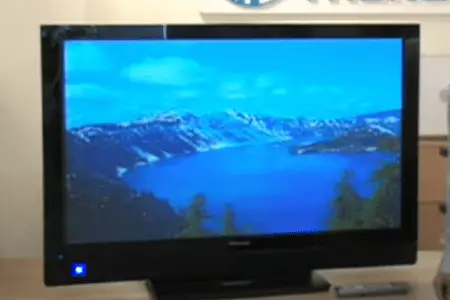
About Gonzalez
William Gonzalez is a passionate researcher & electronics expert who is dedicated to solve complex electronic issues. Plus, he has a passion for sharing his knowledge & expertise in this field with others. Well, he breaks down the complex technical concepts into simple terms & shares them with his readers so that they can easily troubleshoot the problems with their electronic products as well as save their pockets.