The major reasons behind Sanyo TV won’t turn on but the green light is on include fluctuations in the power supply, bad cable connection, defective remote control, or setting the TV in the wrong input source.
Sometimes, the backlight has failed, and for that, you can’t see images appearing on the TV screen.
However, power cycling on the TV can effectively fix the problem. In some cases, you will need to repair hardware issues. From this discussion, you will find a well-proven guide that will assist you in fixing the issue. So, let’s start.
Table of Contents
Sanyo TV Won’t Turn On But Green Light is On [7 Easy Fixes]
Go through our suggested step-by-step fixing methods below. Also, you will learn about each reason in-depth.
Note: You can also read how to fix Olevia TV won’t turn on blue light flashes problem.
1. Fluctuations in Power Supply
If your TV is not turning on, be sure degradation in power supply would be the first reason. When there seem defects in the power source, the TV system will fail to operate properly.
There may have several reasons for occurring a bad power supply through your TV. Like:
- Shorted electrical outlet
- Blown fuse
- Damage power cord
- TV is connected to a defective surge protector
- Insufficient voltage supply
- Damaged wiring connection
- Loose connection of the power cord
- Worn out a power strip
- Failure of electrolytic capacitors
- Bad mainboard
Troubleshooting these issues is quite easy if you are following our suggested instructions below:
Solutions:
- When you move through to check out the power connection of any electrical device, it is needed to disconnect it from the power source in order to improve safety cautions.
- Now, check out the wall outlet. Ensure that the electrical outlet is not shorted out. It will be better to connect the TV to another electronic device and verify the condition.
- Then, check out the power cord. If you notice any cuts or damages, replace them.
- Now, you have to examine the power board or circuit board. Inspect the power board and check out the elements there. Take a voltage tester and measure the electricity supplied to it.
- Replace the blown fuse of the board
- Most of the time, only a bad motherboard may be the culprit. Inspect the motherboard and check out the cylinder-shaped capacitors there. If you notice any of the capacitors have swelled up or any visible cracks in the casing, be sure it is defective. Replace it.
- Now, connect your TV’s power cord to a different wall outlet.
- Avoid a surge protector for connecting the TV.
- Ensure a snug connection of your TV with the power source.
2. Power Cycle your TV
After examining the power supply, your next step should be doing a power cycle on your TV. In the case of the TV not turning on, there may have some software bug that is creating malfunction.
After performing a power reset, all the software bugs or glitches will easily be eliminated. If you are confused about how to do a power reset on Sanyo TV, go through the below instructions:
Solutions:
- First, move to the power adapter of your TV.
- Detach the power adapter from your TV.
- Also, disconnect all the cable connections.
- Leave your TV in standby mode for up to 1-2 minutes.
- Then, reconnect the adapter and cables as well.
- Ensure secured connections of all those.
- Now, turn on your TV using the remote and check if the problem is resolved or not.
3. Hard Reset the TV
If you can’t notice any effectual output by disconnecting and reconnecting the power adapter, you will need to do a hard reset on your TV. A hard reset will easily eliminate all the unresponsive factors that are creating obstructions in turning on the TV.
Apart from this, it will clear out all the bugs in memory that are associated with hardware. Anyway, without any more delay, let’s move to the hard resetting procedures:
Solutions:
- Unplug the TV’s power cord from the power connection.
- Press the power button either from the remote or from the TV control button. Hold down the button for about 60 seconds.
- Now, plug the TV back in.
- This time, you will have to hold down the volume up and menu button on the TV body for a while.
- Finally, press the power button once again.
- Your TV should turn on this time.
4. Incorrect Input Source
An incorrect input source seems to be another root reason if your Sanyo TV won’t turn, but the green light is on. Inputs source plays a significant role in the TV system.
If anyhow, there occurs connecting issue, the TV stops operating well. Even the TV fails to turn on. There may have several devices connected to your TV like a DVD player, streaming device, or cable box.
In this case, if the input connections do not match the correct number of ports, the problem starts there. So, now move to check the input source at this troubleshooting step:
Solutions:
- First of all, locate the “Menu” button from the left side panel of your Sanyo TV. Press it.
- Now, from the settings, go to “Station Settings.”
- Select “Stations”
- Then, change out the input source using the channel’s up or down button.
- Once highlight the right input, press the Volume + button to select the source.
- You can change the input source by downloading the Sanyo remote application or by remote control as well. Press the “source” button from the remote control to access the input settings.
5. Faulty Cable Connection
A faulty cable connection is another major reason in the case of Sanyo not turning on. There may have defective or connection issues with the cables.
Also, if there have loose connections, there seems to be a power supply issue, and for that TV won’t turn on. A damaged HDMI cable can also cause this. Now check and fix the broken cable issue of the TV:
Solutions:
- Unplug the Sanyo TV from the power connection.
- Detach all the cable connections as well.
- Now check out the complete length of each cable. If you find any damage, cuts, or visible wiring over there, replace the cable.
- If needed, Repair or replace the HDMI cables.
- Leave the cable with a connection for a short while to let it rest.
- Now, connect all the cables and ensure a tight connection at both ends.
- Turned on the TV and check if there have still any issues or not.
6. Broken Backlight
If the above other steps have been ruled out, there may have been a broken backlight problem behind this issue. The function of a backlight is to change the intensity of the lighting source for the TV.
Somehow, if the backlight circuit shorts out, you can’t see the image on tv. Go through a short test to determine the fact:
Solutions:
- Take a flashlight.
- Put the light very close to the TV screen.
- Now, look at the screen at a quite low distance.
- If you can see the image, be sure the backlight option of your TV has broken.
- Replace the broken backlight.
7. Defective Remote Control
Most commonly, the remote control is the culprit, and we are trying to resolve the problem from the TV’s hardware.
Either the batteries of the remote have drained, or any of the buttons have stopped working. This is also responsible for preventing the unit from starting up.
Solutions:
- Remove the battery cover from the remote.
- Change the battery first.
- But before inserting new batteries, do a power reset on the remote.
- Just press the power button of the remote control and keep holding it for up to 30 seconds.
- Now point the remote to the TV and turn on the TV by pressing the power button.
FAQs:
Has there a reset button on the Sanyo TV?
Yes, there is a reset button feature on Sanyo TV. You will find the reset button at the back of your Sanyo TV. Look at the bottom right there, and you will easily locate a small button marked “Reset.”
How do I get my Sanyo TV to work?
To turn on the Sanyo TV, simply plug the power cord into a working electrical outlet. Now press the power button from the remote control. If it won’t turn on, unplug the TV and wait for 60 seconds to reset it.
Why does my Sanyo TV have no sound?
If you are struggling with TV sound problems, check the volume settings first. Then check for faulty audio settings, and set it correctly. Sometimes, unplugging all the TV connection cables and rebooting the TV set proves well.
Summing It Up
Throughout this article, we have discussed all the needed processes that will fix the Sanyo TV not turning on issue. Hopefully, now you will easily fix your TV’s power issue by following the above guide. Still, if you have any queries regarding this guide, let us know through comments. We will get back to you ASAP.

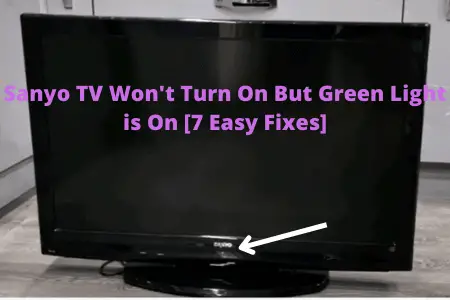
About Gonzalez
William Gonzalez is a passionate researcher & electronics expert who is dedicated to solve complex electronic issues. Plus, he has a passion for sharing his knowledge & expertise in this field with others. Well, he breaks down the complex technical concepts into simple terms & shares them with his readers so that they can easily troubleshoot the problems with their electronic products as well as save their pockets.